There is a few settings I always suggest for people to look at to make their device look and sound like they want. I give some basic settings to adjust on K19 Matrix. Video calibration ( screen to fit correct on TV ), Passthrough audio and other audio settings, default language for audio and subtitles, set region and time and screen saver. These simple settings will help with sight and sound of your content.
Link to image i showed
MORE HELP at
My Telegram room
My CoCoscope channel with much more detailed videos



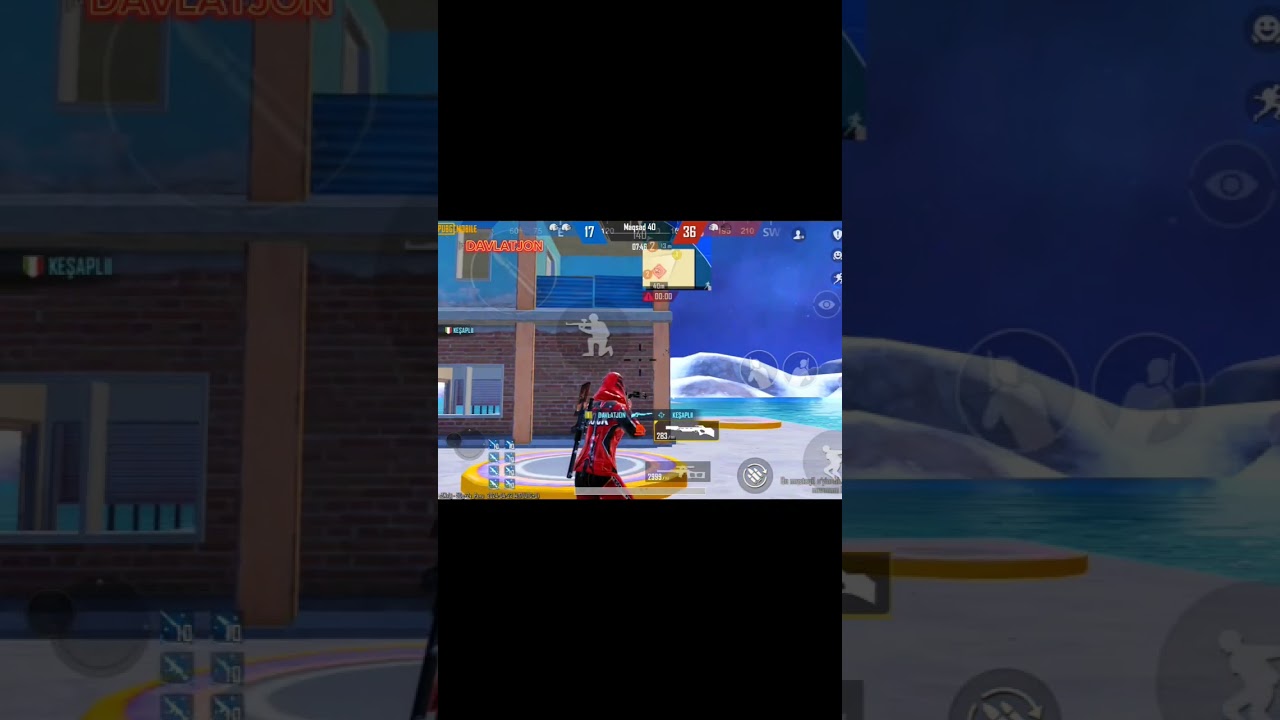




Great video!
On my Android box why is kodi matrix using all of the memory? Help please
Top top top my tnx its great 👍💪👌🇳🇱‼️
Excellent. well done appreciated learnt lots
I had Kodi on laptop for years BUT recently moved to generic T95 android box with 60 in Panasonic Tv with vizo soundbar. can U give some insight onto how to maximize output sound thanks again . Will checkout more of your videos.
I downloaded Kodi 19.3 and now my menu button on my remote won't work so I can't add favorites. Any suggestions??
Thanks for the calibration tip. I now can see everything on my screen .
[COLORred]name[/COLOR] setsthe full name can I do more with colors of names with more than one word
My mouse for some reason barely passes the middle of the screen, and it then gets stuck. It looks like it hits a wall. I’m on a mac. Any ideas? Thanks a lot!
Great video, good info & explained very clearly. Thank you! ⭐ I'd love to see more tips & tricks on making the most of the Kodi Settings. 😊
A lot of good info, I will try some of this stuff, what I want to know is if you know how to change the power button options, would like to add a force stop instead of just the exit button
Does anyone know the pin or password for the ADULTS ONLY section on Kodi 19.3?
LeRnt loads thank you, I have a question when watching tv show or movie volume speech not syncing to mouth movements using xenon matrix plus how do I sync correctly?
Hi can you please make a video on how we can fix the no service when you load add ons because the pop-up that says (no network server)
Oh, thank you. I just did the steps and it worked. 👌
Is there any way to get on screen controls with Kodi? My new tv remote does not have a stop button.
why is the settings/display options in kodi 19.4 limited to 1080p 60hz? I can play 4k movies and the info from my andriod box and tv identifies the link as 4k. I just don't understand why the only choice in kodi 19. 4 setting/display is 1080 60hz. ????
How do you change the keyboard items. On my version there is a semi colon instead of a colon so I cannot type HTTPS:// I can only type HTTP;//. Very frustrating! This means I cannot source the right downloads. Any assistance will be appreciated. WIA
Great job***
This doesn't show me how to get movies
How do you fix lagging?
What is Build Install: Invalid Zip Url
Everybody is running there dam mouth people want builds where the F is the builds
How do I add movies to my Kodi I'm really new to it and need help ???
can you do a video on pvr becz mine just keeps failing
This has nothing to do with kode 19
I love TV in main menu
how do i change the interface. this dosent let me graphically see my choices
How to setup kodi