A Media Server or NAS device is a great way to get all your Kodi boxes to sharing one single database. Upgrading or deploying new boxes becomes much easier and faster.
In this episode we will start with a factory reset Synology ds1812 plus and show you how to install the operating system and setup shares (NFS). We will then walk you through creating a Maria Database and connecting it to Kodi. #Synology#bootlogic#kodi
Links
Advancedsettings XML File
Sources XML File



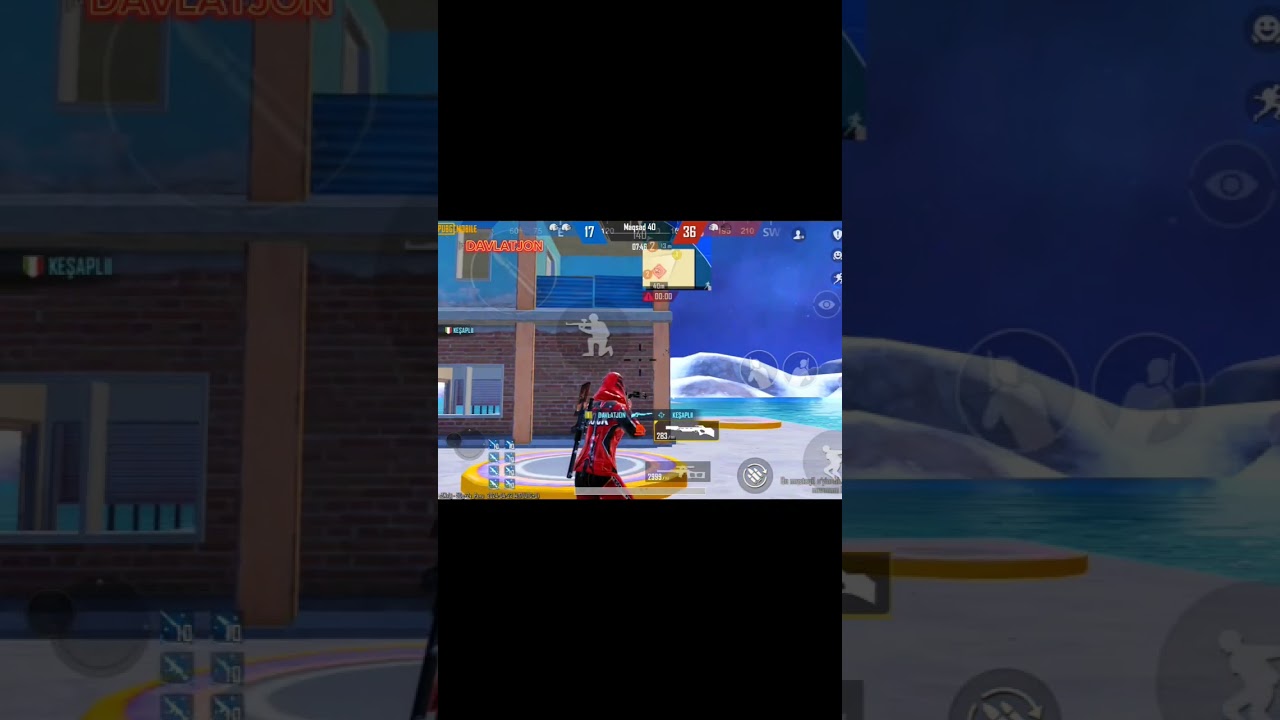




Thanks for putting this together. I was wanting to develop a Kodi database but there weren't any video walkthrus I could find.
Thanks for this tutorial @bootlogic – I've followed the steps but when I download KODI and click on NFS it doesn't bring up any IP address option. Any ideas what I need to do? Thanks.
This tutorial is very helpful, thanks. I've gotten to the point of trying to set up KODI. I click on NFS and I see my IP address. I click on that and I see volume1/Media, but I can't get any further down the tree to Docs. I tried the alt method of adding the network location with the same result. I've confirmed in File Station that the Docs folder is there and has the files in it. Stymied.
Hi
Thx for pour tuto. I did it several times step by step but i can't read the Media folder content.
Do You have an idea ?
Thx
Thanks for the video. I just got a new Synology NAS and this video was great to show how to install Mariadb and triggered me to try the Kodi/MySQL thing again. One irritant of this setup is that EVERY Kodi box that you want to connect must be on the same exact Kodi release. That means if you have an older Windows box that you don't want to upgrade for some reason running Kodi 17, it will not sync with the same database running Kodi 18.
It also means if you start upgrading Kodi on one box you must upgrade on all boxes if the DB schema changes. A couple years ago I had 7 different kodi installs around the house and thought it would be cool to sync to the same MySQL DB.: 2x LibreELEC, 2x Amazon Firestick, an old Android 4.4 tablet, a Windows 7 box, and a older Linux box. I got frustrated because the Android 4.4 tablet could not update to the latest kodi, nor could the older Linux box. Not the biggest problem but I wish the DB did not change schema with every release, or the newer releases could be backwards compatible until all boxes are updated.
Details:
https://kodi.wiki/view/MySQL
Amazing video. You da man!
great tutorial… Question… I had it running, with kodi 18.. Then 19 matrix was updated to my tv. Music is still playing, but movies en tv shows are gone library is empty. On my pc still running kodi 18 i van see the database is intact. But my tv ( android) can't….I think it's something to do with NFS… I'm not sure… I happened when kodi 19 came… have any ideas? Thanks in advace 😛
I would like an explanation as to why certain packages are installed on the Synology Server.
Worked Perfectly!
Once I set up my synology as a database for kodi, can I download movies on a kodi apk directly to my nas ?
I did everything here except via smb instead of nfs, but artwork does not show anywhere. Ive tried deleting textures13.db and the thumbnail folder. EDIT: Figured it out. The "<name>" tags are used for imported libraries which mine is not. Without that it this tutorial now functions flawlessly
Yes, thx this worked
Now for extra fun, try setting up Kodi to manage multiple users across your multiple clients. Jack's watch list can be used anywhere. Jill's watch list can be used anywhere. Etc…
LOL, I tried this, but my old Synology DS411j is waaaaaaay too weak. If I try installing just one application, it freezes the system. For me, it's dumb Kodi everywhere.
a non encrypted pw in a text/xml file?!
Hi Bootlogic – Great video and I have tried several time to work. I am on the latest Kodi release Matrix 19.1 and when I click on NFS I as well can not drill down to find the DOC's folder, It only shows media and wont drill down. I've tried to click for subfolders as suggested by another user but no luck.
I wanted to ask when installing phpMyAdmin you have Kodi as a data base. I have looked at your video multiple times but mine did not show how this Kodi database was imported to the app. Not sure if this is the issue I am having.
Love to hear from you – Can't wait to get this working. Only other thing I can try is a full rebuild of my Synology Play NAS?
Thanks in advance
Finally I managed to setup all my kodi devices (2 ;)) with the help of your video.
However, I have kids and they have a separate user account in kodi, with different sources (kids movies, not parent movies). When I work with one sql database and put a different sources.xml file in the corresponding profile directory, it seems kodi cannot handle different sources for different users. Am I overseeing something, or should I work with 2 seperate sql databases ?
thank you
can you hook 2 external harddisk for my movies
because my 5tb harddisk almost full
how can i setup the second harddisk
Jesus Christ i only want to bypass my Pc and use a NAS drive instead to watch my library of video's on my android TV & Kodi lol.. I don't think i'll bother 🙂 I thought it was just putting in an IP address in Kodi to connect to it
Excellent tutorial, set up my shared DB for Kodi in a few minutes using your instructions, thank you!
Hi, Its that working for macOS?