This is an updated version of my earlier video which explained how to add Kodi to Next 2 (when Next 2 is released) but I have since chatted to BP (the creator of CoinOPS Next 2) and he has devised an even easier way to add Kodi or ANY PC program or app to your PC which can be accessed through Next 2! This allows users to customise their Next 2 builds with any programs or apps they choose on their PC! It’s just plain awesome, so take a look and enjoy just how easy it is (even compared to my first video I made on how to do this)! PS: I wouldn’t advise adding loads of PC games this way – there’s a new video to come on how to add loads of PC games as a collection with its own game wheel, so stay tuned and subscribe!
EARN CRYPTOCURRENCY JUST TO PLAY GAMES ONLINE:
Mine Bitcoin from your web browser right now! 🙂
CoinOPS Official Merchandise Store (A Way To Donate):
Join us on the CoinOPS Discord server:
My original video on how to do this (showing a more complicated and longer process):
All my other CoinOPS Next videos:



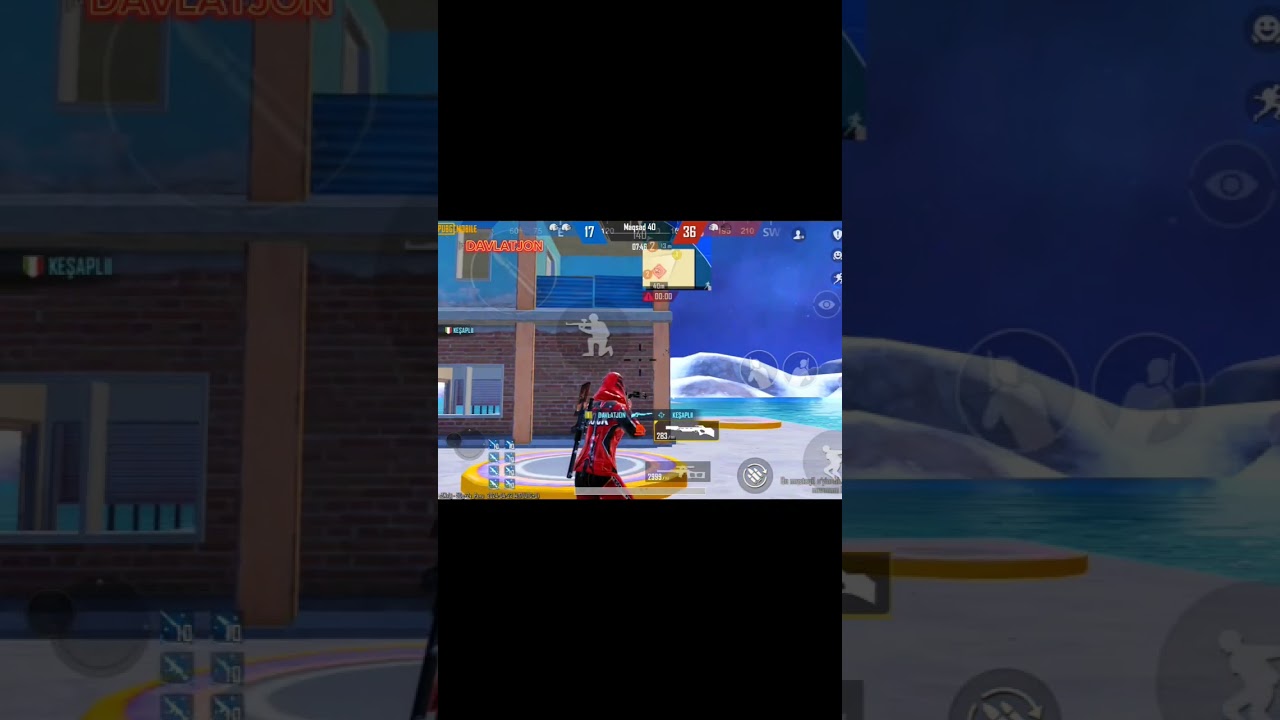




how about adding portable version of a web browser into coin ops 2? maybe as a out-of-the-box feature
Nice video. No need to put a collection name.txt file in the Main/Menu folder?
Thank for these vids really appreciated. Are you using the Offical Next 2 release in these vids? Is the same way to add apps and games in the Gems 2 release? The system wheel is totally different in Gems.
Great video great information as usual @Pipmick keep up the good work 🎮🕹
I cannot wait for Next 2, it looks so damn good, keep up the good work all 🙂
ciaoooooo!! volevo chiederti se uscirà una versione senza collezioni incluse ma solo con tutti gli emulatori configurati e i relativi launchers delle varie piattaforme! poi volevo anche chiederti se credi che ci sia la possibilità di incluedere le cartelle delle immagini dei box 3D e dei vari dischi…floppy…cartucce ecc…..
again pointless post with no download link
Is a release date announced for Next 2 ?
Hi Pipmick
Another great video! Stoked that this can be done! Will I do the same for coinops next 1? The folder structure etc looks the same but I don’t want to break something just in case.
Cheers!
Hi, I added the Game and Watch Official TRUSTED PACK to CoinOPS Next 2 but stii can't play. Whats wrong?
Donde puedo bajar el addon para hacer esto
@Pipmick Not finding the Kodi.exe, i have followed this to the letter
Can u show us how to add kodi on coinops diamonds 3 plus.??? It's different…. great 👍👌 video my friend..