How to Watch The Olympics 2021 on Any Device Without Cable

This page includes affiliate links where KODIFIREIPTVmay receive a commission at no extra cost to you. Many times, you will receive a discount due to the special arrangements made for our visitors. I will never promote something that I personally don’t use or recommend. Purchasing through my links directly supports KODIFIREIPTVwhich keeps the content and tools coming. Thank you!
This instructional guide will show you How to Watch the Olympics 2021 on any device without cable.
The 2020/2021 Tokyo Olympics are underway and this year’s event is unlike any other.
Due to the Coronavirus Pandemic, the 2020 Summer Olympics were postponed and rescheduled for a year later.
This has only happened a few other times in the event’s history usually because of war.
The 2020 Olympics will take place in Tokyo Japan from July 23 – August 8, 2021.
There are numerous ways to Watch the Olympics 2021 on any device including the Amazon Firestick, Roku, and Android TV Box.
This includes popular choices such as the NVIDIA SHIELD, MECOOL, and Chromecast with Google TV.
Although we cover Roku devices on this Website, we don’t recommend them due to their closed system. We recommend the Amazon Fire TV Stick 4K due to its low price and ability to easily Jailbreak it which will allow for free movies, TV shows, live channels, sports, games, and more.
The Amazon Firestick is the most popular media device available today likely due to its sideloading capabilities and price point.

2021 Olympics Coverage is available on NBC and its subsidiary platforms/applications.
This includes the NBC Sports App, Peacock, and even the home page of Firestick and Roku devices.
NBC Sports Channel on Roku
NBC Sports App on Android TV
You can stream the 2020 Olympics on nearly any device including Android TV Boxes such as NVIDIA SHIELD, MECOOl, Chromecast with Google TV, and more.
How to Watch Olympics 2021 on Firestick/Fire TV
The best way to stream the Tokyo Olympics is with an Amazon Firestick or Fire TV.
These devices will feature a dedicated landing page directly on the home screen with options to stream every Olympic event.
Users can access a brand new live streaming row on their device homepage with replays, commentary, and more for the 2021 Olympics.
In order to stream live events, you must have a subscription to one of the following services:
NBC Sports
Peacock
SLING TV
YouTube TV
Hulu + Live TV
You can also stream NBCSN and other live channels that feature Olympics coverage with fubo.

fubo offers an absolutely Free 7-Day Trial with access to all channels including NBC and NBC Sports.
Fubo Free Trial – Everything You Need to Know
This service provides 3 different plans with the most popular option costing $64.99/month for over 107 channels and unlimited DVR.
View our complete fuboTV Review for more information on the service and channel offerings.
fuboTV Review
How to Watch Olympics 2021 on Roku
Roku users can also enjoy the Tokyo Olympics directly from the home screen of their device.
This will include in-depth coverage, highlights, and more.
Similar to Firestick users, Roku owners must have a subscription to a Legal IPTV Service to stream live coverage of the 2021 Olympics.
However, the Roku 2020 Olympic Experience will be available on your Roku homepage with content available via Peacock.
Other Options for Streaming the Tokyo Olympics
Roku users and Firestick users alike can also use other methods to stream coverage of the Olympics on NBC.
The best way to do so is with an OTA Antenna that provides live local streaming options such as ABC, CBS, NBC, and more for FREE.
Doing so does not require any app installation and these antennas can be hooked directly into your home television.
Best TV Antennas
If you do not have an OTA Antenna for use, you can still watch live local coverage (depending on your location) with the Locast App.
Locast
![]()
Locast is a FREE, live streaming service that carries local networks in numerous markets across the US.
Currently, Locast is available in 34 locations with numerous channels available.
This includes:
Chicago
Atlanta
Boston
Dallas
Denver
Houston
Los Angeles
Miami
Phoenix
Seattle
and more
If you are not located in one of these areas, you can easily connect to a VPN and change your geo-location to one of these select cities.
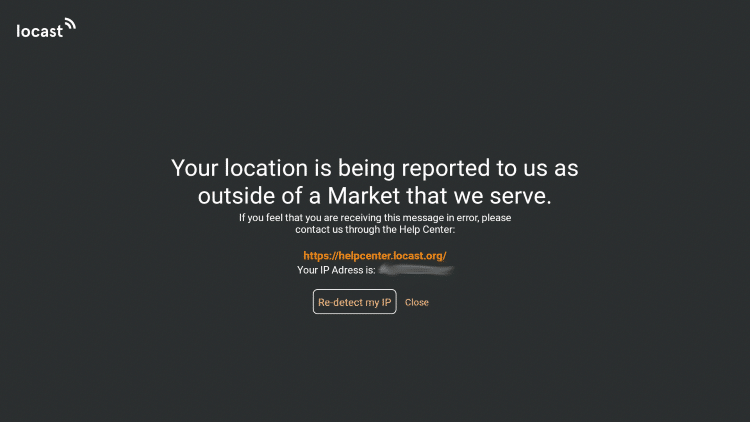
You can find Locast in your preferred App Store for easy installation.
For complete details including all available locations, stations, and more, check out our Locast resource guide below.
Locast App – Everything You Need to Know
For more coverage, highlights, and replays, check out the official Olympics App available for installation on any device.
The Olympics – Amazon App Store
Olympics App – Google Play Store
Olympics Channel – Roku Channel Store
The Olympics – Apple App Store
Be sure to stay up-to-date with the latest streaming news, reviews, tips, and more by following the KODIFIREIPTVAdvisor with updates weekly.
This Advisor provides all the best cord-cutting tips to get the most out of your favorite streaming devices and more.
Click the link below to join the other 800,000 Advisor subscribers.
Free KODIFIREIPTVAdvisor
How To Stream The Olympics FAQ
Can I watch the Olympics without Cable?
Yes. This guide provides numerous options to stream the Olympics without cable.
Can I watch the Olympics on a Firestick?
Yes you can stream the Olympics 2021 on Firestick, Fire TV, and Fire TV Cube along with other devices.
How do I watch the Olympics on Roku?
This guide will show you How to Watch the Olympics on Roku using streaming apps and services.
Is there an app for the Olympics?
Yes. You can install the official Olympics app from your preferred App store including Apple, Amazon, and more.





