FileSynced APK on Firestick/Android – Best FileLinked Clone?

This page includes affiliate links where KODIFIREIPTVmay receive a commission at no extra cost to you. Many times, you will receive a discount due to the special arrangements made for our visitors. I will never promote something that I personally don’t use or recommend. Purchasing through my links directly supports KODIFIREIPTVwhich keeps the content and tools coming. Thank you!
This in-depth report of FileSynced APK will provide you with everything you need to know about this app on Firestick/Fire TV & Android TV Box.
Is FileSynced safe to use? How do I install FileSynced APK? What are the best FileSynced codes? We will answer those questions and more in this article.
Is FileSynced the next best FileLinked clone? There has been plenty of hype prior to the official release of this new application.
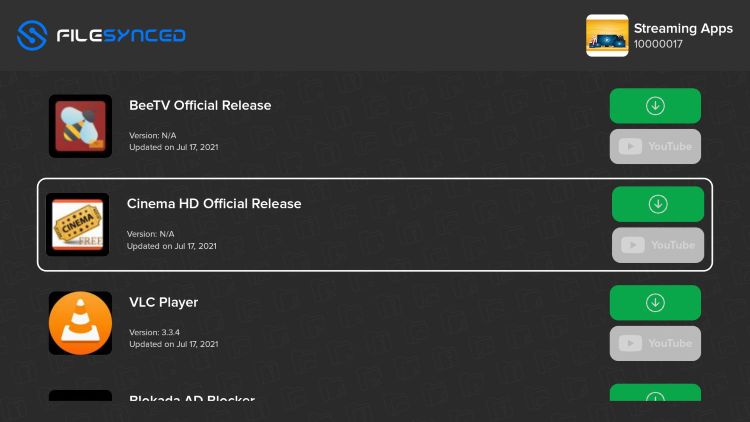
Recently we saw AppLinked and Unlinked APK hit the streaming scene as the popular clones to FileLinked, but now we have another clone called FileSynced.
After FileLinked recently stopped working, many are now looking for an easy way to install apps via codes on their devices.
FileLinked Not Working – What Happened
FileLinked was one of the Best Firestick Apps used by millions of cord-cutters who “jailbreak” their streaming devices.

How to Jailbreak Firestick
The developers of FileSynced are replicating FileLinked’s strategy by allowing users to create their own codes within the application.
Within these codes, users will find some of the Most Popular Streaming APKs available for quick installation. This is also similar to AppLinked Codes.
Note: The developers are still in the process of updating FileSynced, and we will keep our visitors posted when further announcements are made.
The following steps will show you how to install FileSynced on the Amazon Firestick 4K.
These same steps also work for those using the Firestick Lite, 3rd Gen Fire TV Stick, Fire TVs, Fire TV Cube, and any Fire TV device.
This process also applies to those using Android devices such as the NVIDIA SHIELD, MECOOL Boxes, Chromecast, Android TV Boxes, phones, tablets, and more.
If you are using an Android TV device, you can find this application within the Google Play Store.
FileSynced – Google Play Store
Use the steps below to install FileSynced on your preferred Streaming Device.
Legal Copyright Disclaimer: KODIFIREIPTVdoes not verify if apps, services, or websites hold the proper licensing for media that they deliver. We do not own, operate, or re-sell any streaming site, service, app, or addon. Each person shall be solely responsible for media accessed and should only contain works not protected by copyright. Referenced applications, addons, services, and streaming sites are not hosted or administered by TROYPOINT.
Is FileSynced Safe to Use?
Before I install this, I first want to scan the official Android APK installation file with VirusTotal.
Here is the screenshot of the scan results.
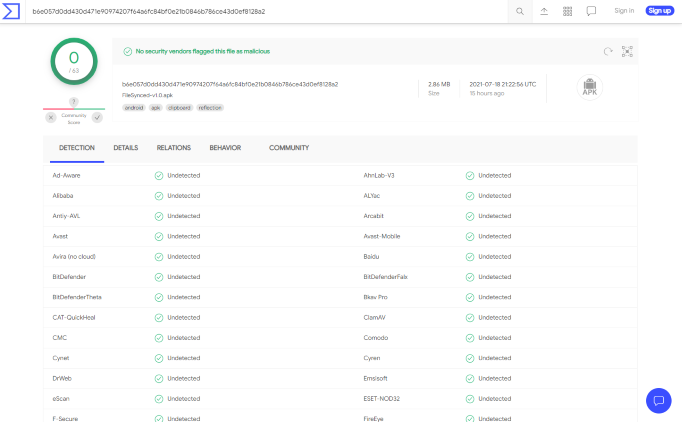
VirusTotal did not find any malicious viruses/malware within the official FileSynced APK URL.
However, this does not mean we shouldn’t protect ourselves when using this unverified application on our devices.
We always preach about the importance of using a VPN with unverified applications like this to protect our data from 3rd party developers.
How to Install Best VPN on Firestick/Android
Now, here are the steps we went through to install FileSynced through the official app website.
Free KODIFIREIPTVRapid App Installer

Install the Best Streaming Apps in Minutes
The free TROYOINT app includes over 50 of the best streaming apps including the one(s) you’re about to install on this page.
GET FREE APP
How to Install FileSynced on Firestick/Android
In order to review this app, the first thing we need to do is install it. In this report, I will be installing FileSynced on a Firestick 4K.
However, the same steps can be used to install the app on any Android TV Box, NVIDIA SHIELD, or other devices that run the Android operating system.
We will be installing FileSynced APK with a free application called Downloader which is available for installation on Fire TV and Android TV devices.
Downloader Method
1. Install the Downloader app from your respective App Store (Amazon App Store or Google Play) and turn on Apps from Unknown Sources in the settings of your streaming device.
If you haven’t done this yet please refer to the following screenshot tutorial that demonstrates this simple process.
How to Install Downloader & Enable Unknown Sources
2. Launch Downloader.

3. Click Allow.
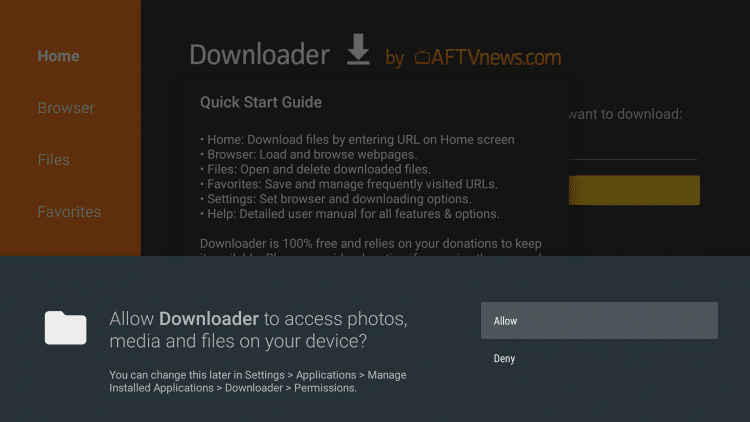
4. Click OK.
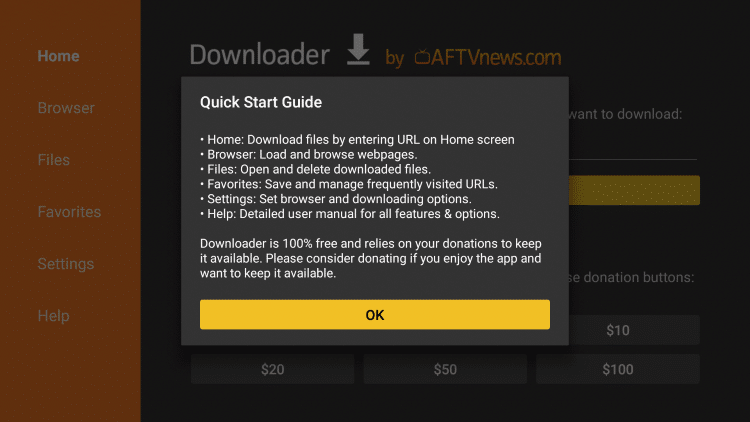
5. Select the search box to enter a URL.
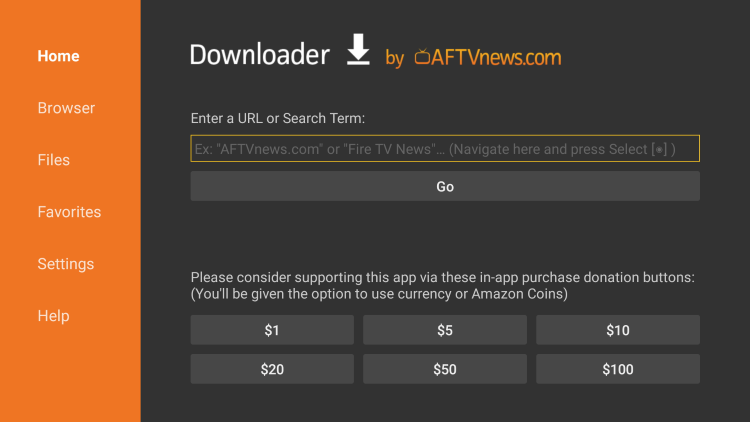
6. Type the following URL exactly as it is listed here – https://www.filesynced.com and click Go
Note: The referenced link is the official URL of this app/addon. KODIFIREIPTVdoes not own or operate any streaming website, service, app, or addon, and has no affiliation with any developers.
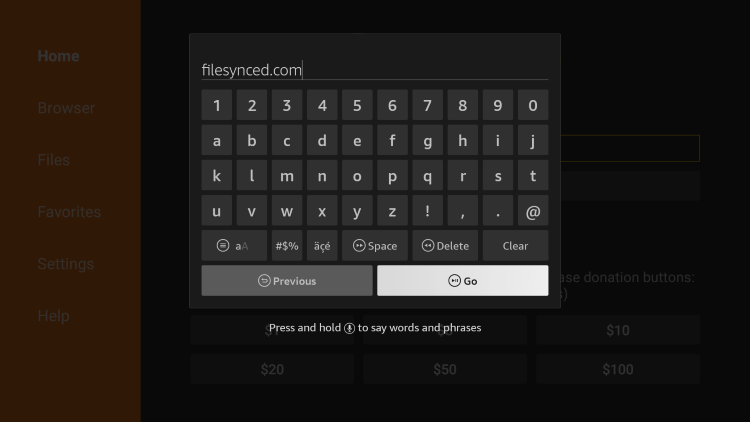
7. Scroll down and click Download Now for the APK file as shown below.
Note: You can also enter the official Downloader Code for this APK which is 80434
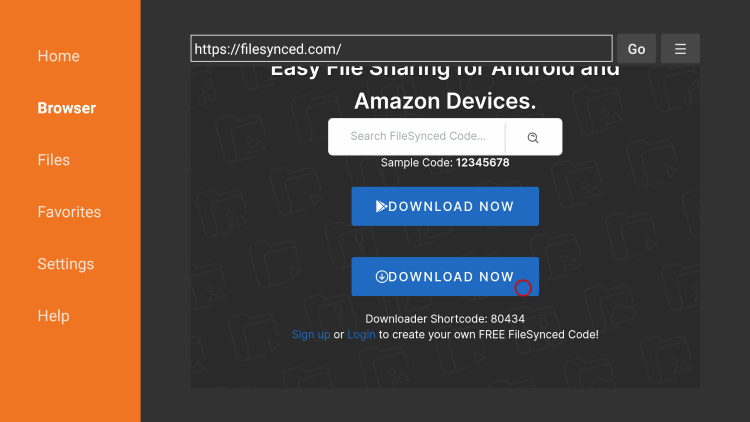
8. Wait for the file to download.
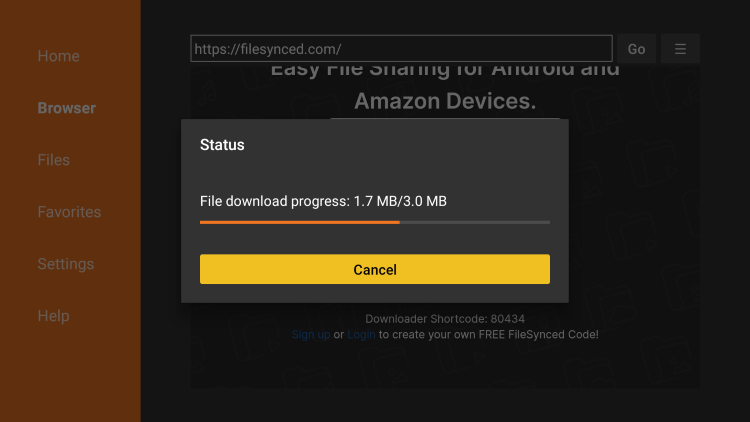
9. Click Install.
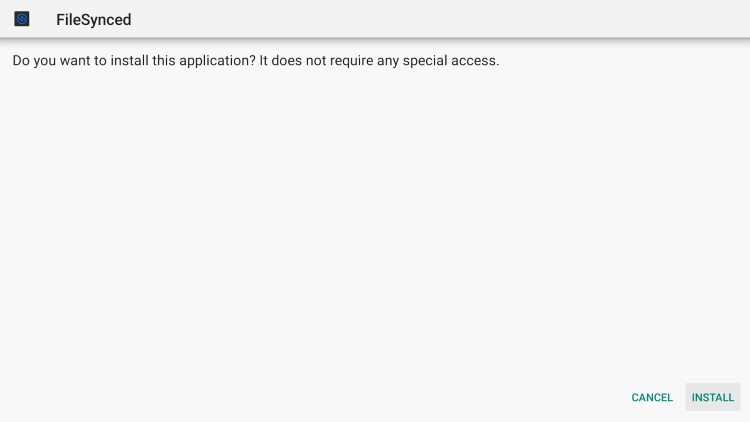
10. Click Open or Done.
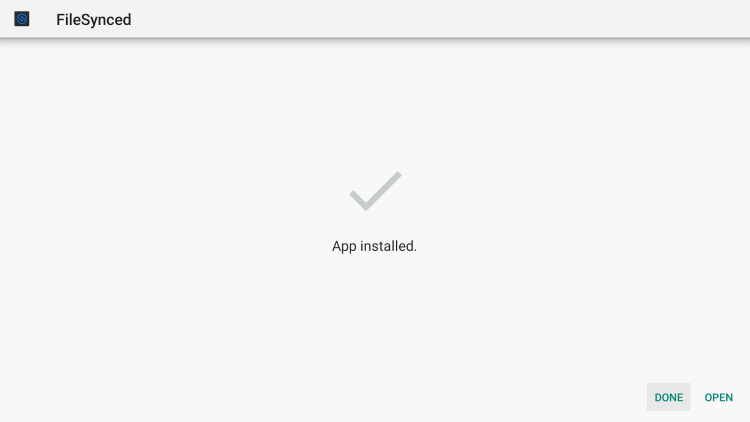
11. Prior to launching FileSynced, you will need to enable Install Unknown Apps within the developer options.
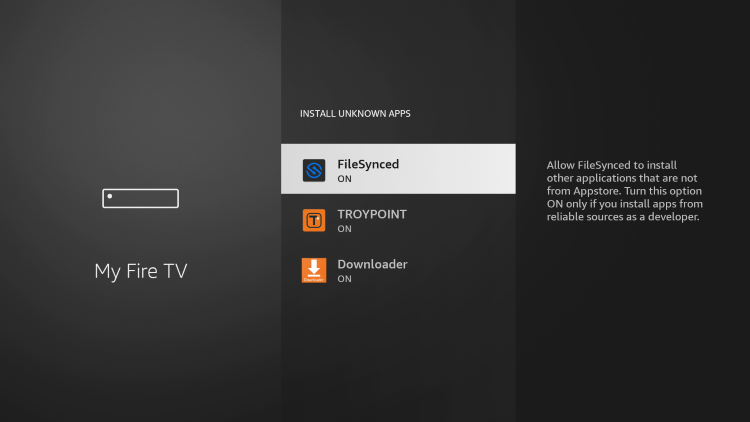
12. Wait a few seconds for the application to load when first launching on your device.

13. Click Allow.

14. That’s it! You have successfully installed FileSynced APK!
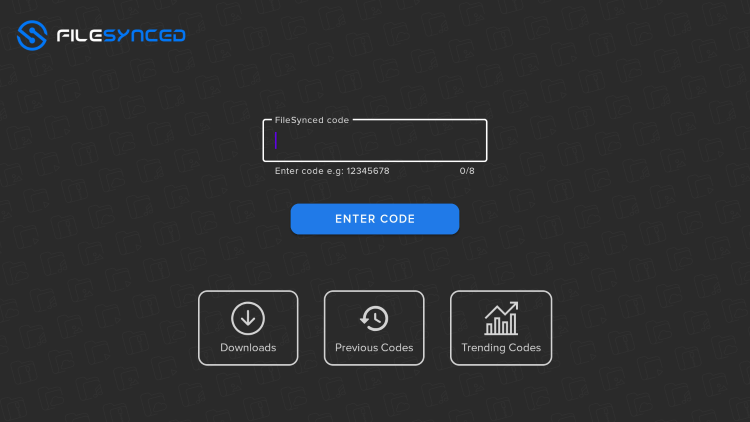
Enjoy this new FileLinked clone!
WARNING! YOU’RE BEING TRACKED
Your identifying IP address is exposed which ties directly back to you through your Internet Service Provider.
Quad VPN will mask your IP address and encrypt your connection so you will become 100% anonymous.
SAVE UP TO 74% WITH THIS TIME-SENSITIVE DEAL
30-Day Money-Back Guarantee
Click Here for Quad VPN Firestick/Android Box Tutorial
Best FileSynced Codes

As mentioned previously, FileSynced is allowing users to create their own codes just like FileLinked did for quick installation of the Best Streaming Apps.
I recommend bookmarking this page to keep you up to date on the best FileSynced codes available. This page is updated Weekly for your reference.
The following list was last updated on Wed, Jul, 21, 2021
As of the writing of this article, all FileSynced codes listed below are currently working and available for use:
10000017
88888888
56001333
10000042
55555555
99999999
10000008
10000013
20212021
One of the best features we found after testing FileSynced is its “Trending Codes” option.
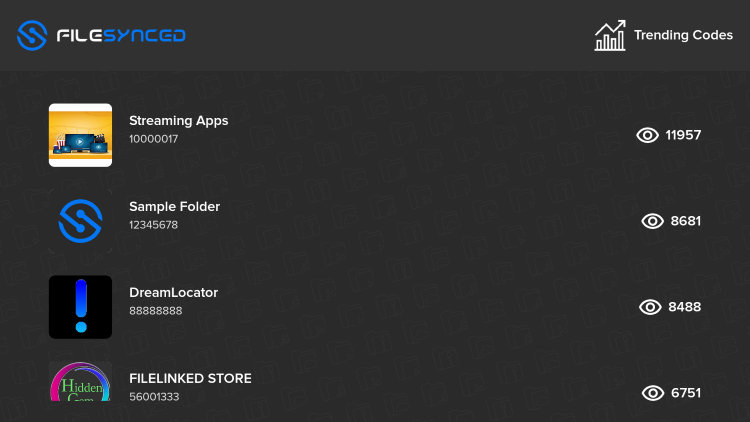
This awesome feature lists the most popular codes by the number of views within the app.
If you want to create your own code, you can now register on FileSynced’s official website. Click “Sign Up” on the top menu to get started.
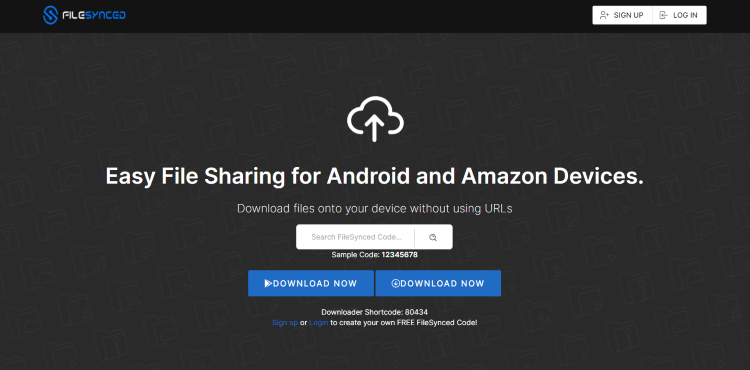
After signing up you will receive an email from the developers with further instructions.
Overall, after testing and reviewing FileSynced, we consider this app to be the best FileLinked clone currently available.
There may be even more FileLinked clones set to release in the near future, so we will wait and see what happens with those.
If you are looking for more FileLinked alternatives, we suggest viewing these options below.
APKTime
Aptoide TV
Frequently Asked Questions
What is FileSynced?
FileSynced APK is a new FileLinked clone that gives you access to the most popular apps not available within the Amazon App Store or Google Play Store.
Is FileSynced legal?
Yes. FileSynced is legal to install and use. However, some content provided may be illegal. To ensure you are not illegally streaming, make sure to only watch Movies and TV Shows in the public domain.
Is FileSynced safe to use?
Yes, FileSynced is safe to use after scanning the official file with VirusTotal. However, using a VPN is recommended to protect your data from 3rd party app developers.
What devices can FileSynced APK be installed on?
FileSynced is available for installation on tons of devices including the Amazon Firestick which is the most popular streaming device available. Users can also download on Android and more.





