Amazon Sidewalk – Network Sharing on Your Devices (How to Opt-Out)


This page includes affiliate links where KODIFIREIPTVmay receive a commission at no extra cost to you. Many times, you will receive a discount due to the special arrangements made for our visitors. I will never promote something that I personally don’t use or recommend. Purchasing through my links directly supports KODIFIREIPTVwhich keeps the content and tools coming. Thank you!
Amazon Sidewalk is Amazon’s latest initiative to improve wireless connections everywhere – but it comes with a catch.
If you are an Amazon customer with a Ring security camera or Echo speaker, you may want to change some settings on your device soon.
This new feature will work to create a small network that will connect your device(s) to your neighbors’ internet (when needed) and vice versa.
The company describes the program below:
Amazon Sidewalk creates a low-bandwidth network with the help of Sidewalk Bridge devices including select Echo and Ring devices. These Bridge devices share a small portion of your internet bandwidth which is pooled together to provide these services to you and your neighbors. And when more neighbors participate, the network becomes even stronger.
It will essentially work as a “back-up” network if for some reason your connection goes offline or when setting up your new Ring or Echo device.

Currently, the compatible devices include:
Ring Floodlight Cam
Ring Spotlight Cam (Wired)
Ring Spotlight Cam (Mount)
Amazon Echo (3rd gen and newer)
Echo Dot (3rd gen and newer)
Echo Dot for Kids (3rd gen and newer)
Echo Dot with Clock (3rd gen and newer)
Echo Plus
Echo Show (2nd gen)
Echo Show 5,8,10
Echo Spot
Echo Studio
Echo Input
Echo Flex
Amazon Sidewalk is set to launch on June 8 for all devices listed above and users have until then to disable this feature.

Many are opting out of Amazon Sidewalk to ensure their devices are not included in this new technology.
If you would like to opt out of Amazon Sidewalk for your device, you can easily do so within settings.
Use the guide below to disable Amazon Sidewalk via the Amazon Alexa App:
Amazon Sidewalk Opt-Out
Amazon Echo Devices
1. Launch the Amazon Alexa app and in the bottom right-hand corner choose More

2. Click Settings
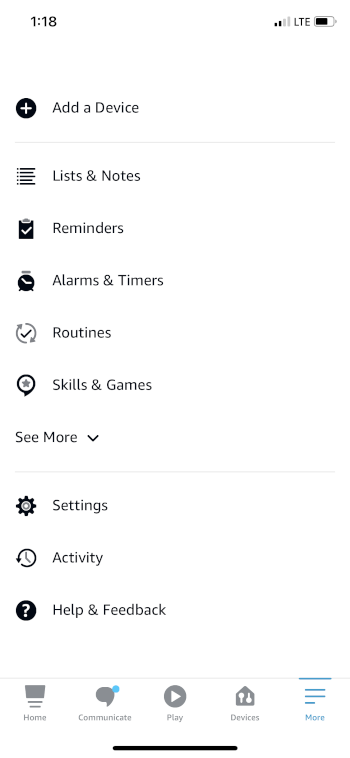
3. Choose Account Settings
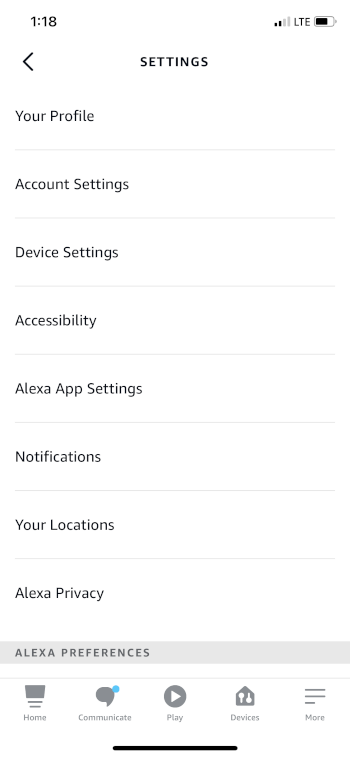
4. Click Amazon Sidewalk

5. Click the toggle to disable Amazon Sidewalk
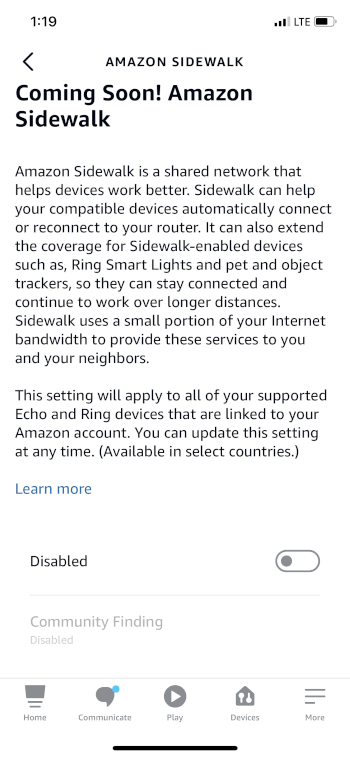
For those with a Ring Camera, the steps are similar for disabling Amazon Sidewalk within the Ring App.
Disable Amazon Sidewalk for Ring
1. Launch the Ring app and click the 3 horizontal lines in the upper left-hand corner to launch the “Control Center”
2. Choose Sidewalk
3. Click the toggle to Disable
4. Click to confirm opt-out of Amazon Sidewalk
That’s it! You have now disabled Sidewalk for your preferred Amazon device.
Details & Extras
Those who do not disable this setting will have their devices turn into “Sidewalk Bridges”.
This will help ensure a continual connection even when your network is not available.
Some may find this useful for instances such as a lost internet connection, pet tracking, and setting up your device for the first time.
However, if you are not willing to give up or “share” bandwidth with neighbors, it is best to disable this feature.
For a complete breakdown of Amazon Sidewalk, check out the official page below that also has a vast list of Q&A’s and important details about this service.
Important Information and FAQ
Be sure to stay up-to-date with the latest streaming news, reviews, tips, and more by following the KODIFIREIPTVAdvisor with updates weekly.
This Advisor provides all the best cord-cutting tips to get the most out of your favorite streaming devices and more.
Click the link below to join the other 800,000 Advisor subscribers.
Free KODIFIREIPTVAdvisor
Frequently Asked Questions
What is Amazon Sidewalk?
It is a shared network for Amazon devices to ensure a continual wireless connection.
What devices have Sidewalk?
Tons of Ring and Echo devices features sidewalk including Echo Dot, Echo Plus, and Ring Floodlight cam.
How do I opt out of Amazon Sidewalk?
You can easily disable this feature by following this guide to change within settings of the Alexa or Ring app.
Related





