Amazon Fire TV Adds Over 200 Free Channels to Live Section
This page includes affiliate links where KODIFIREIPTVmay receive a commission at no extra cost to you. Many times, you will receive a discount due to the special arrangements made for our visitors. I will never promote something that I personally don’t use or recommend. Purchasing through my links directly supports KODIFIREIPTVwhich keeps the content and tools coming. Thank you!
It was recently announced that Amazon will be adding over 200 free channels to its Live section on Fire TV devices.
This includes all devices that have received the New Fire TV Interface such as the Fire TV Stick Lite, 3rd Gen Firestick, and older Fire TV devices that will receive this update in March 2021.

Amazon’s New Interface Making Its Way to Firesticks
Will cable television become obsolete sooner than anticipated? It sure seems this way as Amazon and other major companies continue to add free content to their Streaming Devices.
Back in December 2020, we saw Amazon add a free News App for streaming local channels in major U.S. cities.
And with this recent news, Amazon will now be integrating even more free content from sources like Pluto TV, IMDB TV, XUMO, Tubi, and others.
It’s reported that Plex will also be integrated soon, as they added a Live TV section with over 80 free channels to their platform back in July 2020.
If you are currently subscribed to a paid IPTV service such as Philo, YouTube TV, or Sling TV, there is the option to integrate content from those services as well.

Firestick/Fire TV users will now find over 400 live channels from nearly 20 providers available in the Fire TV channel guide, with over 200 of them available for free that are ad-supported.
![]() KODIFIREIPTVTIP: Although this added feature of free channels is great, these content options are limited and come with ads. We recommend using an IPTV service for the most reliable live TV streaming.
KODIFIREIPTVTIP: Although this added feature of free channels is great, these content options are limited and come with ads. We recommend using an IPTV service for the most reliable live TV streaming.
See our IPTV Guide below for a list of the best services and everything you need to know about live TV.
KODIFIREIPTVIPTV Guide
See the screenshots below for how to access these free channels on an Amazon Firestick/Fire TV.
GET YOUR FREE GUIDE
Supercharge Firestick/Android TV Box
Downloaded by Over 1 Million Cord Cutters

Unleash the true power of your Fire TV Stick/Fire TV/Android TV Box with my free guide.
Enjoy free movies, TV shows, live channels, PPV, sports and more.
Install secret apps not available in Amazon App Store or Google Play.
GET YOUR FREE GUIDE
How to Access Free Channels on Firestick/Fire TV
For those that have an Amazon device with the newer Fire TV interface, you can easily access the 200+ free channels on your device.
1. Hover over and click the Live option from the main menu.

2. Click down and select Guide.
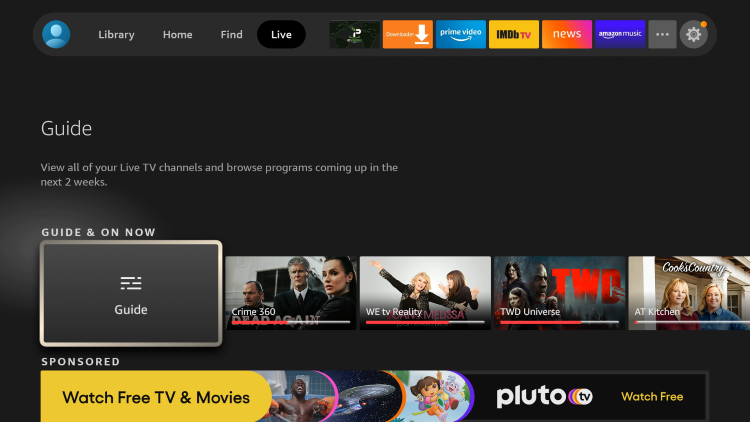
3. That’s it! Enjoy the free channels on your Amazon device.

You will find over 100 free channels from sources like IMDB TV and Pluto TV.

Add Channels to Favorites
Like other IPTV apps/services, Amazon’s free channel guide also includes a favorites manager. See below for adding channels to favorites.
1. Hover over any channel you prefer and click the Options button on your remote (3 horizontal lines). Then choose Add to Favorite Channels.

2. You will notice a heart icon has been added next to your selected channel.

3. To view your list of favorites, click the options button on your remote and select Manage Channels.

4. Move to the right and click Favorites. Notice your selected channel is there.
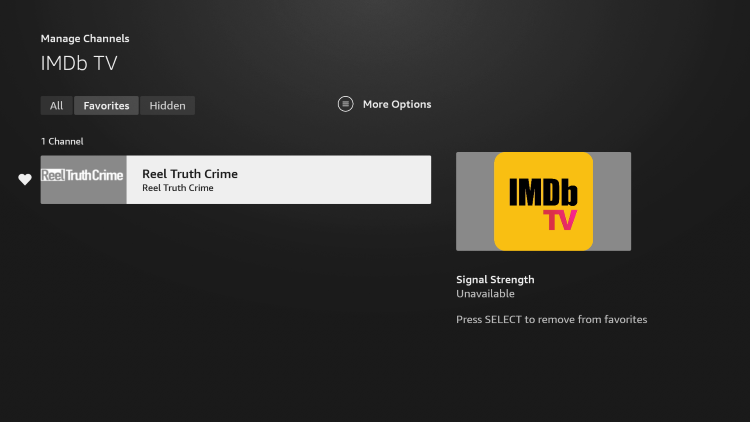
5. That’s it! To remove a channel simply hold down the OK button on your remote.
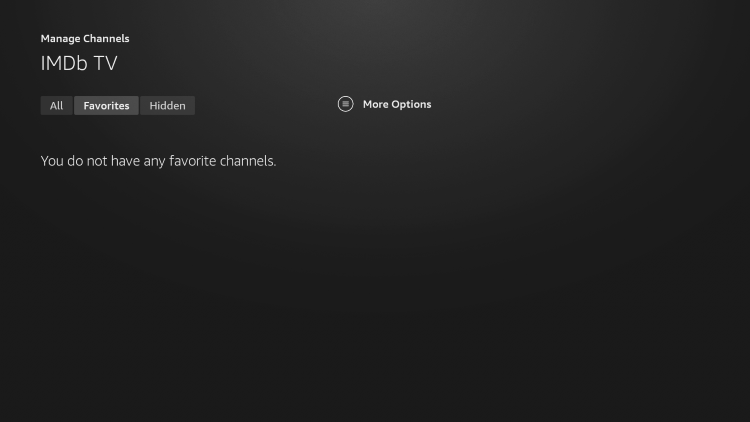
The Amazon Firestick is the most popular streaming device on the market today due to its low price point, ease of use, and “jailbreaking” abilities.
See our most popular tutorial below for more information and how to get the most out of this powerful device.
How to Jailbreak Firestick
For the best VOD options for streaming movies and TV shows, refer to our guides below.
Be sure to stay up-to-date with the latest streaming news, reviews, tips, and more by following the KODIFIREIPTVAdvisor with updates weekly.
This Advisor provides all the best cord-cutting tips to get the most out of your favorite streaming devices and more.
Click the link below to join the other 800,000 Advisor subscribers.
Free KODIFIREIPTVAdvisor
Comment Below
What do you think of Amazon adding more free channels to its Live section? Will you be using these free channels?
Let us know your thoughts in the comments below!






