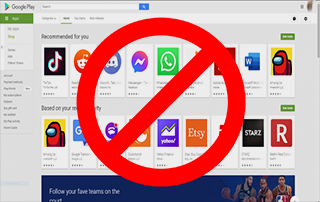How to Turn Off Automatic App Updates on Android Devices (2021)
This page includes affiliate links where KODIFIREIPTVmay receive a commission at no extra cost to you. Many times, you will receive a discount due to the special arrangements made for our visitors. I will never promote something that I personally don’t use or recommend. Purchasing through my links directly supports KODIFIREIPTVwhich keeps the content and tools coming. Thank you!
The following step-by-step guide will show you How to Turn Off Automatic App Updates on any Android device.
This has been a popular question among KODIFIREIPTVvisitors since the recent launch of Kodi 19 Matrix.

Kodi 19 Matrix – Features, Fixes, and Download Links
Those using Android TV devices like the NVIDIA Shield, MECOOL Boxes, Tivo Stream 4K, or others have noticed that the Google Play Store by default has set apps to automatically update.
The same goes for Stock Android devices like generic Android TV Boxes, tablets, or phones.
Those using the Amazon Firestick/Fire TV are required to manually update applications when prompted, which is a nice feature.
While updating apps can be beneficial most of the time, there are instances when this can cause problems.
With Kodi’s recent update to version 19, the majority of Kodi Addons and Kodi Builds from version 18 are no longer working.

This automatic update to Kodi 19 became a problem for the thousands of cord-cutters still using Kodi 18 addons on Android devices.
![]() KODIFIREIPTVTIP: There is a way to use both Kodi 19 and Kodi 18.9 on your Android device at the same time. Check out the video below!
KODIFIREIPTVTIP: There is a way to use both Kodi 19 and Kodi 18.9 on your Android device at the same time. Check out the video below!
Use Both Kodi 19 & Kodi 18.9 on One Android Device
![]() Free KODIFIREIPTVRapid App Installer
Free KODIFIREIPTVRapid App Installer
![]() Quad VPN Best Discount
Quad VPN Best Discount
![]() Kodi 19 Addons
Kodi 19 Addons
![]() Kodi 19 Builds
Kodi 19 Builds
While Kodi is one of the most popular Streaming APKs, automatic updates to any application can be troublesome without you knowing.
In the screenshot tutorials below we show how to turn off automatic app updates on both Android TV and Stock Android devices.
GET YOUR FREE GUIDE
Supercharge Firestick/Android TV Box
Downloaded by Over 1 Million Cord Cutters

Unleash the true power of your Fire TV Stick/Fire TV/Android TV Box with my free guide.
Enjoy free movies, TV shows, live channels, PPV, sports and more.
Install secret apps not available in Amazon App Store or Google Play.
GET YOUR FREE GUIDE
How to Turn Off Automatic App Updates – Android TV
In the example below, we are showing how to turn off app updates on the NVIDIA Shield.
1. Launch the Google Play Store from your device’s home screen.
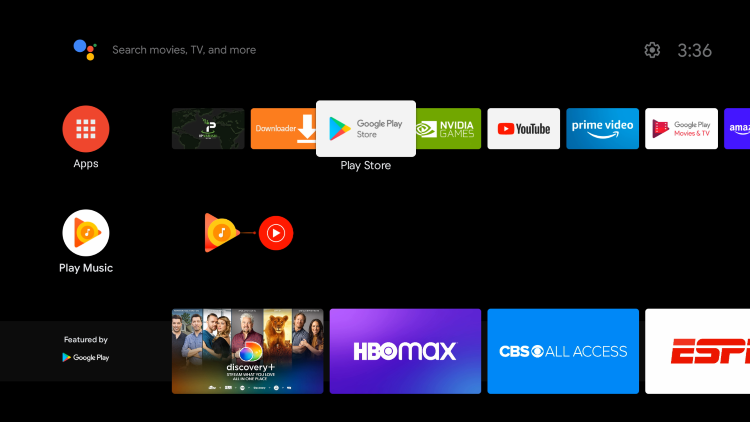
2. Click your user icon in the top right corner of your screen.
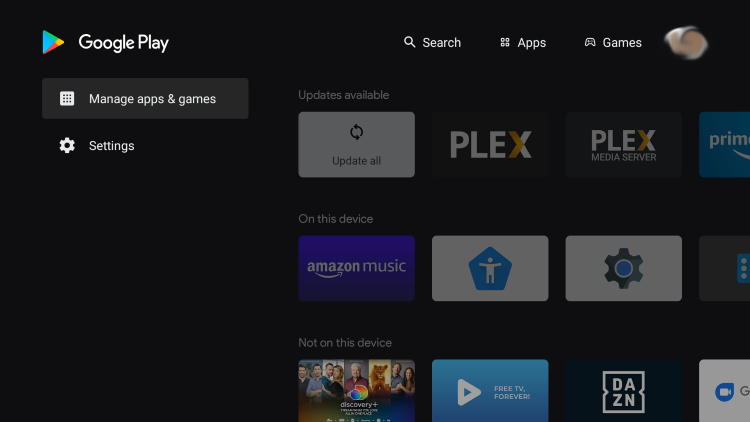
3. Click Settings.
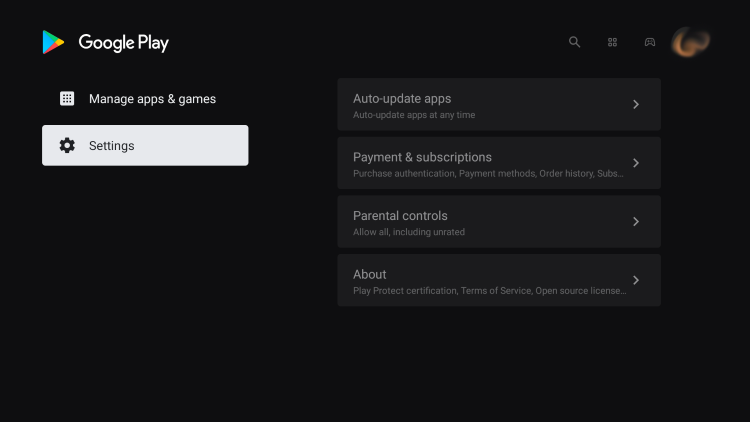
4. Select Auto-update apps.
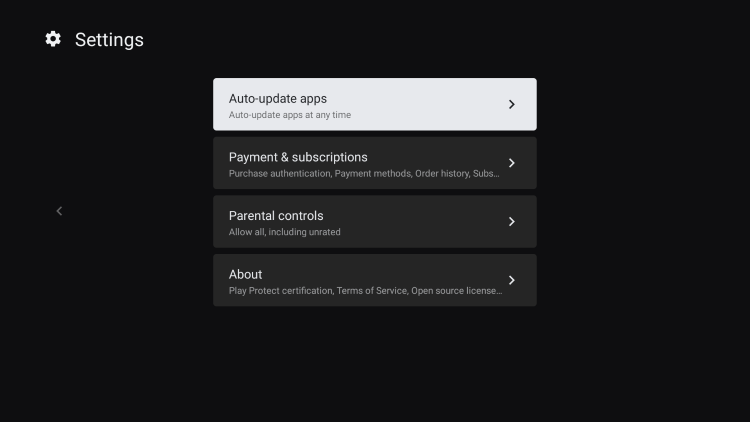
5. Then check the option for “Don’t auto-update apps” and click the back button on your remote.
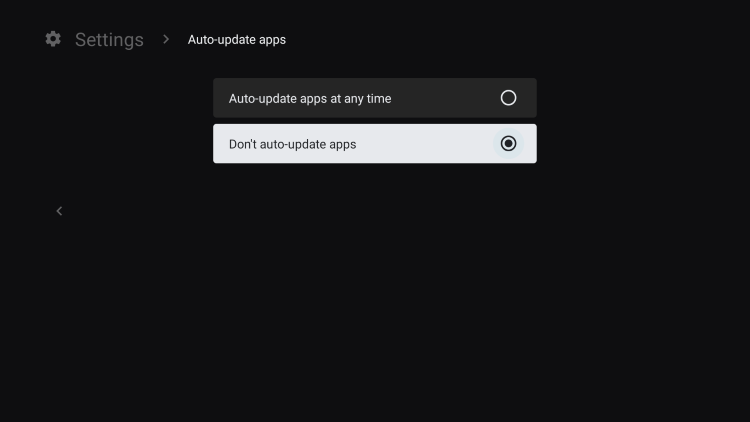
That’s it! You have turned off automatic app updates for your Android TV device.
How to Turn Off Automatic App Updates – Stock Android
In the instance below, we are showing how to turn off app updates on the Samsung Galaxy S6 Tablet.
1. Launch the Google Play Store from your home screen.

2. Click the Menu icon (3 horizontal lines) in the top left corner of the screen.
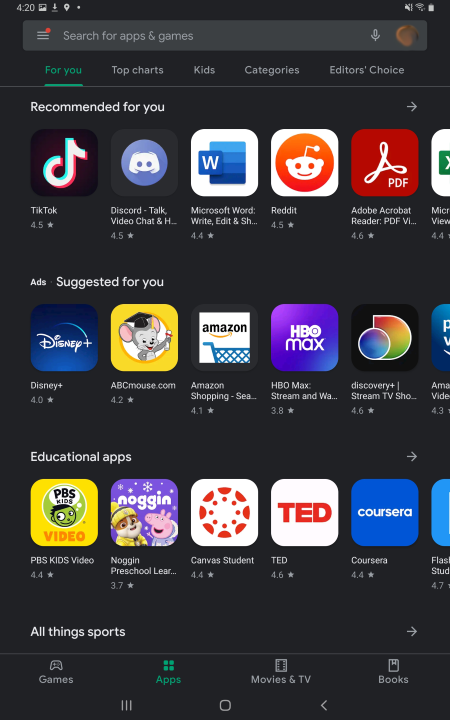
3. Scroll down and click Settings.
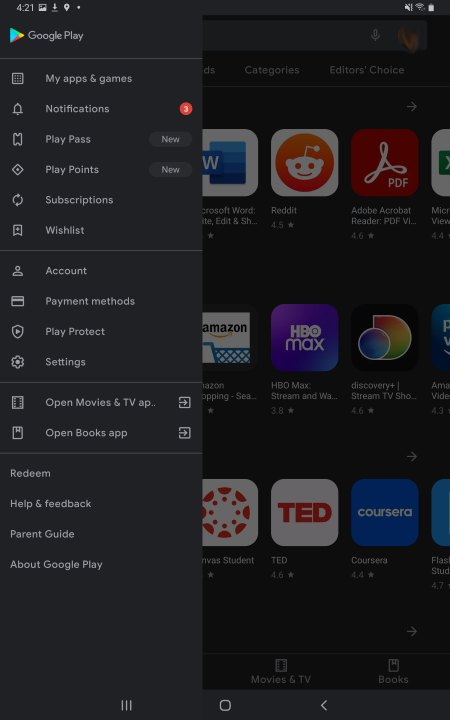
4. Select the option for Auto-update apps.
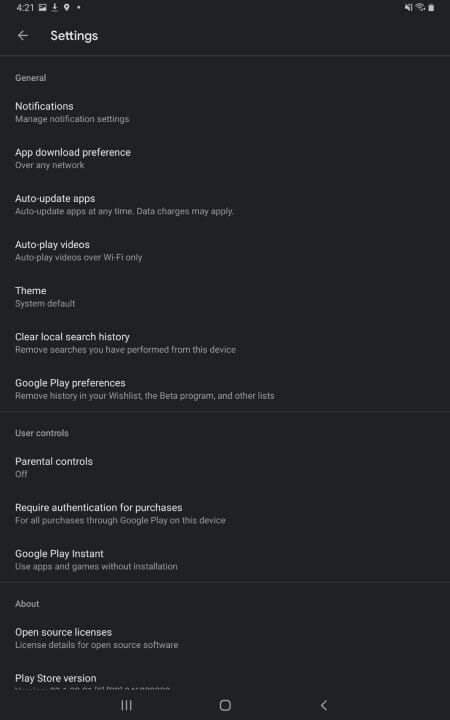
5. Check the box for Don’t auto-update apps and click Done.

You have successfully turned off automatic app updates on Android!
This should help you in the future with not only Kodi but any application you don’t want automatically updated.
For more popular Android and cord-cutting tutorials, refer to the guides below.
Be sure to stay up-to-date with the latest streaming news, reviews, tips, and more by following the KODIFIREIPTVAdvisor with updates weekly.
This Advisor provides all the best cord-cutting tips to get the most out of your favorite streaming devices and more.
Click the link below to join the other 800,000 Advisor subscribers.
Free KODIFIREIPTVAdvisor
Frequently Asked Questions
Can you stop apps from automatically updating on Android?
Yes. With this guide we show how to turn off automatic app updates on any Android device.
Can you stop apps from automatically updating on the Firestick?
The nice part about the Firestick/Fire TV is apps don’t automatically update. You have to manually update applications.
Will Kodi automatically update to Kodi 19?
Yes Kodi will automatically update to version 19 if using an Android device.
Is turning off automatic app updates safe?
Yes. Turning off automatic app updates on your Android device is not only safe but gives you more control over your applications.