How to Install and Configure SET IPTV in Samsung TV , How to Install SET IPTV in Samsung TV, How to Install and Configure SET IPTV in LG TV, How to Install SET IPTV in LG TV.
It’s a very unique application for Samsung Smart TV and LG Smart TV. Ultimate now in order for you to download this application. We’ve users go into the application PP Store of the TV itself. You go into the APPs or Search option. When you come up in here, you type it in SET IPTV. You see, it’s already shown up but going to type it all together. I mean you go just have been SET as and certain IPTV will immediately shown up there. Click on it and download it. You’ll immediately be able to use it. It goes welcome to set actually the Live TV. Now Open it. On the TV screen MAC ID will appear.
Now, all you’ve go to the website and your M3U list in this. So open up a browser and type in the address bar
It’ll actually refer back into the correct link, which is this one here management and it’s going to come up to the SET IPTV website itself. This application is €15.24. One time purchase, this is the activation for it. They don’t support any play back, they don’t support content of the subscription. All they do, only support you for the application to upload your own M3U list. Click on upload M3U , tap in the MAC address, the MAC address which you was showing up on TV Screen after downloaded the application the same MAC address put it over here and the M3U link has been given by your IPTV service provider. Once you’ve actually uploaded it, before click on activation, you get 7 days free trial. After 7 days trial, you still have to pay €15.24 approximately $18. The 7 days free trial is not for the IPTV, it’s actually for the application of SET IPTV itself.
Picture quality is amazing, it’s really good, all you’ve used up to go to the next channel. See the quality difference is actually cool but is actually the picture is not bad at all. It does work it very nice, we like so much.
There is a couple of features and SET IPTV, there is a little bit different from other IPTV application. when you click on LIVE TV, go to the channels, so but you take a look channels example BEIN Sports channels, lets see that’s the information of what is playing will be here. I think it’s worth.
#BestApplicationForSmartTV
#ConfigureSETIPTV
#InstallSETIPTV
#IPTVVideo
#WorldIPTV




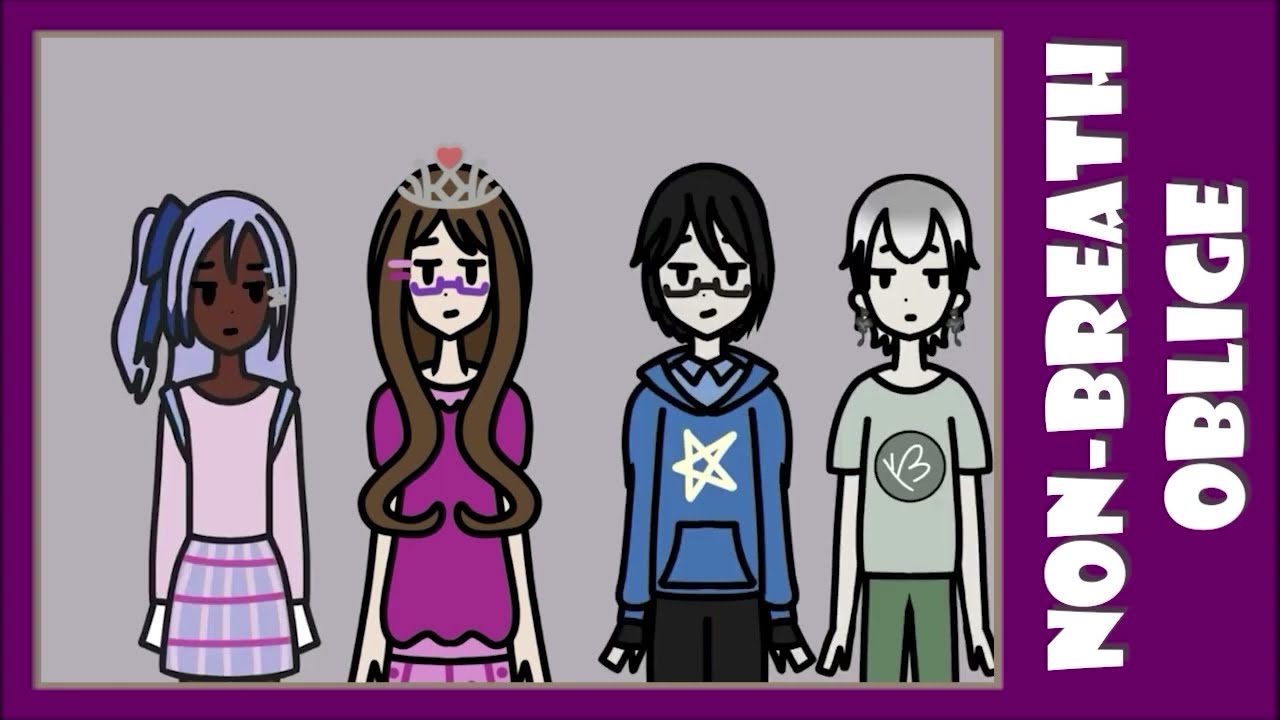



Wonderful application, on one time pay👍🎊
👍👨💻
Superior 💥
Great 👍, not bad in $18 bucks
This application, it works only on Samsung TV, it doesn't work on LG, even not showing the Set iptv app on LG TV.
Set is a bad name sued for 90 million dollars lol
Wish they would update this and add a search for series. And favorites for series.
Mine has been blocked , I can even uninstall the app
Pls help.
What ist have to write on the second field? The M3u URL ?
Hi, anyone know how to remove/deactivate M3U URL code from Setiptv?
The app is not working for me at all! Live tv laging all the time and picture gets stuck when I try to turn off the app. Have to unplug power cable to restart TV
How do you clear continue watching folder?
drama app, it works very badly, malfunction every time
How can I get the M3u url? I downloaded the app and activated it. Already paid ant nothing work.
When i go on the apps on my samsung tv and click on setiptv to download my tv turns black can someone help?
Every TV has two MAC addresses, 1 is LAN and another is Wifi. My question is, will one license activates both the MAC
Every 5 mins my streams stop and I need to change channel for it to come back ?
hey,
this is in samsung TV, not LG. LG version is not out yet.