Frndly TV Review & How to Install App on Firestick, Roku, and more
This page includes affiliate links where KODIFIREIPTVmay receive a commission at no extra cost to you. Many times, you will receive a discount due to the special arrangements made for our visitors. I will never promote something that I personally don’t use or recommend. Purchasing through my links directly supports KODIFIREIPTVwhich keeps the content and tools coming. Thank you!
This guide will provide you with a Frndly TV Review and how to install the app on Firestick/Fire TV, Android, Roku, and more.
We also provide registration instructions using a Windows PC, which you can find below.

Frndly TV is a Live TV service that provides family-friendly channels at an affordable monthly rate.
The company explains the service on its official website:
“Live TV that makes you feel good. Only $5.99/month. No commitments. Cancel anytime.”
More specifically, they offer 15 family-friendly channels for $5.99/month on their most basic plan.
These channels are highlighted by CuriosityStream, Hallmark, and others you will find below within our complete list of channels.
Frndly TV is available for installation on any device including the Amazon Firestick, Fire TV, Fire TV Cube, Roku, and more.
If using an Android device like the MECOOL Box, NVIDIA Shield, Chromecast with Google TV, and other Android TV Boxes, you can find Frndly TV within the Google Play Store.

For those unfamiliar with Live TV services or IPTV, these streaming services offer live TV channels at a set time delivered over the internet.
To stream Live TV, you need a stable internet connection, a streaming device such as an Amazon Firestick or Roku, and a subscription to a streaming service.
Although we cover Roku devices on this Website, we don’t recommend them due to their closed system. We recommend the Amazon Fire TV Stick 4K due to its low price and ability to easily Jailbreak it which will allow for free movies, TV shows, live channels, sports, games, and more.
Viewers can watch the latest news, sports events, sitcoms, and other entertainment channels on an affordable subscription-based service without the hassle of cable.
You can also install a digital antenna should your live TV provider offer no over-the-air TV networks such as ABC, CBS, FOX, NBC, and PBS.
![]() KODIFIREIPTVTIP: If you are looking for the best Live TV options, we suggest an inexpensive IPTV Service.
KODIFIREIPTVTIP: If you are looking for the best Live TV options, we suggest an inexpensive IPTV Service.
After testing Frndly TV, we concluded that their service of 15 channels for $5.99/month is not worth it when comparing other Live TV options.
KODIFIREIPTVhas put together a free Ultimate IPTV Guide that includes a list of best IPTV services and everything you need to know about Live TV.
Sign up for your free Ultimate IPTV Guide below:

ULTIMATE IPTV SETUP GUIDE
Your free guide will be sent
immediately to your email address.
div { border-radius: 3px;}]]>
Your information is 100% secure &
will never be shared or sold to anyone.

Frndly TV Review
Frndly TV brands itself as a “Live TV service that makes you feel good” and has become popular as of late.
Its Basic plan already comes with a lineup of channels, with an additional option of upgrading your plans for more features.
Frndly TV is compatible with most popular devices such as the Firestick/Fire TV, which is perfect for cord-cutters.
The service was launched over three years ago by two former Big TV executives who found a niche in affordable family TV.
NOTE: TROYPOINT’s Frndly TV subscription was personally purchased for the purpose of this review and was therefore not sponsored by the service provider. The views expressed in this post reflect the author’s objective opinion.
Frndly TV Highlights
15 family-friendly channels
3 main package plans
Relatively inexpensive at $5.99/month with Basic plan
7-day free trial
Unlimited DVR with upper-tier plans
Compatible with all popular streaming devices
Up to 4 connections
Streaming capability during traveling
Frndly TV Screenshots
Frndly TV Channels
As seen in the image below, Frndly TV currently offers 15 channels for $5.99/month in their Basic plan.
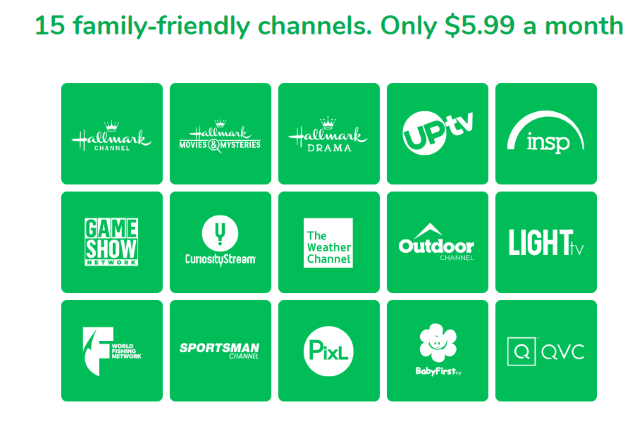
Below is the complete channel list:
CuriousityStream
Hallmark Channel
Hallmark Movies & Mysteries
Hallmark Drama
UPtv
Outdoor Channel
The Weather Channel
Game Show Network
Sportsman Channel
World Fishing Network
BabyFirst TV
PixL
Light TV
QVC
INSP
You’ll notice that all of these channels definitely fit within the family-friendly category of Live TV.
If you are a sports fan looking for options to Watch the NFL Online or channels such as ESPN, Fox Sports, or College sports networks, we suggest a service like fuboTV.
And just like Frndly TV, fuboTV is also offering a 7-Day Free Trial. See our detailed review below for more information on fuboTV.
fuboTV Review
Pricing Packages and Inclusions
Frndly TV offers three main pricing plans. Each offers different features for connections, DVR, video quality, and more.
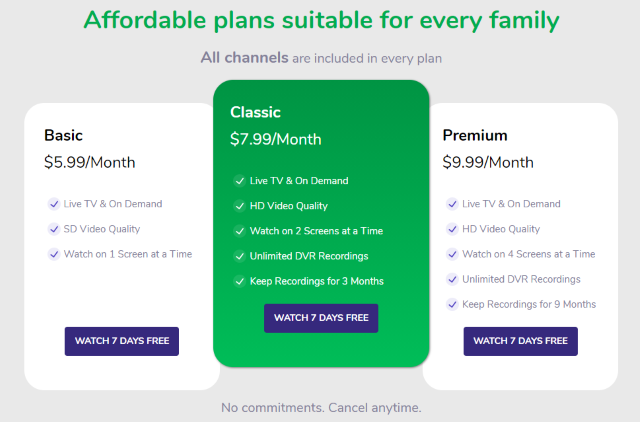
The Basic plan is priced at $5.99 per month with 15 channels, SD video quality, and only one connection.
The Classic plan is available for $7.99/month and includes 15 channels, HD video quality, two connections, unlimited DVR, and up to 3 months of recordings storage.
Finally, the Premium plan is offered at $9.99 per month and comes with 15 channels, HD quality, four connections, unlimited DVR, and up to 9 months of recordings storage.
For more information on channels, subscription plans, and more, refer to the official website.
Frndly TV Official Website
How to Register for Frndly TV
Prior to using the Frndly TV service, you will need to register for an account. They are currently offering a 7-day free trial for new users.
Follow the quick steps below to sign up for an account.
1. Visit the Frndly TV website, and select Watch 7 Days Free.
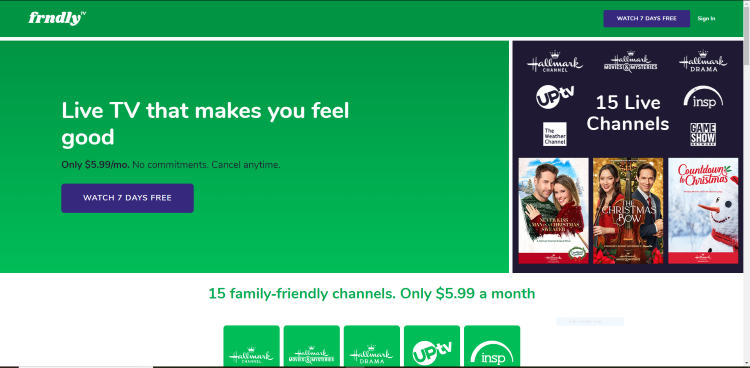
2. Next, choose your plan. For this example, we chose the basic Basic plan on the left. Click Continue.
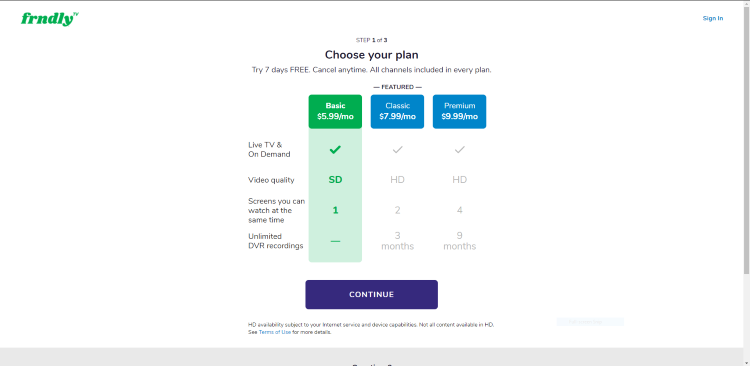
3. Next choose either Get Annual Plan or Continue with Monthly.
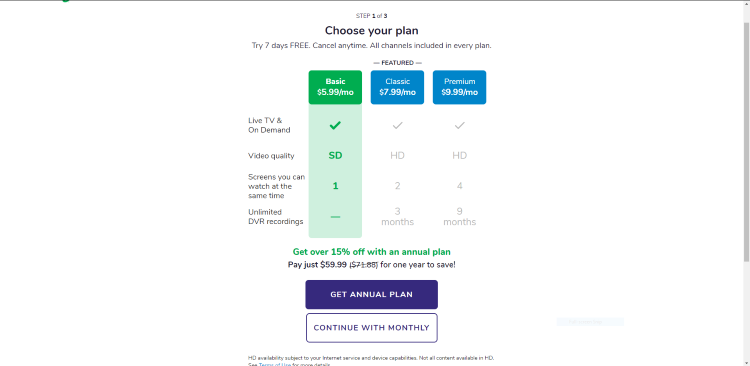
4. Next, enter an email and password and click Continue.
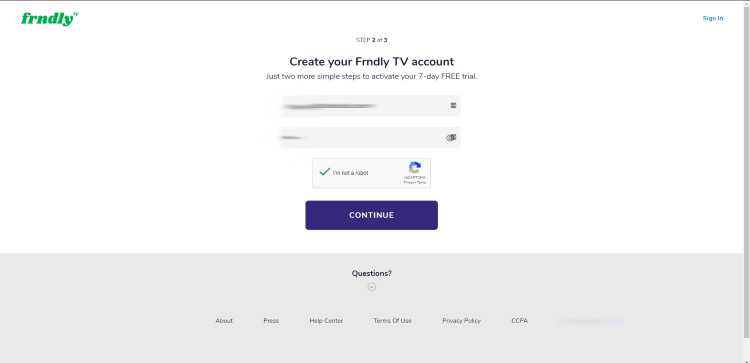
5. Fill out the required billing information.
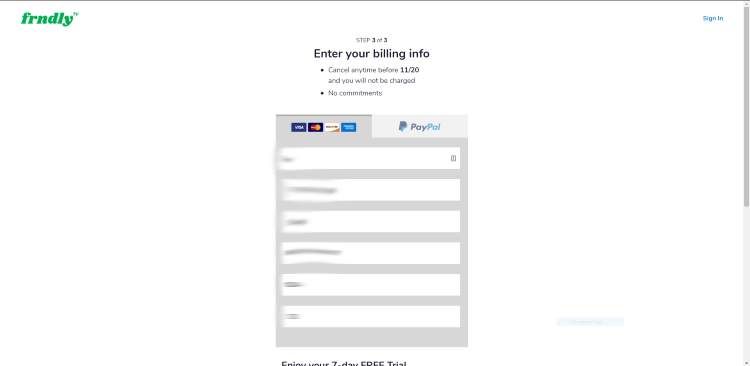
6. Scroll down and click Submit.
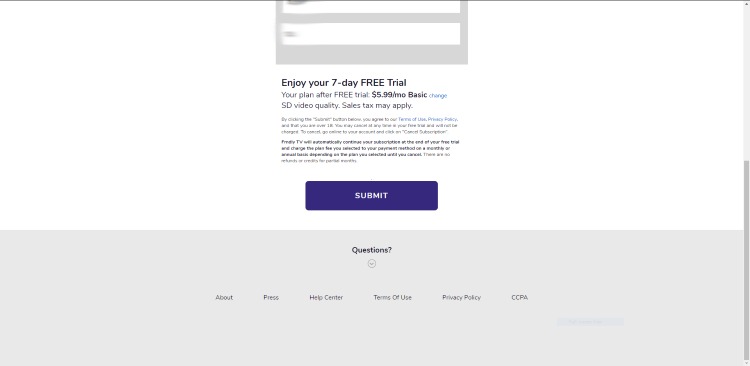
That’s it! You have successfully registered for a Frndly TV account.
Important Note: Keep in mind if you don’t cancel your subscription before 7 days you will be billed for this service.
You will receive a confirmation email after registering with your account information. I suggest saving this information, as you will need this when logging in.
See our guides below for how to install the Frndly TV app on Firestick/Fire TV, Android, and Roku.
How to Install Frndly TV on Firestick/Fire TV
The nice part about Frndly TV is that it’s available for installation on Firestick/Fire TV devices. This app is also available on the Google Play Store for Android TV devices.
Frndly TV – Google Play Store
Follow the short guide below for how to install the app on Firestick.
1. On the home screen of your Firestick/Fire TV, hover over the search icon and type in “frndly tv.” Then click the first option that populates.
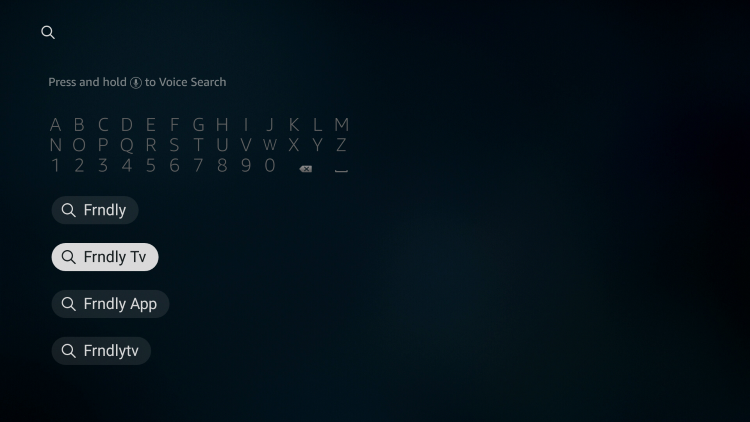
2. Click the Frndly TV app under Apps & Games
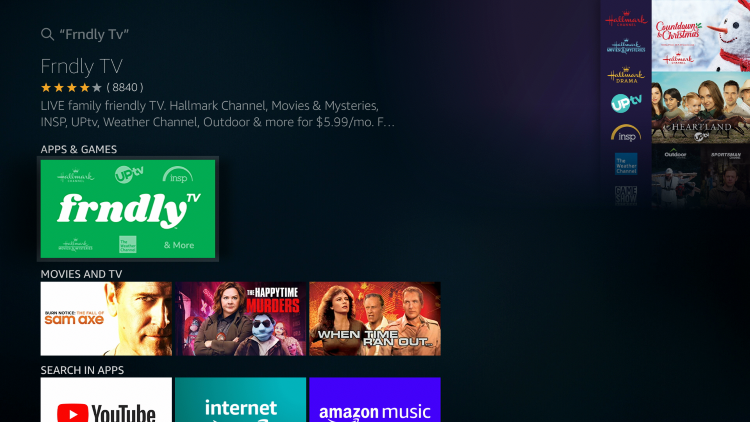
3. Click Get

4. Click Open if you prefer, but for this example, I suggest holding down the home button on your remote.

5. Click Apps

6. Hover over the Frndly TV app and select Move.
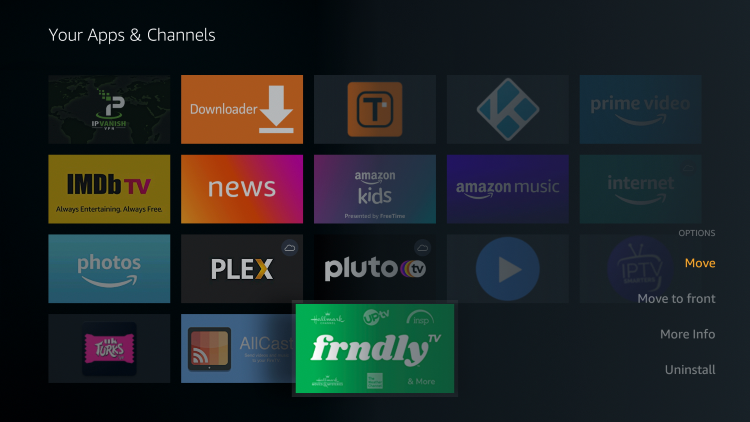
7. Place the app wherever you prefer and click the OK button.
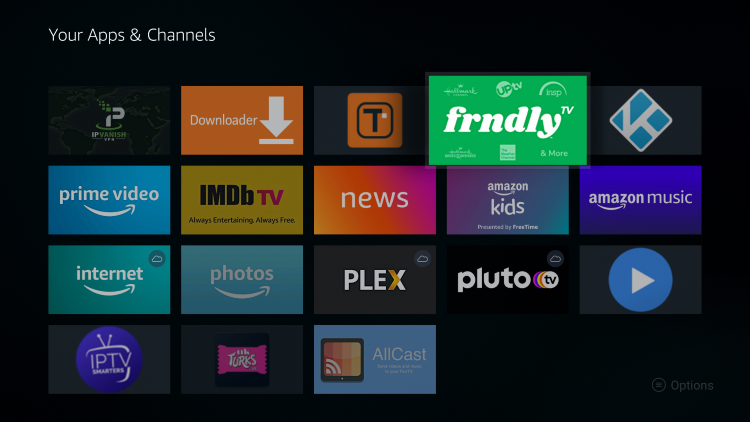
8. Launch the app

9. That’s it! When launching this service you can either Sign In or select Watch Free for 7 Days.
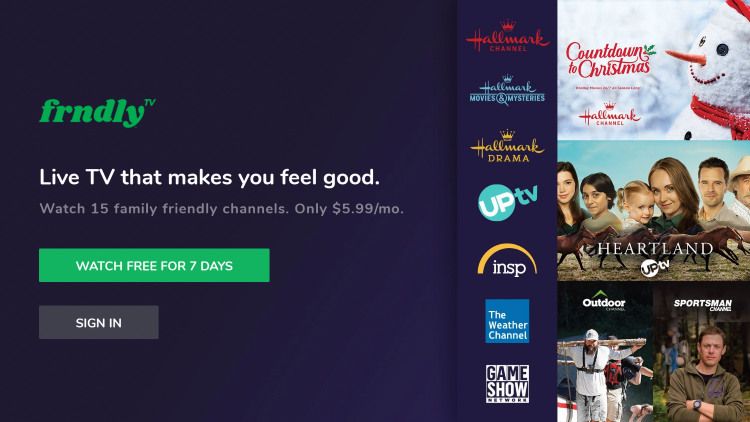
Frndly TV on Roku Installation Guide
Frndly TV is also available to install on Roku devices as well. Follow this quick guide below to install on any Roku device.
1. On the home screen of your Roku device, scroll down, and click Search.
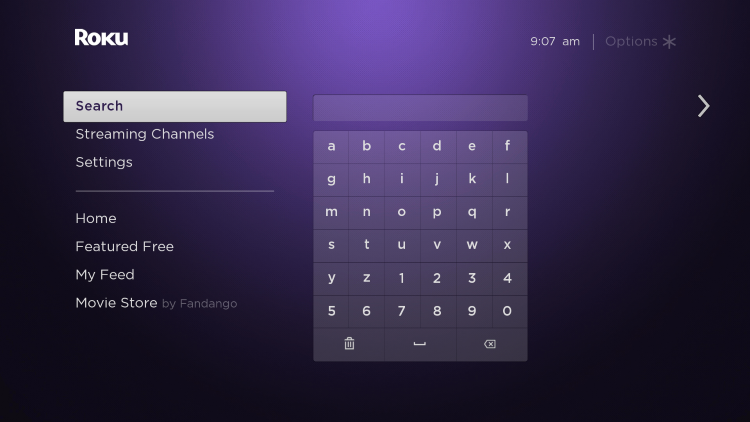
2. Enter in “frndly” within the search bar
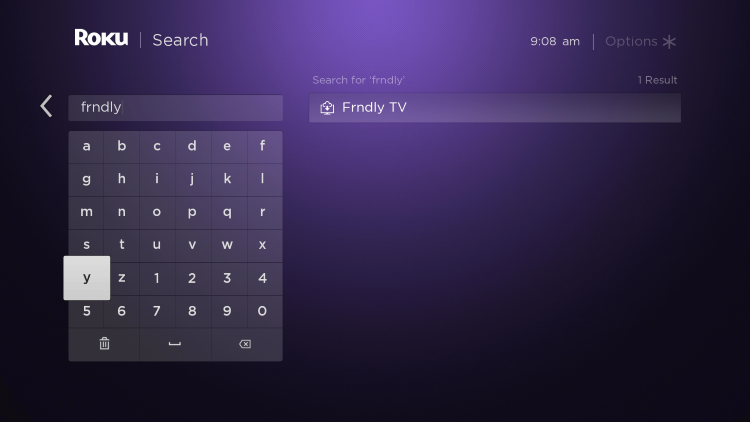
3. Scroll to the right and select Frndly TV
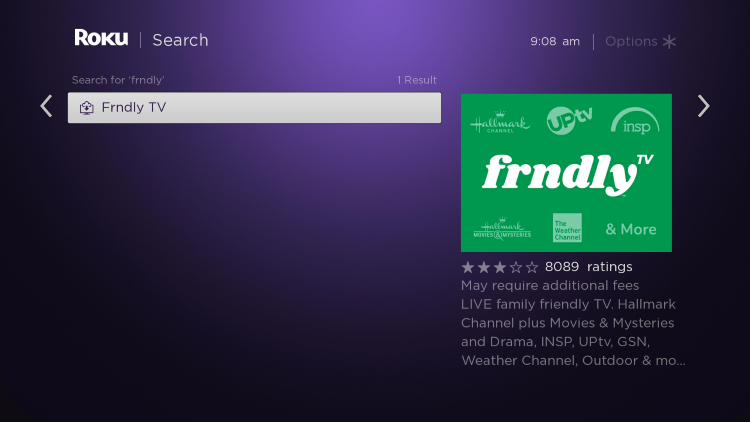
4. Click Add channel

5. Click OK

6. Return back to the home screen on your Roku device and locate the channel.
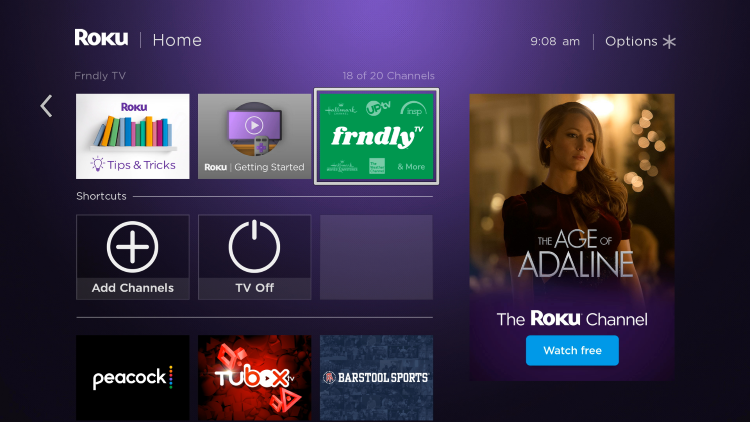
7. Click the star icon (*) on your remote and select Move channel
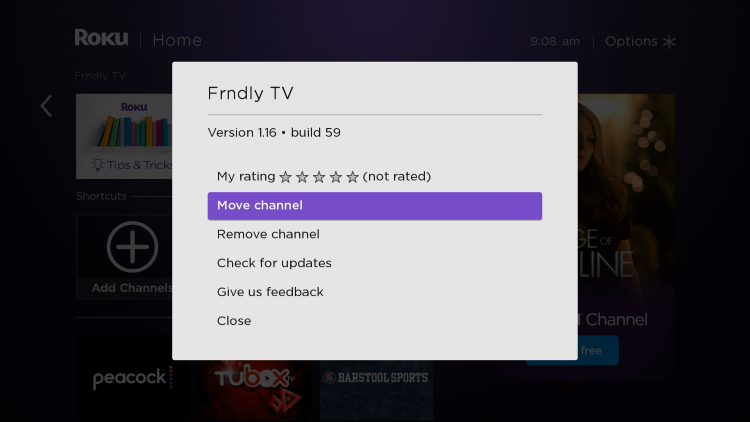
8. Move the app wherever you prefer on your Roku channels list
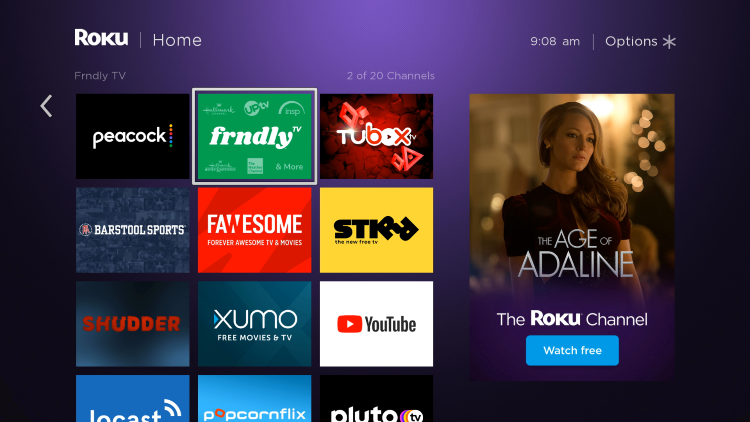
9. Launch the channel.

10. That’s it! When launching this service on your Roku device you can either Sign In or select Watch Free for 7 Days.
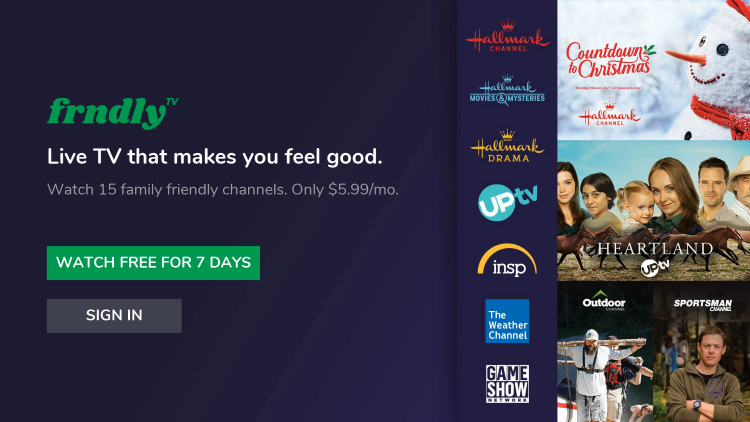
Frndly TV Review Bottomline

Although Frndly TV is relatively inexpensive when comparing to cable and services like YouTube TV, Philo, Sling, etc. it’s difficult for KODIFIREIPTVto justify paying $5.99/month minimum for 15 sub-par channels.
As mentioned previously, we suggest purchasing an inexpensive IPTV service that will provide you with more channels, connections, and more.
There are also several free Live TV apps like Pluto TV or Airy TV that carry similar channels and provide even more selection.
Check out our list of Best Free IPTV Apps for more information.
However, if all you’re looking for is family-friendly channels like Hallmark or CuriosityStream, then maybe the $5.99 pre month price tag is worth it.
We suggest bookmarking our IPTV guide below for an updated list of the best IPTV services, apps, and everything you need to know about Live TV.
KODIFIREIPTVIPTV Guide
For our final review score, KODIFIREIPTVgives the Live TV service a rating of 2/5 stars.
2 out of 5 Stars
Our Score
Frndly TV Review FAQ
What is Frndly TV?
Frndly TV is a Live TV service available for installation on streaming devices such as the Amazon Firestick to stream Live TV.
Is Frndly TV legal?
Yes. Frndly is a verified service and is 100% legal to use.
Does Frndly stream Live TV?
Yes. Frndly streams Live TV channels in the family-friendly category.
What devices can Frndly be installed on?
Frndly is available for installation on tons of devices including the Amazon Firestick which is the most popular streaming device available. Users can also download on Android, Roku, iPhone, and more.
What channels does Frndly TV have?
Frndly offers 15 channels to choose from for live viewing. These include Hallmark, CuriousityStream, The Weather Channel, Game Show Network, Outdoor Channel, and more.






