How to Watch 123TV Live TV on Firestick, Android, PC, iOS, and More
This page includes affiliate links where KODIFIREIPTVmay receive a commission at no extra cost to you. Many times, you will receive a discount due to the special arrangements made for our visitors. I will never promote something that I personally don’t use or recommend. Purchasing through my links directly supports KODIFIREIPTVwhich keeps the content and tools coming. Thank you!
The step-by-step guide below will show you How to Watch 123TV Live on Firestick, Android, PC, and more for free Live TV streaming.
123TV is a free live television streaming website and has become a popular alternative to cable and other Live TV apps.

This site works similarly to USTVGO and can be used on any internet-connected device.
This includes the Amazon Firestick, Fire TV, Chromecast, NVIDIA Shield, MECOOL Box, Android TV Boxes, PCs, phones, and tablets.
Although there are ads present on the site, one of the best parts about 123TV is that no account sign up is required!
123TV provides Live channels across categories that include United States, Top Streams, Latest Streams, NFL Live, Home, and Settings.
![]() KODIFIREIPTVTIP: If you are looking for the best ad-free Live TV options, we suggest an inexpensive IPTV Service.
KODIFIREIPTVTIP: If you are looking for the best ad-free Live TV options, we suggest an inexpensive IPTV Service.
After testing the 123TV site, we found ads to be very frequent on both the Firestick and desktop.

KODIFIREIPTVhas put together a free Ultimate IPTV Guide that includes a list of best IPTV services and everything you need to know about Live TV.
Sign up for your free Ultimate IPTV Guide below:

ULTIMATE IPTV SETUP GUIDE
Your free guide will be sent
immediately to your email address.
div { border-radius: 3px;}]]>
Your information is 100% secure &
will never be shared or sold to anyone.

Some of the popular channels within 123TV include the following:
CBS
NBC
ESPN
ABC
FOX
Bloomberg
A&E
AMC
History Channel
MTV
CNN
Disney
NASA TV
HGTV
The Weather Channel
USA Network
If using an Amazon Firestick/Fire TV, we suggest using the Silk Browser to watch 123TV Live. We provide these instructions below.
If using an Android device, we recommend using Google Chrome, Puffin TV, or TV Bro for a web browser.
How to Install Puffin TV Browser
How to Install TV Bro Browser
For these reasons and more, we have included 123TV within our list of Best Free IPTV Apps.

123TV Live Screenshots
Use the steps below to watch 123TV on your preferred streaming device.
How to Watch 123TV Live on Firestick/Fire TV Guide
NOTE: Since services such as 123TV aren’t available for installation as an application through Amazon or Google Play, we don’t know if they hold the proper licensing for the channels that they deliver. Always use a VPN with these unverified Live TV websites/services.
The following tutorial was done using an Amazon Firestick 4K on the Silk Browser. However, these instructions will also work for any Android device.
Quad VPN-connect-1.png” alt=”launch Quad VPN” width=”750″ height=”422″ srcset=”https://troypoint.com/wp-content/uploads/2019/11/Quad VPN-connect-1-150×84.png 150w, https://troypoint.com/wp-content/uploads/2019/11/Quad VPN-connect-1-200×113.png 200w, https://troypoint.com/wp-content/uploads/2019/11/Quad VPN-connect-1-300×169.png 300w, https://troypoint.com/wp-content/uploads/2019/11/Quad VPN-connect-1-400×225.png 400w, https://troypoint.com/wp-content/uploads/2019/11/Quad VPN-connect-1-600×338.png 600w, https://troypoint.com/wp-content/uploads/2019/11/Quad VPN-connect-1.png 750w” sizes=”(max-width: 750px) 100vw, 750px”/>
After a connection has been made, exit Quad VPN to your device home screen
Quad VPN-connect-2.png” alt=”” width=”750″ height=”422″ srcset=”https://troypoint.com/wp-content/uploads/2019/11/Quad VPN-connect-2-150×84.png 150w, https://troypoint.com/wp-content/uploads/2019/11/Quad VPN-connect-2-200×113.png 200w, https://troypoint.com/wp-content/uploads/2019/11/Quad VPN-connect-2-300×169.png 300w, https://troypoint.com/wp-content/uploads/2019/11/Quad VPN-connect-2-400×225.png 400w, https://troypoint.com/wp-content/uploads/2019/11/Quad VPN-connect-2-600×338.png 600w, https://troypoint.com/wp-content/uploads/2019/11/Quad VPN-connect-2.png 750w” sizes=”(max-width: 750px) 100vw, 750px”/>
1. From the Main Menu scroll to hover over the Search icon. Then type Silk Browser and select the suggested search result.

2. Click the Amazon Silk Web Browser under Apps & Games.
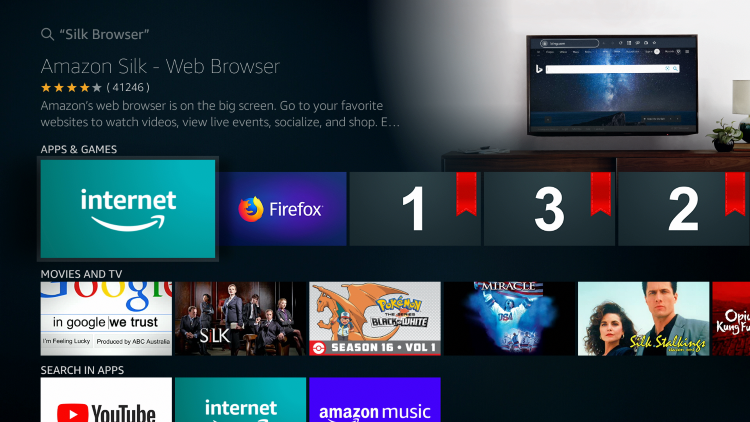
3. Click Download.

4. Click Open to launch the browser if you prefer. For this example, I suggest holding the Home button on your remote.

5. When this screen appears click the Apps option.

6. Hover over the Silk Browser and click the Options button (3 horizontal lines). Then select Move.

7. Move the Silk Browser wherever you prefer and click the OK button on your remote to place it.
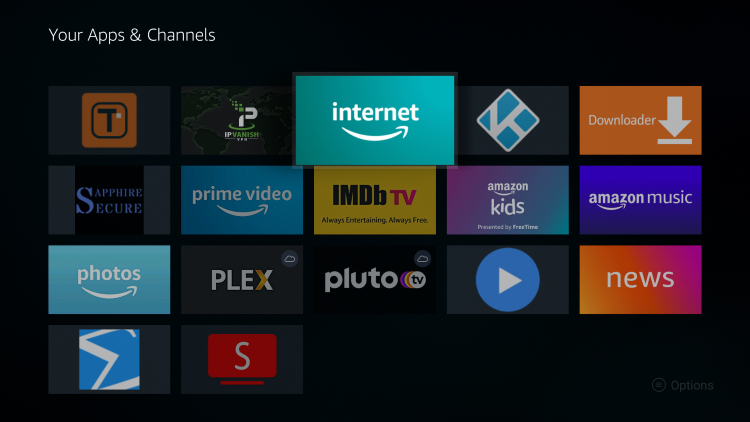
8. Launch the Silk Browser and click the Search icon to enter a URL.
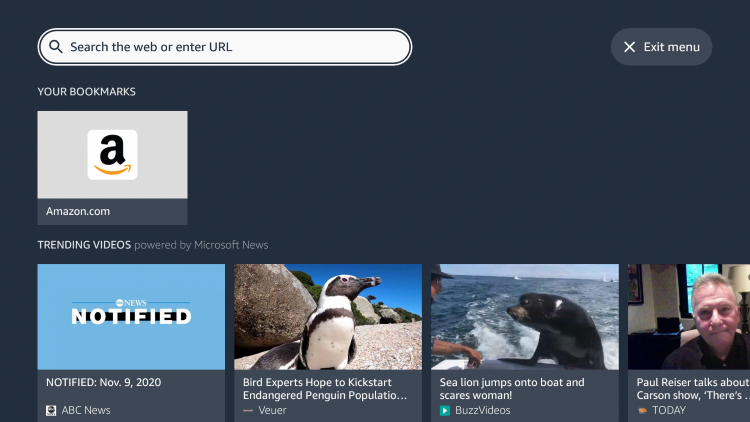
9. Enter the following URL – 123tvnow.com and click Go

10. If this message appears click Cancel.

11. That’s it! You are now able to use 123TV Live on your Firestick/Fire TV device with the Silk Browser.
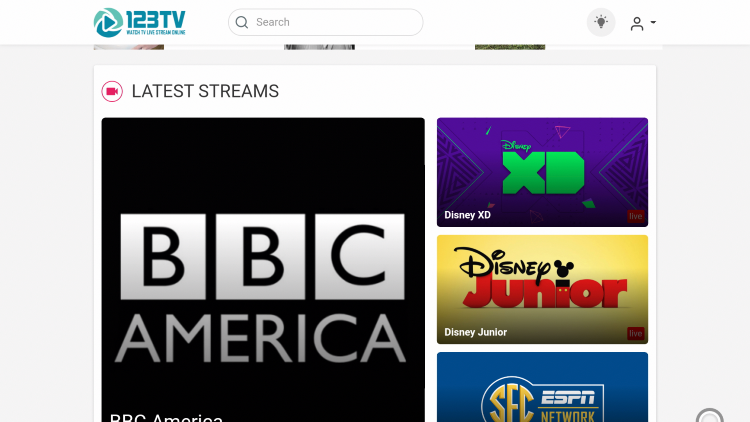
12. If you want to bookmark the 123TV website, click the star icon that says “Add Bookmark.”
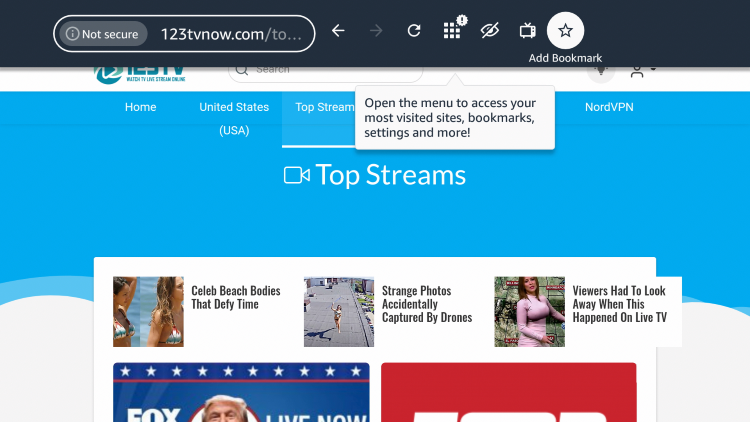
13. Enjoy the hundreds of free live channels that 123TV has to offer!
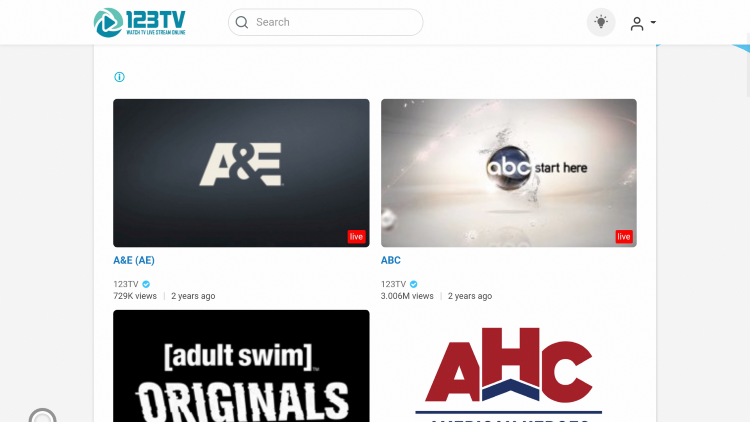
Note: If you are having navigation issues when using 123TV on a streaming device, I suggest looking into Firestick Remote Alternatives.
 Warning! Protect Yourself With A VPN
Warning! Protect Yourself With A VPN
Most cord-cutters use a VPN and rightfully so.
The free streaming applications, addons, and paid IPTV services that you use are usually hosted on insecure servers.
Without a VPN, your IP Address is being logged.
Your IP Address points back to your location and identity which compromises both your privacy and security.
Your current IP Address is 213.104.125.39 – When you use a VPN, your real IP address will be converted into an anonymous new one.
A VPN will provide you with an anonymous connection to the Internet.
This will prevent your Internet Service Provider, app/addon developers, government agencies, and any 3rd party from logging what you’re accessing online.
The most popular VPN among cord-cutters is Quad VPN due to their blazing fast speeds and zero log policy.
Its important to use a VPN that is fast since we are streaming large HD files. Its also crucial to find one that keeps no logs of what their subscribers access while online.
Setting up Quad VPN on your streaming device is simple!
Quad VPN-white.png” alt=”Quad VPN vpn” width=”150″ height=”150″/>
Step 1 Register for an Quad VPN account by clicking the link below.
This exclusive link provides you with a hefty discount, only available to KODIFIREIPTVvisitors like you.
![]() Register for Quad VPN Account & Save 76%
Register for Quad VPN Account & Save 76% ![]()
Step 2 – Hover over the search icon on your Firestick, Fire TV, or Fire TV Cube and type in “Quad VPN”
You may also find the Quad VPN App in the Google Play Store for those of you who are using Android TV Boxes, phones, and tablets.
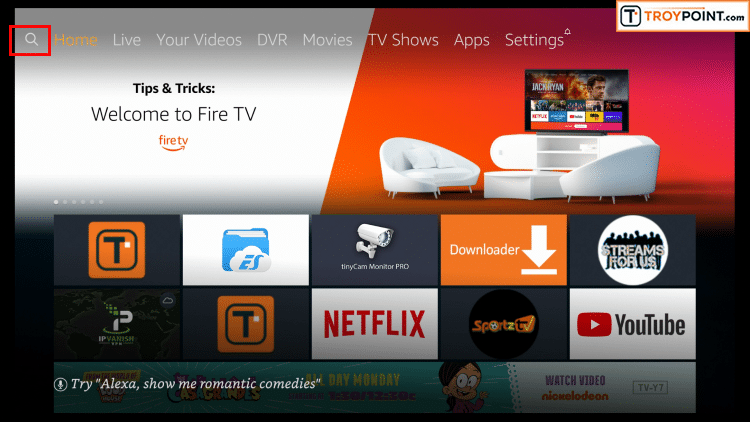 Step 3 – Click the Quad VPN option that appears.
Step 3 – Click the Quad VPN option that appears.
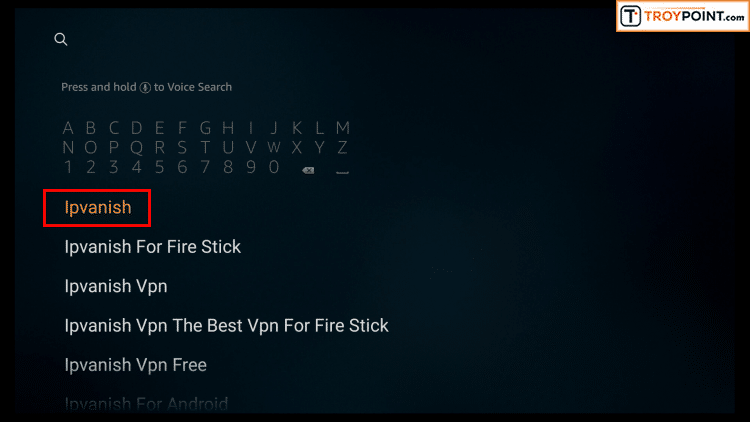 Step 4 – Click the Quad VPN icon under Apps & Games.
Step 4 – Click the Quad VPN icon under Apps & Games.
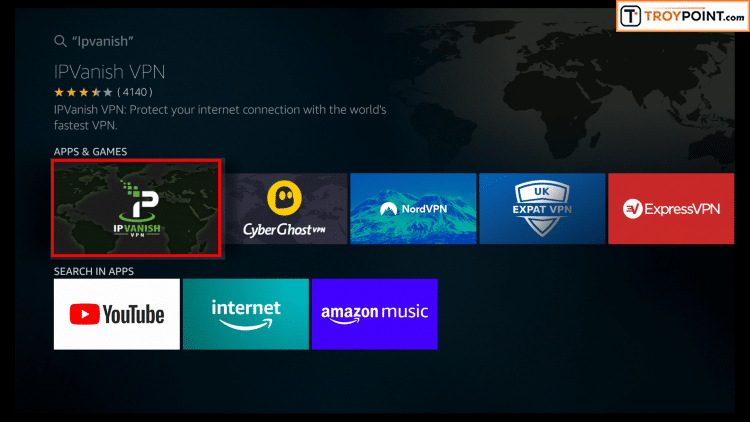 Step 5 – Click Download.
Step 5 – Click Download.
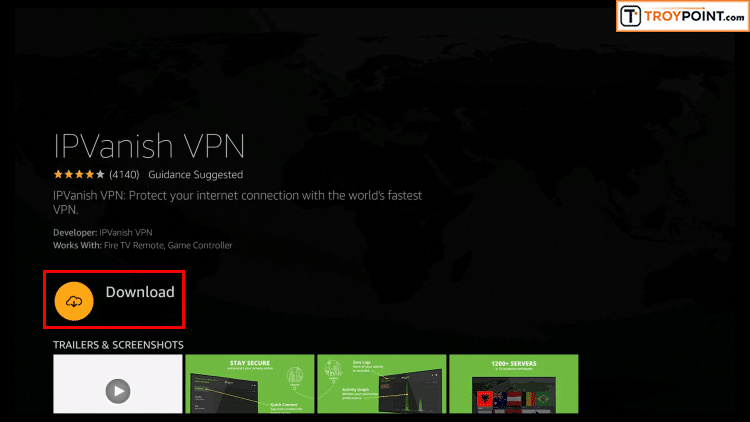 Step 6 – Click Open.
Step 6 – Click Open.
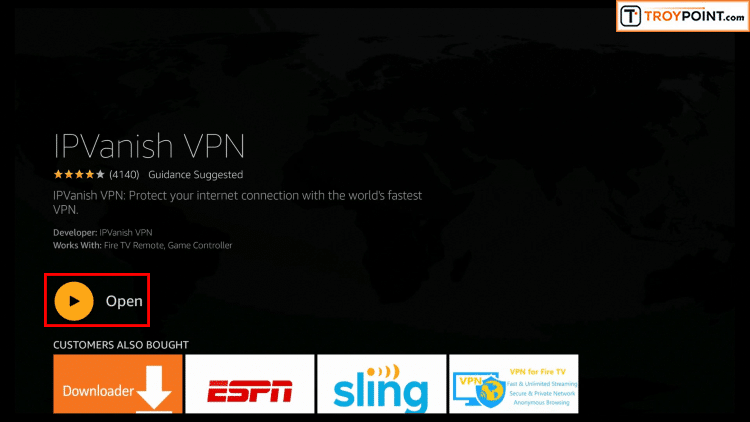 Step 7 – Enter your username and password to login. Your username is the email that you used to register for Quad VPN service with and your password is automatically generated and emailed to you.
Step 7 – Enter your username and password to login. Your username is the email that you used to register for Quad VPN service with and your password is automatically generated and emailed to you.
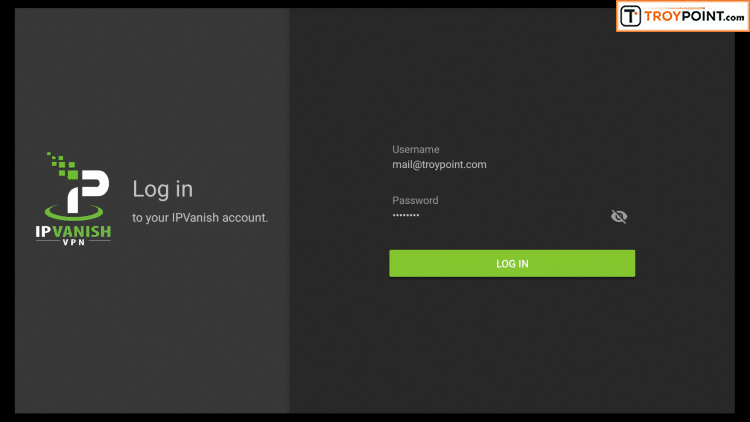 Step 8 – Click Connect button.
Step 8 – Click Connect button.
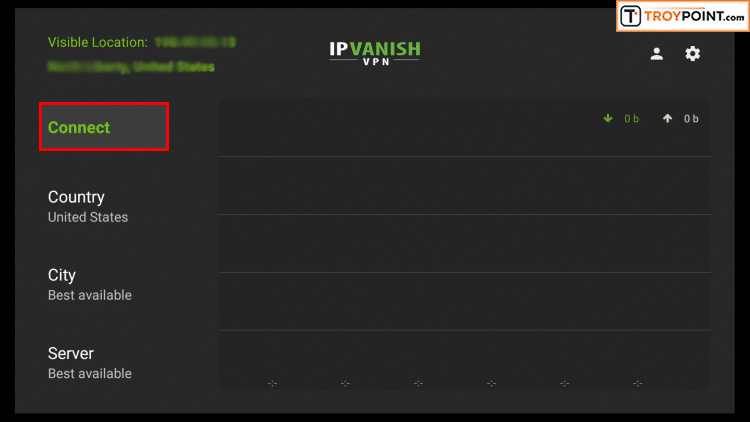 Step 9 – Click OK for Connection request if it appears.
Step 9 – Click OK for Connection request if it appears.
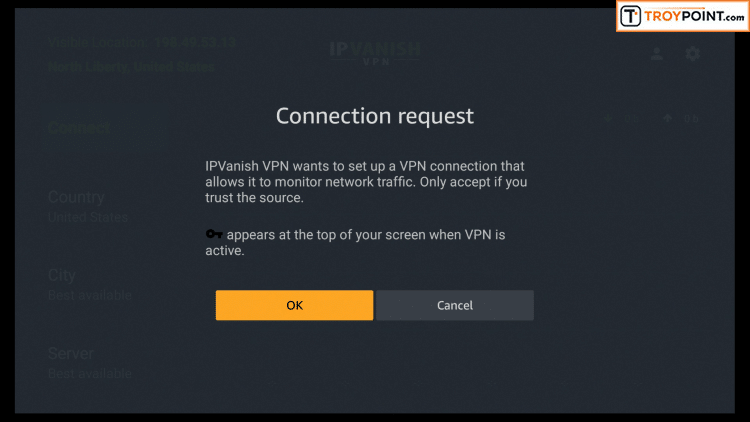 Step 10 – You will notice that your IP Address changes along with location of connection. You are now operating anonymously through your device.
Step 10 – You will notice that your IP Address changes along with location of connection. You are now operating anonymously through your device.
Click the Home Button on your remote and the VPN will remain running in the background.
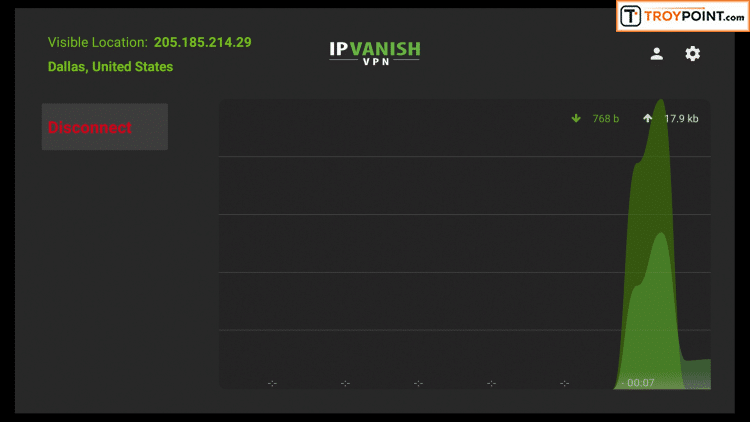 Congratulations! You are now protected by a VPN which means everything that you stream or access through your Firestick or Android TV Box is hidden from the rest of the world.
Congratulations! You are now protected by a VPN which means everything that you stream or access through your Firestick or Android TV Box is hidden from the rest of the world.
If you ever need to stop the VPN service, simply re-launch the application and click the DISCONNECT button.
How to Watch 123TV Live on PC
Using 123TV Live on a PC or tablet may be the simplest method of using the site for Live TV streaming.
All you need to do is open a browser on your PC and enter the following URL – 123tvnow.com
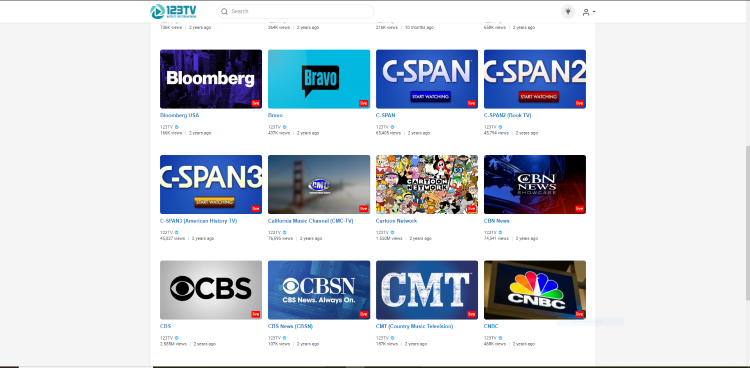
123TV Details & Description

As mentioned previously, 123TV offers hundreds of channels and various categories for Live TV streaming.
The main categories within the menu include United States, Top Streams, Latest Streams, NFL Live, Home, and Settings.
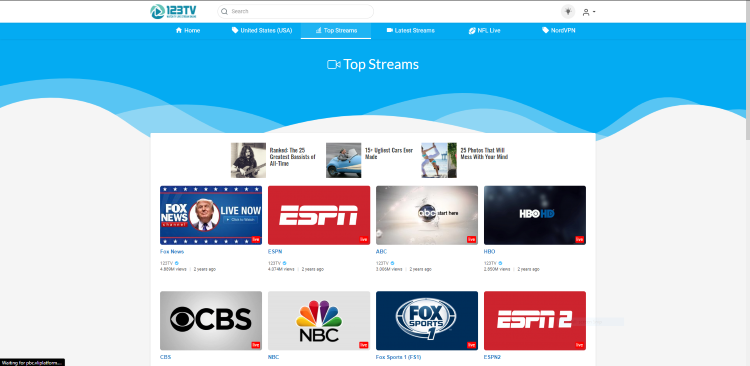
While 123TV is a fine option for streaming basic Live TV, KODIFIREIPTVrecommends an IPTV Service listed within our IPTV Guide below.
KODIFIREIPTVIPTV Guide
If you are looking for other streaming sites that provide Movies and TV Shows, refer to our popular guides below.
If you are looking for another free Live TV option, give 123TV Live a try today!
WARNING! USE IPTV ONLY WITH A VPN
Your IPTV activity is actively tracked by your Internet Service Provider, addon devs, and government through your IP address.
Use IPTV and all streaming apps anonymously by using Quad VPN.
Quad VPN will encrypt your connection to the Internet and mask your IP address so you will remain 100% anonymous.
Your current IP Address is 213.104.125.39
SAVE UP TO 76% WITH THIS TIME-SENSITIVE DEAL
Quad VPN backs their service with a 30-day money back guarantee.
Quad VPN allows you to use your account on unlimited Internet-connected devices
Limited time only – Hurry
Click Here for Quad VPN 76% Discount
123TV Live FAQ
What is 123TV Live?
123TV Live is a service available for use on multiple streaming devices to watch Live TV for free.
Is 123TV legal?
It’s very difficult for us (KODIFIREIPTVpersonnel) to determine whether a Live TV service or website holds the proper licensing to broadcast their channels. Just take caution and be sure to use a VPN when streaming from these 3rd party apps and services.
Does 123TV stream Live TV?
Yes. 123TV streams Live TV channels mostly in standard definition quality.
What devices can 123TV be used on?
123TV is available for use on tons of devices including the Amazon Firestick, Fire TV, Android boxes, PCs, iPhones, tablets, and more.
What channels does 123TV have?
123TV offers numerous channels to choose from for live viewing. These include CBS, NBC, ESPN, ABC, FOX, Bloomberg, A&E, AMC, CNN, Disney, NASA TV, HGTV, The Weather Channel, USA Network, and much more.






