How to Buy and Use Bitcoin in 2020 (Step by Step Guide)
This page includes affiliate links where KODIFIREIPTVmay receive a commission at no extra cost to you. Many times, you will receive a discount due to the special arrangements made for our visitors. I will never promote something that I personally don’t use or recommend. Purchasing through my links directly supports KODIFIREIPTVwhich keeps the content and tools coming. Thank you!
The following guide will show you how to buy and use bitcoin – the digital currency that has transformed our global payment system.
Bitcoin popularity has been on the rise in recent years and shows no signs of slowing down.

Because of it’s open-source nature, anybody can participate in the network and improve it. This means nobody controls or owns it, not even any central bank.
To give you a better understanding of this new kind of money, I’ve organized the following guide into sections:
Bitcoin Video by Troy
What is a Cryptocurrency
What is Bitcoin
History of Bitcoin
How Bitcoin Works
Why Buy Bitcoin
Limitations of Bitcoin
Bitcoin Wallet
Buying Bitcoin
Coinbase Features
How to Create a Coinbase Account
How to Buy Bitcoin on Coinbase
Using Bitcoin
How to Sell Bitcoin on Coinbase
How to Receive Bitcoin on Coinbase
Avoiding Bitcoin Fraud
Use the instructional guide below to learn How to Buy Bitcoin and use it properly.
Video – How to Buy with Bitcoin
Links Mentioned In Video
![]() Register for Coinbase Account
Register for Coinbase Account
![]() Get Best Quad VPN Discount (Expires Soon)
Get Best Quad VPN Discount (Expires Soon)
![]() Best IPTV Services
Best IPTV Services

![]() ProtonMail
ProtonMail
What is a Cryptocurrency
Crytocurrencies have become a popular medium of exchange in the past decade. Through sophisticated cryptography, information is safeguarded against hackers that make it a safe, efficient and decentralized way to buy and sell products.
To understand this digital asset much better, let us compare it to other types of digital money.
Digital Currency
Virtual Currency
Cryptocurrency
Definition
Money transferred online from one account to another through smartphones, computers, credit cards and the web
A type of digital currency that is limited to certain platforms and communities
A type of virtual currency that uses cryptography to control the number of currency units and keep all transactions secure
Purpose
Used For buying goods and services
For buying goods and services within a community
Used For peer-to-peer payments
Advantages
Seamless, fast and convenient during transfers
Faster transaction as long as it is accepted by the community or platform
Secured, minimal transaction fees, decentralized
Regulation
Can be regulated or unregulated
Unregulated
Depends on the country; regulated in the United States as currency and security
Examples
Paypal and Stripe funds
Microsoft Points, Nintendo Points, Facebook Credits and Amazon Coin
Bitcoin, Ethereum, Ripple, Litecoin
Cryptocurrency Explained
The decentralized nature of cryptocurrencies prevent governments and central banks from regulating them. This is different than fiat money, which is declared by the government to hold value.
As of this writing, there are more than 1,600 kinds of cryptocurrencies available, which make up more than $100 billion of capitalization. Bitcoin (BTC) is considered the first block-chain (a public digital ledger where cryptocurrency transactions are recorded in the shared database).
Since bitcoin emerged onto the scene, many other block-chains have developed as well. This paved the way for “altcoins” or currencies modeled after the original bitcoin.
Most altcoins are slight modifications of their predecessor but they exhibit different purposes. Take note that altcoins have lesser liquidity and higher risk of value retention than bitcoin.
Examples of altcoins include:
Ethereum (ETH) – a decentralized platform that enables smart contracts or self-executing contracts written into a code; second to bitcoin in terms of capitalization
Litecoin (LTC) – offers faster confirmation of transaction compared to bitcoin
NEO (NEO) – allows developers to build their own applications and is hugely popular in China
Ripple (XRP) – used by global banks to make their transactions much faster
Finally, we have tokens or those that do not have their own block-chain. They do not represent any physical commodity such as gold or real estate.
These are used to purchase things in decentralized applications, which are built on Ethereum or NEO. A hugely popular token is the Binance Coin (BNB) that is used in the cryptocurrency trading platform Binance. In early 2019, its value surged by 300%!

What is Bitcoin
The world’s first decentralized cryptocurrency, bitcoin — the most famous of all, is widely used today as a means of payment and a form of investment. 
Bitcoin is a token that is created using special software and controlled electronically. As a cryptocurrency, it is a code snippet that resembles a typical IOU, which relies on a virtual distributed ledger.
Unlike traditional money, bitcoin is not printed and does not go through a centralized payment gateway or central bank. It is transacted over blockchain-based networks that can be accessed by the public. Because of this, anyone can send “digital money” to purchase products or services.
And because everyone can purchase and use it, many have experienced the ups and downs of bitcoin since it exploded into the investing scene a few years ago.
History of Bitcoin
The history of cryptocurrencies began in the early ‘1980s. An IBM research professional, Martin Hellman, delved into cryptography (the process of converting simple texts into usable codes to secure networks). His vision was to use electronic fund transfer to purchase basic necessities.
Then came David Chaum’s paper on digital money that furthered Hellman’s notion. In the paper, the computer scientist proposed developing electronic cash. It was a revolutionary idea that paved the way for a series of developments, especially in 1988 when the term “cryptocurrency” was first used by Wei Das, a computer engineer and cryptocurrency developer.
 On May 22, 2010, when bitcoin still had little value, Laszlo Hanyecz agreed to pay 10,000 bitcoins for two boxes of pizza. His order is worth approximately $50 million today.
On May 22, 2010, when bitcoin still had little value, Laszlo Hanyecz agreed to pay 10,000 bitcoins for two boxes of pizza. His order is worth approximately $50 million today.
Bitcoin’s creation is shrouded in mystery. It is attributed mainly to Satoshi Nakamoto, a mysterious person (or can be a group of developers) who is reported to have developed the digital money and published its proof of concept used to test the feasibility of the blockchain project.
Nakamoto was influenced by the ideas of his predecessors to come up with bitcoin’s whitepaper. In 2008, he registered the Bitcoin.org domain.
A year after, Satoshi made the first bitcoin transaction by sending 10 bitcoins to Hal Finney, an early bitcoin contributor.
Then came what would be touted as bitcoin’s most bizarre transaction: One bitcoin owner purchased two delivery pizzas for the price of 10,000 Bitcoin units.
Back then, bitcoin still had little value so nobody knew that in today’s world, that pizza delivery is worth approximately $50 million!
And oh, Bitcoin Pizza Day is celebrated every May 22nd to commemorate the first public trading of the world’s most popular cryptocurrency.
How Bitcoin Works
For a regular bitcoin user, the entire process of sending and receiving bitcoin may be simple enough. In reality, it’s more complicated than that so I’ve written a much simpler explanation below.
All bitcoin transactions are recorded on a public ledger called the blockchain. User A sends 1 bitcoin to User B who then uses this to pay for services to User C.
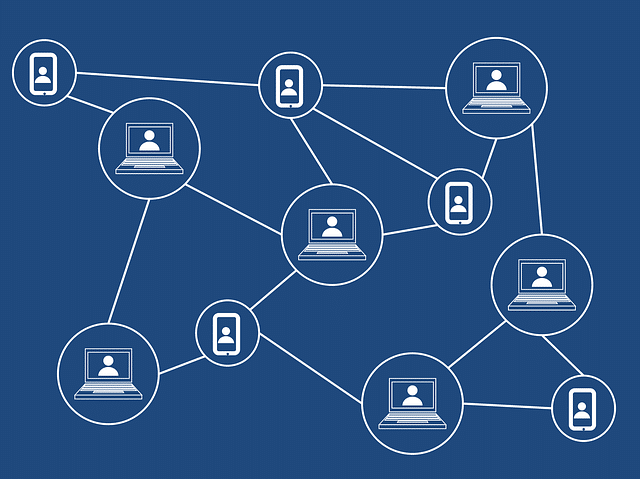 All bitcoin transactions are recorded on a public ledger called the blockchain.
All bitcoin transactions are recorded on a public ledger called the blockchain.
This provides everyone the ability to verify each transaction that contains digital signatures, which are recorded as a “block” and then secured in the blockchain.
This decentralized setup allows users to confirm transactions through peer-to-peer network in real-time and in a safe and automated way.
Often times people ask – Can the recording be cheated? And the answer is no.
Transactions must be similar to all computers connected to the network so there’s no need for the central bank or other financial institutions to certify each transaction and take a commission out of it.
Bitcoin transactions are processed through expensive computer hardware to help in bitcoin mining, a process where bitcoins are generated by solving complex algorithms in which transaction info is distributed to the network.
Mining bitcoins secures the network by adding each transaction to the blockchain and then releasing new bitcoins into the network.
In essence, the more problems a hardware solves, the more bitcoins are mined.
However, the supply of bitcoins was designed to be fixed at 21 million BTC by Nakamoto. The algorithms then become more difficult to compute as more bitcoins are mined in order to keep the total number of the digital money growing at a fixed rate.
Why Buy Bitcoin
Buying a bitcoin has numerous advantages that are explained in detail below. Users will experience:
Increased transparency in all transactions
Anyone can find complete information about bitcoin and the blockchain online.
Highly secured digital currency
All transactions have a unique cryptographic fingerprint and a protocol where all networks (called “nodes”) agree on its history.
A permanent public ledger
All transactions are recorded in the blockchain.
Low transaction fees
Very minimal fees that would otherwise have been expensive when third parties are involved similar to a traditional transaction.
Accepted in many countries
Bitcoin isn’t constrained by locality unlike fiat money. In countries where it is legal, it is easy to transact using bitcoin.
Unlimited transaction regardless of the day
Anyone can use bitcoin without being restricted by bank holidays or branch closing time.
Ensured privacy
Unlike in online payments where merchants can track your spending, bitcoin users’ anonymity is guaranteed because of the network’s privacy protection feature.
Limitations of Bitcoin
There are, however, limitations as to what one can do with bitcoin. These consist of:
Limited business acceptance of Bitcoin
While many establishments now accept bitcoin (Xbox Store, Expedia), there are still many businesses that have yet to embrace its use.
High volatility
Bitcoin is subject to erratic price volatility. From as high as $1,100 in value in 2017, it has dwindled to less than 50% from its peak value.
Vulnerability to fraud
Bitcoin users are often the target of hackers and financial scammers. After a popular Thai actor and his siblings were found to have defrauded unsuspecting investors of approximately $24 million worth of bitcoin in 2018, local authorities have uncovered another scam worth $1.3 million of bitcoin in early 2019.
Lack of refund policy
It’s difficult to ask for a bitcoin refund in case of failed, canceled or fraudulent transactions.
Excessive electricity use when mining
Mining bitcoin consumes huge amounts of electricity where much of the source comes from electric plants that contribute to air pollution.
Bitcoin Wallet
In order to buy and send bitcoin, you need to download a reliable and safe bitcoin wallet, which is a software used to save the private key (or address) of a bitcoin address.
Every bitcoin user has a private key (address) that is used to send or purchase bitcoins from another address. These are impossible to copy and are ideal for irreversible transactions.
When you create a wallet, you will be assigned a random private key (address), which always begins with the number 5, such as:
5Pb9GLw0qbAjRoqiiAA71MzPL0TsSST58hWXMqeSzZydYMBB4KU
NOTE: This is a sample private key (address) only. Do NOT send your bitcoin to this address.
When receiving bitcoins, on the other hand, you need a public key (address), which always begins with the number 1. An example of this is:
1ByBDSERswWftqHFq5Bu4z4PFw7mJvNRN4
NOTE: This is a sample public key (address) only. Do NOT send your bitcoin to this address.
Bitcoin wallets can be in the form of desktop, mobile, web, hardware and paper. Desktop wallets, as the name implies, are installed on desktop computers. Mobile wallets, on the other hand, are good for those who travel and need to buy and sell bitcoins.
Web wallets can be accessed on any browser and are ideal for online purchases. Hardware wallets store bitcoin information for increased security against hackers. Finally, paper wallets are QR codes printed on paper, which only allows you to access your funds once it is scanned. This makes it safe from online platform hacks.
Buying Bitcoin
There are several ways you can purchase bitcoin. I will list and explain them in detail below:
1. Use a Bitcoin ATM
 An example of Bitcoin ATM (BATM)
An example of Bitcoin ATM (BATM)
A Bitcoin ATM (BATM) is a small electronic cubicle that allows automated bitcoin transactions either through buying (one-way) or both buying and selling (two-way). You can insert cash into the machine or use your credit card to exchange for bitcoin.
However, it does not connect to a bank account like a traditional ATM. You will be charged a small fee for using the BATM depending on the operator. This is deducted automatically when you make a transaction.
Currently, there are about 1,500 active BATMs in the world as of this writing, with the majority located in the United States. You can also find them in Europe and in some Asian cities.
2. Become a Bitcoin Miner
 A bitcoin mining device
A bitcoin mining device
Set up special hardware to start mining bitcoin. Bitcoin mining equipment can run from $1,000 to $3,000 depending on its hash rate (the rate at which an algorithm problem is solved), durability and electricity usage.
You should also make sure that your mining operates efficiently by setting up storage equipment, generators and cooling fans.
As stated above, since the first bitcoin was mined, the level of mining difficulty has increased. Satoshi Nakamoto set this to control crypto inflation.
So is bitcoin mining still profitable?
It depends. It’s obvious that for a home-based bitcoin miner, it’s impossible to compete against large bitcoin mining companies that reap huge profits from their mining operations.
3. Buy Bitcoins offline
Peer-to-peer bitcoin trading or in-person transactions are another way to purchase bitcoins. You can arrange for a meet up when exchanging cash or any commodity for bitcoin. Keep in mind, however, that you need to exercise extra caution when transacting this way since there are many recorded incidences of theft when buying bitcoin offline.
4. Participate in a Trading Exchange
A safer and more cost-effective alternative to buying bitcoin is through participation in a trading exchange. A bitcoin trading exchange is a platform that allows users to buy and sell bitcoin in exchange for fiat money (local currency such as USD). It can also be used to “store” your digital currency after buying.

One of the most popular trading exchanges among consumers, merchants, investors and traders today is San Francisco-based Coinbase. Since its launching in 2012, it has already received a total of $546 million in eight rounds of funding from venture capital firms and foreign banks.
The popular website Coinbase continues to improve its infrastructure to support global trading, develop new applications and secure its operations from hackers.
Coinbase Features
Coinbase is trusted by more than 25 million users in more than 30 countries, making it one of the largest trading exchange platforms today.
It is preferred by many because it:
is highly secured by maintaining compliance with U.S. State and Federal regulations
is backed by credible institutions such as BBVA, Y Combinator, Bank of Tokyo, Digital Currency Group and by Reddit co-founder Alexis Ohanian
has high transparency in terms of its operations
has secured storage of cryptocurrency in the form of hardware wallets and paper wallets, which are stored in safe deposit boxes and vaults
insured its cryptocurrency funds against potential hacking
supports bitcoin and other popular digital currencies such as Bitcoin Cash, Litecoin and Ethereum
requires only minimal buying amount (for as low as $25)
offers convenient payment methods (credit/debit card, PayPal account or bank account depending on the country)
has improved its account security through 2-Factor Authentication, new device verification and time-delayed withdrawals
offers stellar customer support
For a newbie bitcoin user, Coinbase is a great platform to start with. You can register for an account and have it verified in just a few minutes.
How to Create a Coinbase Account
Follow the steps below to set up your Coinbase account.
Step 1
Click Here to Open Coinbase Registration Page
Step 2
Click the Get started button on the upper right corner of the homepage.

Step 3
Enter your First name, Last name, Email, Password and State on the fields provided and then click Create account.

Step 4
Go to our email inbox and click the verification link that was sent by Coinbase.

Step 5
Input your mobile number for two-step verification. If you don’t have a mobile number that can receive text messages, we suggest using Google Voice.

Step 6
Enter the authentication code that was sent to your mobile device.

Step 7
Fill out the form for Verify your identity and click Continue.

Step 8
Click Verify your ID link in the middle-right of the page.

Step 9
Click Driver’s License or State Issued ID.

Step 10
Take picture of front and back of your driver’s license with any of the options on this page.

Step 11
Wait for a verification email in your inbox. Once you receive the verification, go back to your Coinbase account.

Step 12
Click Add payment method

Step 13
Choose funding method. Debit card is instant and others may require 5-7 days.

Step 14
Input billing address of your debit card.

Step 15
Input your debit card information and click Add Card button.

Step 16
Go to your online bank account and retrieve the 2 holds and enter them into this box. This verifies your debit card.

How to Buy Bitcoin on Coinbase
Now that you have a Coinbase account, you can start buying bitcoin on the platform. Use the following steps for desktop and mobile bitcoin purchasing.
For Desktop Users:
Step 1
On the Coinbase dashboard, click the Buy/Sell menu.
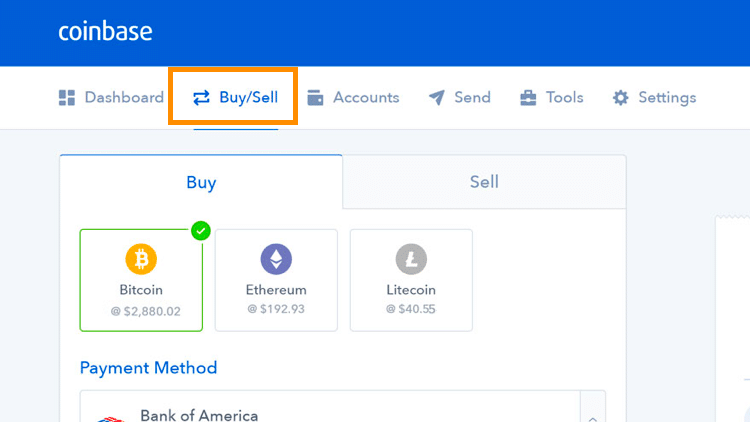
Step 2
The Buy section will be displayed. Select Bitcoin.

Step 3
Select the payment method that you prefer.
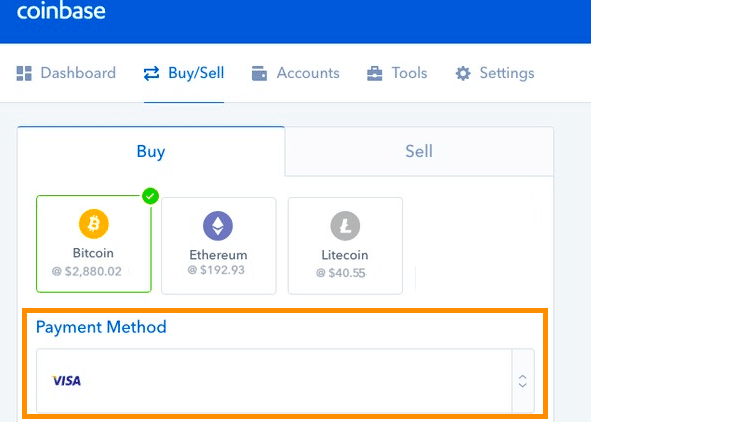
Step 4
Enter the dollar amount of bitcoin that you want to purchase. The website will display its equivalent bitcoin (BTC) value.
You may also enter the bitcoin amount and its corresponding dollar value will be displayed.
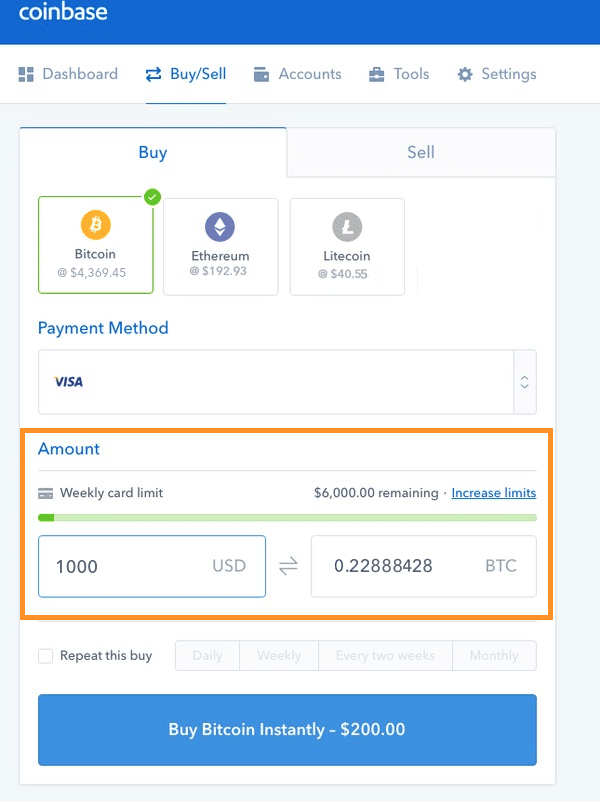
Step 5
On the right side of the page, the purchase details will be displayed. If the information is correct, click the Buy Bitcoin instantly – $XXX.XX button on the left panel, where XXX.XX represents the fiat money value.
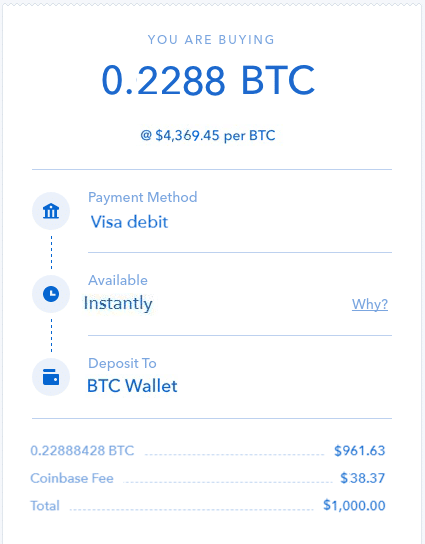
Step 6
A confirmation message will be displayed. Click the Confirm Buy button.
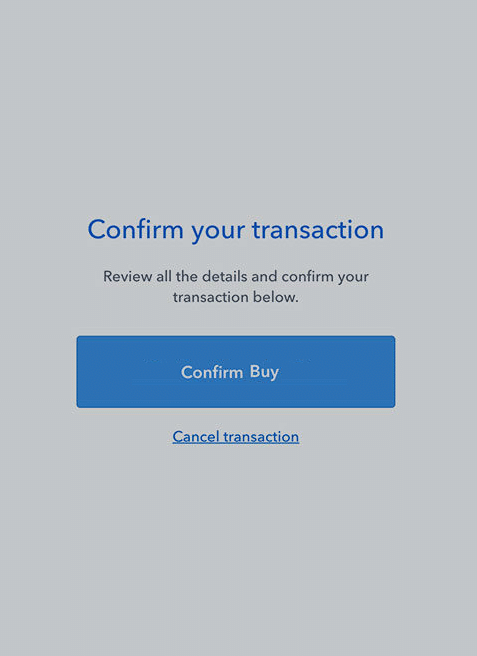
Step 7
A check icon will appear when your purchase is successful. Click the View dashboard button to return to the dashboard.
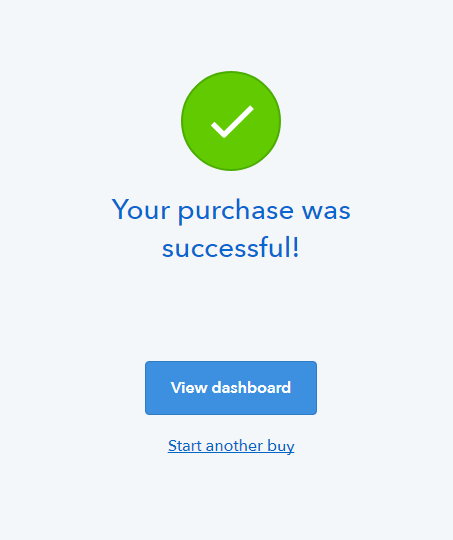
Step 8
Check the summary of your account together with your recent bitcoin purchase.
Congratulations, you’re now a bitcoin owner!
For Mobile Users (iOS and Android):
Step 1
Tap the Buy icon on the Navbar located at the bottom of Coinbase dashboard.
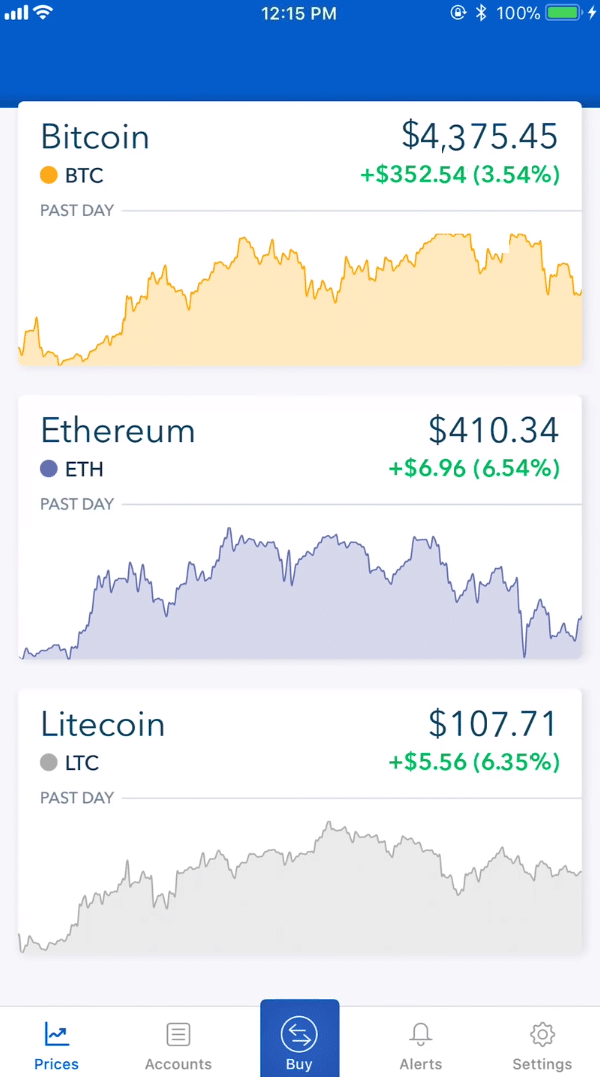
Step 2
Make sure that you are on the BTC section.
NOTE: If you want to buy other cryptocurrencies such as ETH or LTC, tap the corresponding buttons.
On the USD field, enter the dollar amount of bitcoin that you want to purchase. The website will display its equivalent bitcoin (BTC) value. You may also enter the bitcoin amount on the BTC field and its corresponding dollar value will be displayed.
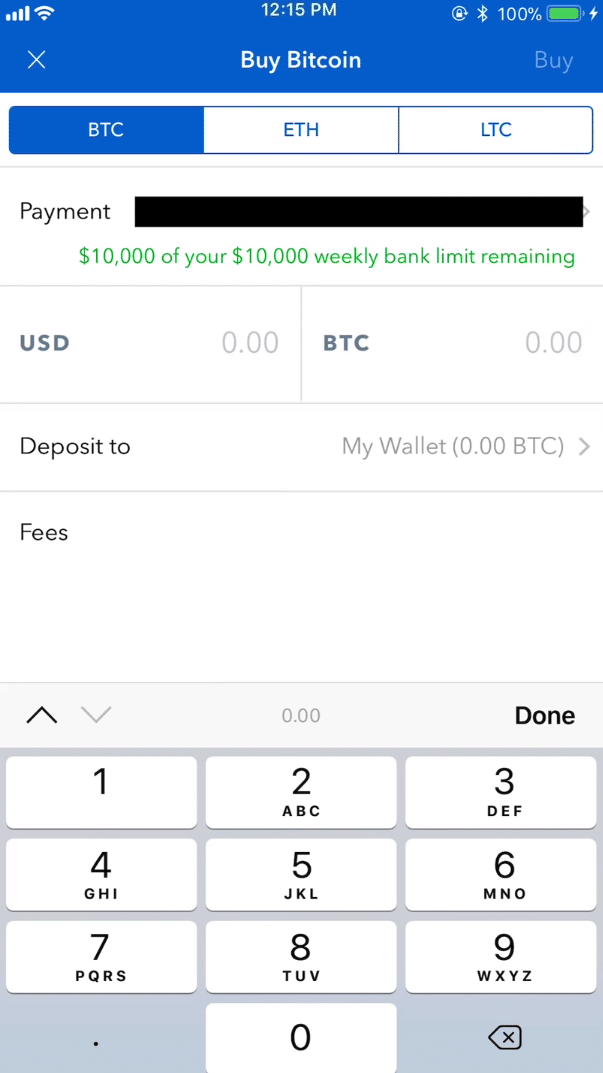
Step 3
Choose the wallet where you want to deposit your bitcoin.
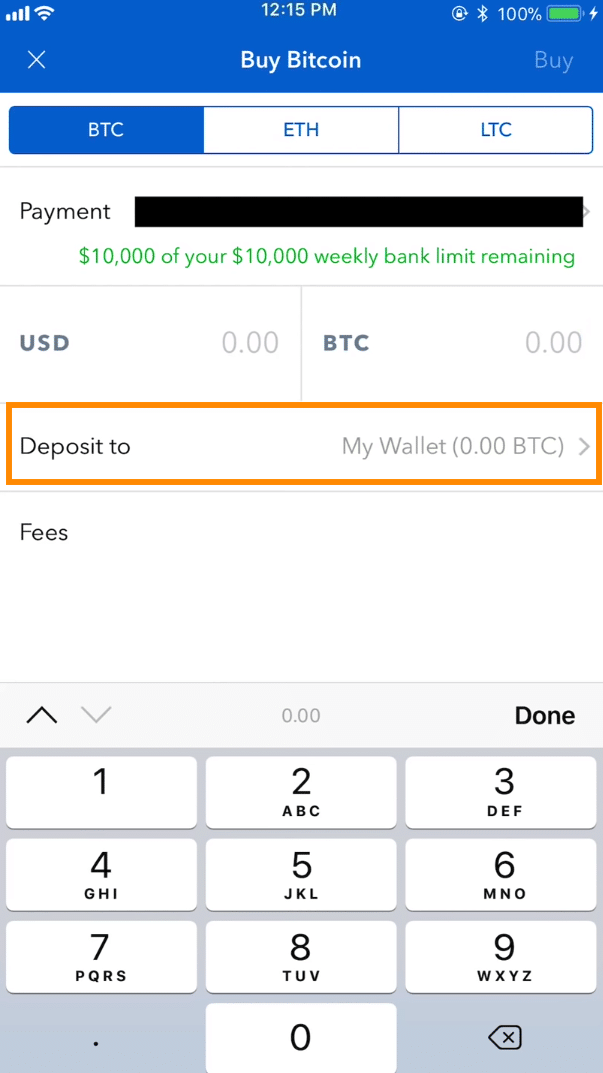
Step 4
Tap Buy in the upper right-hand corner. The total fees will be displayed depending on the account that you use.
NOTE: A higher fee will be charged if you use a credit card.
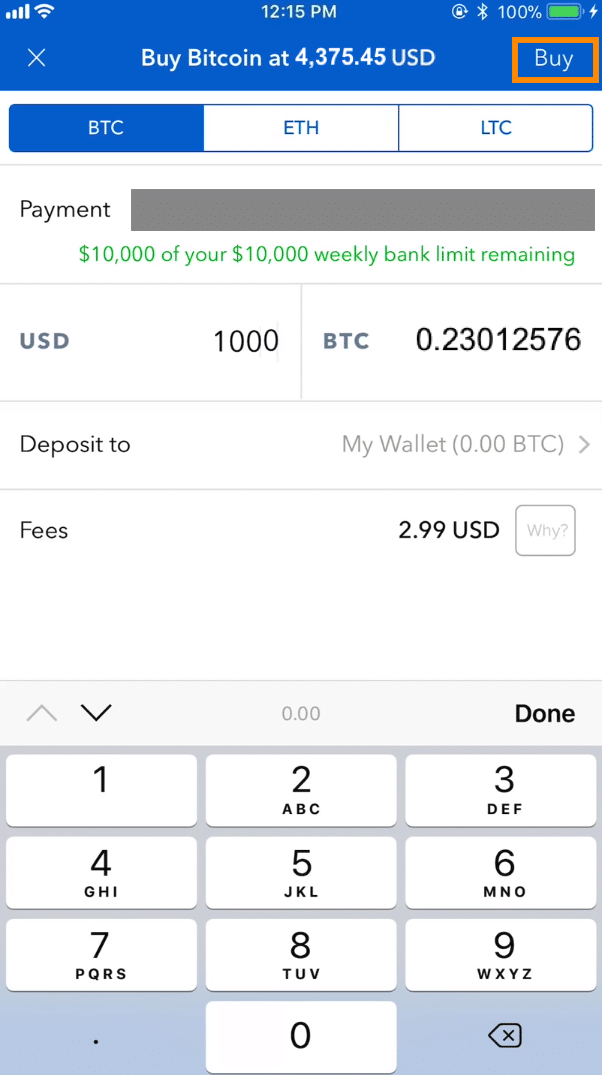
Step 5
Authenticate the purchase.
Congratulations, you’re now a bitcoin owner!
Using Bitcoin
Now that you have bitcoin on your Coinbase account or wallet, what can you do with it then?
 Bitcoin can be used to pay bills, buy goods and services, send money overseas, and buy online game credits.
Bitcoin can be used to pay bills, buy goods and services, send money overseas, and buy online game credits.
Pay for goods and services
Order your favorite food, pay for mobile apps or games, book your staycation, or subscribe to a dating site using digital money.
Hold on until the value increases
Store your bitcoin in your private wallet or platform account until a surge in value is good to have it exchanged for USD.
Convert to other cryptocurrencies
Buy Etherium, Litecoin or other cryptos using your bitcoin balance.
Send money overseas
Arrange for your digital money to be transferred to loved ones who are located abroad.
Donate to charity
Many charitable organizations now accept bitcoin to support their causes. This includes digital library projects, vocational training programs in poor communities and even healthcare.
Sell
If you need extra cash, you can withdraw your bitcoin and have its USD or local currency equivalent deposited to your bank or PayPal account.
How to Sell Bitcoin on Coinbase
With your Coinbase account, you can sell bitcoin easily. I’ve organized the steps for desktop and mobile users.
IMPORTANT: You may only withdraw money from selling your bitcoin in your Coinbase wallet if you have enough funds in your bank account and it is added to your Coinbase account.
For Desktop Users:
Step 1
On the Coinbase dashboard, click the Buy/Sell menu.
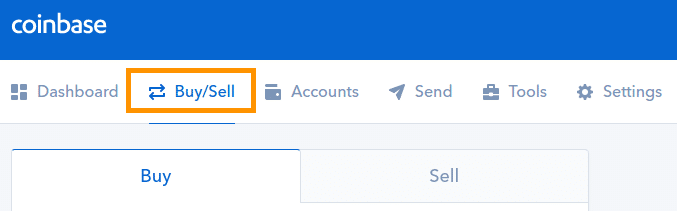
Step 2
Click the Sell section. Select Bitcoin.
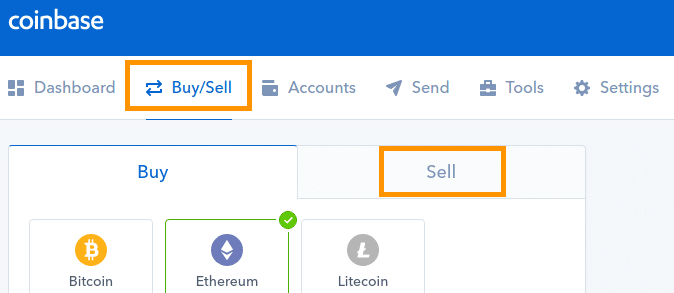
Step 3
Select the source on the Sell From drop-down menu where you want to sell bitcoins from.
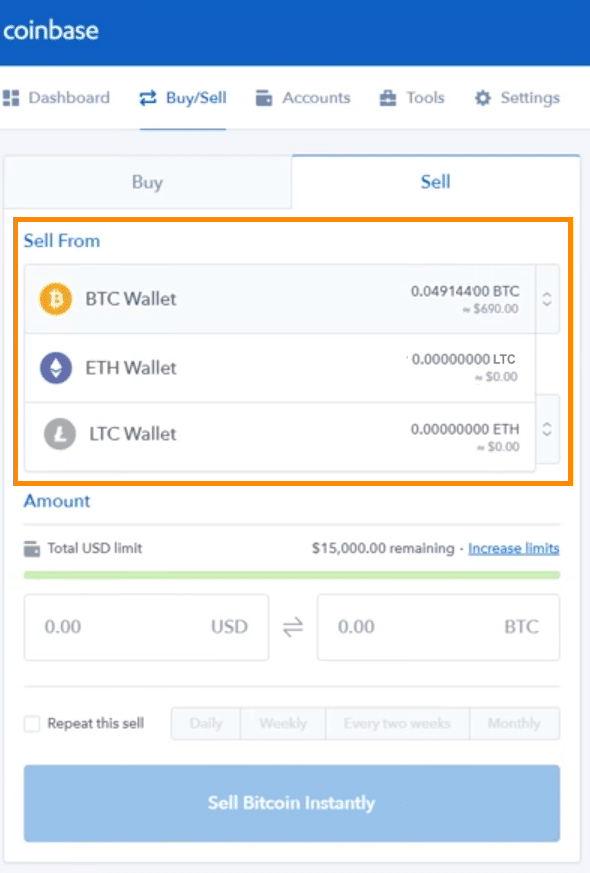
Step 4
Select the account where you want to deposit the amount on the Deposit To dropdown menu. If you have a new account that you may want to add, click Add a new account.
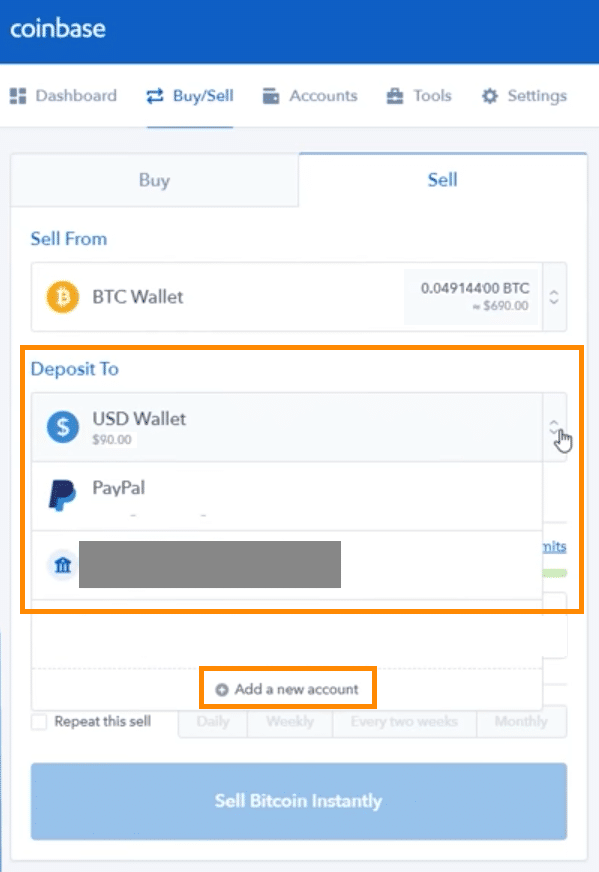
Step 5
Enter the dollar amount of bitcoin that you want to sell. The website will display its equivalent bitcoin (BTC) value.
You may also enter the bitcoin amount and its corresponding dollar value will be displayed.

Step 6
On the right side of the page, the transaction details will be displayed.
If the information is correct, click the Sell Bitcoin instantly – $XXX.XX button, where XXX.XX represents the fiat money value.
NOTE: A small fee will be deducted from your specified amount.
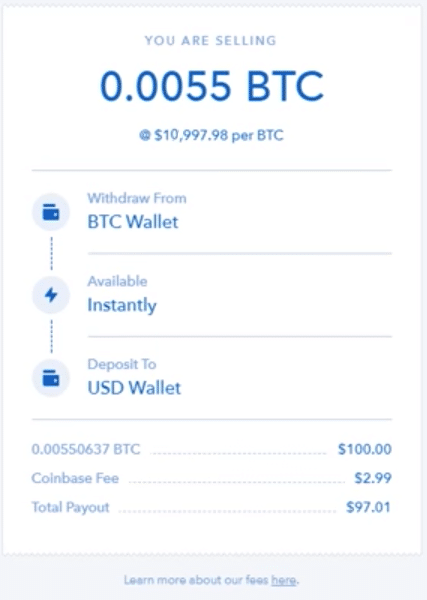
Step 7
A confirmation message will be displayed. Confirm your transaction.
Step 8
Click the View dashboard button to return to the dashboard.
Step 9
Check the summary of your account together with your latest transaction.
For Mobile Users (iOS and Android):
Step 1
Tap the Accounts icon on the Navbar at the bottom of Coinbase dashboard.
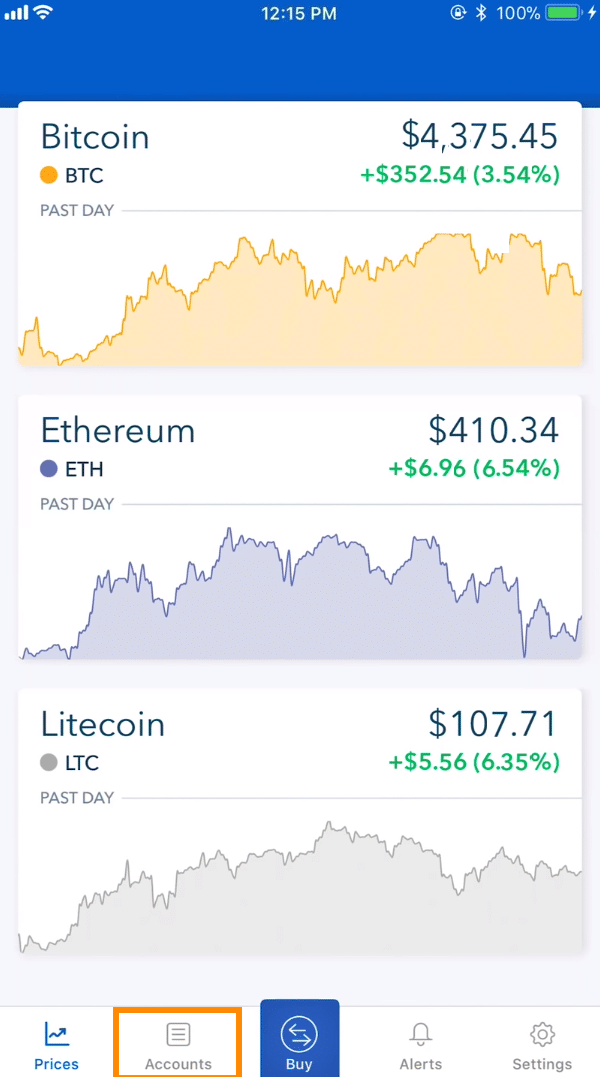
Step 2
Select the wallet where you want to sell bitcoins from.

Step 3
Tap the Sell button.
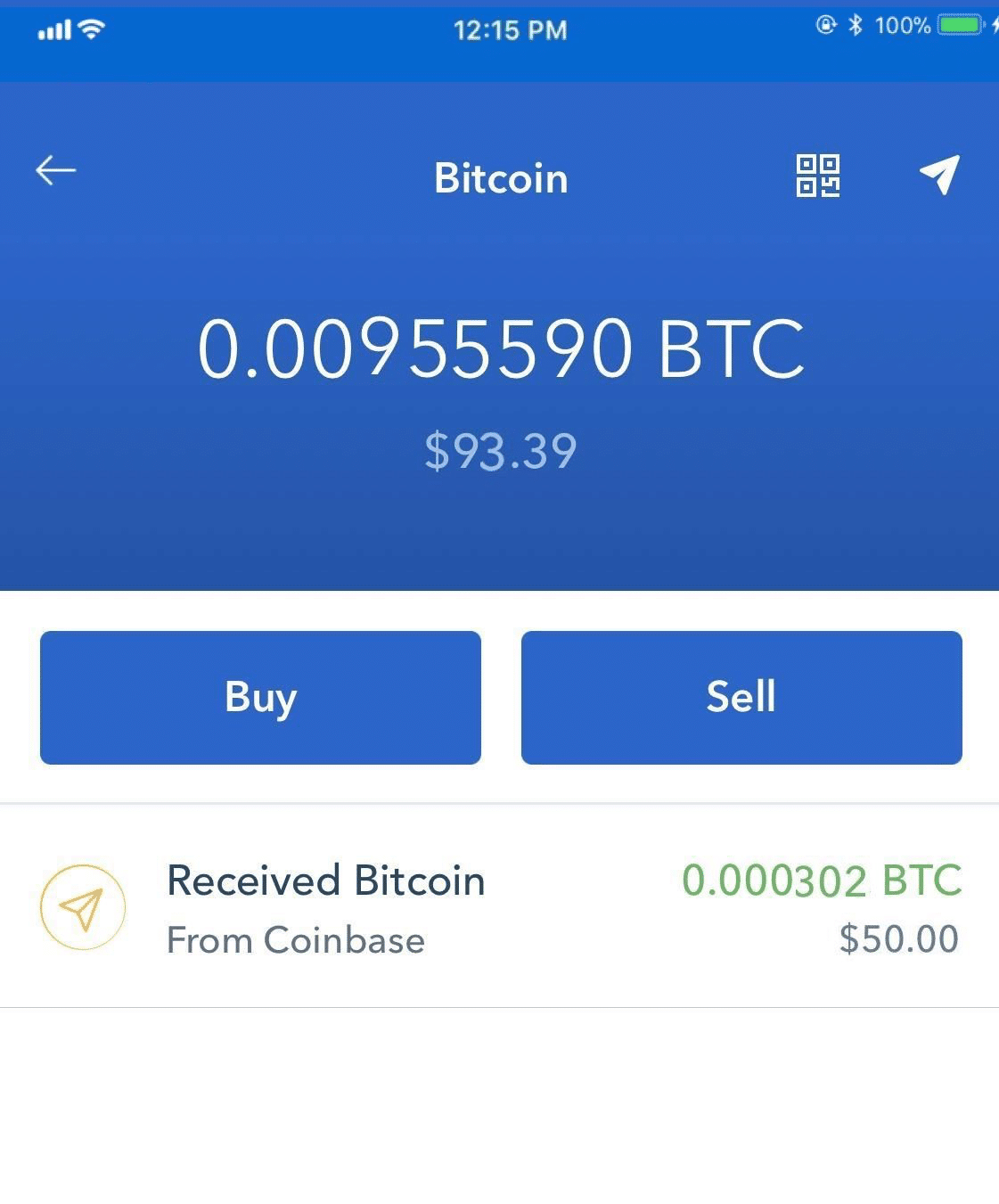
Step 4
On the USD field, enter the dollar amount of bitcoin that you want to sell. The website will display its equivalent bitcoin (BTC) value.
You may also enter the bitcoin amount on the BTC field and its corresponding dollar value will be displayed.
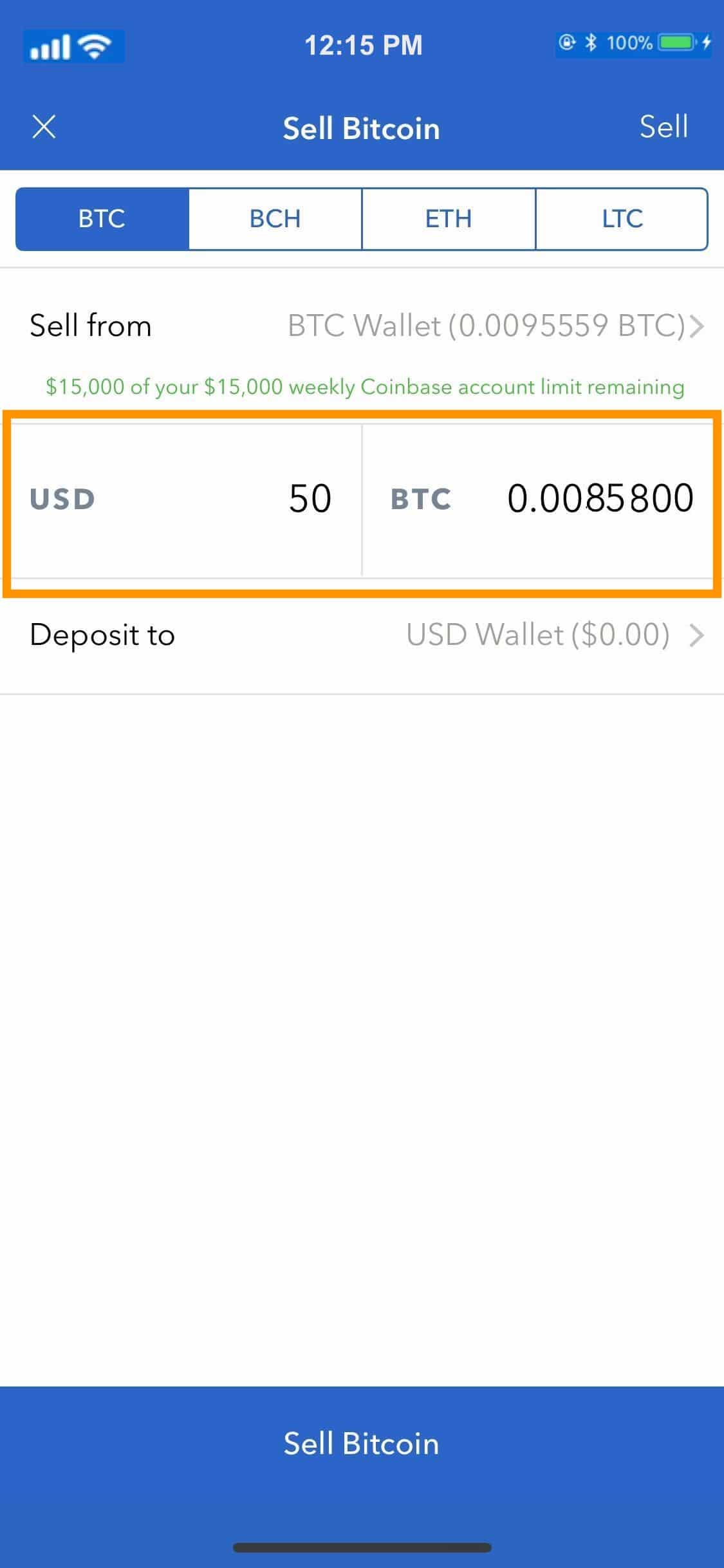
Step 5
Select the account where you want to deposit the amount on the Deposit To dropdown menu.
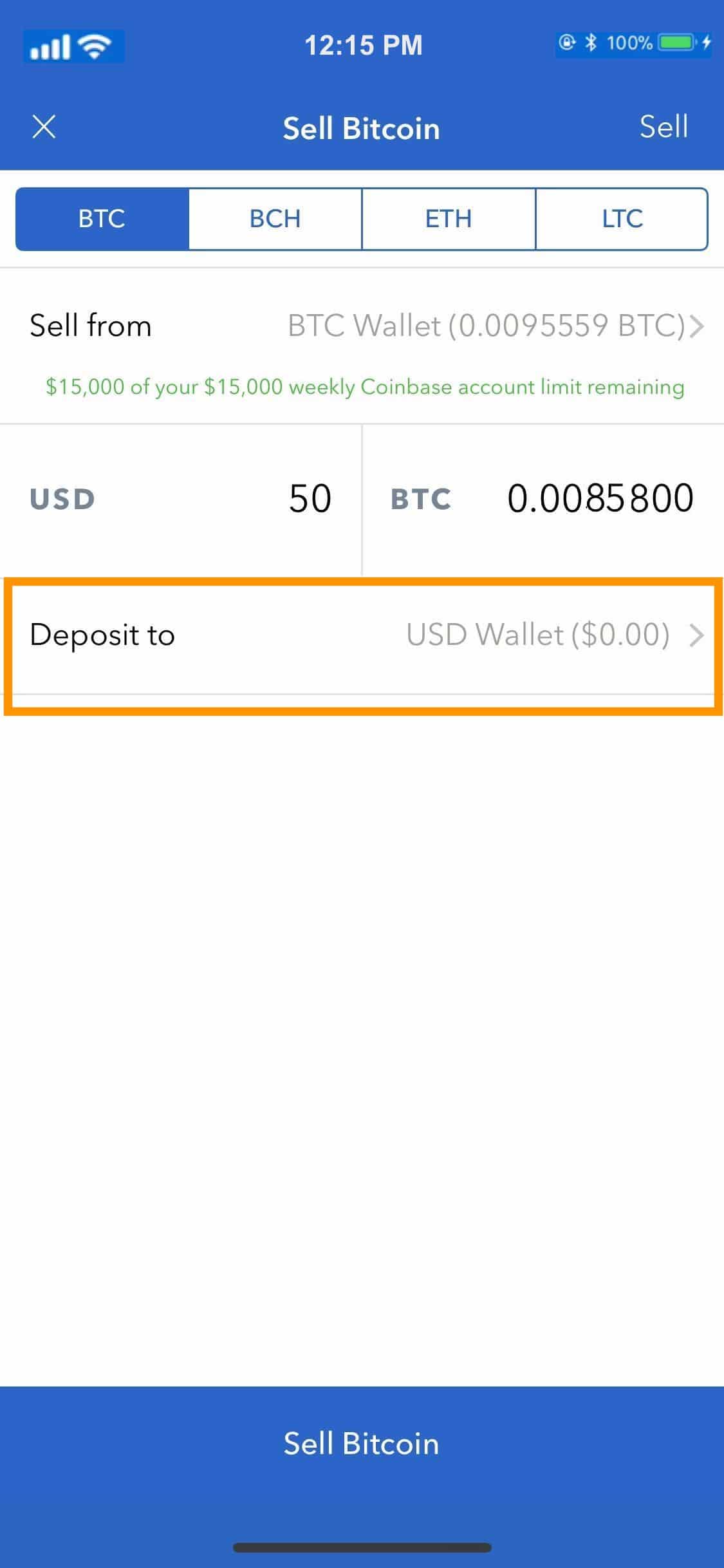
Step 6
Tap the Sell Bitcoin button.
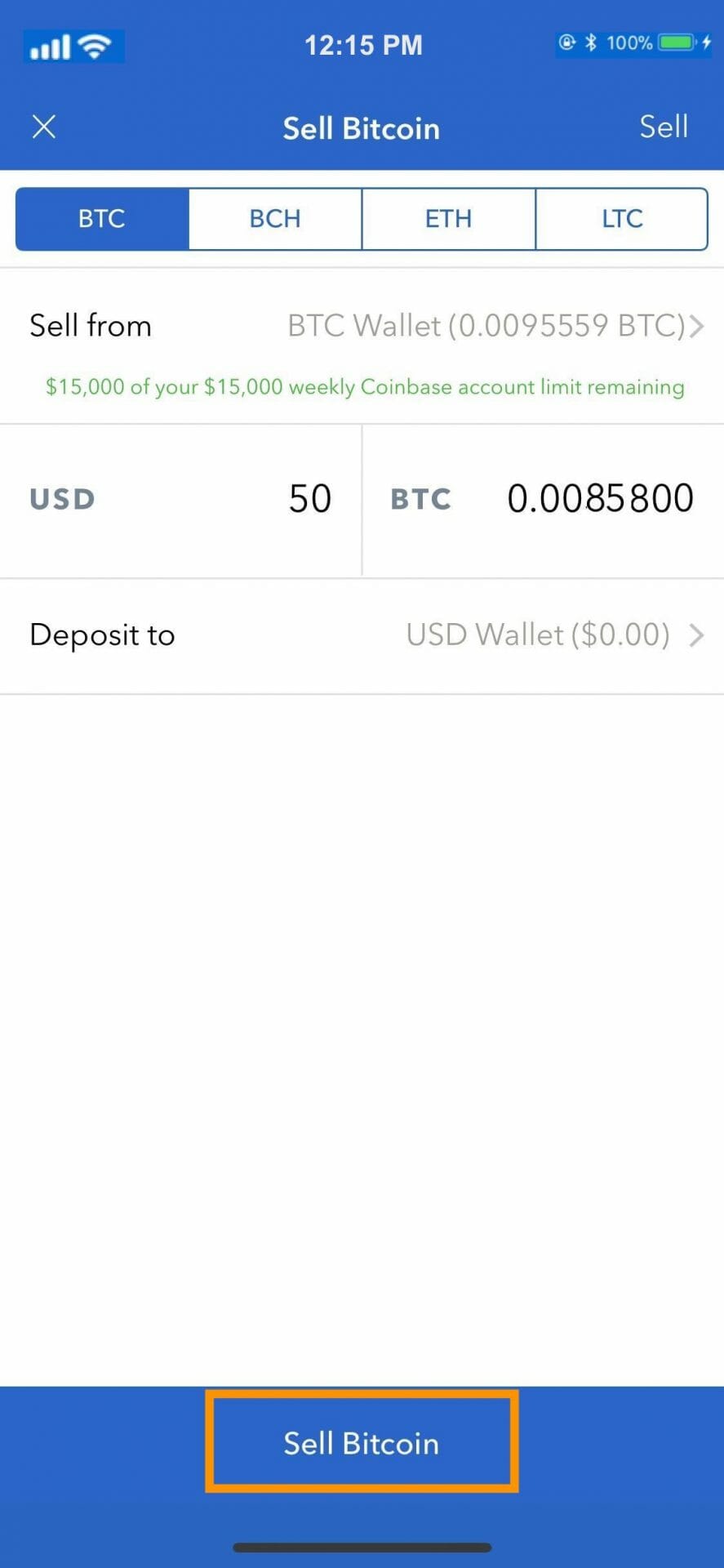
Step 7
Authenticate the transaction by clicking the Confirm sell button.
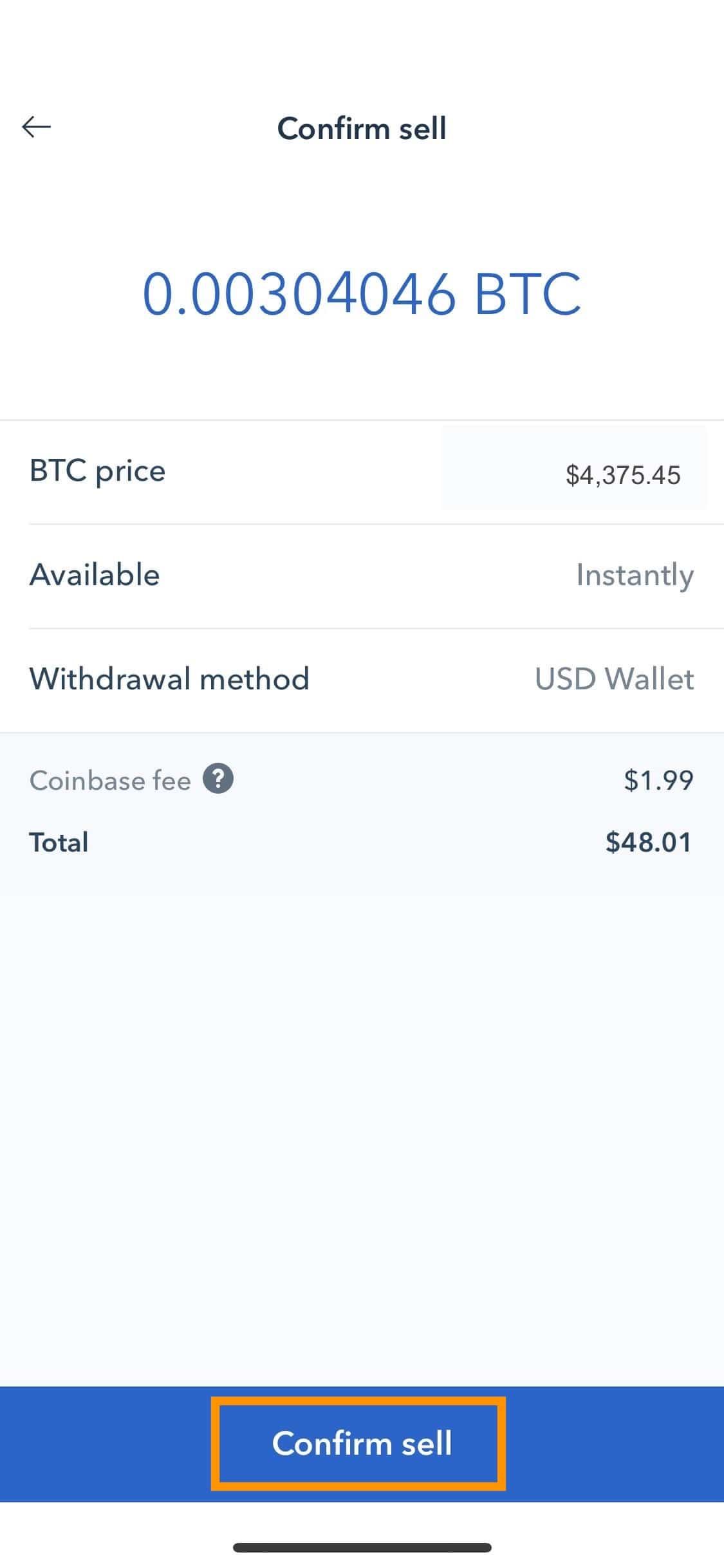
Step 8
A confirmation message that your sell was successful will be shown. Click the Go to accounts button to check your transaction history.
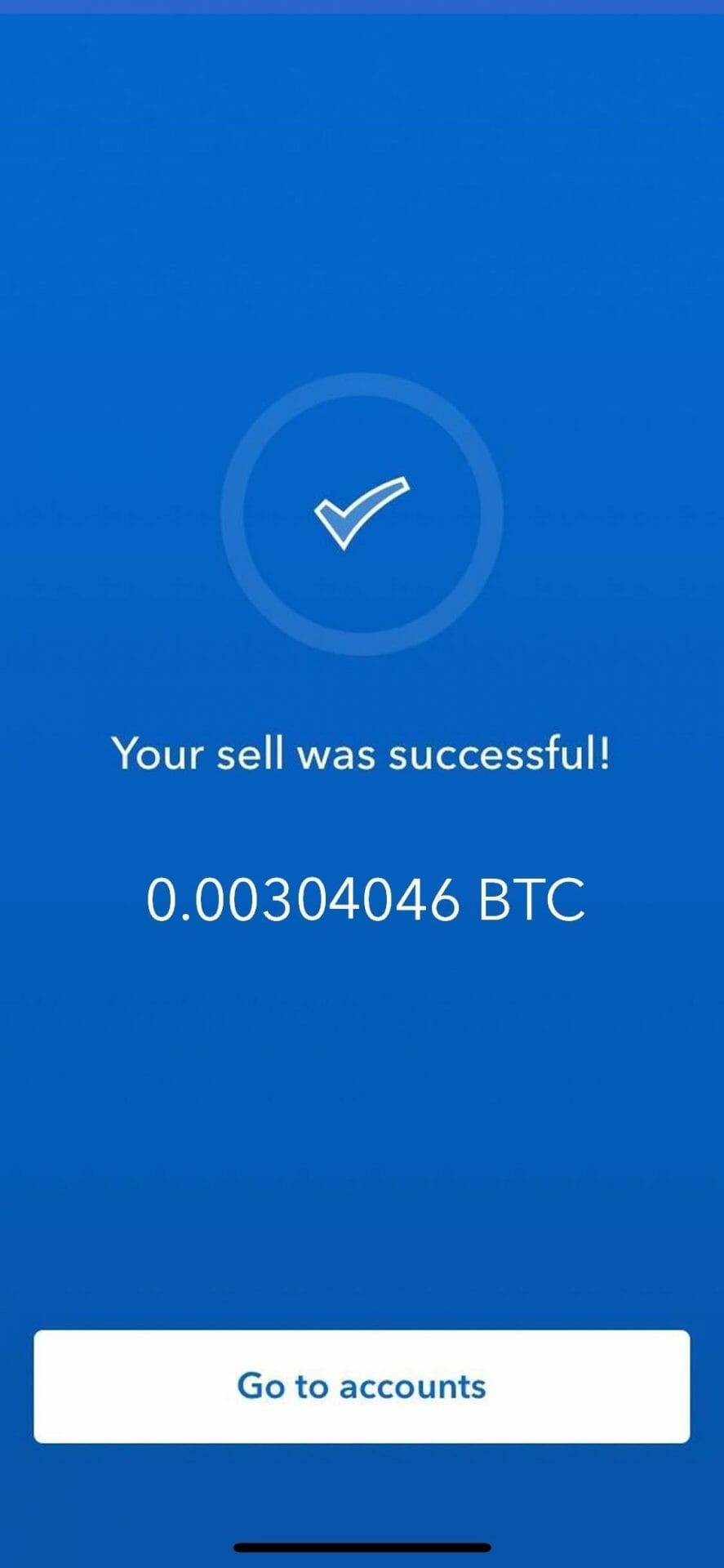
How to Receive Bitcoin on Coinbase
If you want to receive bitcoin from other users, follow the steps below.
Step 1
Tap the Accounts icon on the Navbar at the bottom of Coinbase dashboard.
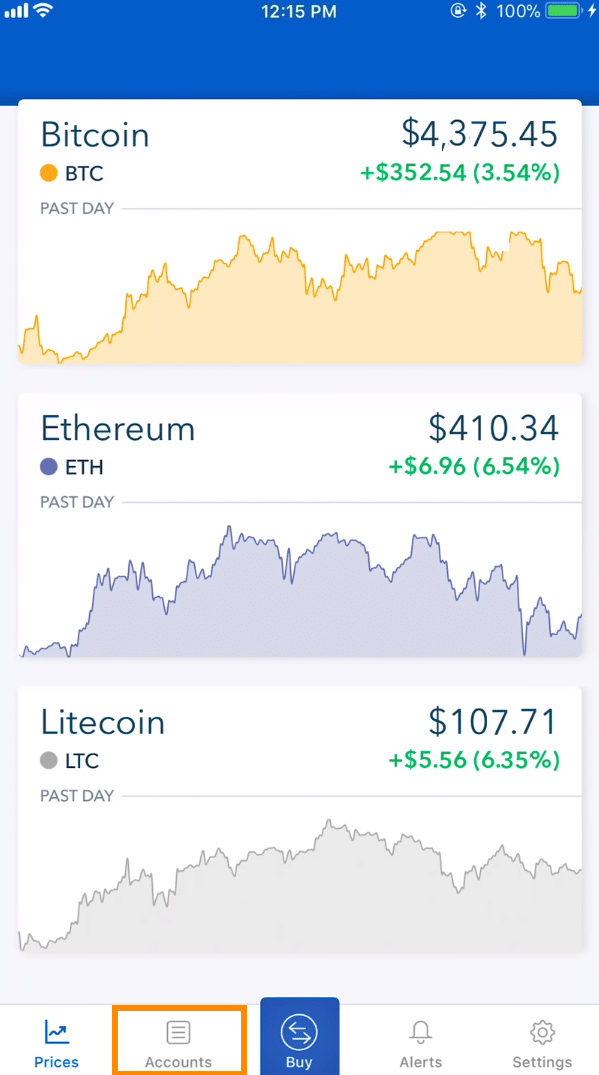
Step 2.
Select the wallet where you want to receive bitcoins from.

Step 3
Tap the QR code on the upper right corner.
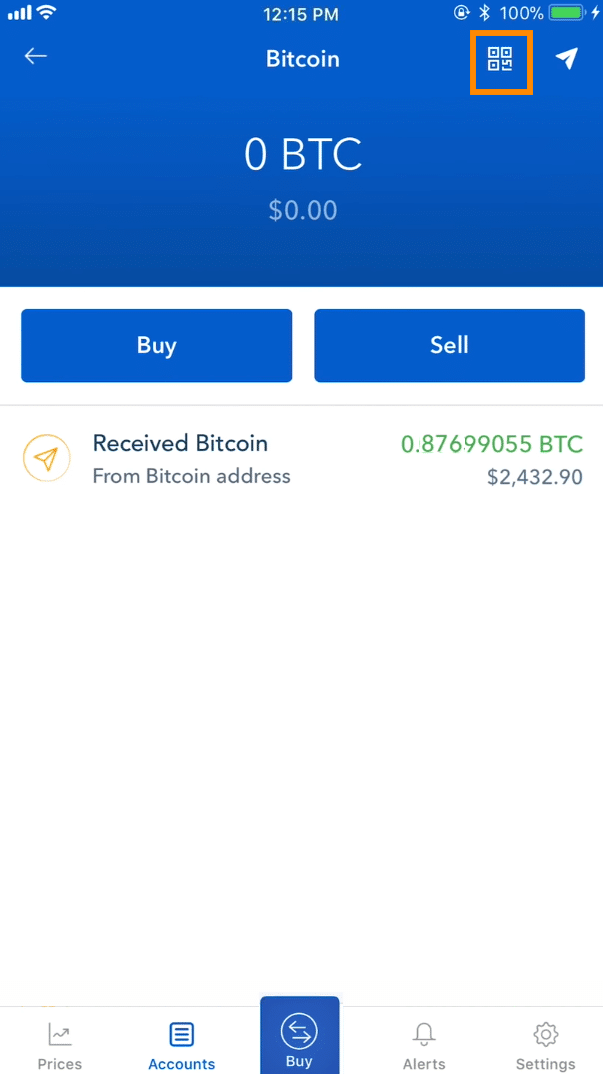
Step 4
Your bitcoin address will be shown. Tap Copy address.
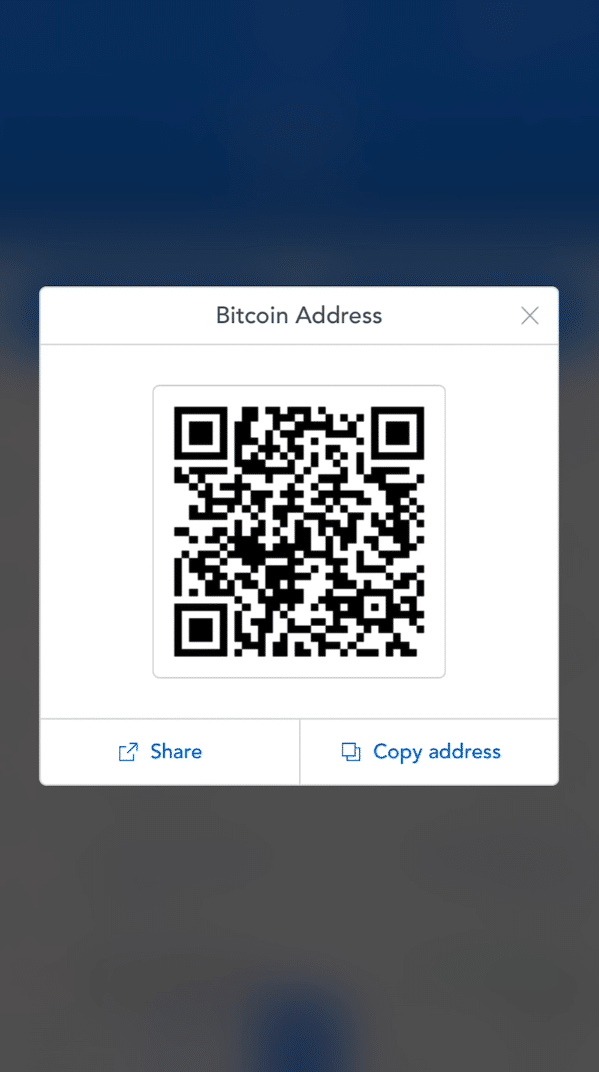
Step 5
A confirmation message will appear stating that you bitcoin address has been copied to your clipboard.

Step 6
Share the address with anyone who will send you bitcoin.
Avoiding Bitcoin Fraud
Following the immense popularity of bitcoin, many scammers have found ingenious ways to dupe unsuspecting bitcoin users. These scams include:
Malware and ransomware to access your bitcoin account
Ponzi-related cryptocurrency schemes
Fake coins or tokens offered through shady initial coin offering (ICO)
Unsolicited emails that takes users to a link to a scam website or also known as phishing
Fake wallets and exchanges that drain a user’s bitcoin account
Prize giveaways that lure users to send their private information to claim fake rewards
To avoid bitcoin fraud, here are a few tips:
Do not share your private key (address) with anyone.
Make sure to keep it in private so that no one can access your account.
Deal only with credible providers and platforms.
Read online professional reviews by experts and how they assess the legitimacy of providers.
Keep your devices free from malware.
Install antivirus software and updated it regularly.
Use platforms with a 2-factor authentication. Coinbase ensures that any transaction is secured through this extra security layer.
Use a hardware wallet.
Store your private keys (addresses) in a physical vault to keep hackers from accessing your files.
For more tech and streaming tutorials be sure to sign up for the KODIFIREIPTVAdvisor with updates weekly. This Advisor provides all the best cord-cutting tips to get the most out of your favorite streaming devices and more. CLICK HERE or link below for TROYOPINT Advisor Subscription:
KODIFIREIPTVAdvisor






