The Roku Channel is Now Available for Installation on Firestick/Fire TV
This page includes affiliate links where KODIFIREIPTVmay receive a commission at no extra cost to you. Many times, you will receive a discount due to the special arrangements made for our visitors. I will never promote something that I personally don’t use or recommend. Purchasing through my links directly supports KODIFIREIPTVwhich keeps the content and tools coming. Thank you!
The popular streaming app, The Roku Channel, is now available for installation on all Firestick and Fire TV devices.
This comes after an announcement via Roku Blog Post explaining the launch of this free application on Amazon’s Fire TV’s.

Calling all Amazon Fire TV users! We have some exciting news for you — The Roku Channel, the home for free and premium TV on The Roku platform, will begin rolling out today to Amazon Fire TV streaming devices, Fire TV Edition smart TVs, and Fire TV Edition soundbars in the US.
It is estimated that over 43 million people use the Roku Channel and that number looks to expand with the inclusion of Fire TV.
The Roku Channel is a popular streaming app that features tons of free Movies, TV Shows, and even Live TV.
This includes:
More than 100,000 free, ad-supported movies and TV episodes
Access to more than 115 live/linear channels
Kids & Family entertainment offering thousands of TV episodes and movies
Users can install the app directly from the Amazon App Store and begin streaming immediately.
Follow the guide below for step-by-step installation instructions.
This tutorial will show you How To Install The Roku Channel on a Fire TV Stick 4k.

However, these instructions will work on any Firestick or Fire TV Device including the new Fire TV Stick Lite.
How To Install The Roku Channel on Firestick/Fire TV
1. From your device home-screen hover over the search icon to type and select Roku
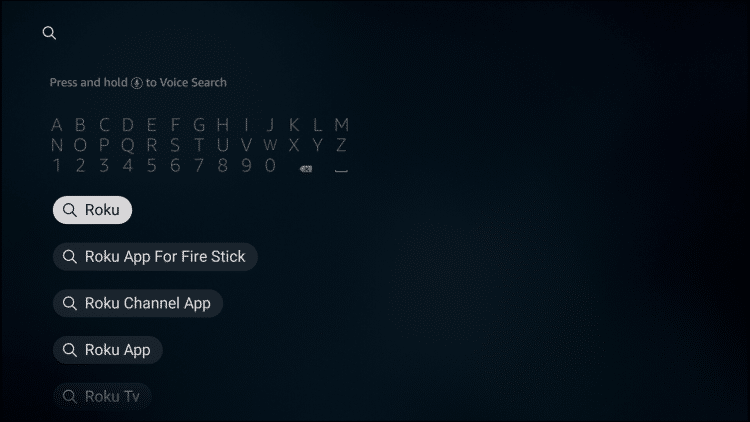
2. Choose The Roku Channel
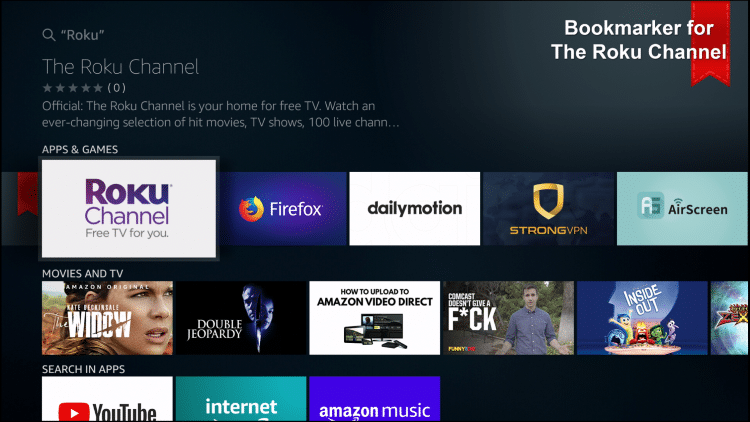
3. Click Get

4. Wait for app to download
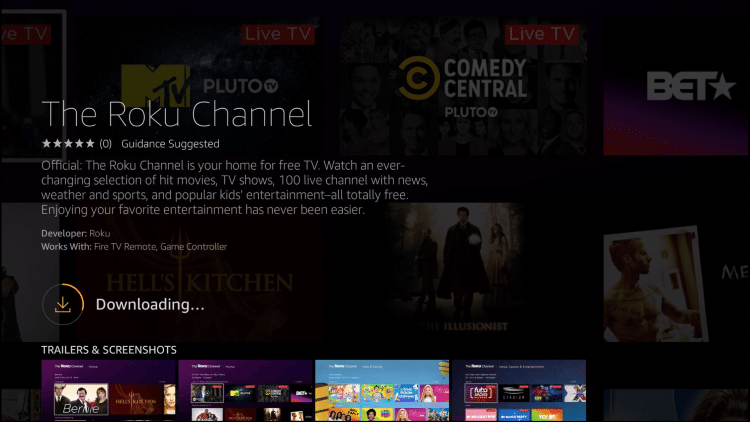
5. You will then see The Roku Channel app installed message appear. Click Open
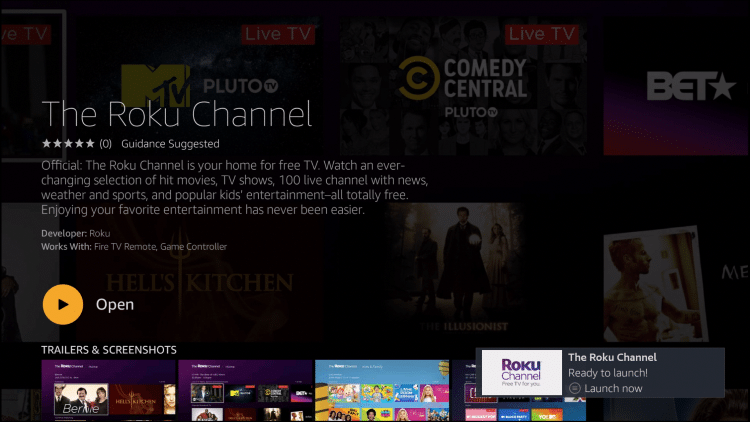
6. The Roku channel will now launch

Installation is complete. Enjoy!
If you are a Roku user you are likely familiar with this channel.
However, with the addition of Fire TV devices, millions will now have access to this free streaming application.
Check out our popular guides below that list the best apps for your preferred streaming device:
Best Roku Channels
Best Firestick Apps
The weekly KODIFIREIPTVAdvisor keeps everyone up-to-date on the ever-changing world of cord-cutting.
Use the link below to join the other 700,000 happy subscribers.
Free KODIFIREIPTVAdvisor






