Area 51 / Singularity IPTV Alternatives


Many cord cutters have used Area 51 IPTV over the past two years.
Last week we were informed that Area 51 IPTV was taken over by Singularity IPTV and if you had an active account it would work on this new service.
This morning we got word that Singularity is now shutting down as of 7/11/2020.
So now that these services are no longer working, many of you will be searching for Area 51 IPTV alternatives.
Below is a list of popular services currently open to new customers as of this post.
Legal Copyright Disclaimer: KODIFIREIPTVdoes not verify whether IPTV providers hold the proper licensing for content delivered through said service. KODIFIREIPTVdoes not endorse or promote illegal activity tied to streaming or downloading copyrighted works. The end-user shall be solely responsible for media accessed through any service or app referenced on this Website. Referenced applications/addons are not hosted by KODIFIREIPTVand this guide is for educational purposes only.
Area 51 / Singularity IPTV Alternatives
When you register for an IPTV service, you will receive an email with instructions on how to install and use their service.
![]() KODIFIREIPTVdoes not own or operate any IPTV service nor do we receive any type of revenue from these services. If you need support you must reach out directly to the IPTV service in question.
KODIFIREIPTVdoes not own or operate any IPTV service nor do we receive any type of revenue from these services. If you need support you must reach out directly to the IPTV service in question.
![]() Sportz TV IPTV – https://sportz.vodiptv.org use promo code WELCOME51 for 10% off
Sportz TV IPTV – https://sportz.vodiptv.org use promo code WELCOME51 for 10% off
![]() Sapphire Secure: https://www.sapphiresecure.net/
Sapphire Secure: https://www.sapphiresecure.net/
Hot Shot Streams: http://hotshotstreams.com/
Hydrogen (Hydro) TV: https://ckhosting.org/hydro/
Innovate Streams: https://innovatestreams.com/
Beast TV: https://beastiptv.com/
Dynasty TV: https://dynasty.solutions/
Dark Media: https://darkmedia.org/
Vue Media: https://vuemedia.tv/
Bad Boy Media: https://bigbeast.org/badboy/
Always Activate Your VPN When Using Unverified IPTV Services
Don’t forget to always activate your VPN when using any unverified IPTV service such as the ones listed above.
Due to the fact that these services haven’t been vetted by an app store such as Amazon Prime or Google Play, we don’t know how secure they are.
A VPN will encrypt your connection to the Internet and change your IP address which identifies you through your Internet account.
Once your VPN is active, you will become anonymous so your ISP, app developers, government, and other 3rd parties can’t track what you access while online.
 Warning! Protect Yourself With A VPN
Warning! Protect Yourself With A VPN
Most cord-cutters use a VPN and rightfully so.
The free streaming applications, addons, and paid IPTV services that you use are usually hosted on insecure servers.
Without a VPN, your IP Address is being logged.
Your IP Address points back to your location and identity which compromises both your privacy and security.
Your current IP Address is 71.213.68.65 – When you use a VPN, your real IP address will be converted into an anonymous new one.
A VPN will provide you with an anonymous connection to the Internet.
This will prevent your Internet Service Provider, app/addon developers, government agencies, and any 3rd party from logging what you’re accessing online.
The most popular VPN among cord-cutters is Quad VPN due to their blazing fast speeds and zero log policy.
Its important to use a VPN that is fast since we are streaming large HD files. Its also crucial to find one that keeps no logs of what their subscribers access while online.
Setting up Quad VPN on your streaming device is simple!
Quad VPN-white.png” alt=”Quad VPN vpn” width=”150″ height=”150″/>
Step 1 Register for an Quad VPN account by clicking the link below.
This exclusive link provides you with a hefty discount, only available to KODIFIREIPTVvisitors like you.
![]() Register for Quad VPN Account & Save 57%
Register for Quad VPN Account & Save 57% ![]()
Step 2 – Hover over the search icon on your Firestick, Fire TV, or Fire TV Cube and type in “Quad VPN”
You may also find the Quad VPN App in the Google Play Store for those of you who are using Android TV Boxes, phones, and tablets.
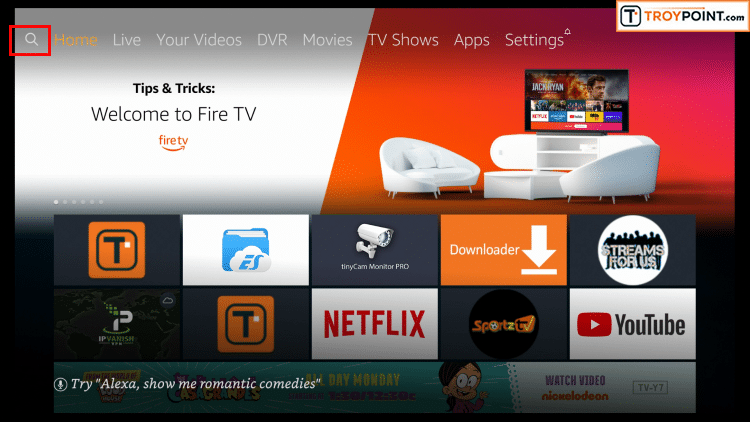 Step 3 – Click the Quad VPN option that appears.
Step 3 – Click the Quad VPN option that appears.
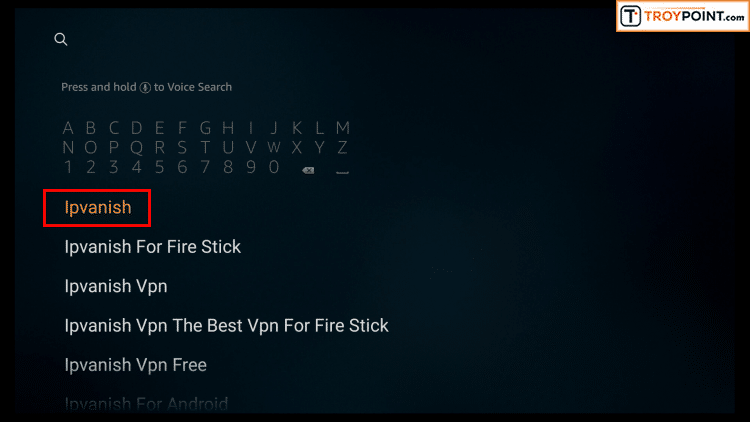 Step 4 – Click the Quad VPN icon under Apps & Games.
Step 4 – Click the Quad VPN icon under Apps & Games.
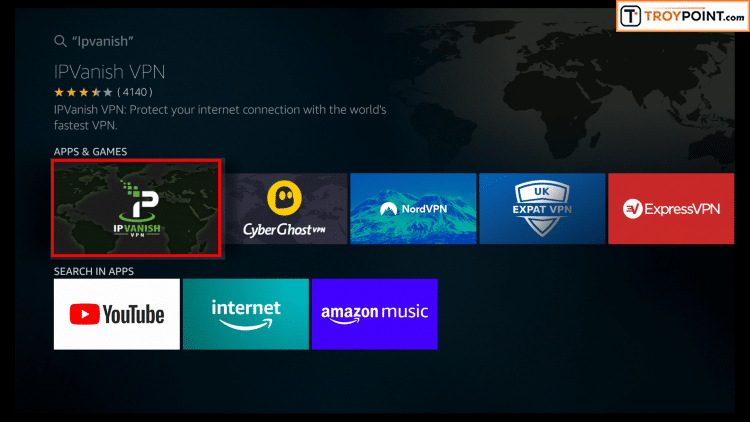 Step 5 – Click Download.
Step 5 – Click Download.
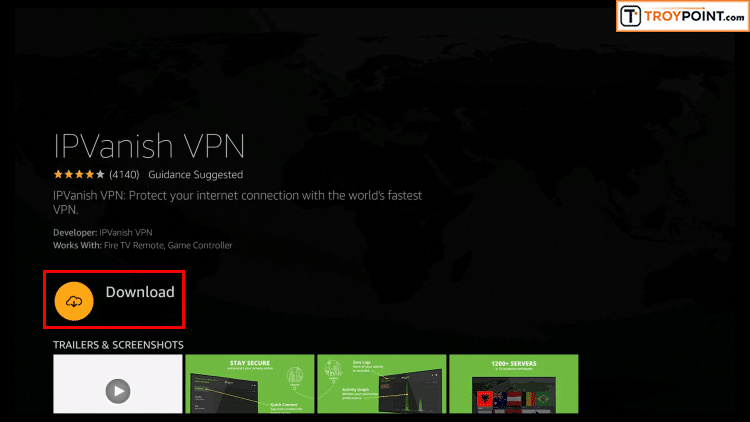 Step 6 – Click Open.
Step 6 – Click Open.
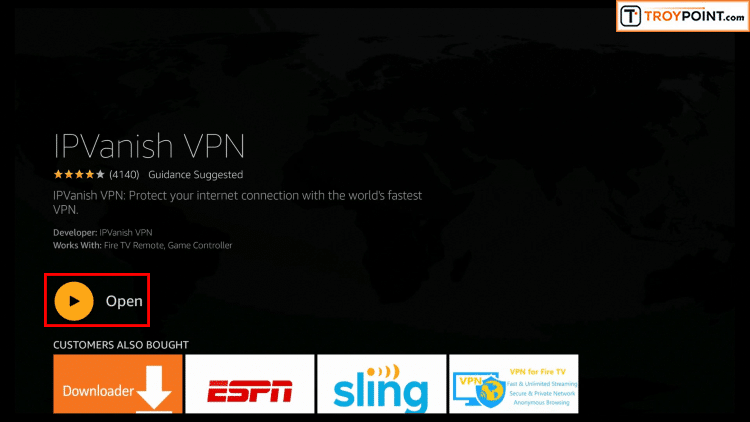 Step 7 – Enter your username and password to login. Your username is the email that you used to register for Quad VPN service with and your password is automatically generated and emailed to you.
Step 7 – Enter your username and password to login. Your username is the email that you used to register for Quad VPN service with and your password is automatically generated and emailed to you.
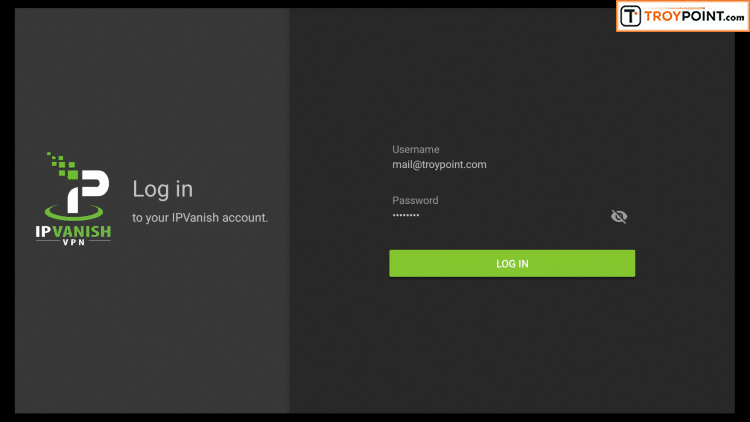 Step 8 – Click Connect button.
Step 8 – Click Connect button.
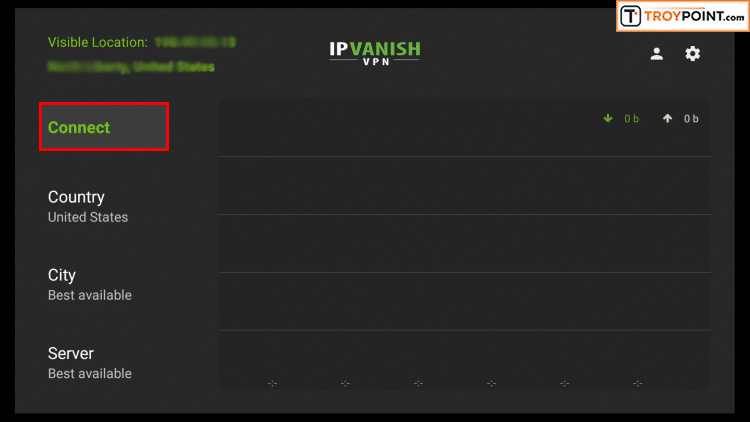 Step 9 – Click OK for Connection request if it appears.
Step 9 – Click OK for Connection request if it appears.
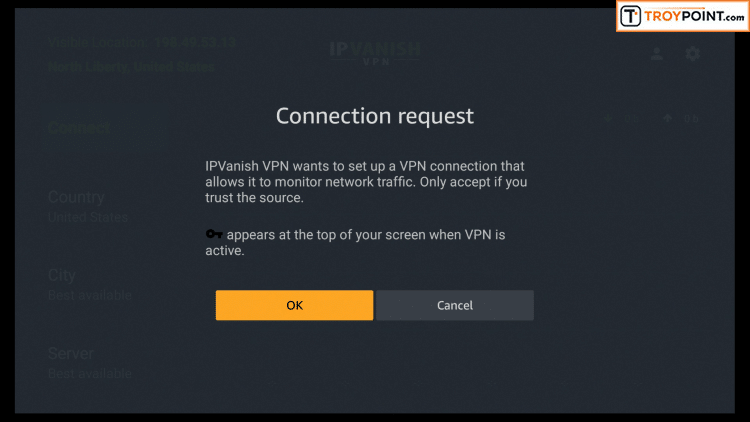 Step 10 – You will notice that your IP Address changes along with location of connection. You are now operating anonymously through your device.
Step 10 – You will notice that your IP Address changes along with location of connection. You are now operating anonymously through your device.
Click the Home Button on your remote and the VPN will remain running in the background.
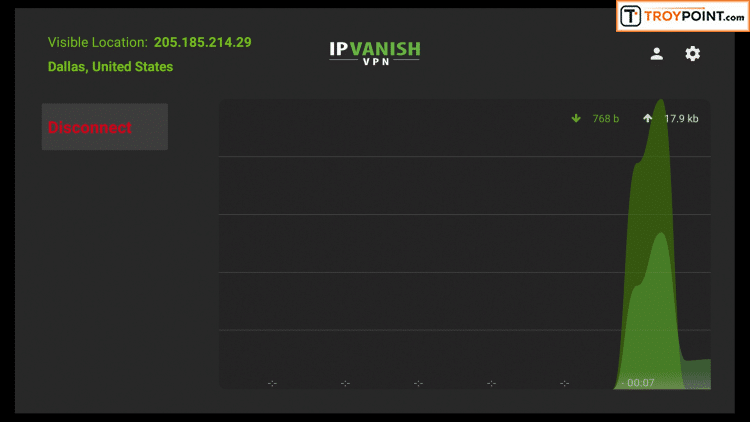 Congratulations! You are now protected by a VPN which means everything that you stream or access through your Firestick or Android TV Box is hidden from the rest of the world.
Congratulations! You are now protected by a VPN which means everything that you stream or access through your Firestick or Android TV Box is hidden from the rest of the world.
If you ever need to stop the VPN service, simply re-launch the application and click the DISCONNECT button.
Please follow and like us:




