How to Install the Best VPN for Roku Devices in 2020


The following tutorial will show you How to Install the Best VPN for Roku.
Having an anonymous connection to the Internet is becoming more important than ever in this expanding digital world, especially when it comes to streaming.
By installing and using a virtual private network (VPN) for your Roku device, your IP address is masked which hides your identity and streaming activities from your ISP, hackers, developers, and more.
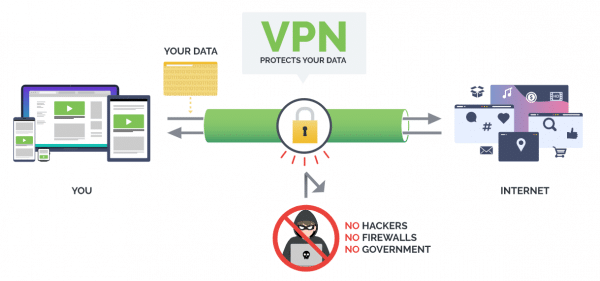
As most Roku users know, there are tons of channels available for installation on the Roku device.
However, depending on one’s location, not every app or channel is accessible for use.
Although you are unable to technically Jailbreak a Roku Device, installing a VPN for Roku will allow you to edit or select your “geo-location” to your specific preference.
Although we cover Roku devices on this Website, we don’t recommend them due to their closed system. We recommend the Amazon Fire TV Stick 4K due to its low price and ability to easily Jailbreak it which will allow for free movies, TV shows, live channels, sports, games, and more.
With a VPN installed, any and all channels within your chosen location are now available for download.

Not only will a VPN allow you to change location, but it also protects your privacy from any potential onlookers.
Installing a VPN onto Roku can be a great addition to an already powerful streaming device.

Even though there is an endless supply of channels provided for Roku, a VPN service is not one of them.
Therefore, to install a VPN on Roku, we must enable the VPN onto your entire wireless network. This can be done by installing a VPN onto a router.
With a VPN on your router, all devices connected to the local network will also be protected. Meaning you will no longer have to access the Virtual Private Network every time you log in to your preferred device.
By running a VPN on your home router, all devices that connect to it are secure!

The following video tutorial and instructional guide will show you how to install a VPN on a Router.
The VPN used in the tutorial below is Quad VPN which works great for Roku due to its blazing-fast download speeds and zero log retention policy.
It is important to pick the fastest VPN available since we are streaming Movies, TV Shows, and more through the Roku.
Quad VPN now allows unlimited simultaneous connections per account. When using Quad VPN on a router, it only counts as one connected VPN even though we may be protecting dozens of devices through the network.
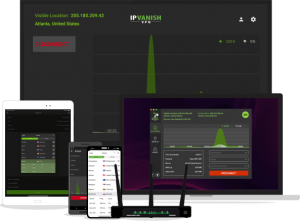
The router used in the video below is the Asus AC3100, which is one of the best routers on the market and it runs a VPN to boot!
How To Install VPN for Roku
The video below will instruct you How to install a VPN on your router which will protect your Roku and any other Internet devices that connect to it.
This method will protect all Roku devices available including the popular Roku Streaming Stick+.
This tutorial can be used for those with Asus routers that include the AsusWRT firmware installed on them.
Do not purchase an Asus router unless you are 100% confident that it includes this special VPN firmware.
It is important to note that you must have a powerful router to run a VPN.
KODIFIREIPTVrecommends the Asus AC3100 due to its simple VPN configuration and a powerful processor that allows for top streaming/download speeds.
We have tested this router with the Roku and it works fabulously.
You must obtain an Quad VPN subscription prior to setting up the VPN on your router.
If you don’t already have one, you can get your Quad VPN username and password by Clicking Here.
![]() Quad VPN VPN LIFETIME DISCOUNT – ONLY $5 PER MONTHUse Quad VPN on unlimited Internet-connected devices through your account.Quad VPN backs their service with a 30-day money back guarantee. This special promotion will expire soon.
Quad VPN VPN LIFETIME DISCOUNT – ONLY $5 PER MONTHUse Quad VPN on unlimited Internet-connected devices through your account.Quad VPN backs their service with a 30-day money back guarantee. This special promotion will expire soon.
Click Here for Quad VPN Special Discount
Install VPN on Roku Instructions (refer to the video above for detailed instructions)
Get your Quad VPN subscription Here
Power on your AsusWRT router – KODIFIREIPTVrecommends the Asus AC3100
Open router configuration page by typing in 192.168.1.1 within the browser
Click VPN
Click Add profile button
Under PPTP settings type in VPN server information with Quad VPN username and password
Note: The server address needed in steps above may be obtained within your Quad VPN online account once you are a subscriber.
Once you have installed a VPN onto your wireless network, all devices that access this network will be secure. This includes your Roku and any other Internet devices in use.
For a complete detailed description on setting up a VPN on your router including how to set up a dual router VPN, follow the link provided below:
Install VPN on Router & Dual Router
Common Questions about Quad VPN for Roku
Why should I choose Quad VPN for my Roku over other VPN providers?
By using Quad VPN on your Roku, you are guaranteed the following:
Your VPN service provider will not keep any logs of your activity
Fastest VPN download speeds available
Access to more than 1,300 servers across the world
Protection from other devices when you’re sharing a local area network (LAN).
All network traffic is automatically blocked when your VPN connection is lost
Can I use a free VPN for my Roku?
Yes, technically you can use a free VPN on a Roku device but we NEVER recommend using free VPNs. You can find more information on free VPNs, and why we don’t recommend using them in our article below.
Why You Can’t Trust a Free VPN
How many servers are available on Quad VPN?
As of this writing, there are more than 1,300 servers across 75 locations to choose from.
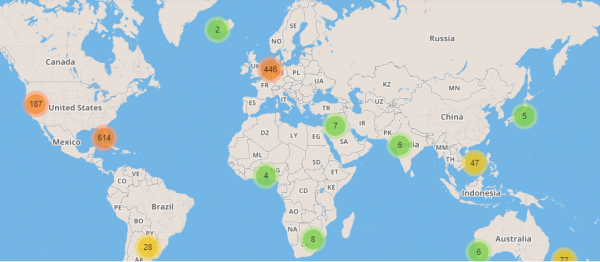
That means you can connect to a server in Australia, the United States, or even the United Kingdom and gain access to more than 40,000 shared IP addresses.
Upon attempting to log in, Quad VPN displays the message, “Authentication Failed.” Why is this so?
Your access will be restricted when your account has already expired, you’ve entered the wrong username and/or password, or the server is currently encountering a system issue.
Make sure that you have the correct login credentials and that your account is active. If a server issue persists, however, contact Quad VPN’s 24/7 customer support.
Should I purchase separate Quad VPN plans if I have multiple devices connected to the Internet?
Quad VPN supports UNLIMITED simultaneous connections on multiple devices so you don’t have to spend on additional plans.
For VPN installation instructions on other popular devices, refer to our guides below.
As mentioned previously, KODIFIREIPTVrecommends the Firestick/Fire TV devices over Roku for several reasons. This is mainly because of Roku’s closed operating system.
I suggest viewing our detailed streaming device comparison below for more information.
Roku vs. Firestick – Which is the Better Device?
VPN for Roku FAQ
What is a VPN and why do I need it?
A virtual private network (VPN) is a service that allows you to privately and securely browse the internet. Yes to remain anonymous online you need a VPN on all your devices that access the internet.
Is a VPN legal?
Yes. A VPN is 100% legal to install and use in most countries including the U.S. However, in some countries VPNs are not legal to use.
How does a VPN work?
A VPN works by routing your device’s internet connection through a private server instead of your internet service provider (ISP). This will mask your IP Address to any websites you visit.
What devices can a VPN be installed on?
a VPN is available for installation on almost every electronic device you can think of. This includes Routers, PCs, iPhones, Android phones, Amazon Fire TV devices, and many other popular electronic devices.
How much does a VPN cost?
While some VPN services are free, most quality VPN services charge less than $5 per month.
Can you be tracked if you use a VPN?
A VPN encrypts your IP Address from your Internet Service Provider (ISP) making your online activity anonymous.
Should I use a VPN at home?
Yes. If you are accessing the internet at your home we recommend using a VPN for your online privacy.
Should I use a VPN on my phone?
Using a VPN on your phone is not necessary, but recommend if you want to hide your internet activity.
Please follow and like us:




