Kodi 18.7 Release with Download Links & Update Instructions

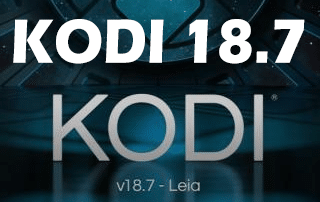
Kodi 18.7 has officially been released! This is now considered the “stable” version of this application.
The following article shows the updates and changes within Kodi 18.7 Leia. You can also download the most recent version using the links below the text or learn how to update.

Important Note: KODIFIREIPTVhas not tested Kodi 18.7 thoroughly with add-ons or builds and some may not work properly with this new release.
Kodi 18.7 Fixes and Updates
There are no new features in the Kodi 18.7 release, only bug fixes.
Should you update? Most people won’t notice any improvements. If you see something that has been causing problems for you in the list below, yes you should update.
The following quote comes from the official Kodi Website. The usual rules apply: bug fixes, not new features or functionality; most will be invisible, but will be much-appreciated if you’re been suffering from a problem we’ve managed to address.
We recommend not updating, if Kodi is running well for you under the current version you are using.
Below you will find the Kodi 18.7 changelog pulled directly from the official Kodi Website.
Audio
Fix to not reset user-set volume (Android)
Fixes around multi-channel audio track support
Playback/Display
Fixes to Blu-ray subtitle language recognition
Fix playback of bus-encrypted Blu-ray discs
Improved library handing for plugins if media source is removed
Use JNI instead of NDK for MediaCodec (Android)
Further work on maximum width and height/vertical-shift (Android)
Fixes around realtime handling of TS streams
Interface Look & Feel
Fix for watch icons not showing when content type is not set (Estouchy)
Fix navigation in skin settings (Estuary)
Fix crash in favourites dialog
Apply safe area insets to Kodi GUI (iOS)
Fixes around focus after touch action
Improvements around dialog/toast handling
Fixed behaviour when accessing locked media sources
Music
Fixes around library handling of “isalbumartist” field
Fixes around expansion of .ISO images to avoid GUI freezes
Ensure album artist isn’t blanked out when scraping
Build System
Fix downloading dependencies from mirrors (Windows)
Library updates – bump gnutls (3.6.11.1) and nettle(3.5.1)
PVR
Fix EPG corruption when new channels are added during startup
Network
Improvements around handling of proxy credentials
Fix for proxy empty fields (proxy, username, password)
Addons
Fix crash if an incompatible VFS addon is present
Fix display of title for compressed package directories
Fixes around addon settings folder naming
Subtitles
Fixes around decoding of HTML escape characters
Fix around SMI (SAMI) subtitles and quoted start tags
Profiles
Fixes for issues related to switching profile
Fixes to saving of lock preferences (master lock, lock video windows, etc.)
Other General Fixes
Add “Swiss German” and “Portuguese (Brazil)” to language codes
Fix to guard against assert in tinyxml
Fix stack overflow when trying to find NFO files in a RAR file
Implement range checking in URIUtils::resolvePath
Implement support for extended local headers in ZIP files used by some scrapers
Install Kodi 18.7 Via KODIFIREIPTVApp
The free KODIFIREIPTVapp may be installed on any Android-based device including Fire TV Stick, Fire TV, Fire TV Cube, NVIVDIA SHIELD, Android phones, and tablets.
The KODIFIREIPTVApp includes the Rapid App Installer which allows you to install all of the best streaming apps and tools in a matter for minutes.
You will also find Troy’s latest videos as well as an Internet Speed Test tool.

Get the Free KODIFIREIPTVApp with the Rapid App Installer & More
Kodi 18.7 Download Links
For Firestick and Fire TV Users, the following links will provide you with installation guides and updating guides for your preferred device:
Kodi 18.7 on Firestick
Update to Kodi 18.7 on Firestick
![]() KODIFIREIPTVAndroid Shortcode for Downloader app or browser: https://troypoint.com/k18
KODIFIREIPTVAndroid Shortcode for Downloader app or browser: https://troypoint.com/k18
Windows
64-Bit
32-Bit
MacOS
64-Bit
iOS (Must have jailbroken device)
ARM
ARM64
Linux
Use the following commands in your Linux/Ubuntu terminal to install Kodi 18.7. Follow the prompts as you would with any other software installation.
sudo apt-get install software-properties-common
sudo add-apt-repository ppa:team-xbmc/ppa
sudo apt-get update
sudo apt-get install kodi
Raspberry Pi
Kodi on Raspberry Pi Guide
Xbox One
Kodi on Xbox One Guide
Fire TV/Cube/Stick
Kodi on Firestick Guide
Remember, by installing a repository, you will have the freedom to choose different streaming add-ons for your enjoyment. TROYPOINT’s list of the Best Kodi Add-ons can be found by clicking the link below.
Best Kodi Add-Ons
If you are looking for a simple way to install the best add-ons and repositories quickly and efficiently, I suggest using a Kodi Build. Click the link below for a list of the Best Kodi Builds at this time.
Best Kodi Builds
Please follow and like us:




