How to Install Disney Plus on Roku

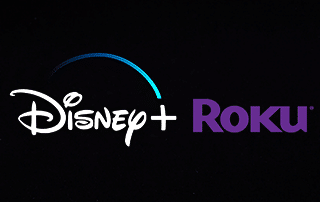
The following step-by-step guide will provide you with instructions on how to install Disney Plus on Roku.
Disney Plus is one of the most popular streaming services available today, which isn’t surprising to many.

The Disney Plus service itself starts at $6.99 per month or $69.99 per year. However, they are offering a 7 day free trial for new users.
There is also a bundle option that includes Disney Plus, ESPN Plus, and Hulu for $12.99/month.
For more information on the service and package options, check out the official Disney Plus site below.
Disney Plus Official Site
We have also included Disney Plus within our Best Netflix Alternatives list.
In addition to Roku devices, Disney Plus is also supported with the following:
Firestick/Fire TV devices
Android devices
iOS
Google Chromecast
LG devices
Samsung devices
Apple TV
Playstation 4
Xbox One
For instructions on how to install Disney Plus on a Firestick/Fire TV and also as a Kodi add-on, refer to our tutorials below.
How to Install Disney Plus on Firestick/Fire TV
How to Install Disney Plus Kodi Addon
Note: Prior to installing apps and channels on your Roku device, you will first need to set up a Roku account. See our guide below for more information.
Roku Setup Guide
Installing Disney Plus is a breeze and can be done right from your device’s home-screen. Follow installation instructions below to get the Disney Plus app on your Roku Device.
In the screenshot tutorial below, we are using the Roku Streaming Stick+. However, this guide will also work all variations of the device including Roku Express, Premiere, and Ultra.
In order to use Disney Plus on Roku, you MUST be a Disney Plus subscriber.
If you are a subscriber and a Roku user, this is a great way to use this platform within your Roku device for all-inclusive streaming.
NOTE: KODIFIREIPTValways suggests using Android-powered devices such as a Firestick or Fire TV for streaming. This is due to the side-loading abilities these players provide that allows users to install 3rd party applications not available in the device’s App Store.
Although we cover Roku devices on this Website, we don’t recommend them due to their closed system. We recommend the Amazon Fire TV Stick 4K due to its low price and ability to easily Jailbreak it which will allow for free movies, TV shows, live channels, ppv, sports, games, and more.
How To Install Disney Plus on Roku
1. Launch your Roku device
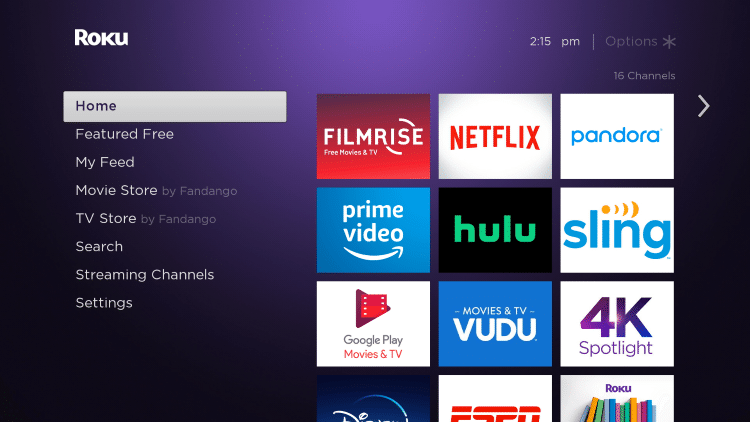
2. Scroll down and select Search
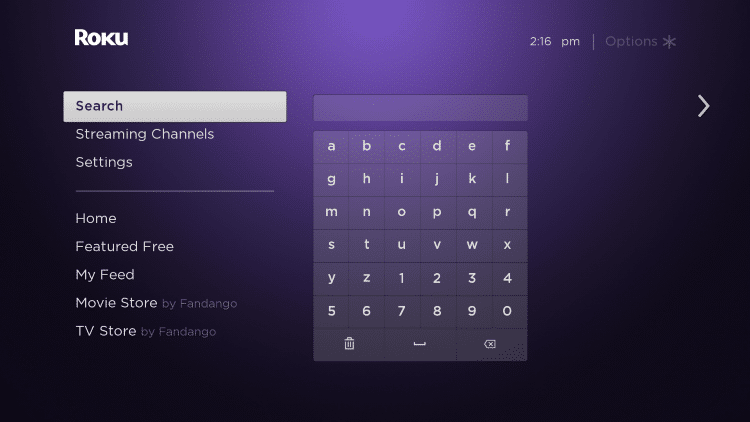
3. Enter in “Disney Plus” within the search bar
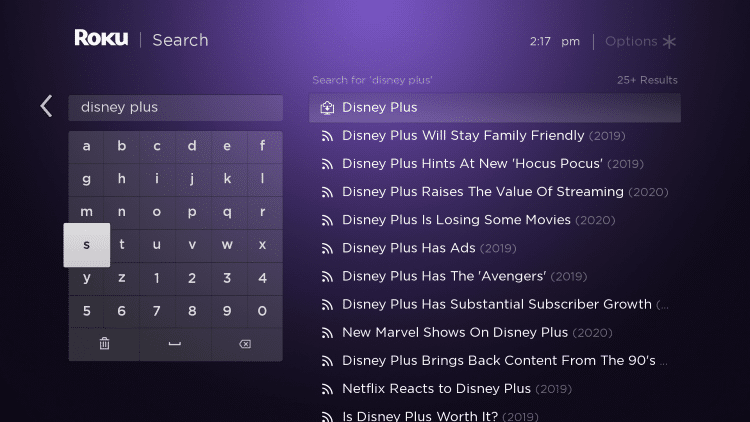
4. Click the first Disney Plus option that appears
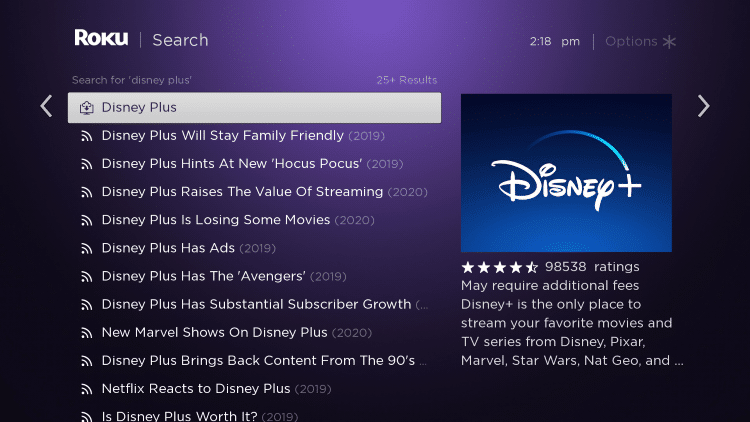
5. Click Go to channel
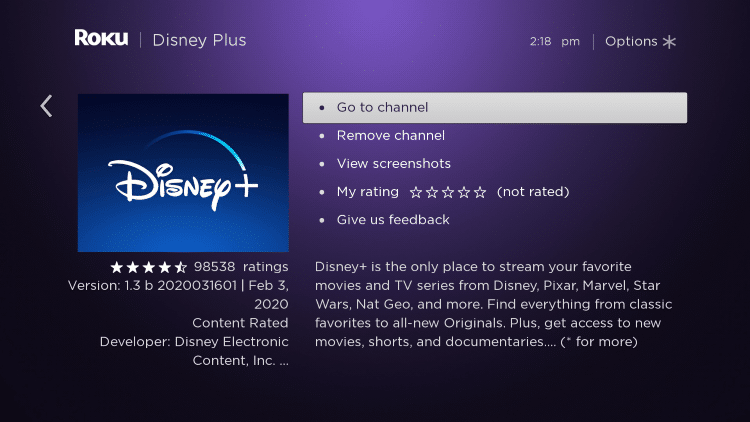
6. Return back to your Roku home screen
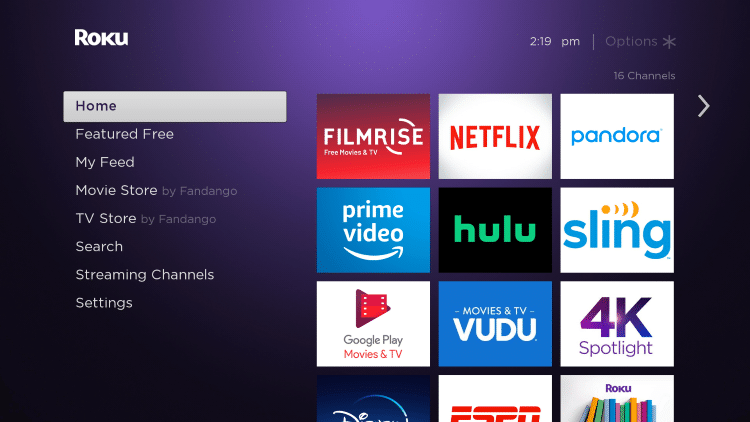
7. Scroll to the right within your channels list, then scroll down until you find Disney Plus.
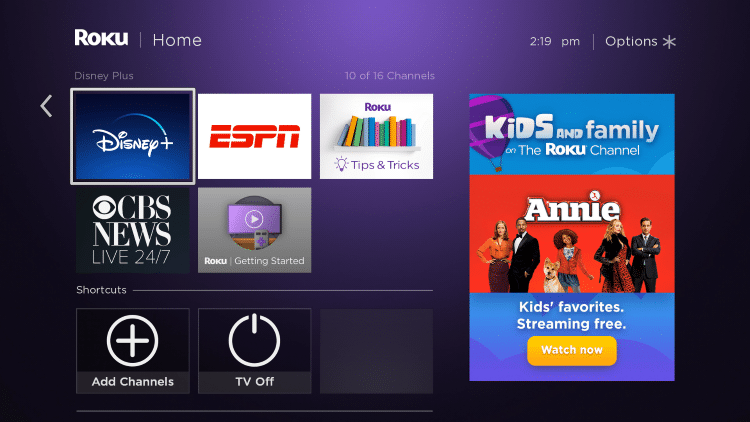
8. If you want to move your Disney Plus Roku channel towards the top select Move channel
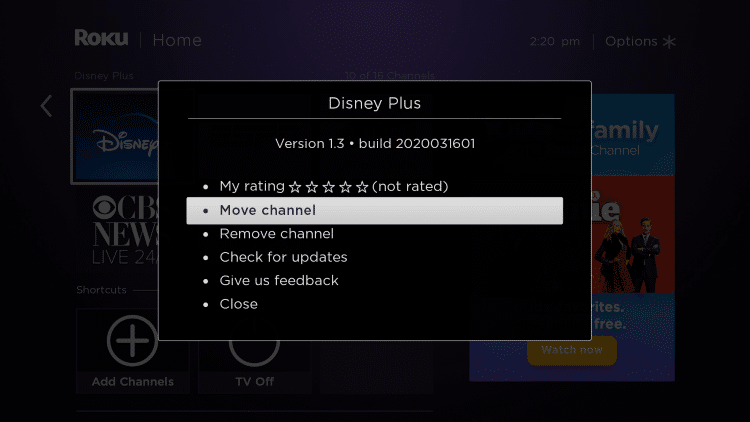
9. Click the OK button on your remote to place Disney Plus where you prefer.

10. Launch Disney Plus.
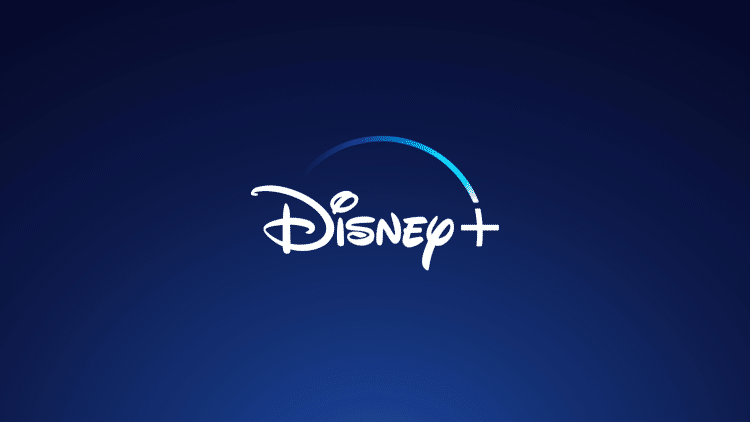
11. That’s it! The installation of Disney Plus on Roku is now complete.

Disney Plus Roku Features & Description
With Disney Plus installed on your Roku device, you can now access tons of Disney owned content including hundreds of Movies and TV Shows.
As mentioned previously, in addition to Roku devices Disney Plus is compatible with Firestick/Fire TV, Android devices, Apple TV, Google Chromecast, PS4, Xbox One, and more.
If you are a Disney Plus subscriber, try installing the channel on your Roku device!
If you are looking for more Roku channels I suggest viewing our guide below.
The Very Best Roku Channels
Disney Plus on Roku FAQ
Does Roku have Disney Plus?
Yes Disney Plus is available to install as a channel on Roku streaming devices.
Which Roku do I need for Disney Plus?
Disney Plus is available on all Roku devices. This includes Roku streaming sticks and Roku TVs.
How do I get Disney Plus on Roku?
To get Disney Plus on Roku I suggest following this step-by-step guide for installing Disney Plus on Roku.
What’s better Roku or Firestick?
KODIFIREIPTVrecommends the Amazon Firestick over Roku devices due to the Android operating system and side-loading abilities of a Firestick.
Please follow and like us:




