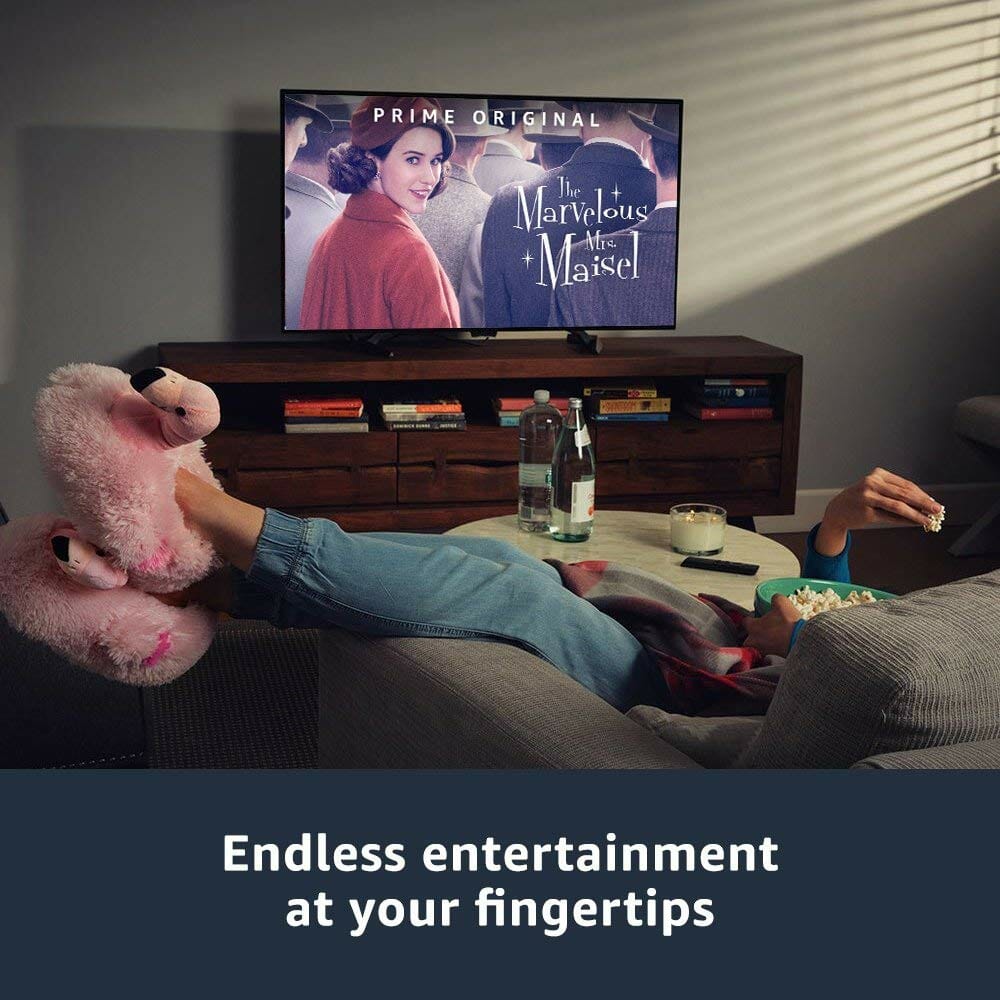Amazon Firestick – Stream Free Movies, TV Shows, Sports, PPV, and More


This Firestick resource page will provide you with everything you need to know about the Amazon Firestick.
This includes up-to-date tutorials that will teach you how to stream movies, TV shows, live channels, sports, pay-per-view sporting events, and much more, all for FREE.
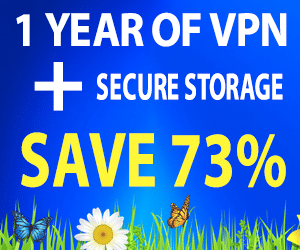
The Amazon Firestick has become the most popular streaming device on the market today due to its low price point and ease of “side-loading” popular free streaming applications.
Users can purchase this amazing device at numerous locations including Radio Shack, Sears, Staples, Best Buy, Target, and more. You can also buy this product directly from Amazon using the link below.
What is a Firestick? – The Basics
In October of 2018, Amazon released the new Fire TV Stick 4k with Alexa Voice Remote. For the price of $49.99, the Firestick is an affordable option for anyone looking to expand their streaming options.
This is an upgrade from the previous version of the Firestick which did not have 4k streaming capabilities.
This new device also comes with a compatible remote with added volume and power control buttons. Gone are the days of using two remotes for your TV and Firestick as this added benefit simplifies your streaming experience.
Best of all, you can use the Alexa remote to prompt commands on your device with just your voice!
One of the main reasons the Fire TV Stick is so popular is because of its accessibility. This little device is about the size of a flash drive and can be used nearly anywhere.
The Firestick features a built-in HDMI connector that will plug into almost any television. It will access your TV’s Input and allow for multiple functions via wi-fi connection.
This media player offers up to 4K UHD video streaming which means all content will be in High Definition quality.
After purchasing the Fire TV Stick, there is no additional fee or subscription price. You will simply install various applications on the device that allow you to stream, game, and everything in between. While some of these apps do charge a small fee, there are hundreds of free ones as well.
How To Get Started
If you would like to stream free movies, TV shows, live channels, sports, and pay-per-view events for free, you will want to side-load apps that will allow this onto your Firestick.
Many people refer to this as “jailbreaking”.
The most popular tutorial among cord-cutters is the KODIFIREIPTVJailbreak guide that you can access via the link below. This tutorial is the quickest way to unlock the full potential of your Firestick and/or Fire TV.
How to Jailbreak a Firestick
Another great resource you can use after purchasing your Firestick is the KODIFIREIPTVFirestick Setup Guide. This instructional guide will get you up and running on your device in less than 2 minutes.
If you already own a Firestick, you can use the following links to access guides that will help you get the most out of your device.
How Does a Firestick Work?
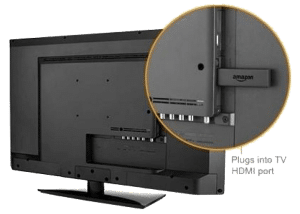
A frequently asked question many like to know prior to purchasing a Fire TV Stick is whether or not it will work with their television. Because nearly all television sets have HDMI ports, Firesticks are fully functional with just about every TV available.
The Amazon Firestick uses wi-fi to install and use the applications and is controlled with a provided remote. Because of the device’s portability, it will work with a wireless Hot Spot or nearly every other wireless internet connection.
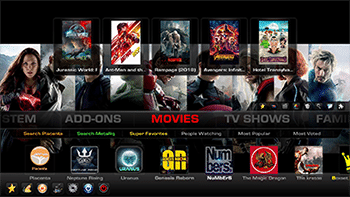
This makes the Firestick one of the most versatile streaming devices available today. With a compact design and a simple setup, you can take the firestick with you almost anywhere.
One of the greatest features of the 2nd Generation Firestick is the Alexa Voice Remote. This new component of the Fire TV works great for those who don’t like to type out an entire search option.
The remote is able to use your voice to control the device and can even connect to an Amazon Echo or Alexa device.
Although the Firestick does come with the Alexa remote, numerous other remotes are compatible with the device as well.
KODIFIREIPTVhas come up with a list of some of the best replacement remotes for the Firestick or Fire TV.
Fire TV/Stick Replacement Remote
Because apps are installed on the device itself, a firestick is portable and able to be used on nearly every TV. This is great for those who travel and want to watch their favorite content while on the go.
To use at any location, simply connect the power cord to an outlet, the firestick to an HDMI port, and access a local wi-fi network.
For the small fee of only $49.99, the Amazon Firestick as a media streamer can’t be beaten.
However, there are a couple of upgraded versions of this device as well. For $69.99, you can purchase the Amazon Fire TV and for $119.99, the Amazon Fire TV Cube.
Firestick Apps to Install

Because of its side-loading abilities, the firestick has an unlimited amount of apps that can be installed. Luckily, KODIFIREIPTVhas created a list of Best Apps for Firestick & Fire TV to help get you started.
Best Apps for Firestick & Fire TV
These applications are available within the Amazon App Store and may require payment:
Netflix
Hulu
HBO Now
YouTube TV
Sling
PlayStation Vue
Crackle
Prime Video
Spotify
Pandora
However, users can also install the following applications for FREE that allow for the streaming of unlimited Movies, TV Shows, and more.
Kodi
 This application provides an open source platform for users to install various add-ons to stream content. These add-ons are available in all shapes and sizes and hold numerous options for streaming.
This application provides an open source platform for users to install various add-ons to stream content. These add-ons are available in all shapes and sizes and hold numerous options for streaming.
KODIFIREIPTVhas created a list of Best Kodi Add-Ons with instructional guides for add-ons with Movies, TV Shows, Live Television, Music, and more.
Users can easily side-load Kodi onto a Firestick or Fire TV using the instructional guide below:
How To Install Kodi on Firestick
Cinema APK
 Cinema is an APK or android application that serves up Movies and TV Shows.
Cinema is an APK or android application that serves up Movies and TV Shows.
Unlike Kodi, you will not have to install 3rd-party add-ons within Cinema to see titles for viewing. All content is stored within the app that also features a user friendly interface.
Cinema is featured as one of the Best APK’s by TROYPOINT.
How To Install Cinema APK on Firestick
Quad VPN
Quad VPN-white.png” alt=”Quad VPN” width=”150″ height=”150″ srcset=”https://troypoint.com/wp-content/uploads/2018/05/Quad VPN-white-66×66.png 66w, https://troypoint.com/wp-content/uploads/2018/05/Quad VPN-white.png 150w” sizes=”(max-width: 150px) 100vw, 150px”/>Anyone who uses 3rd party apps to stream content should always install a VPN for their protection.
A VPN will encrypt your IP address which makes it impossible to track or log your internet activity.
In addition, some of the apps that you would want to download are restricted by the Amazon App Store since they are unverified apps. However, you can side-load them into your device without using the official app-distribution method with the help of a VPN for Firestick, Fire TV, Fire TV Cube.
KODIFIREIPTVrecommends Quad VPN for all cord-cutters because of its easy to use application and zero log policy.
Quad VPN is available in the Amazon App Store.
How To Install VPN on Firestick
For a continually updated list of free streaming apps, check out the KODIFIREIPTVBest APK’s list.
These APK’s are available for side-load on any Fire TV device including the Firestick. Installing one or some of these apps will provide access to unlimited Movies and TV Shows with NO BUFFERING.
Best APK’s for Movies and TV Shows
Live TV on Firestick
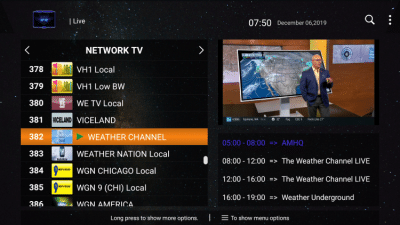
Movies and TV Shows are not the only content Firestick users will have access to.
Live TV apps are also available for download and usually come in the form of an IPTV Service.
IPTV stands for Internet Protocol Television and oftentimes provides thousands of live channels for a small monthly fee.
Users can install their preferred IPTV app on a Firestick and stream live News, Sports, and even PPV. There are literally thousands of choices for IPTV Services, but KODIFIREIPTVhas narrowed down the best choices.
Best IPTV Services
Oftentimes, these apps provide an EPG or Electronic Program Guide that will display TV Scheduling.
Fire TV & Fire TV Cube – The Other Options
 In my opinion, the Amazon Fire TV Stick 4k is the best possible option available for unlimited streaming.
In my opinion, the Amazon Fire TV Stick 4k is the best possible option available for unlimited streaming.
Because of its price point and awesome specs, this is a perfect choice for any cord-cutting enthusiast.
In June of 2018, Amazon also released another streaming choice – the Amazon Fire TV Cube.
This is a hands-free Alexa box that controls your television with only your voice. KODIFIREIPTVhas created a Fire TV Cube Review that is completely unbiased and will help you determine if it is the right choice for you.
With a heftier price, many opt for the Firestick instead of the Fire TV Cube. However, if you would like more bang for your buck, the Fire TV or Cube is a better device.
Overall, you cannot go wrong with either device you choose. Many have found that upon purchasing a Firestick or Fire TV, they have been able to cancel their Cable or Satellite subscriptions.
With this device, the possibilities are endless.
Purchase a Firestick, Fire TV, or Fire TV Cube
Firestick Extras
Once your device is set up and ready to go, there are tons of different apps and tools you can install for streaming and more.
KODIFIREIPTVhas created a list of some Tips and Tricks that will help you get the most out of this awesome device.

10 Firestick Tricks and Tips for Ultimate Firestick Setup
One of the most important tools for a Firestick owner, especially if the device is “jailbroken”, is a VPN application.
How To Install VPN on Firestick
Follow the quick steps below to install VPN on Firestick:
Step 1 – Register for an account at Quad VPN by clicking HERE.
Step 2 – Hover over the search icon on your Firestick, Fire TV, or Fire TV Cube and type in “Quad VPN”.
Quad VPN In Fire TV App Store” src=”https://troypoint.com/wp-content/uploads/2017/06/install-vpn-fire-tv-or-stick-1.png” sizes=”(max-width: 750px) 100vw, 750px” srcset=”https://troypoint.com/wp-content/uploads/2017/06/install-vpn-fire-tv-or-stick-1-150×84.png 150w, https://troypoint.com/wp-content/uploads/2017/06/install-vpn-fire-tv-or-stick-1-200×113.png 200w, https://troypoint.com/wp-content/uploads/2017/06/install-vpn-fire-tv-or-stick-1-300×169.png 300w, https://troypoint.com/wp-content/uploads/2017/06/install-vpn-fire-tv-or-stick-1-400×225.png 400w, https://troypoint.com/wp-content/uploads/2017/06/install-vpn-fire-tv-or-stick-1-600×338.png 600w, https://troypoint.com/wp-content/uploads/2017/06/install-vpn-fire-tv-or-stick-1.png 750w” alt=”Step 2 – Search for Quad VPN In Fire TV App Store” width=”750″ height=”422″/>
Step 3 – Click the Quad VPN option that appears.
Quad VPN Option on Fire TV or Firestick” src=”https://troypoint.com/wp-content/uploads/2017/06/install-vpn-fire-tv-or-stick-2.png” sizes=”(max-width: 750px) 100vw, 750px” srcset=”https://troypoint.com/wp-content/uploads/2017/06/install-vpn-fire-tv-or-stick-2-150×84.png 150w, https://troypoint.com/wp-content/uploads/2017/06/install-vpn-fire-tv-or-stick-2-200×113.png 200w, https://troypoint.com/wp-content/uploads/2017/06/install-vpn-fire-tv-or-stick-2-300×169.png 300w, https://troypoint.com/wp-content/uploads/2017/06/install-vpn-fire-tv-or-stick-2-400×225.png 400w, https://troypoint.com/wp-content/uploads/2017/06/install-vpn-fire-tv-or-stick-2-600×338.png 600w, https://troypoint.com/wp-content/uploads/2017/06/install-vpn-fire-tv-or-stick-2.png 750w” alt=”Step 3 – Click Quad VPN Option on Fire TV or Firestick” width=”750″ height=”422″/>
Step 4 – Click the Download button.
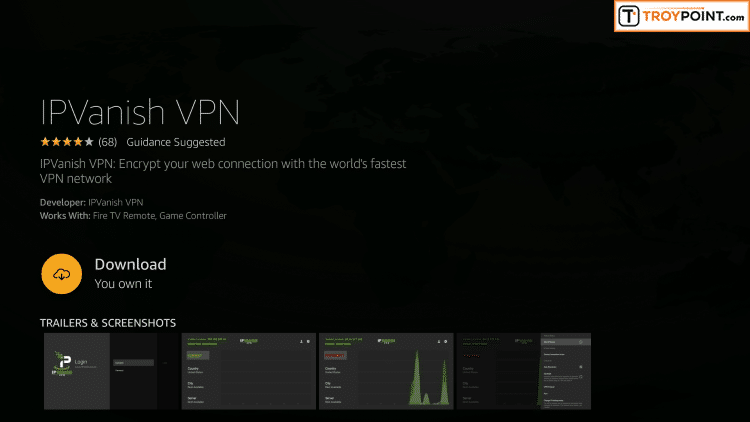
Step 5 – Click Open to launch Quad VPN application.
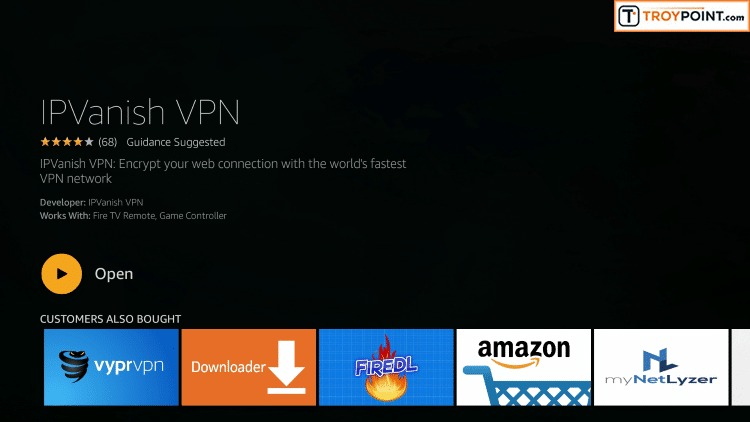
Step 6 – Input your Quad VPN username and password and then click Login.
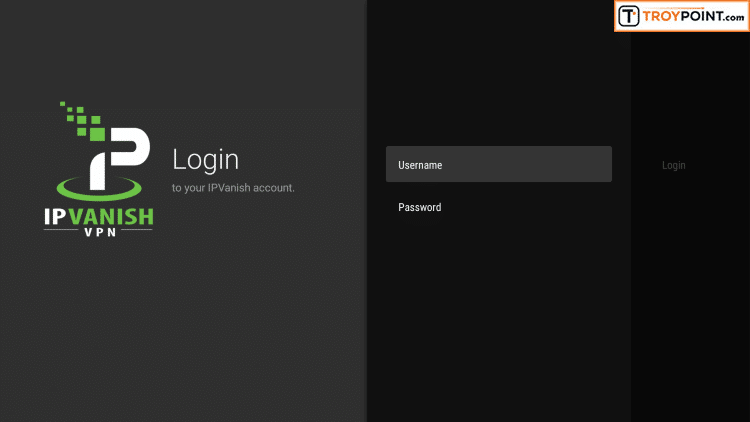
Step 7 – Click CONNECT button.
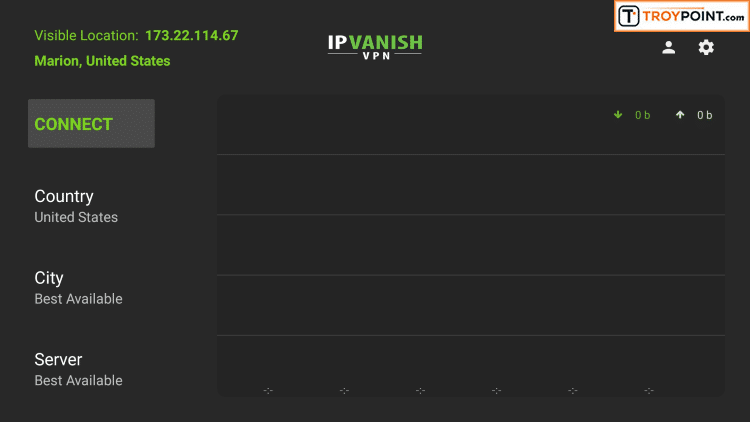
Step 8 – If you receive a VPN connection request such as this, click OK.
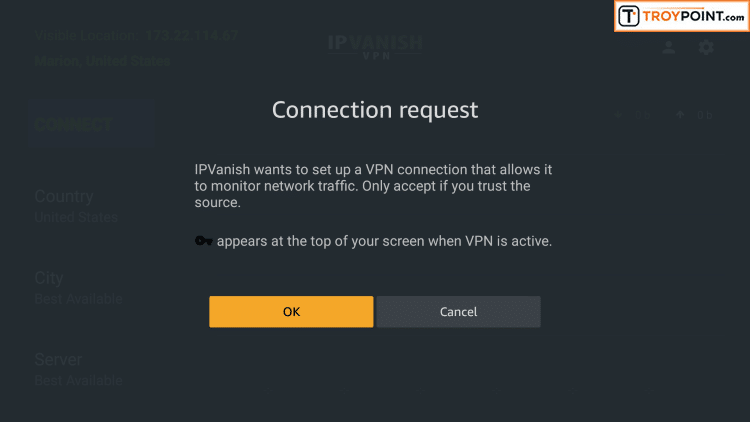
Step 9 – Click Disconnect button to stop service.
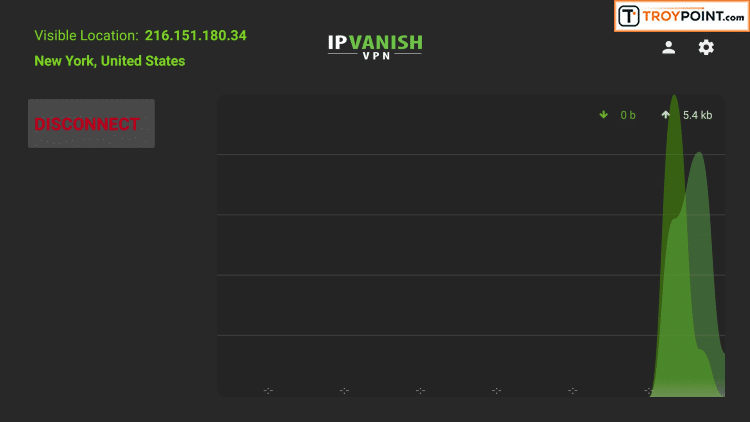
With a VPN active, you can now access all content on your device Anonymously.
Most VPN users do so to protect themselves when streaming on Kodi. Using Kodi on Firestick is one of the best ways to “jailbreak” your device and stream free content.
However, Kodi doesn’t do much without the great 3rd party addons that provide free movies, TV shows, channels, live sports, etc.
Get your free KODIFIREIPTVSupercharge Fire TV/Stick Guide where I will show you how to install all of the best Kodi addons with the click of a button.
Firestick Frequently Asked Questions
Where Can I Buy a Firestick?
Multiple retail stores have Firesticks for sale including Wal-Mart, Best Buy, Target and more. However, you can also purchase on Amazon.
What Channels Can I get on Firestick?
There are thousands of apps users can install on a Firestick including those that will provide free Movies, TV Shows, and even Live TV.
Can I Jailbreak a Firestick?
Yes, this is the best way to get tons of apps not available in the Amazon App Store. These apps are free and have unlimited content for streaming.
Does Firestick Have a Remote?
Yes, the Firestick comes with included Alexa remote for voice control of your device.
Is there a Monthly Fee for Firestick?
No. The firestick is a one time purchase. However, some apps available for installation may require a monthly fee for use.
Is Roku Better than Firestick?
While Roku devices are a popular choice, they feature a closed Operating System which means apps that provide free content are unable to be installed. KODIFIREIPTValways recommends a Firestick or Fire TV for streaming.
Please follow and like us: