Best Roku Private Channels and How to Install Them

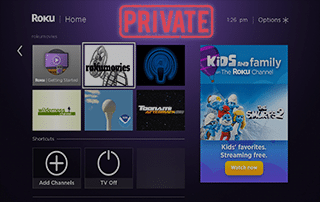
The following article is a step-by-step guide on how to install the Best Roku Private Channels.
Roku private channels are “hidden” or “non-certified” channels not found in the Roku channel store.

These channels are considered “private” for the following reasons:
They may be in beta mode and not fully developed for the Roku store
Some may contain adult or unverified content that is not compliant with Roku’s terms of service
They are typically directed to a niche & limited audience
Roku private channels require manual installation within your Roku account using what are called channel access codes.
With this guide, we will show you how to install these Roku private channels on your Roku device, and also provide the channel access codes.
We’ve also included lists of the best Roku private channels and the best free Roku channels available on the Roku store.
In the screenshot tutorial below, we are using the Roku Streaming Stick+. However, this guide will also work all variations of the device including Roku Express, Premiere, and Ultra.
NOTE: KODIFIREIPTValways suggests using Android-powered devices such as a Firestick or Fire TV for streaming. This is due to the side-loading abilities these players provide that allows users to install 3rd party applications not available in the device’s App Store.
Although we cover Roku devices on this Website, we don’t recommend them due to their closed system. We recommend the Amazon Fire TV Stick 4K due to its low price and ability to easily Jailbreak it which will allow for free movies, TV shows, live channels, ppv, sports, games, and more.
How to Install Roku Private Channels
Follow the instructions below on how to install Roku private channels on your Roku device:
1. Visit the official Roku Website on another device and sign in to your account.

2. Select “Add channel with a code” under the Manage account section.

3. You are then directed to the Add channel page.
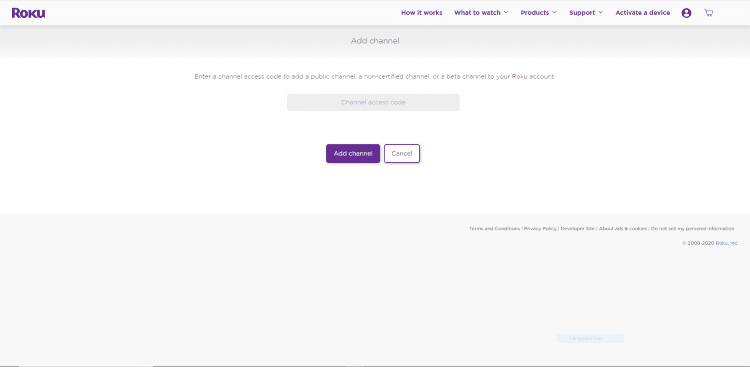
4. Enter in a channel access code (you can find some of these access codes towards the bottom of this article).
For this example, we are adding the iTunes Podcasts channel. The code is ITPC as seen below. Then click Add channel.
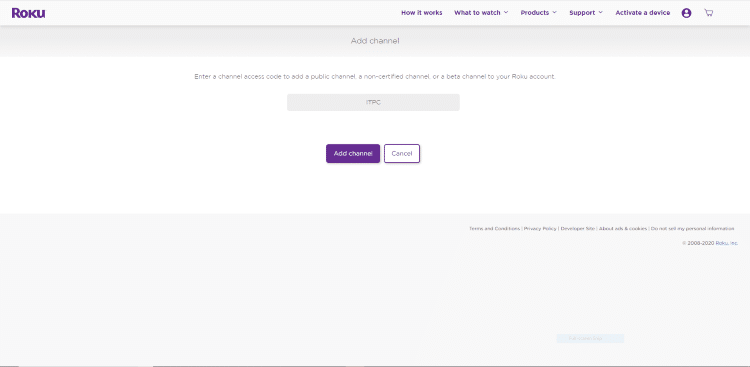
5. This warning message will then appear. Just click OK.
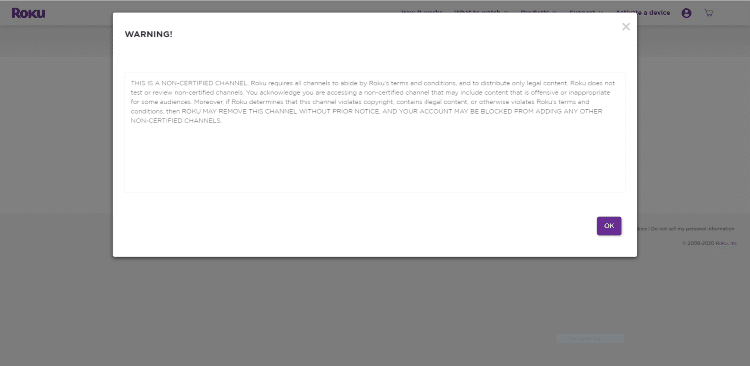
6. Then select “Yes add channel.”

7. That’s it! The Roku private channel is now successfully linked to your account. Continue following the steps below to access private channels on your Roku device.

8. Launch your Roku device.

9. Scroll down and select Settings.

10. Then click System.

11. Choose System update.

12. Select Check now.

13. Click OK.

14. Return back to your Roku Home screen by clicking the back button on your remote a few times.
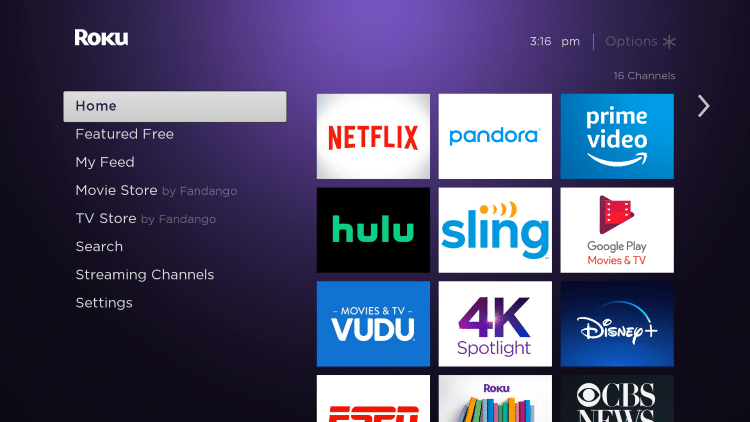
15. Navigate to the right side of your screen and scroll down within your list of channels. You should then notice the iTunes Podcasts or whichever private channel you installed.
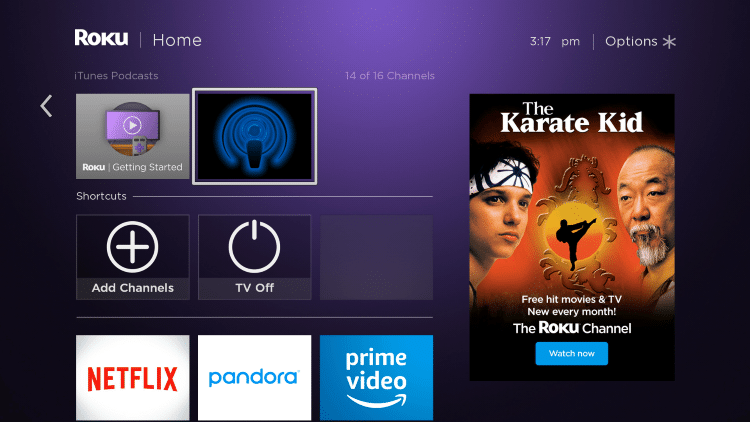
16. You are now able to use your private channels!
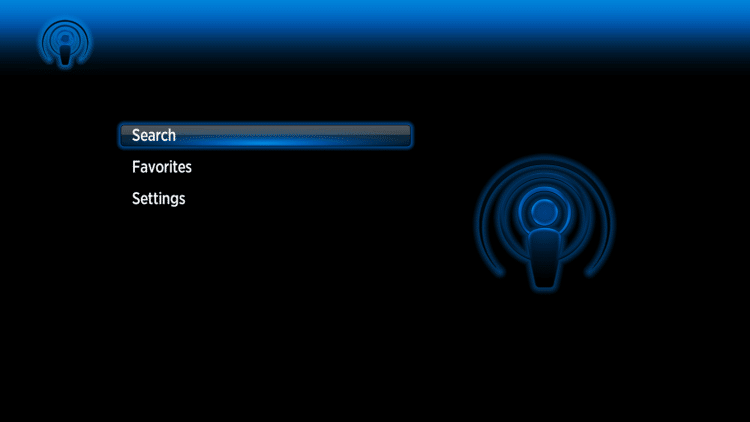
17. To remove a private channel, hover over the channel you want to remove the click the options button (*) on your remote. Then select Remove channel.

18. Click Remove.

19. Your Roku private channel is now removed.
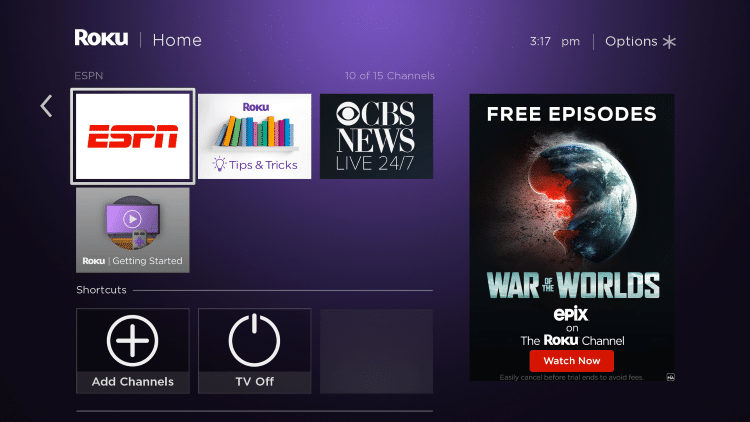
Best Roku Private Channels
IMPORTANT NOTE: After testing several Roku private channels we found many that failed to install or did not work well.
As mentioned previously, we always suggest using Android-powered devices such as the Amazon Firestick due to the “jailbreaking” abilities these devices provide for free & better applications.
The list below includes the best Roku private channels that we found to work. This list also includes free channels that are available on the Roku channel store.
1. iTunes Podcasts

iTunes Podcasts is one of the most popular Roku private channels, as you are able to access Apple Podcasts without an account and free of charge.
Channel Access Code: ITPC
2. Wilderness Channel

The Wilderness Channel is a Roku private channel that contains nature-related content. This is perfect for those who enjoy the outdoors.
Channel Access Code: FL821095
3. RokuMovies

RokuMovies is a private channel that contains public domain movies. You’ll find a variety of genres such as horror, comedy, action, mystery, and others.
Channel Access Code: ZB34AC
4. Weather Radar

The Weather Radar is a handy weather tool for Roku users. This private channel allows users to monitor local weather and nationwide radars.
Channel Access Code: RADAR
5. Toonami Aftermath TV

Toonami Aftermath TV is a Roku private channel that provides classic cartoon & anime programming.
Channel Access Code: RRNNKLQ
Best Free Roku Channels
The following channels are available for installation within the Roku channel store. These channels don’t require access codes and can be installed with the click of a button.
Keep in mind some of these require payment for premium content.
1. The Roku Channel

The Roku Channel is an excellent free option for Roku users. This channel provides live streams, kids shows, movies, and more.
2. YouTube

YouTube is also available for free on Roku devices. For more information on YouTube and how to install on a Fire TV device, refer to our tutorial below.
How to Install YouTube on Firestick/Fire TV
3. Pluto TV

Pluto TV is a free live TV service providing 100+ channels that can also be added as a Roku channel on your device.
For more information on Pluto TV and how to install on a Fire TV device, check out our review below.
Pluto TV Review & How to Install
4. XUMO

Similar to Pluto TV, XUMO is another free live TV service containing over 160 channels and can be added to your Roku device with the click of a button.
For more information on XUMO and how to install on other devices, refer to the link below.
XUMO Installation Guide for Firestick/Fire TV
5. Tubi TV

Tubi TV is a popular service that provides free movies TV shows that is available on Roku devices.
Check out our guide below for more information on Tubi TV and how to install on Fire TV devices.
How to Install Tubi TV on Firestick/Fire TV
Roku Private Channels Alternatives
After testing several Roku private channels, we found many of them lacked content, didn’t work well, or contained installation errors.
For the best Roku private channel alternatives, we highly recommend viewing our popular guides below to ensure the best streaming experience.
These are compatible with Fire TV and Android TV devices:
These apps and services will grant you access to Movies, TV Shows, Live TV, and more all for FREE.
Most cord-cutters purchase the Amazon Firestick 4K because of it’s “jailbreak” ability that removes Amazon restrictions allowing for the installation of unauthorized apps.
You can read more about why we always recommend the Amazon Firestick over the Roku in our comparison below.
Roku vs. Amazon Firestick – Which is the Better Device?
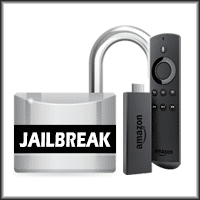
KODIFIREIPTVhas created a jailbreak tutorial that will show you the fastest, most efficient way to jailbreak your Firestick.
This popular guide instructs you to side-load apps that allow for unlimited free content:
How To Jailbreak a Firestick
Frequently Asked Questions
What are the best Roku private channels?
The best Roku private channels include iTunes Podcasts, Wilderness Channel, RokuMovies, Weather Radar, Toonami Aftermath TV, and others.
How do I see private channels on Roku?
In order to see Roku private channels you will need channel access codes. These can be found within our installation guide.
Which is better Roku or Firestick?
Roku devices are great for those new to cord-cutting and who use paid streaming services. However, we recommend the Amazon Firestick due to its ability to side-load 3rd party applications for free Movies, TV Shows, Live TV, and more.
Are Roku private channels legal?
It’s very difficult for us (KODIFIREIPTVpersonnel) to determine whether a Roku private channel holds the proper licensing to broadcast their content. Not all promote illegal content, but just be cautious when using private channels.
How do you jailbreak a Roku?
Unfortunately, Roku devices cannot be jailbroken or allow for the installation of 3rd party apps. That is why KODIFIREIPTValways suggest using a Firestick for streaming.
Please follow and like us:




