How To Stream Super Bowl LIV for FREE on Any Device (2020)

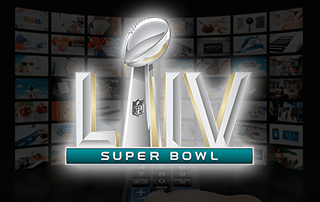
This article will show you step-by-step instructions to stream Super Bowl LIV for free on just about any device imaginable. This includes the Amazon Firestick, Roku, iPhone, iPad, Android devices, PC’s and more.
This year’s Super Bowl match-up features the San Fransisco 49ers and the Kansas City Chiefs. The game will be played in Miami Florida with an estimated kickoff time of 6:30 p.m. ET.

Super Bowl LIV (54) is being broadcast by FOX and for the first time ever will be streamed in 4k UHD (Ultra High Definition).
NOTE: To stream Super Bowl LIV in 4K UHD you must have a device and television that have 4k streaming capabilities.
If you are a cord-cutter that doesn’t have access to a cable provider, you can still stream Super Bowl LIV. FOX is making the broadcast available to anyone who wishes to view.
All you have to do is simply create a FOX Sports account and install the Fox Sports app on your preferred device. Or, stream on your PC or mobile browser at FoxSports.com.
The FOX broadcast of Super Bowl LIV will include pre-game, Super Bowl 54, halftime show, and post-game coverage. All of this is available within the Fox Sports app on Super Bowl Sunday.
In the guide below, I will show you how to stream Super Bowl LIV on a Fire TV Stick 4k. However, these steps will also work for any device that has the Fox Sports App available for installation.
How To Stream Super Bowl LIV (54)
1. On any Browser, go to www.foxsports.com/nfl/super-bowl-2020 and click Get Started to create a Fox Sports account.
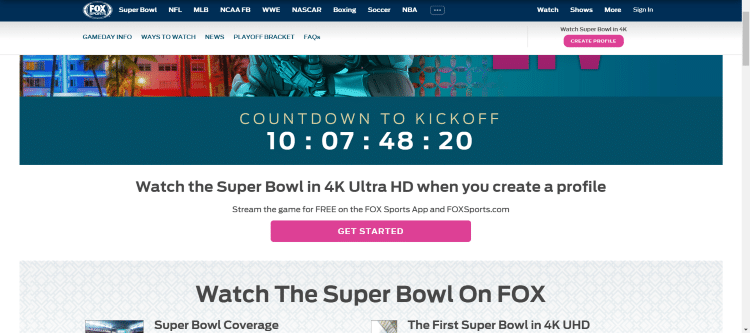
2. Choose login with Facebook or select Sign Up
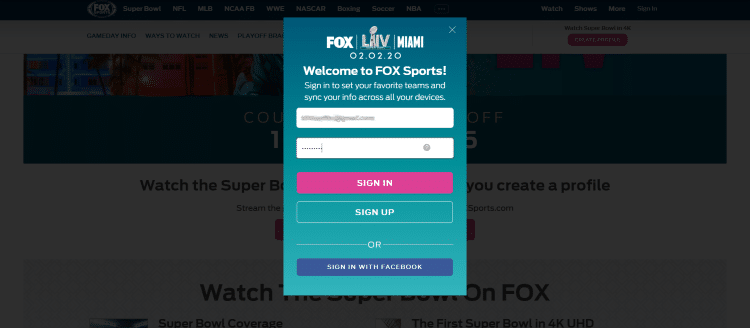
3. Insert email and password and click Sign Up again
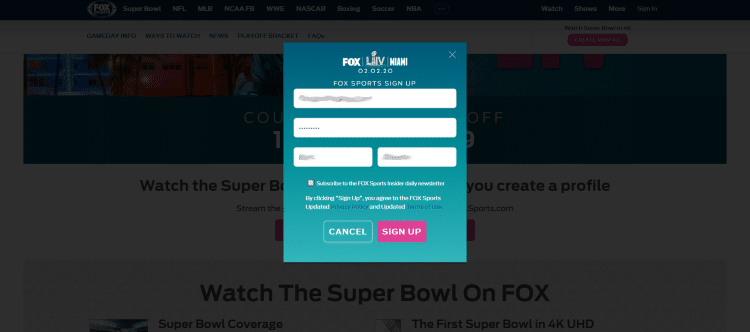
4. Personalize your Profile by selecting your favorite teams, sports, rivals, etc.
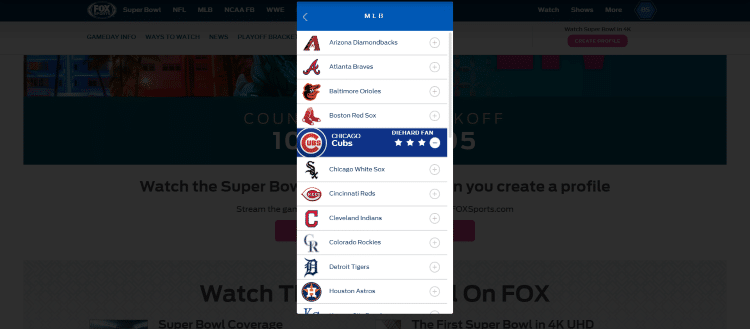
5. Once you have finished adding your favorites, click Done
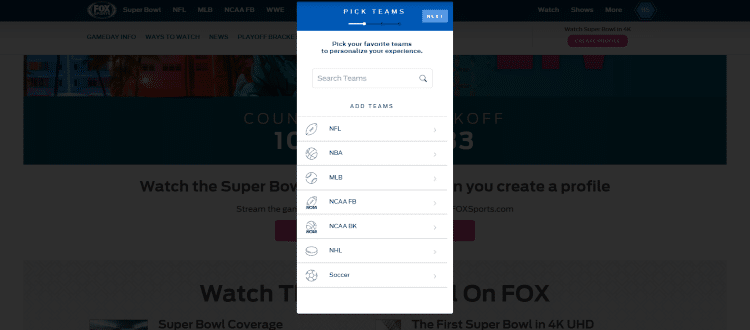
6. You will then need to verify your e-mail address. Open your inbox and select Verify email
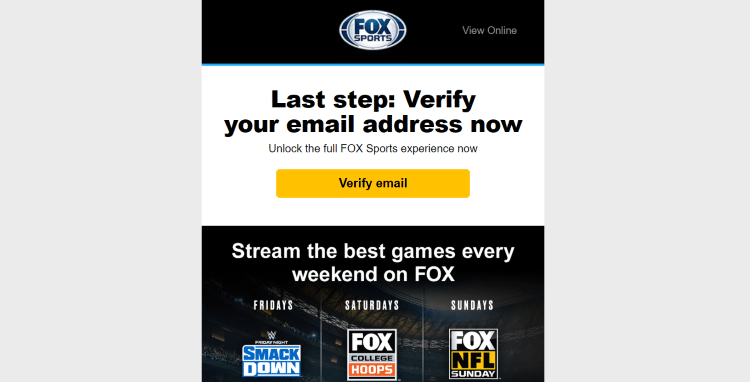
With your Fox Sports Profile created, you can now install the Fox Sports app on your preferred streaming device.
This app will be the location where you can stream Super Bowl 54.
The Fox Sports app is available in most App Store locations including the Amazon App Store, Google Play Store, Apple App Store, and more. Use the following links to install the Fox Sports app on your preferred device
Amazon App Store
Google Play Store
Apple App Store
Roku
How To Install Fox Sports App on Firestick/Fire TV
The following guide will show you How to Install Fox Sports on Firstick or Fire TV to stream Super Bowl LIV. However, these steps will also work on any device that has the FOX Sports App available for installation.
From the home-screen, click to the left to search for and select Fox Sports
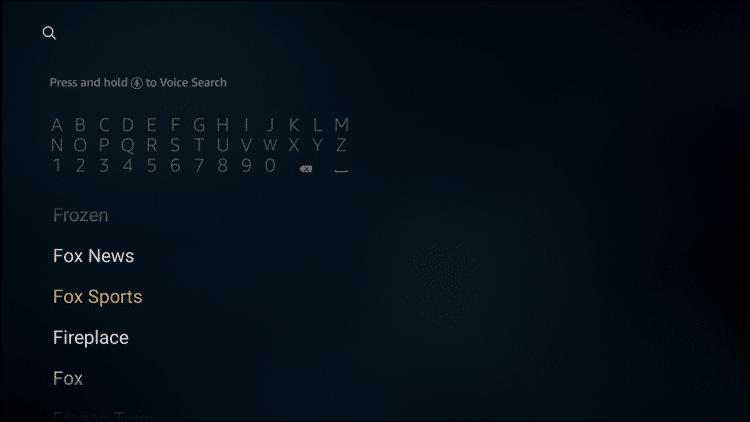
Choose Fox Sports
Make sure to select Fox Sports and not Fox Sports Go

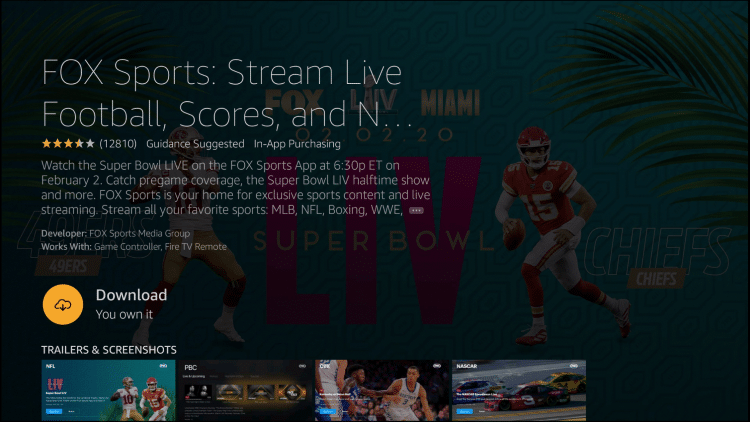
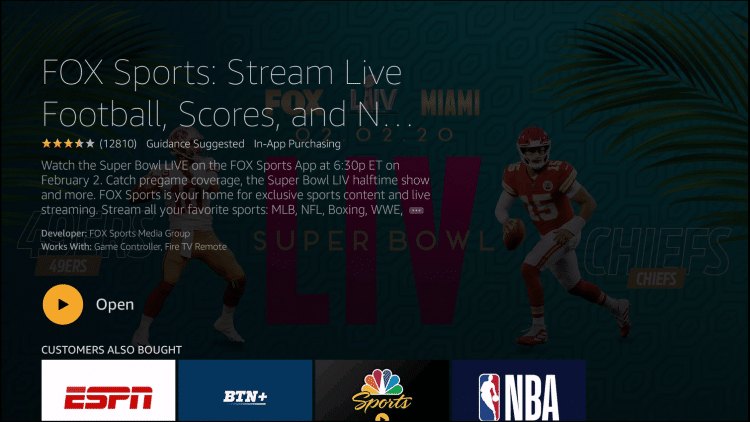
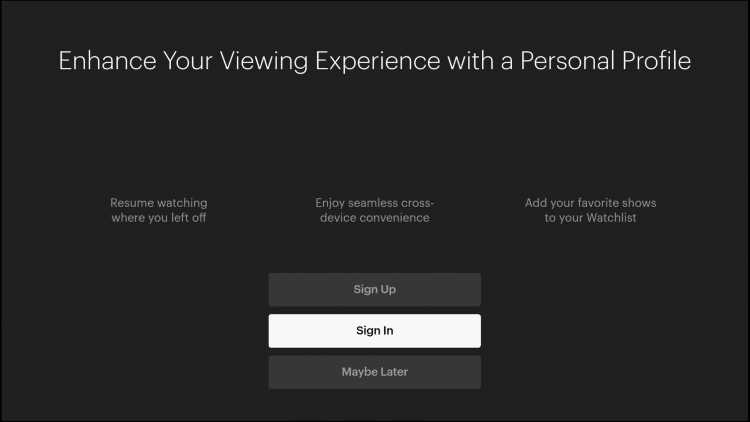
Enter your login credentials and click Sign In
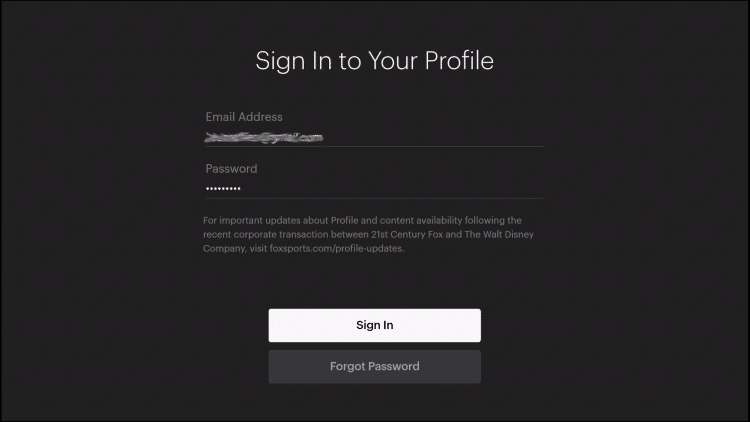
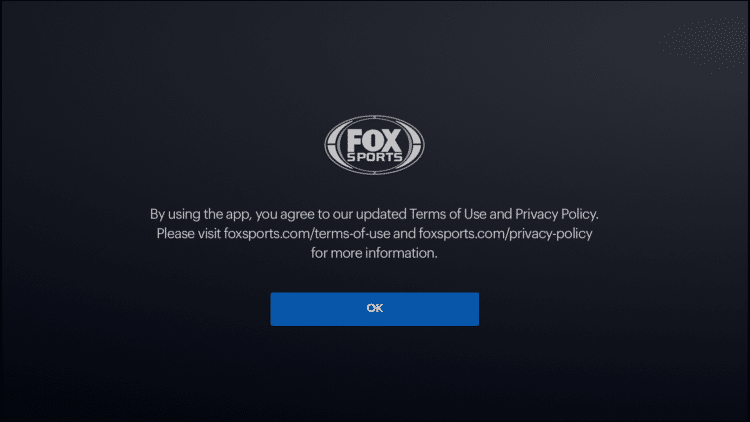
That’s it!
To stream Super Bowl 54, simply launch the FOX Sports app on Sunday February 2, 2020 and select the option to watch the Super Bowl.
For the latest news and tutorials in the tech and streaming world, be sure to sign up for the KODIFIREIPTVNewsletter with updates weekly.
This Newsletter provides all the best tips to get the most out of your favorite streaming devices and more. Click the link below for your KODIFIREIPTVNewsletter Subscription:
KODIFIREIPTVNewsletter
Please follow and like us:





