Hi guys
Today I will show you how to set up SMART IPTV on your TV. I am using LG TV on webOS. Just follow my video and you will set IPTV on your TV if you have this app.
The list uploading website:
To activate the app:
App is free for couple of days so it is ok to try a few IPTV sources. After free time app costs €5.5 one off. It is great quality picture. Just ask your IPTV supplier do you need VPN. As I you do than this app will not be useful without VPN router. Any questions please send email or message or just leave comment. Thanks for subs.
If you like my videos ”Buy me a coffee”




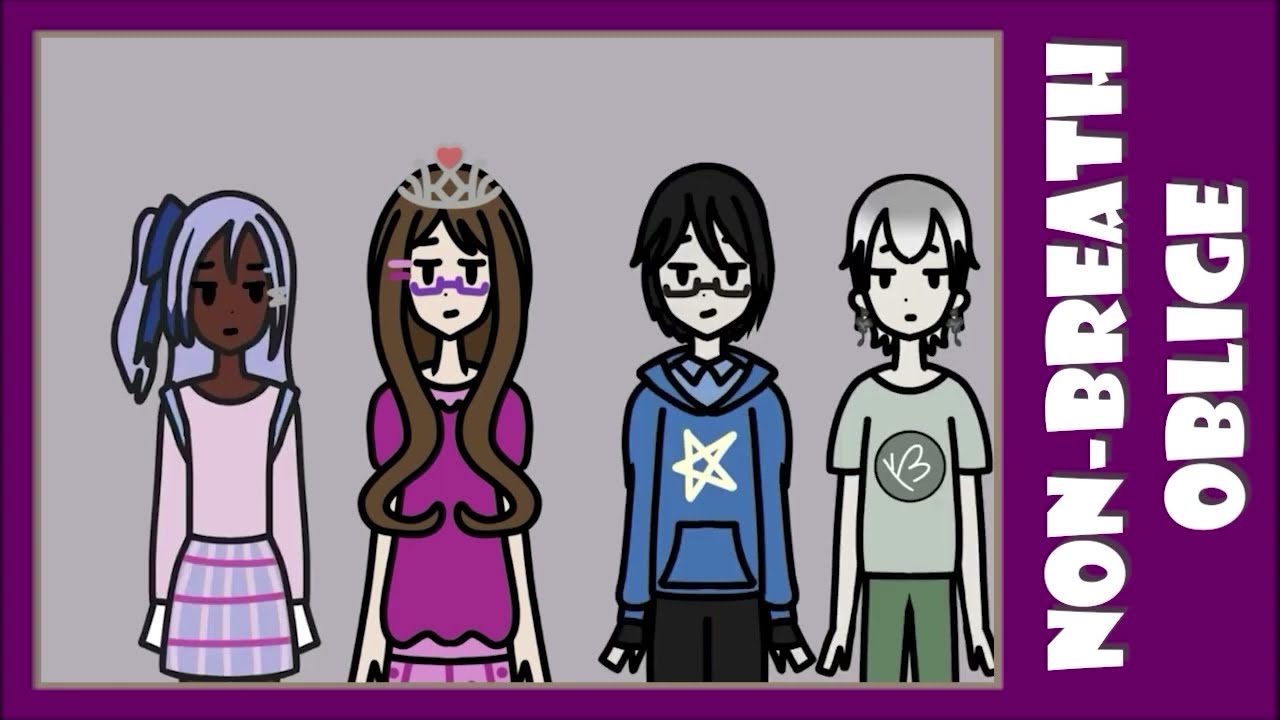



What’s your email? I am unable to get the URL
How did you get cinema hd on your tv? Pls help!!!
Hello,
How did you install nord vpn on lg web os ? Becaise i haave a newer model but the store has a very small amount of essential apps, thanks