How To Install & Setup Stremio Anonymously on Firestick/Android


This tutorial will show you how to install and setup Stremio on a Firestick, Fire TV, Android Box, or other streaming device. Stremio is a free media center application that works very similar to Kodi and Plex. This app is receiving praises from the streaming community and rightfully so because it works very well.
Just like Kodi, we can install 3rd party addons that allow for free streaming of on-demand movies, tv shows, live tv, and much more
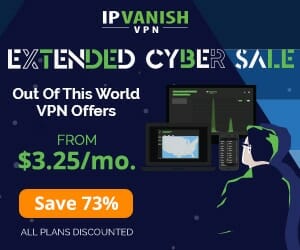
While there are many similarties, this streaming application is different than Kodi in one major area. The addons that we install are added to our online account within Streamio. In my opinion, this is both good and bad.
The cool thing about this is that we can setup Stremio and install addons and these will be accessible on any device with the app. This will also allow us to resume playing a movie or tv show on a different devices from where we left off.
But, this user convenience also provides Stemio with all of our streaming history and information on addons that we have used.
This should be concerning to users due to the fact that much of the Stremio technology revolves around Bit Torrent. When using Bit Torrent software, your IP address is publicly broadcast which means outside organizations can see what you are streaming.
Often times this can lead to threatening copyright letters from your Internet Service provider or government.
Also, due to this cloud-based architecture, Stremio will now own streaming logs and other important information that pertains to each of their users.
Within Stremio’s Terms of Service, they indicate the following: The personal data of each User might be transferred to third parties (commercial partners of the Provider) including outside the Republic of Bulgaria including for the purposes of direct marketing and/or profiling upon compliance with the applicable procedures with this regard.
It then also goes onto explain that users can withdraw consent for this by sending a letter to Stremio’s legal team but I’m not sure how well that would work.
So, within this tutorial, not only am I going to show you how to install and setup Stremio, but I am going to give you instructions on how to do this so you will remain anonymous.
![]() KODIFIREIPTVTip: You should always use a VPN to protect your identity and security when streaming free movies and TV shows with apps such as this.
KODIFIREIPTVTip: You should always use a VPN to protect your identity and security when streaming free movies and TV shows with apps such as this.
Legal Copyright Disclaimer: This technology shall only be used to stream movies or TV shows that fall under the public domain. KODIFIREIPTVdoes not endorse or promote illegal activity tied to streaming or downloading copyrighted works. The end-user shall be solely responsible for media accessed through any service or app referenced on this Website. Referenced applications/addons are not hosted by KODIFIREIPTVand this guide is for educational purposes only.
To setup Stremio on your preferred device, you must first create a Stremio account. This requires you to enter an email address and password.
To ensure privacy, you will probably want to use an anonymous email for registration. There are tons of options for anonymous email addresses. Listed below are a few of the most popular with details about each:
NOTE: To ensure complete anonymity, you will want to connect to a VPN prior to signing up for an anonymous email account.
![]() BEYOND BLACK FRIDAY SALE – Save 73% on Hidden Router VPNHidden Router VPN provides a 7-day money-back guarantee so you have nothing to lose. This discount expires soon.
BEYOND BLACK FRIDAY SALE – Save 73% on Hidden Router VPNHidden Router VPN provides a 7-day money-back guarantee so you have nothing to lose. This discount expires soon.
CLICK HERE FOR YOUR Hidden Router VPN DISCOUNT
Create Anonymous E-Mail
Listed below are three options for anonymous email services. There are pros and cons for each so make sure to choose one that best suits your needs!
ProtonMail – Proton is one of the most popular anonymous email choices and is featured in the KODIFIREIPTVAnonymous Email Guide. You will not need any personal information to sign up. However, users are required to enter phone number or secondary email for verification.
Guerrilla Mail – Guerrilla Mail is perfect to stay anonymous for all types. No registration is required and user info is completely encrypted. This is a great choice for quick usage as messages only last for an hour!
Tutanota – Tutanota is another popular email service that provides anonymity for all messages. The free plan grants users up to 1 GB of storage. However, registration may take over 48 hours to as the account must first receive approval.
After creating an anonymous e-mail address, you can now download and register for Stremio.
The guide below will show you How To Install & Setup Stremio on Fire TV Stick 4k. However these steps will also work on any Fire TV device or other streaming device.
If you are using an Android TV Box, the app is available in the Google Play Store.
Install Stremio on Firestick/Android TV
To install Stremio, follow guide below:
1. From the Main Menu scroll to hover over Settings
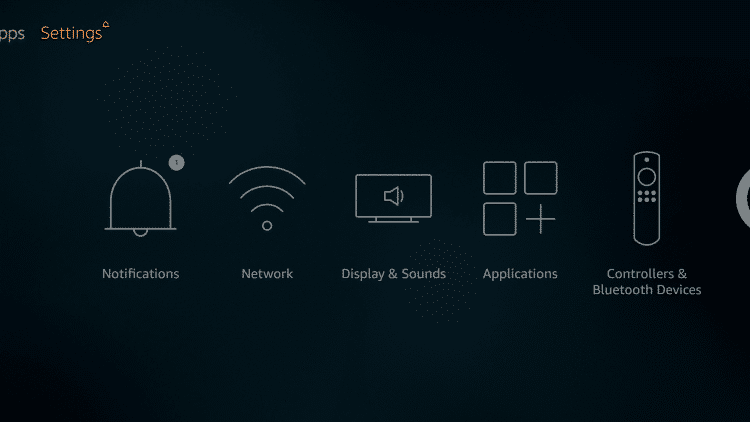
2. Click My Fire TV
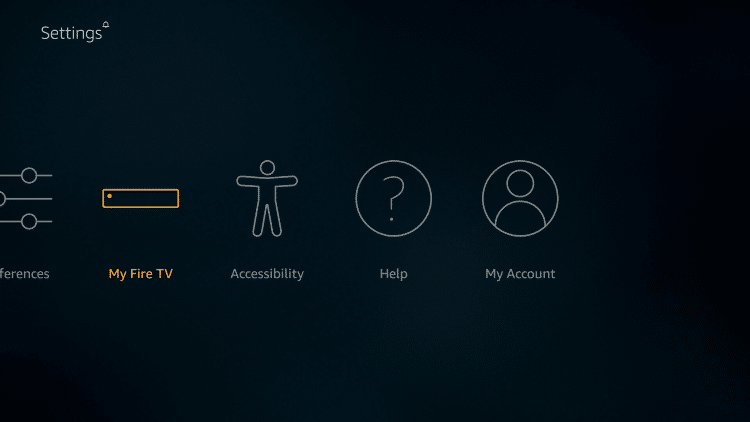
3. Choose Developer Options
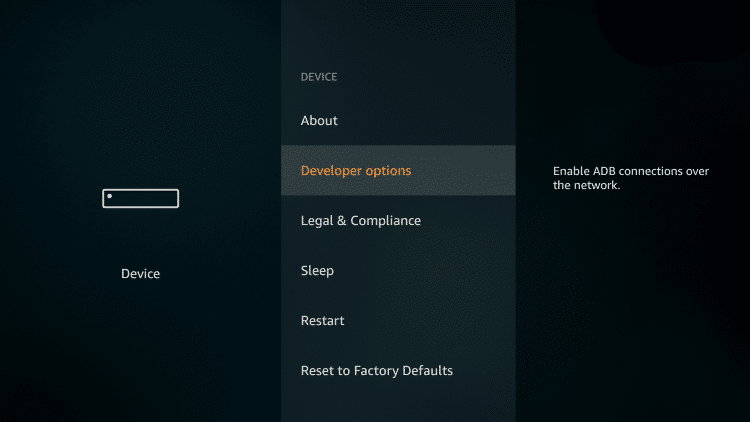
4. Click Apps from Unknown Sources
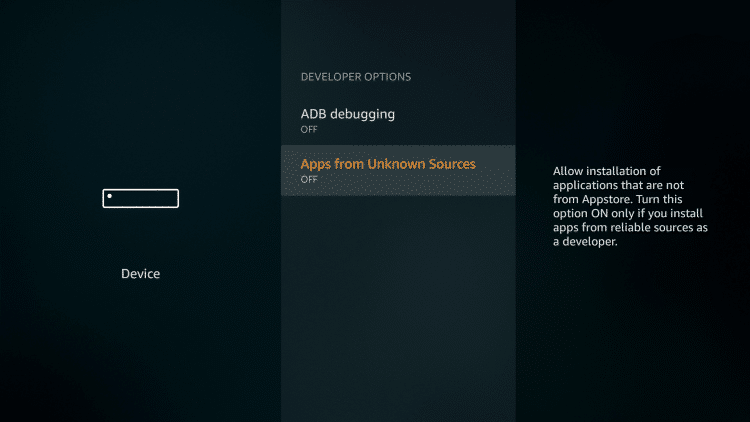
5. Choose Turn On
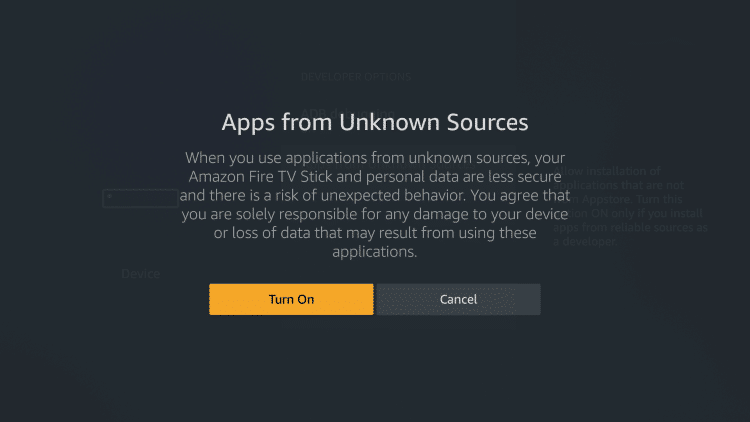
6. Return to the home screen and hover over the Search icon
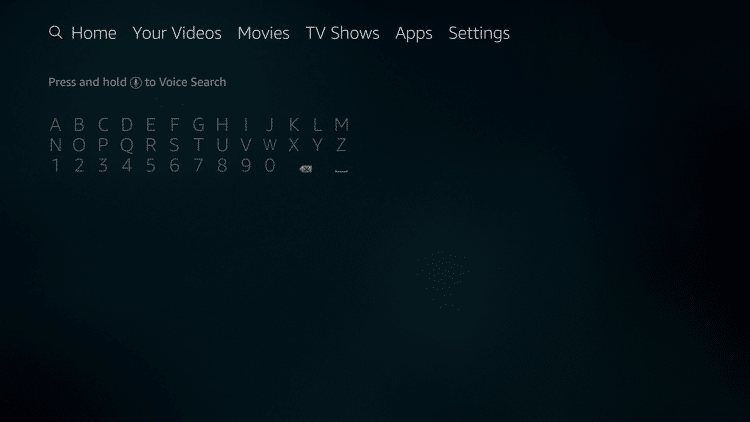
7. Type in Downloader and click the Downloader word when it appears under the keyboard
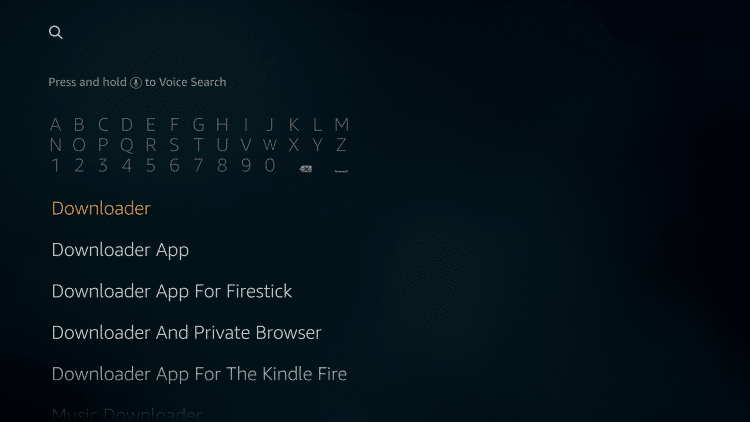
8. Click the Downloader app
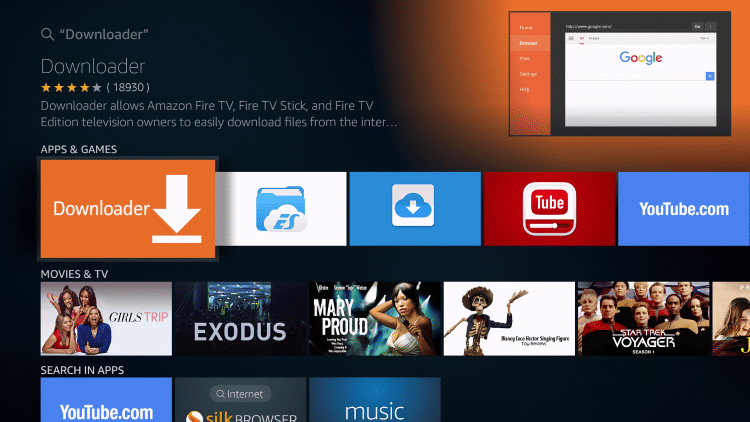
9. Click Download
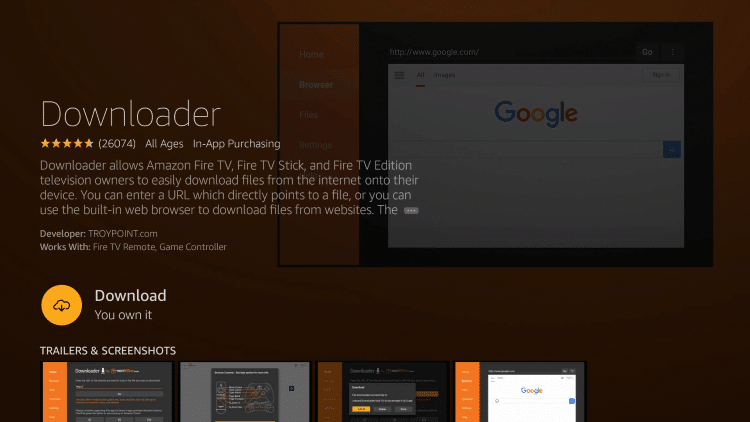
10. Click Open
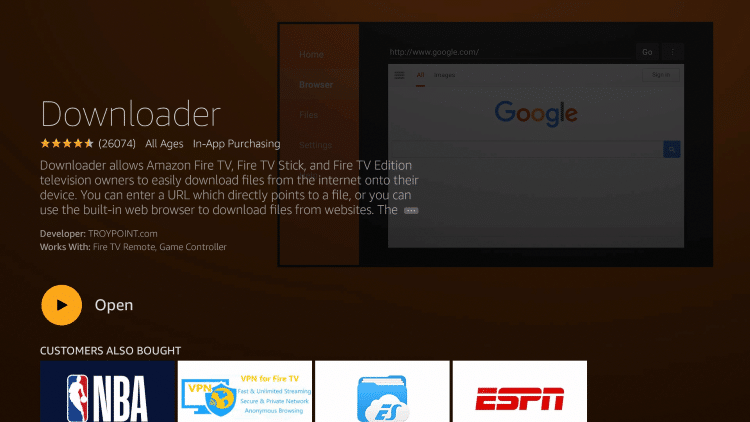
11. Click Allow
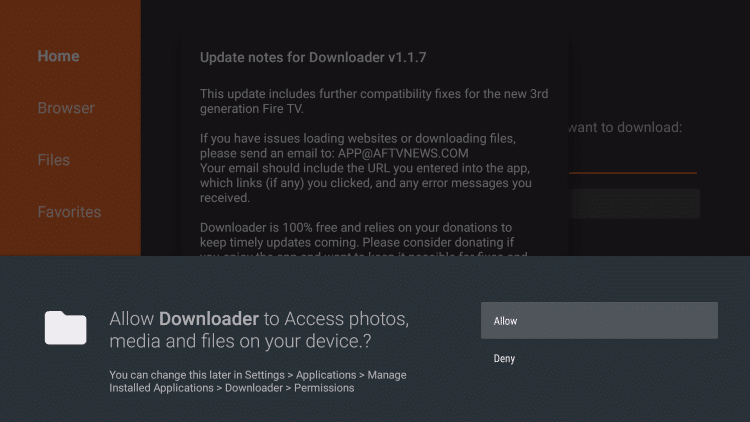
12. Click OK for release notes
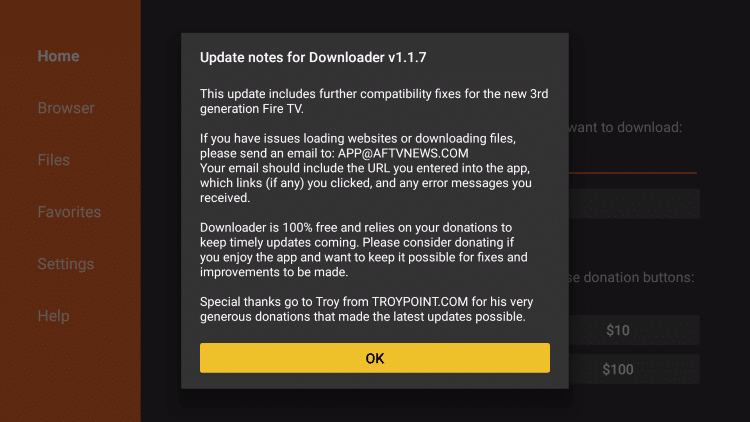
13. In the address bar, type the following URL: troypoint.com/sio and click Go
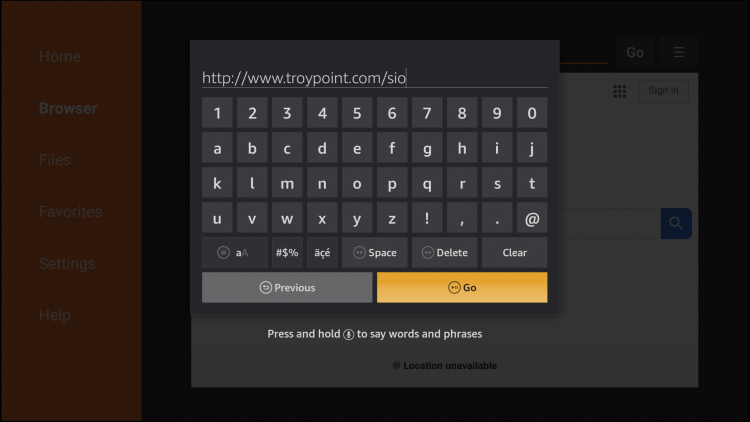
14. Wait for Download to complete
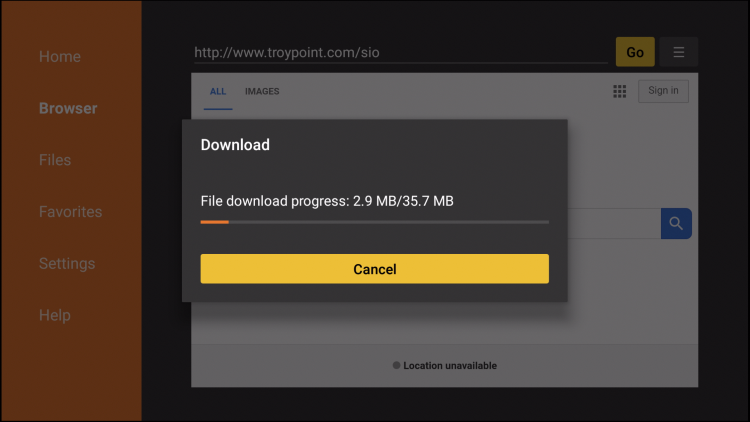
15. When prompted, Click Install
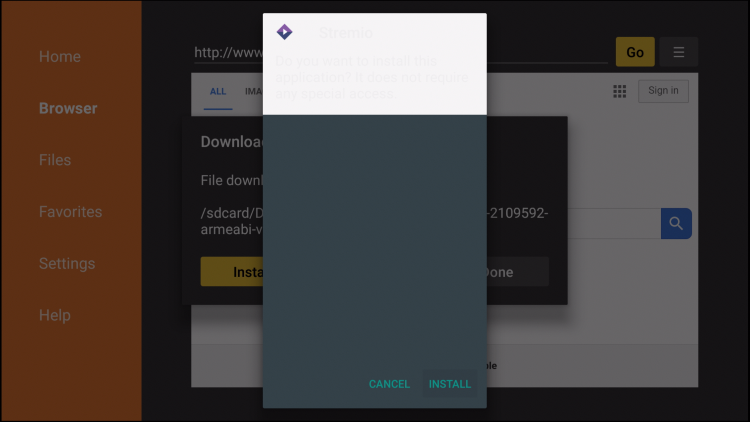
16. Click Done
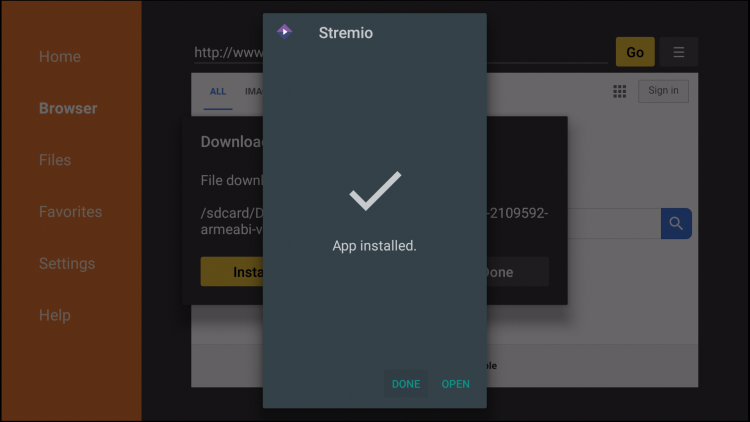
17. This will return you to Downloader, Click Delete
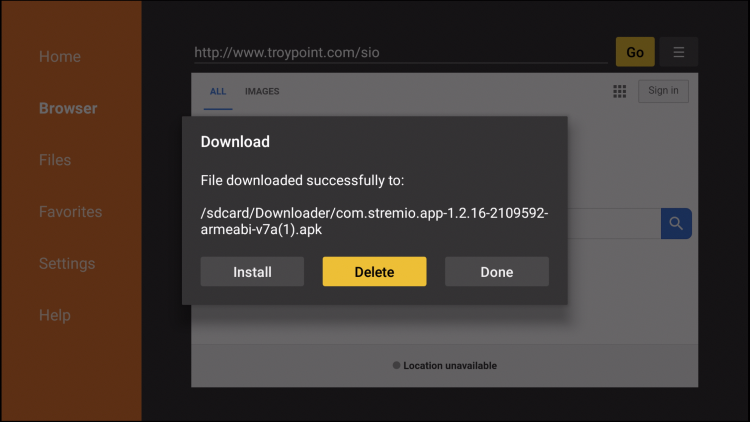
18. Click Delete Again
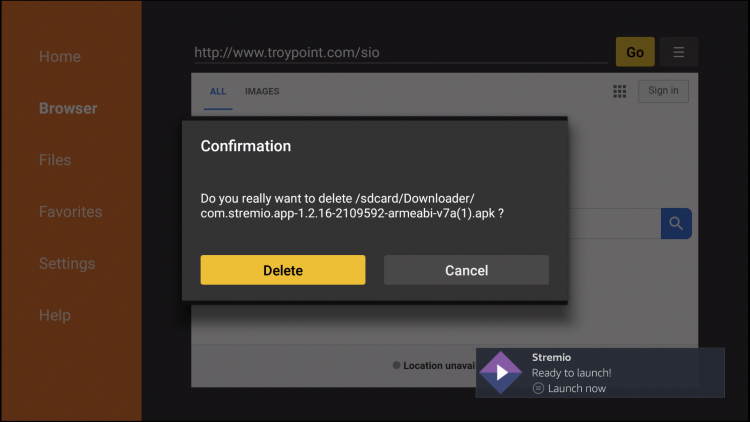
21. Return to your device’s home screen and click See All under “Your Apps & Channels”

22. Hover over Stremio app and click Options

23. Choose Move to Front
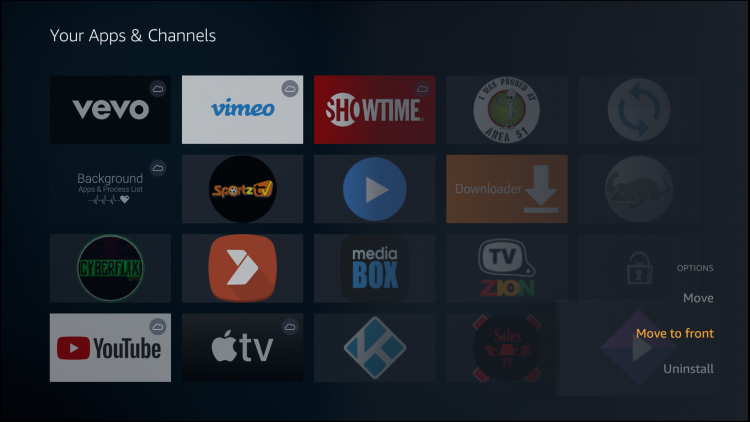
Installation is complete! Enjoy!
Stremio Setup
With the Stremio app installed we must now setup the app for use. The guide below will show you how to sign up for Stremio and install a torrent add-on for Movies & TV Shows.
However, before using the app we must first connect to a VPN to ensure safe streaming.
Hidden Router VPN-connect-1.png” sizes=”(max-width: 750px) 100vw, 750px” srcset=”https://troypoint.com/wp-content/uploads/2019/11/Hidden Router VPN-connect-1-150×84.png 150w, https://troypoint.com/wp-content/uploads/2019/11/Hidden Router VPN-connect-1-200×113.png 200w, https://troypoint.com/wp-content/uploads/2019/11/Hidden Router VPN-connect-1-300×169.png 300w, https://troypoint.com/wp-content/uploads/2019/11/Hidden Router VPN-connect-1-400×225.png 400w, https://troypoint.com/wp-content/uploads/2019/11/Hidden Router VPN-connect-1-600×338.png 600w, https://troypoint.com/wp-content/uploads/2019/11/Hidden Router VPN-connect-1.png 750w” alt=”launch Hidden Router VPN” width=”750″ height=”422″/>
After connection has been made, exit Hidden Router VPN to your device home-screen
Hidden Router VPN-connect-2.png” sizes=”(max-width: 750px) 100vw, 750px” srcset=”https://troypoint.com/wp-content/uploads/2019/11/Hidden Router VPN-connect-2-150×84.png 150w, https://troypoint.com/wp-content/uploads/2019/11/Hidden Router VPN-connect-2-200×113.png 200w, https://troypoint.com/wp-content/uploads/2019/11/Hidden Router VPN-connect-2-300×169.png 300w, https://troypoint.com/wp-content/uploads/2019/11/Hidden Router VPN-connect-2-400×225.png 400w, https://troypoint.com/wp-content/uploads/2019/11/Hidden Router VPN-connect-2-600×338.png 600w, https://troypoint.com/wp-content/uploads/2019/11/Hidden Router VPN-connect-2.png 750w” alt=”” width=”750″ height=”422″/>
Open Stremio and click Allow


Enter login info, accept terms and privacy policy, and click Sign up
NOTE: To remain anonymous, it is important to use an anonymous email for service registration. See info above for more details.

After Sign in is successful, click Menu in upper left hand corner and choose Add-ons

Scroll down to 1337X torrents addon and click Install


That’s it! You will now see torrent streaming options after making content selection within the app.
Stremio Add-Ons & Details
Stremio features dozens of addons for installation from their addon repository. This includes tons of different streaming options including:
Spannish Channels
Audio Books
Anime
Recipes
History
Sports
Trailers
Netflix
Podcasts
Twitch
Live TV
and more
For those who wish to stream Live Television within Stremio, I strongly suggest the USA IPTV addon.
This addon has over 80 live TV channels available.

NOTE: While live streaming with the USA IPTV addon works quite well, these channels are in SD (Standard Definition) quality. For streaming live TV in HD quality, KODIFIREIPTVsuggest using an IPTV Service:
IPTV Resource Guide
Please follow and like us:





