Smarters Removed From Google Store

IPTV Smarters has removed from the Google Play Store, but there are other ways to get it. Let’s show you how to install IPTV Smarters now Google removed it from the Play Store.
What is IPTV Smarters
IPTV Smarters is an Android app which allows you to watch your IPTV Service. You simply sign in with login details and a portal url and it will load up your IPTV Channel list. Smarters is by far the most used app when it comes to IPTV being used by the majority of providers.
Why has IPTV Smarters Been Removed From Play Store
Following the recent take down of Xtream Codes it seems anything related to IPTV is being targeted. Although Smarters is legal and doesn’t host any IPTV playlists itself, it does allow people to connect to their IPTV subscriptions. With this being it’s sole purpose it’s more than likely this is the reason it’s been taken off the Google Store.
How to Install IPTV Smarters App
Although IPTV Smarters has been removed from the Google Play Store, it doesn’t mean it’s no longer available. The following guide will show you how to install IPTV Smarters on your device. We will start with the Firestick/Fire TV Guide then list the Android Guide below.1. On the Amazon Home Screen scroll right to Settings

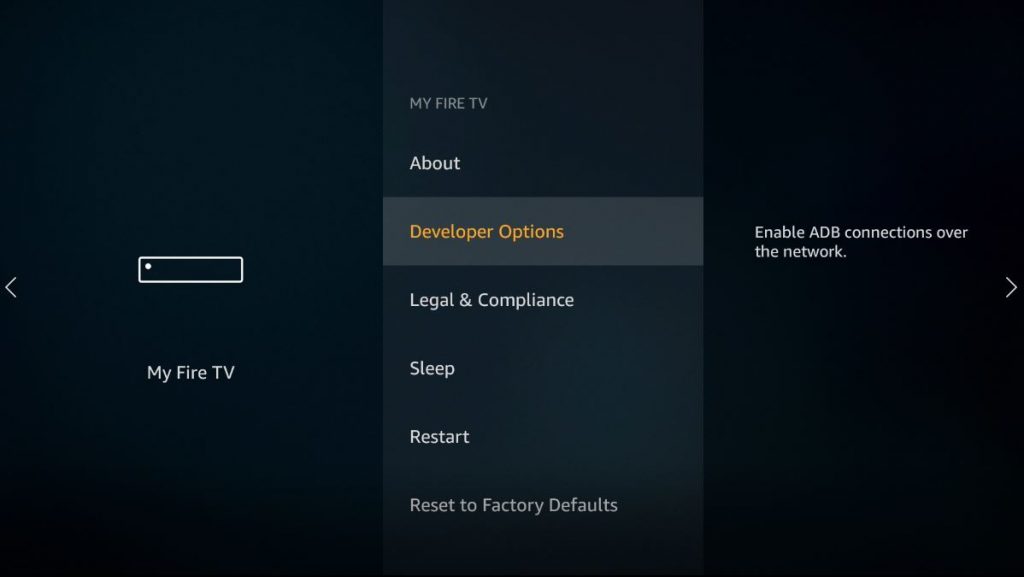
















IPTV Smarters install Guide For Android TV and Other Android Devices
We won’t list the full guide as it’s pretty straight forward and a lot of the Firestick Guide above can be used. Also make sure apps from unknown sources are enabled on the device.Open the web browser on your device (such as Google Chrom or Puffin TV)Visit https://letscrackon.org Go to the Downloads Section on the MenuScroll down to Media PlayersClick IPTV SmartersScroll down the page and Click DownloadOnce the download has finished install IPTV SmartersYou should find IPTV Smarters has installed on your device
A VPN Is Recommended when Streaming
Isp’s (internet service providers) have a tendency to throttle internet speeds when connecting to flagged servers. Using a VPN will allow you to stop your isp seeing what you are connecting to online, which then stops the throttling.We have a list of Free VPN’s you can use in our Downloads Section. But you can also check out the Premium Recommended VPN which is Hidden Router VPN. Visit Hidden Router VPN Here.






