How to Install a TV Backlight for the Ultimate Home Theater Experience


This tutorial will show you how to install and use a TV Backlight for your viewing pleasure.
Backlights are a great way to brighten your tv and create an in-home movie theater atmosphere.
TV Backlights or “bias lighting” is usually a subtle light strip placed behind your TV that helps reduce eye strain when streaming content. It is a also a great way to heighten your viewing experience with multiple color schemes and more.
While the main objective of this technology is to help diminish eye fatigue, the reason many people choose to purchase one is simply because they are cool!
Being able to add color and animation to your TV is a great way to enjoy Movies and TV Shows without spending big money. Not only does it relieve eye stress, but it can improve your screen’s colors completely!
In the guide below, I will install a Pangton Villa USB LED TV Backlight with Remote.

This backlight is 6.5 ft in length and fits all TV sets between 40″-60″. It offers 16 different color choices and multiple lighting modes for an awesome viewing experience.
Currently, these are available for $13.99 via Amazon.
Pangton Villa USB LED TV Backlight

Included with purchase are the following items:
USB Power Cord
24 Key Remote with 16 Color Options
Corner Strip Connectors
Lighting Strip with attached Port
Owner’s Manual
While the guide below uses the Pangton Villa, the same installation instructions should work for most TV Backlights.
How To Install TV Backlight
Prior to attaching your lighting strip to the TV, we suggest cleaning it thoroughly with a household cleaner.
Once dry, we can begin to layout the light strip to match your television set.
Depending on the size of your TV, you may be able to cover all four sides of the set. In the instance below, I am applying the strips to a 55″ TV and had to connect two strips together to fit the top.

Once you are satisfied with how the lights fit, we can begin connect the corner strip connectors to the light strip:
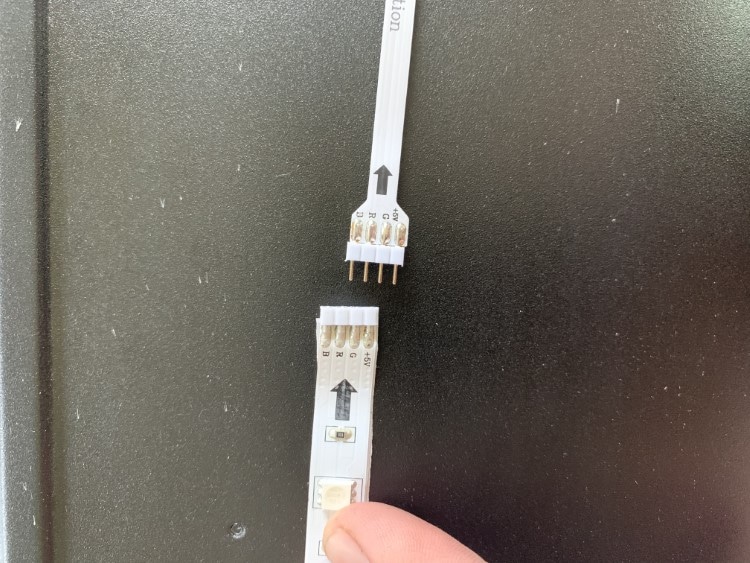
NOTE: Make sure the arrows align and face the same direction when connecting. KODIFIREIPTVsuggests plugging in the light strip after attaching corner strips to ensure it is working properly.
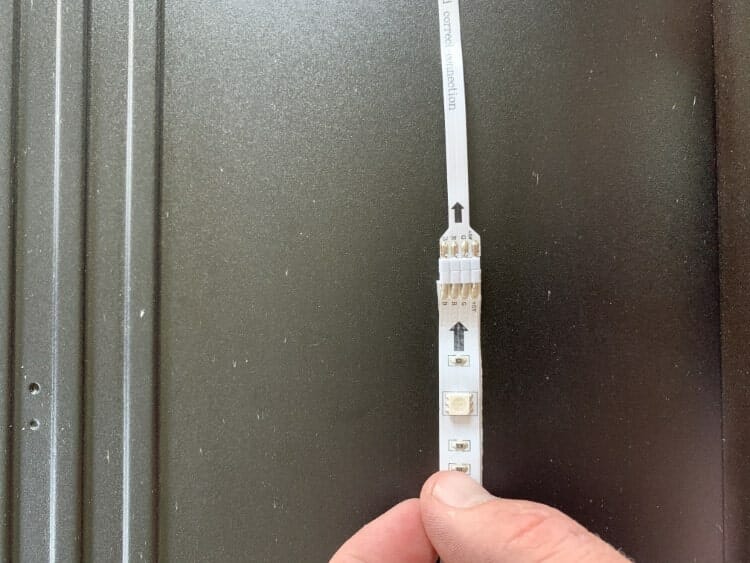
Once all strips are attached, you can begin to peel off the adhesive backing:

Slowly work around the TV attaching the light strip to the back:

Make sure corner pieces have some slack so they do not get unhooked:

Peel off adhesive from receiver and attach to an accessible location on your television:

Attach USB Cord to receiver and plug into TV. Installation is complete!

You can now hang/return television set to its original location!
TV Backlight Details & Features
Adding a backlight to your home television set is a great way to create a theater atmosphere right in your living room!
With the backlight shown above, users will enjoy 16 different color options to choose from. Along with 4 different color changing options that will scroll through all colors.
These include:
We suggest testing out all different colors and settings until you find something you like!
To use the provided remote, you may need a line of sight for the IR to reach the adapter. After testing, we have found the remote can work up to 15 feet away as long as the receiver has a signal to the remote!
Shown below are a few images of the product in use:
Overall, installing a TV Backlight is a great way to reduce eye strain and enhance your streaming experience.
For more tech and streaming tutorials be sure to sign up for the KODIFIREIPTVNewsletter with updates weekly. This Newsletter provides all the best cord-cutting tips to get the most out of your favorite streaming devices and more. CLICK HERE or link below for TROYOPINT Newsletter Subscription:
KODIFIREIPTVNewsletter
Please follow and like us:





