How To Install Celestial TV APK
A brand new apk has just been released, but is it starting to become too much choice for the same thing? Here we will show you How To Install Celestial TV APK!

What is Celestial TV?
Celestial TV is yet another Terrarium TV Clone and it’s brand new. This apk is almost identical to the original Terrarium TV with a few slight changes. Such as setting location, menu look and colours. But is there too many clones of the same apk? In my opinion yes, they all use the same interface and scrape the exact same content. But I suppose it’s really down to personal preference.
Celestial TV scrapes the internet for the sources and allows the user to watch Movies & TV Shows both new & old. The app is currently ad free, which has also become a trend with Terrarium TV Clones. Celestial we would say is the same as any other clone, but you can decide if it works better for you.
Why another Terrarium TV Clone?
As you know we have seen Terrarium TV Clones come and go, But at the moment there are around 5 or 6 working clones. We believe that the source code must be public, allowing anybody to make a clone for themselves. They all offer the same thing and have pretty much the exact same layout and links. But I suppose this doesn’t mean you shouldn’t try different clones.
Many users have found that a couple of the clones won’t work very well for them, but can simply change to another and have a lot of joy from doing so. This could be a great alternative to try if you experience problems with other apk’s.
What APK’s are Terrarium TV Clones
Terrarium TV Clones are basically copies of that original apk. At the moment there are quite a few clones for you to try. All of them have practically the same layout, features and links. If you like the interface of these apk’s then here’s a list of the clones if you’d like to try them.
Celestial TVCyberflix TVTitanium TVCatmouseTyphoon TVUnlock My TTVDream TV
Best Features
Not only does the Celestial TV apk allow us to stream movies and tv shows, it has a lot of features inside the apk that may make using the apk better. As we know it supports Casting. It also has a favourites section, so you don’t have to keep searching the same thing over and over. You are able to back up the favorites within the settings menu .please note you must back up first before your favorites are saved otherwise you will lose them. Celestial TV also supports Real Debrid and Trakt TV. This is a huge benefit if the services are used. You can also update Celestial TV from inside the apk, so no need to uninstall then ‘reinstall. It will prompt when there is an update and just backup favourites if needed.
Get The Best Results
When using apk’s we want want them to run smooth and give us a good viewing experience. So there are a couple of things we would recommend you doing to get the best from the apk.
Use an External Media Player

External media players can greatly improve the stream quality on most apk’s. Although a lot of time the built in Exo Player is enough, we would recommend using a dedicated media player. There are only 2 which we would recommend and are by far the 2 most popular media players to date.
MX Player would be the first choice. The biggest media player with lots of features inside. Allowing you to add subtitles, adjust audio volume & lag, adjust brightness and many more things. READ MORE ABOUT MX PLAYER AND SEE THE INSTALL GUIDE HERE
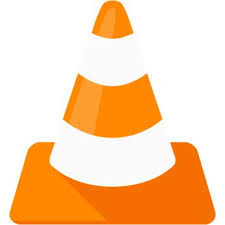
VLC Player would be our second choice, although it’s fast load times and small size is making it become extremely popular with android users. It doesn’t have as many built in features as MX Player, but this is not always a bad thing. The light version of VLC Player allows it to load super fast and playback great quality streams. READ MORE ABOUT VLC PLAYER AND SEE THE INSTALL GUIDE HERE
Use Real Debrid
Real Debrid is a great addition to any movie & tv show apk. It allows you to find premium links aswell as free. A lot of the time people have found this can cure their buffering issues. SEE VIDEO OF REAL DEBRID HERE
Casting is available
You will find many users prefer to use android phones and tablets to cast to their tv or android tv box. this apk does support casting for those of you who prefer to do that.
Consider using a VPN
Using a VPN can have a few benefits when it comes to streaming. Not only does it hide what you’re viewing online from your service provider, it can also find more links that your isp could be blocking. There are a bunch of Free vpn’s in our downloads section. But also consider a premium vpn, as we’re not sure what access free vpn’s actually require. READ MORE ABOUT VPN’s HERE
Celestial TV website
Celestial TV is a brand new app created by ModGodMal. At the moment their is no official website, but as soon as one is created it will be listed here.
How to Install Celestial TV Apk
Filelinked
First you can try Filelinked which is available from the Downloads Section. Filelinked is an app where you can add a code and it loads a full app store for each code entered. So we also have a full list of Filelinked codes for you to try.
Install Filelinked from Here
Visit the Filelinked Codes list HERE
NOTE : When using any device visit letscrackon.org and go to the Downloads Section. If you are using a Firestick, you will need to install Downloader from the amazon store and visit letscrackon.org from there.
APK Time
APK Time is a great app for finding apk’s that wouldn’t be found in the PlayStore. You can install APK Time from the Downloads Section and it’s as simple as that.
Intall APK Time from HERE
NOTE : We don’t know if this particular Apk is available here, but there’s a high chance it is.
Aptoide TV
Aptoide TV is another app store which also has a lot of Apk’s you wouldn’t expect to find in the PlayStore. We would recommend trying here as a last resort if you can’t find the app from any of the other options.
Install Aptoide TV from HERE
NOTE : We don’t know if this particular Apk is available here, but there’s a chance it is.
The best way is to try different Filelinked codes until you find a store that is best for you. For all other apps you can visit our Downloads Section.

IMPORTANT: When installing third party apps to your device it’s recommended to use a VPN. This allows you to hide your IP Address so nobody can see what you are viewing. It also allows region locked content and more links to show. Visit the Best VPN for Android Devices. Official Site
Legal Notice: The streaming apps and covered on the Streamtrendz.com website may include copyrighted content. Users should only use these app’s to access media that falls under Public Domain status and is not protected by copyright. We do not condone any form of Piracy or streaming content you do not own. We also do not know what license this specific apk may have or not have. Please check these details before you use any APPS. Please check your countries laws regarding content owners and rights for streaming.








