Kodi 18 Leia New Features, Downoad Links & Instructions to Install Quickly


Kodi 18 is the current stable release of the popular media center application.
There have been revisions within Kodi 18 to address various bugs and we are currently up to version 18.4.
As you will see in the Kodi 18 features and changes list below, there are a ton of new code additions that should help our streaming experience.
This Kodi 18 Leia page will be continually updated as updates are distributed.
Below, you will find the important changes in each of the releases that are highlighted by the Kodi developers.
Most notable changes to mention in Kodi 18.4 Leia according to official Kodi Website:
Fix Missing text when sorting from inside add-on
Clear/save focus-history when leaving window with focus on parent folder item
Picture slideshow fixes (Estuary)
Subscribe to controller install events (games)
Fix radio button text length (Estuary)
Fix season/episode formatting for video add-ons (video)
Don’t consider display mode ids constant (Android)
Fix PlayMedia builtin for playlists (.strm) and “artists” smart playlists (music)
Fix PlayMedia builtin for smart playlists and playlists (music)
FFmpeg: Bump to 4.0.4-Leia-18.4
Load program from stream property without using streaminfo (video)
Fix initialization of AVD3D11VAContext structure (video, Windows)
Fix TS resume point, related to PR16314 (video)
Fixed memory leak, fixed segfault (video, Linux)
Fix PAPlayer to handle passthrough for TrueHD (audio)
Fix component dependencies
PVR Recordings: Prevent concurrent calls to video database
Use first protocol from add-on in add network dialog
Use exact matching for protocol in file+dir factories
Use of absolute paths in combination with hosts in URLs
Fix file times for vfs add-ons
Fix + sign HTTP folder
Corrections to file system CircularCache initialization and termination
Controller fixes
Delete stream details when video info is refreshed
Do not attempt to further resolve plugin paths for failing entries
Revert “fixed: We should always update stream details from player…”
Most notable changes to mention in Kodi 18.3 Leia according to official Kodi Website:
Fixed favourites widget not scrolling properly on 16:10 displays
Fixed API button was not reachable with a mouse on Settings window
Fixed Skin Settings window scrollbar focus
Fixed order of TV Show title and Episode title in Video Info dialog
Added Search button to the side menu in the Video and Music windows
Fixed Wall and Infowall views scroll to bottom on certain aspect-ratios
Fixed broken side menu navigation in the Add-on Browser window
Fixed a Group Manager crash when adding a new group
Fixed EPG UI corruption and/or EPG data not showing with newly added channels
Fixed PVR guide window channel data being overwritten
Added support for DTS-HD audio tracks
Fixed wrong album or artist thumb art being picked from scraper results
Most notable changes to mention in Kodi 18.2 Leia according to official Kodi Website:
Fix Performance and dependency regressions in GLES rendering path
Fixes within the AML platform
Corrections to VAAPI on Intel
Optimized database access speed (Audio)
Improved port functionality
Bug Fixes to all aspects of PVR
Codec Factory to configure HW-Decoder
Improvements to Github Issue Tracker
Most notable changes to mention in Kodi 18.1 Leia according to official Kodi Website:
Speed up Player and Playlists operations with JSON-RPC
Define a senseful default value for advanced settings “updateemptytagsinterval”
Revert edge case crash fix that caused DVDs to be not recognized on Mac OS
Remove “dxvaallowhqscaling” advanced setting to prepare for DXVA improvements in v18.2 for Windows
Linux X11: fix usage of required configuration values
Add date to the log records
Don’t react on DPI change event on Win10 >= FCU
Fix Android MediaCodec freeze on early disposal of a stream
Flush streamplayers if abort is requested which solves waiting too long (on skipping DVD intros, for example)
Fix ListitemAbsolute and ListItemPosition in GUI engine
Ignore very first “server not reachable” notification for PVR servers
Use extended result codes for SQLite
Fix invalid PTS decoder value which should improve MPEG2 playback on Android devices
update SSL CA trust store
Handle empty vertex buffers in GUIFontTTFGL which caused a hard crash
Reintroduce setting “Close channel OSD after switching channels” for PVR
Fix thread logging on Android which causes e.g. frozen DVD/Blu-ray playback
Avoid attempt to load music info for smart playlists
Fix Top 100 Albums regression
RenderCapture: Only query Occlusion if GL lower 1.5
Check current mode if white-list doesn’t match and take correct action
Check if app intent is valid on Android. This fixes a hard crash when trying to open Kodi again
Fix PVR input stream creation for pvr file items only containing a path and no recording/channel tag.
Fix playing VP9 streams using input-stream add-on. It failed because codec extradata is non-existent for this stream codec.
Catch an exception while reading or writing a file
Fix logical “or” operation in GUI engine
Check the system capabilities to support sleep states S1/S2/S3/S4 before reporting them as available
Fix crash in PCSX ReARMed with BIOS
Several Estuary cosmetic fixes
Most notable changes to mention in Kodi 18 Leia according to official Kodi Website:
Retroplayer gaming and associated game control support
Digital Rights Management decryption support
Music Library – new ways to explore and enjoy your music
Live TV improvements, including support for new back-ends
Binary addon support and the binary addon repository
Android Leanback and voice control
Playback improvements (audio and video), including improved Blu-ray support
Estuary skin modifications and changes to the GUI/skinning engine
Revised codebase and build guides
Platform specifics
Most notable changes to mention in Release Candidate 5.2 (RC5.2) according to official Kodi Website:
Correctly redact user/password in certain cases
Fix window transparency on Android that might cause gray bars on HDR playback
Prevent crash when resuming audio book when there’s no chapter present
Fix crash&burn by ensuring that Abort of ScriptObserver waits for thread exit
Fix regression from RC4 regarding “don’t disable gui rendering when losing focus” on OSX
Workaround double switching of refreshrate because we currently cannot reliably distinguish between 25p and 50i or 29.97p and 60i on playback start
Fix missing All Albums item from music library
Revert change that cause sorting of ANSII characters in library (proper fix will have to be done in v19)
Fix crash on certain language characters when using PVR add-ons
Fix crash on Windows with DVD playback after change in ffmpeg
Fix compatibility with older MySQL databases
Most notable changes to mention in Release Candidate 4 (RC4) according to official Kodi Website:
Update documentation regarding Python and Skin development: Kodi Doxygen
Fix crash on certain music files that contain ID3v2 UFID frame
Do not list non-repo add-ons as “unavailable” in info dialog (the by default included ones)
Fix some interface info labels regarding music
Fix none responsive when minimizing on Mac OSX
Fix path for looking up external subtitles
Replace vc140 redis with vc141 which fixes crashes on Windows (user should at least install this once)
Windows DXVA – fixed color values
Fix GUI Notifications rendering
Fix watched items in plugins (contains database upgrade)
Most notable changes to mention in Release Candidate 3 (RC3) according to official Kodi Website:
Fix crashes by pressing ‘x’ to stop DVD .iso image when “Player Process Info” is displayed
Screenshot: simplify logic and bail out if no folder is set
Android: remove mpeg4 HD restriction / use DTS for unknown pts for mpeg4 (there might be some playback regressions that will be fixed along the way)
Change resolution (if required) on application starts (fixes XBXO resolution issues)
Android: Reset calibrations if GUI limit changes
Android: fix subtitle position problems
Fix resolution white-list issues on Windows
Extend option to hide spoilers like text or images from the library view
Add support for new iOS devices
Most notable changes to mention in Release Candidate 2 (RC2) according to official Kodi Website:
Update documentation regarding Python and Skin development: Kodi Doxygen
Linux power management: change login detection to also use Dbus
Android: Fix playback for some PVR addons
Fix performance issue in PVR recording sub menu by reducing number of resume point update requests
Android: Assign joysticks in order of MRU (last activation)
Fix crash when an addon did not define a version number
VideoPlayer: fix state of a/v players after switching refresh rate
Add new setting that allows to hide “spoiler” text for TV shows or movies
Most notable changes to mention in Release Candidate 1 (RC1) according to official Kodi Website:
A new Games section with support for retro emulation (via Retroplayer) and game controllers
Support for streaming services that use DRM
Support for modern Xbox consoles
A 64-bit binary for Windows
Support for Linux video drivers via Generic Buffer Manager (GBM) and Video for Linux (V4L2)
Support for SD card installation on Android
Improved support for Android TV features, including voice-to-text and search
Kodi 18 Download
Most cord-cutters run Kodi on a Fire TV Stick, Fire TV, NVIDIA SHIELD, Mi Box, Android TV Box, phone or tablet. I have setup the following shortcode on my server which will always be pointing to the most recent version of Kodi 18 Leia. As of today, it is 18.4.
You can use the following shortcode to install Kodi 18.4 on your Android-powered device through popular apps such as ES File Explorer and Downoader App.
All links located below are pointing to the official Kodi servers.
![]() KODIFIREIPTVAndroid Shortcode for Downloader app or browser: https://troypoint.com/k18
KODIFIREIPTVAndroid Shortcode for Downloader app or browser: https://troypoint.com/k18
Windows
64-Bit
32-Bit
MacOS
64-Bit
iOS (Must have jailbroken device)
ARM
ARM64
Linux
Use the following commands in your Linux/Ubuntu terminal to install Kodi 18.4. Follow the prompts as you would with any other software installation.
sudo apt-get install software-properties-common
sudo add-apt-repository ppa:team-xbmc/ppa
sudo apt-get update
sudo apt-get install kodi
Raspberry Pi
Kodi on Raspberry Pi Guide
Xbox One
Kodi on Xbox One Guide
Fire TV/Cube/Stick
Kodi on Firestick Guide
Remember, by installing a repository, you will have the freedom to choose different streaming add-ons for your enjoyment. TROYPOINT’s list of the Best Kodi Add-ons can be found by clicking the link below.
Best Kodi Add-Ons
If you are looking for a simple way to install the best add-ons and repositories quickly and efficiently, I suggest using a Kodi Build. Click the link below for a list of the Best Kodi Builds at this time.
Best Kodi Builds
Install Kodi 18.4 Leia & Kodi 17.6 Krypton On The Same Device
Since Kodi 18 is fairly new, you may find some bugs still present. The following tutorial will teach you how to have the best of both worlds on the same Android-powered device. Enjoy both Kodi 18 and reliable Kodi 17.6 on Fire TV Stick, Fire TV, Fire TV Cube, NVIDIA SHIELD, Mi Box, Android TV Box, phone, and tablet.
GET YOUR FREE GUIDE
Supercharge Kodi Guide
Downloaded by over 400,000 Kodi users
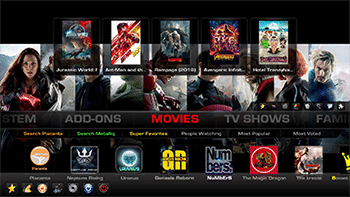
Kodi doesn’t do much without the popular 3rd party addons that provide free movies, TV shows, live channels, sports and more.
Install the best Kodi addons with the click of a button by using my free Supercharge Kodi guide.
GET YOUR FREE GUIDE
Kodi 18 Leia New Features & Changes
Source: Official Kodi Website
1.1 Gaming (Games interface and Game Clients)
Added a “Games” window to GUI (games are managed using a basic file browser as a game library does not exist yet)
Added a RetroPlayer player core supporting game clients addons as well as emulator cores via libretro API
Added extentions to Kodi’s Addons AP to support Game Client Addons, supporting Kodi’s VFS (Virtual File System), etc.
Added support for Game Client Addons as new type of addons with just-in-time emulator installation
Added a Games window and Game OSD (On-Screen-Display) entries to the GU
Added a gaming and game configuration interface for Game settings to the GUI
Added support for Game Info Tags (game info tag) and exposed properties to Python list items
Added a savestate (savestate) manager to Kodi for games
Added initial support for basic gameplay persistence (auto-save & auto-load)
Added support for in-game (save RAM) saves
Added support for Keyboard players via Joystick Emulation
Added Game API acbstraction for game controller multitaps (a.k.a. hubs) including topology GUI display
Added Game API acbstraction to support gamepad/joystick remapping for games (per game-addon)
Added Game API acbstraction to support keyboard remapping for games (per game-addon)
Added Game API acbstraction to support mouse remapping for games (per game-addon)
Added support for libretro API and game cores (emulators and games) that support it as binary addons
Added game clients addons for many popular third-party game console emulators and native open source games *
* Game clients addons for Kodi is changing quickly so checkout the game clients addons article for a current list
1.2 Live TV and PVR (Personal Video Recorder)
Added new settings for ‘Startup action’ and add ‘Play TV/Radio
Added support for global direct channel number input & global unique channel numbers
Added support for no delay on switch to previous channel with key 0 when using direct channel number input
Added context menu support for Estuary (skin) PVR home screen widgets
Added percent played progress bar to PVR info panel (for recordings) in Estuary (skin)
Added Info support to recently played channel widget to Estuary (skin) home screen
Added episode name to Live TV, recordings OSD sub label, and cleanup seekbar for Live TV in Estuary (skin)
Added Season/Episode info in Guide window and dialog in Estuary (skin)
Added support for next and previous buttons in OSD Timeshift window
Added feature to prefill recordings folder with timer title in the timer settings dialog
Added support for radio channel groups to the channelgroup manager
Added support for a ‘Smart selection’ of EPG events feature to the guide window
Added ‘Go to date’ context menu item to the guide window
Added support for channel groups selector to the guide window
Added possibility to switch between horizontal and vertical epg grid view to the guide window
Added support to sort content by channel number/channel name/last played, support sort order to the Guide window
Added support next/previous chapter in PVR recordings
Improved PVR seekbar and info dialog in Estuary (skin)
Improved PVR info panel, info dialog, and recordings window in Estuary (skin)
Improved support for enabling multiple PVR client addons
Improved support for for subchannel numbers support (ATSC)
Improved OSD Timeshift GUI
Improved the guide window for better consistency and readability
Changed GUI actions to eliminate duplicate and dead code (major GUI refactoring for PVR and LiveTV)
Changed implementation of EPG search filter (EPG search dialog) completely
Changed Guide Window removing obsolete views “channel”, “now” and “next”
Changed “play minimized” settings handling
Changed ‘epg.lingertime’ to an official setting, remove the respective advanced setting
Changed shared channel selection into an optional setting
Removed obsolete and unused setting ‘pvrplayback.scantime’
Removed channel guide button from EPG event info dialog, add ‘channel guide’ to context menu
Removed setting ‘hide connection lost warning’
Removed non-working recording settings defaults
Recordings window: Content view filter
PVR-Addon API changes
Added, updated, and improved PVR backend clients addons for popular third-party external PVR backend platforms:
New: Zattoo PVR Client PVR Addon backend client maintained and available from Kodi’s community
New: Teleboy PVR Client PVR Addon backend client maintained and available from Kodi’s community
New: Sledovanitv.cz PVR Client PVR Addon backend client maintained and available from Kodi’s community
PVR Demo Client dummy addon with fake (method stub) PVR backend for PVR skinning and regression testing
IPTV Simple Client PVR Addon backend client maintained and available from Kodi’s community
FilmOn PVR Addon backend client maintained and available from Kodi’s community
Stalker Middleware PVR Addon backend client maintained and available from Kodi’s community
HDHomeRun PVR Addon backend client maintained and available from Kodi’s community
Digital Devices Octopus NET Client PVR Addon backend client maintained and made available by Digital Devices
Enigma2 (Dreambox / Vu+ / DBox2) PVR Addon backend client maintained and available from Kodi’s community
VBox TV Gateway PVR Addon backend client maintained and available from Kodi’s community
Njoy Digital (N7) PVR Addon backend client maintained and available from Kodi’s community
PCTV Systems (Broadway) PVR Addon backend client maintained and available from Kodi’s community
Tvheadend HTSP Client PVR Addon backend client maintained and available from Kodi’s community
VDR VNSI Client PVR Addon backend client maintained and available from Kodi’s community
MythTV PVR Client Addon backend client maintained and available from the Kodi’s community
NextPVR (former GB-PVR) PVR Addon backend client maintained and available from Kodi’s community
Argus TV (former ForTheRecord) PVR Addon backend client maintained and available from Kodi’s community
DVBLink PVR Client Addon backend client maintained and available from Kodi’s community
DVBViewer Client PVR Addon backend client maintained and available from Kodi’s community
MediaPortal PVR Client Addon backend client maintained and available from Kodi’s community
WMC (Windows Media Center) PVR Addon backend client maintained and available from Kodi’s community
1.3 Add-ons Framework, API, and Manager
Implemented a Python 3 interpreter inside Kodi (plus enforcing Python 2 & 3 compatibility in Leia addon repository)
Implemented online binary addon repository from which Kodi can now automatically installs/updates binary addon
Major refactoring of Kodi’s core handling and GUI management of binary addons
Added framework to support VFS (Virtual File System) as binary addons
Added framework support for binary addons for video decoder codecs
Added framework support for binary addons for image (picture) decoder codecs
Added extentions to Kodi’s Addons API to support binary addons for video decoder codecs
Added extentions to Kodi’s Addons API to support binary addons for image decoder codecs
Added support for Python addons to use PyCryptoDome crypto module for decryption
Added option to pass HTTP cookies with AVOption to Kodi’s Video Player
Added support to allow addons to edit all used controls on their processed window
Added support to allow Python addons to set the videoinfotag path
Added support to allow Python addons to get/set the dbid of a (music) listitem
Added support for mediatype to musicinfotag tag retrieving via Python API
Added support “int/float slider” to Kodi’s Python API
Added support “setContent for mediawindows” to Kodi’s Python API
Added help for load of shared library and allow the use of their own addon temp folder
Added support to inspect add-on dependencies prior to installation
Added ability to remove add-on settings upon uninstall
Changed to new addon gui interface for list items to use on addon window
Changed service addons to use event handlers instead of synchronous addon hooks
1.4 Input System (Input Manager and Input APIs)
Improved the input manager and input API system for keyboards, mouses, and game controllers
Updated “Peripheral Addons” for game controllers, gamepads, joysticks, and input peripherals profiles (in Kodi-game repo):
Joystick Controller Addon
X-Arcade (XGaming Tankstick) support for Kodi Addon
Steam Controller (gamepad) Addon
Default Game Controller Addon (reference game controller addon based on Xbox 360 gamepad)
PlayStation Game Controller Addon
Nintendo NES Game Controller Addon
Nintendo SNES Game Controller Addon
Nintendo N64 Game Controller Addon
Nintendo GBA Game Controller Addon
Sega Genesis Game Controller Addon
Sega Dreamcast Game Controller Addon
1.5 GUI Engine (Skinning Engine)
Added windows to support Games and Game OSD in the new default skins (Estuary and Estouchy)
Added player process info dialog to Kodi’s default skin (Estuary)
Added support for addons to use banner and ClearLogo
Added support for skins/gui to allow implicit container referencing for non-media windows
Added support for addons to add “Enable/Disable” to context menu
Added support for remember last used keyboard layout in GUI
Added support for ISO 639-2/T language code retrieval (required by libbluray)
Added window that display Kodi privacy policy in GUI settings under system info
Added support to map a key to browse for subtitle in video fullscreen window
Improved Kodi’s GUI engine with optimizations for message handling and SmartRedraw
Improved Kodi’s GUI engine support for scaling container layouts
Improved Kodi’s GUI engine by allowing %-values for origin, camera and animation attribs
Changed so that context menu reloading loads async to aviod GUI lockup on wait
Updated guilib ABI (for libgui) to version 5.13.0
Updated keyboard layout for some languages and added support Croatian, Slovenian, and Thai (Kedmanee)
Updated image resource addons (as example weather icons, weather fanart, studio logos, and genre icons)
1.6 Platform Independent Playback
Added support for “InputStream” (input stream) addons to pass CryptoSession flags field
Added support for BD-J / Blu-ray Disc Java menu support (requires system Java runtime enviroment)
Added support for Blu-ray Disc detection and use provided meta data for Blu-ray Disc names
Added support for video buffers to be used by decoders and renderers
Added support for platforms to register custom buffers, like example dma
Added a VC1-Packet bitstream parser implementation for improved VC-1 playback
Added and updated many (binary) audio decoder and encoder addons for Kodi
Added a few (binary) video decoder addons for Kodi
Added a “RAW” (libraw based) image decoder addon to Kodi
Improved MMAL playback of H.264 MVC (Blu-ray 3D) stereoscopic video with framepacking decoding on Raspberry Pi
Improved Stereoscopic 3D playback of 3D videos (as well as better 2D playback of 3D videos)
Improved and enhanced Blu-ray support (including updated libbluray dependecies from the VideoLAN project
Improved support for “InputStream” (input stream) addons as system addons
Updated “InputStream” (input stream) client addons for common network streaming protocols and popular services:
InputStream Addon (default reference InputStream Addon by Team Kodi
Test InputStream Addon (Test InputStream Addon for Kodi’s new inputstream interface
Adaptive InputStream Addon (InputStream Client addon for several manifest types)
RTMP InputStream Addon (InputStream Client for RTMP streams using librtmp)
MPD (MPEG-DASH) InputStream Addon
SmoothStream InputStream Addon for MS-SSTR (SmoothStreamingMedia) Smooth Streaming Protocol
NXMSL InputStream Addon for Netflix style manifests over MSL
Updated FFmpeg multimedia codec and demux libraries to stable branch release version FFmpeg 4.0 (4.0.2)
Removed certain audio codecs from core and made them into audio decoder and audio encoder binary add-ons
Removed certain video codecs from core and made them into video decoder binary add-ons
Removed certain image codecs from core and made them into image decoder binary add-ons
1.7 General Library
Added support to use the Favourites function in context menus
Added support for context menus to favourites home screen widget
Added support to “Sort By Date Added” in Music Video title node
1.8 Music Library
Added an option to rescan the music file tags for existing items in the library
Added processing of WRITER tag for ID3 v2, Vorbis and APE formats
Added processing of ARTISTSORT (TSOP), ALBUMARTISTSORT (TS02) and COMPOSERSORT (TSOC) tags to provide a sort name for artists.
Added a new dialog for selection of both artist and album scraper addons, and their settings.
Added additional artist data that Musicbrainz provides: type (person, group, orchestra, choir etc.), gender, and disambiguation comments that help to differentiate artists with the same name
Added an Artist Information Folder – a single location for artist artwork and nfo. This solves numerous issues related to artwork, artist data import and general folder and file structure
Added support for Extended Artwork, making the local art that is picked up automatically on scan configurable.
Added an option to prefer scraped album covers to embedded images
Added a filter to sort music items by media source
Improved use of BAND and ENSEMBLE (Vorbis and APE) tags.
Improved handling of duplicate MusicBrainzTrackID within the same album
Improved handling of Cue Sheets
Improved online scraping of additional artist and album information making better use of Musicbrainz IDs
Improved on clean installs, change default song sort order to Track Number
Improved FileItem::IsSamePath for albums and artists to prevent false matches
Improved album genre inconsistencies
Improved performance by avoiding unnecessary db access by GUI when app processing GUI_MSG_UPDATE_ITEM messages
Improved support for fetching local art for multi-folder albums (disc sets)
Changed Artist/Album Information Dialog
Changed Song Information Dialog
1.9 Web Scrapers
Added support for Python (script) based web scrapers for Kodi
Refactored and updated many XML based scrapers in Kodi for music, movies, tv shows, and music videos
Updated music, movies, tv shows, and music video scrapers for Kodi
1.10 AudioEngine
Added a new Sndio sink for ActiveAE for BSD, other BSD Unix based systems, and Linux
Improved the default cross-platform event driven active state machine pattern ActiveAE (Kodi’s AudioEngine)
Improved ALSA sink for ActiveAE for Linux Desktop and generic Linux based Embedded Systems
Improved PulseAudio sink for ActiveAE for Linux Desktop
Improved OSS (Open Sound System) sink for ActiveAE for BSD, like FreeBSD and similar BSD Unix based systems
Improved AUDIOTRACK sink for ActiveAE for Amlogic
Improved Pi Audio sink for ActiveAE for Raspberry Pi
Improved DirectSound sink for ActiveAE for Windows
Improved WASAPI sink for ActiveAE for Windows
Improved CoreAudio sink for ActiveAE for (Mac) OS X and iOS
Improved Darwin sink for ActiveAE for (Mac) OS X and iOS
Renamed AE_SINK to KODI_AE_SINK
1.11 Other
Added a new unified setting for “Startup action” and added “Play TV/Radio”
Added support to build Kodi with support for Bluetooth
Added possibility for CMake build system to add additional libraries on install
Added and updated many audio visualization and screensaver addons for Kodi
Improved Kodi’s JSON-RPC API
Improved code stability, performance. and security, as well as general code clean-up in many core areas
Improved compiling/building and code documentation (following doxygen coding guidelines)
Changed to use spdlog for Kodi logging as well as improved and further optimized logging (including debug logs)
Changed XML format of setting values for Kodi’s settings configuration
Updated and improved mappings for new and existing remote controls
Updated default web interface (webinterface is called “Chorus2” and is currently at version 2.4.4)
Updated critical dependency libraries such as openssl, gnutls, and CMake (used to compile Kodi and its binary addons)
Removed last dependencies of SDL (Simple DirectMedia Layer) which was hardware abstraction for input devices
Removed all glew (libglew library) dependencies in Kodi’s code
1.12 Android Specific
Moved to Android API 26 and SDK 26 with NDK 18 as minimum (meaning at least Android 5.0 is still required)
Added support for speech-to-text in Kodi OSD keyboard on Android TV (triggered by voice button on remote)
Added support for Android to move the Kodi app to SD card
Added support for Android TV Leanback search and recommendations meta data from Kodi
Default setting for Android TV Leanback suggestion to random unwatched movies and music albums
Changed Rendertype from GUILayer to VideoLayer for Android MediaCodecSurface
Changed to use NDK native C interface for Android MediaCodec (for performance gains)
Changed to support ZeroConf via native Android API (and deprecates mDNSresponder)
Changed to support network information via native Android API (and deprecates POSIX)
Changed handling of Kodi’s Java interfaces via JNI for better consistency
1.13 BSD Specific
Improved Kodi support for BSD (operating system) on FreeBSD, PC-BSD, and other similar BSD platforms
Improved VAAPI (Video Acceleration API) support (requires VAAPI compatible hardware and drivers)
Improved VDPAU (NVIDIA) Hardware Video Acceleration (requires VDPAU compatible hardware and drivers)
1.14 Linux Specific
Added support for a generic DRM/KMS implementation using GBM to create surfaces and V4L2 for video acceleration
Added support for Mir windowing system (Mir 1.0) for Kodi and added support for VAAPI on Mir using DRM
Added support for the middle mouse button on embedded platforms
Added support more yuv420p bitwidths for direct rendering on Linux
Added support for using VAAPI hardware video decoding with OpenGL ES
Added support for build Kodi with imx support using CMake
Moved the CMake build system to the top of the code tree (moved to root)
Improved support for UltraHD decoding / 4K resolution output when hardware supports it
Improved ARM processor architecture (using Raspberry Pi as reference device)
Improved OpenGL ES and EGL support (using Raspberry Pi as reference device)
Improved VAAPI (Video Acceleration API) support (requires VAAPI compatible hardware and drivers)
Improved VDPAU (NVIDIA) Hardware Video Acceleration (requires VDPAU compatible hardware and drivers)
Improved XvBA (AMD/ATI) Hardware Video Acceleration (requires XvBA compatible hardware and drivers)
Improved dedicated AMLCodec hardware accelerated video decoding support for Linux on Amlogic devices
Removed the unused and unmaintained OpenMAX video decoder from Kodi’s VideoPlayer
Removed support for autotools based build system for Kodi and binary addons (in favour of CMake)
1.15 iOS Specific
Added support for iOS 10.0 by adding support for compiling Kodi with Xcode 8 IDE and iOS SDK 10.0
Improved Apple VDADecoder Video Acceleration support for iOS (on iPad, iPhone, and iPod iDevices)
Improved support for TVOS (Apple’s iOS fork for Apple TV 4) in Kodi mainline
Improved support for iOS on ARM64 (64-bit iOS)
1.16 OS X Specific
Added support for compiling Kodi with Xcode 8 IDE for OSX 10.11 (El Capitan) and macOS 10.12 (Sierra)
Improved Apple VDADecoder Video Acceleration support for (Mac) OS X
1.17 Windows Specific
Added support to build Kodi for Windows 64 / Windows for Intel 64-bit (x86-64)
Added support for 3D LUT (3D Lookup Table) and dithering to Windows video renderer
Improved support to compiling Kodi for Microsoft’s UWP (Universal Windows Platform) APIs
Changed the inner working of render buffers and rendering methods
Changed to using unicode win32 api methods
Changed windowing systems for screen saver handling on Windows OS platforms
Changed to make Kodi for Windows platform independent of posix/main.cpp
Removed support for Windows Vista as the operating-system is no longer supported by Microsoft
![]() IMPORTANT NOTE FROM TROY
IMPORTANT NOTE FROM TROY
KODIFIREIPTVdoes not verify the legality or security of any application or service covered on this website.
I personally use Hidden Router VPN when accessing free movies, TV shows, and live streams through Kodi.
Here are the reasons why I use a VPN.
I don’t trust the developers of these add-ons and apps that provide this free content. A VPN encrypts my traffic so these developers can’t store my activity logs and then use them against me in the future.
My Internet Service Provider (ISP) can no longer sell my logs/history or hand them over to third parties such as government, watchdog groups, etc.
I can now Access Kodi add-ons, apps,and streams that my ISP has blocked.
My ISP can’t throttle my download speed when using these free addons or applications because they don’t know what I’m accessing when I’m connecting through my VPN.
A VPN will encrypt your connection to the Internet, mask your IP address, and provide you with the security and privacy that you deserve.
I recommend Hidden Router VPN due to their blazing fast speeds and zero-log policy.
![]() Special Time Sensitive Discount – Get Hidden Router VPN @ $4.87!
Special Time Sensitive Discount – Get Hidden Router VPN @ $4.87!
This discount expires soon.
Click Here for Hidden Router VPN @ $4.87
Please follow and like us:






