How to install MX Player on Firestick & Android TV Devices
MX Player is the most popular media player for android users. So today we will be showing you how you can install MX Player on Firestick.

What is MX Player?
MX Player is an external media player. It allows you to play media from other applications through it. MX Player can improve your streaming experience, and in some cases cure buffering. MX Player is a much better player than the players which are built into apps already. In most cases you can go into an application you wan to link MX Player with, go into the app settings and change the default player. Then that’s as easy as that. So let’s show you how you can install MX Player on Firestick and other android devices.
How to install MX Player
Today we will be showing you how to install MX Player for Firestick & Android TV Boxes. One thing to note is if you want to install on an android TV box, you will follow the same steps using a normal web browser and not Downloader. Downloader is only to be used on Amazon Devices.
When using Firestick, on the home screen navigate across to Settings on the top bar.
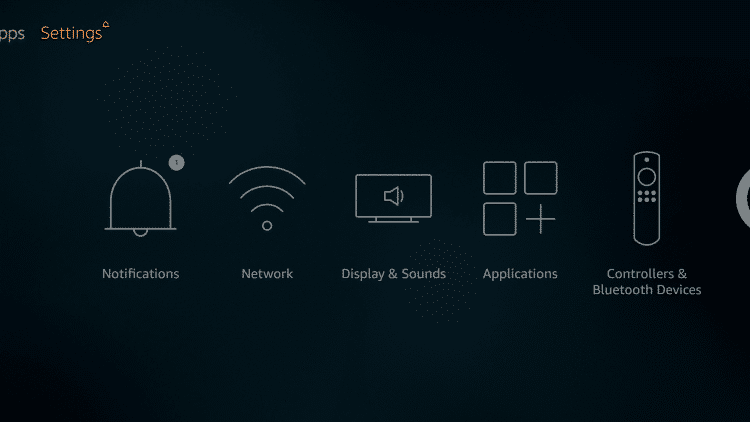 Next go across and click My Fire TV or Device
Next go across and click My Fire TV or Device
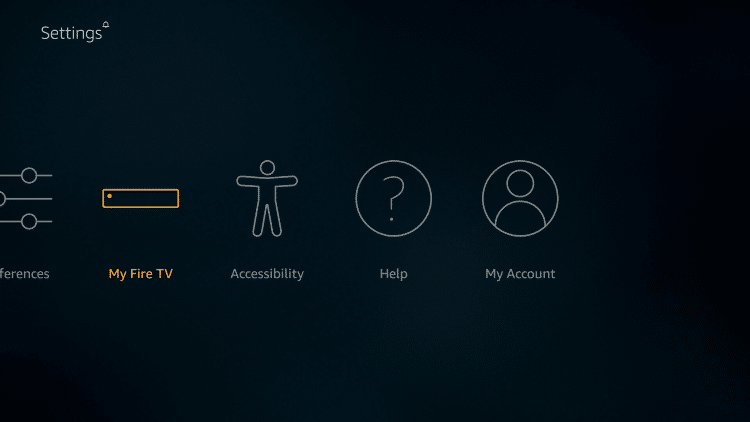 Click and select Developer Options
Click and select Developer Options
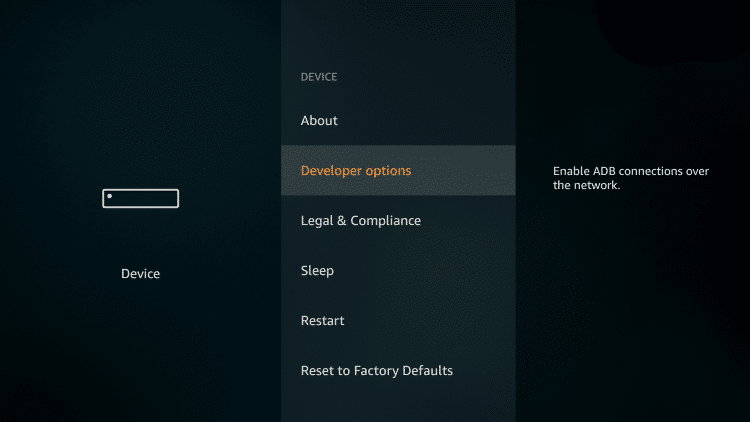 Click Apps From Unknown Sources
Click Apps From Unknown Sources
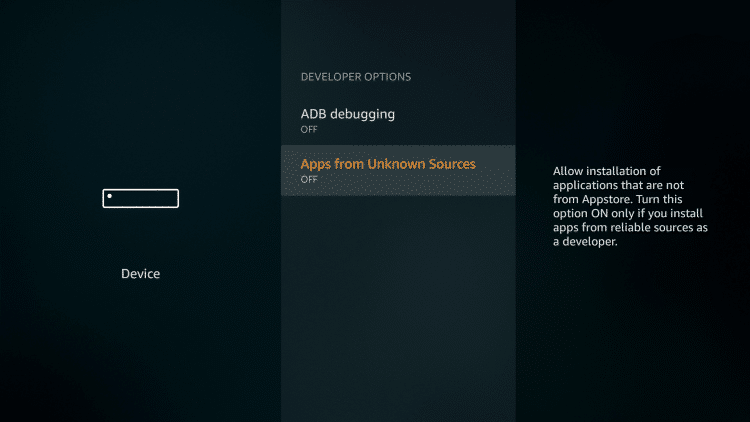 Now Click Turn On
Now Click Turn On
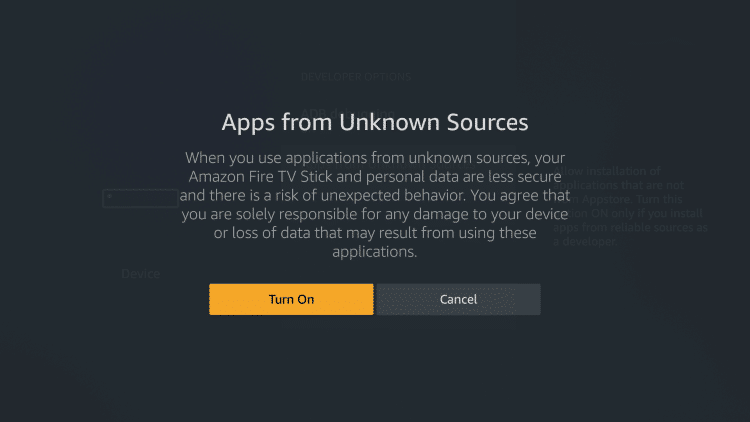 Go back to the home screen and hover over the Search icon in the top left corner
Go back to the home screen and hover over the Search icon in the top left corner
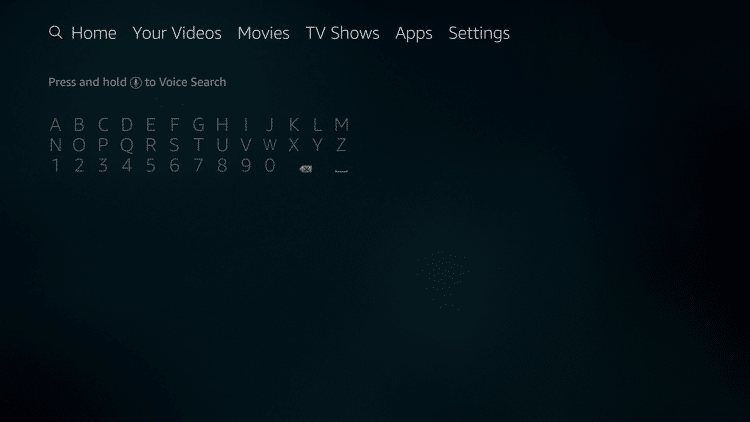 Now search Downloader and you will see it appear underneath
Now search Downloader and you will see it appear underneath
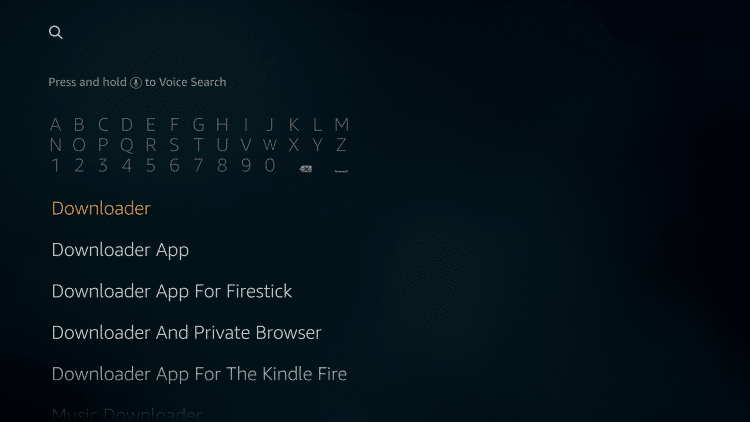 Select the Downloader App
Select the Downloader App
 Click Download
Click Download
 NOTE : If Downloader doesn’t download or install, make sure you have bank details linked to your Amazon Account.
NOTE : If Downloader doesn’t download or install, make sure you have bank details linked to your Amazon Account.
Now Open Downloader
 Allow Permissions (this is a must so the app can install files to your device)
Allow Permissions (this is a must so the app can install files to your device)
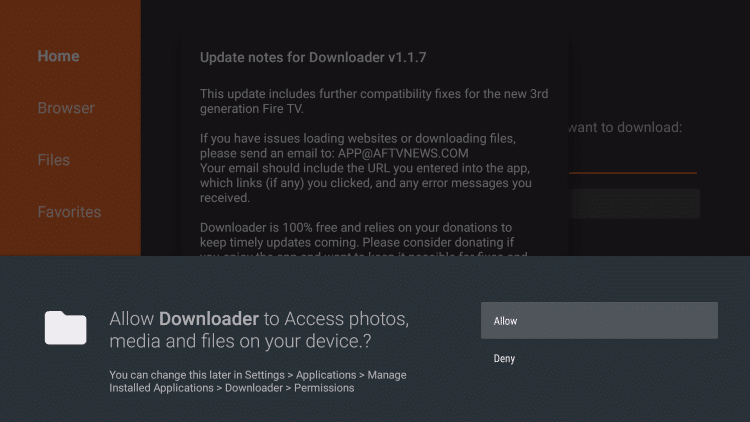 In the URL bar type — https://letscrackon.org/downloads/
In the URL bar type — https://letscrackon.org/downloads/
 Scroll down until you see the Media Players section
Scroll down until you see the Media Players section
 You will see MX Player Pro
You will see MX Player Pro
 Click on MX Player Pro and it will direct you to a download page
Click on MX Player Pro and it will direct you to a download page
 Click the blue download button
Click the blue download button
 You will see the file starts to Download
You will see the file starts to Download
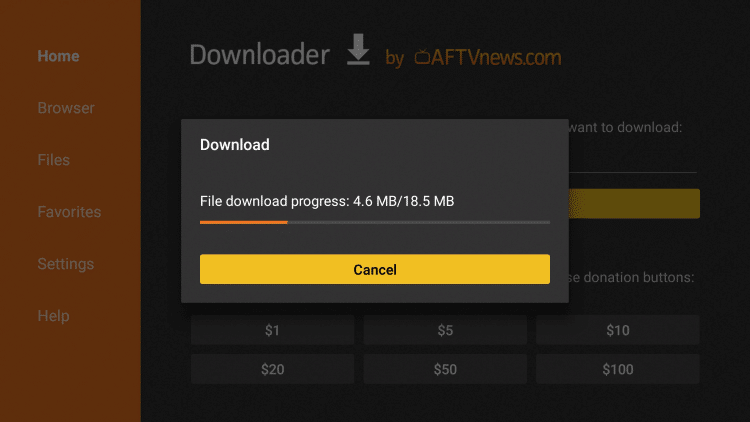 Next it will ask you if you would like to install. Click Install
Next it will ask you if you would like to install. Click Install
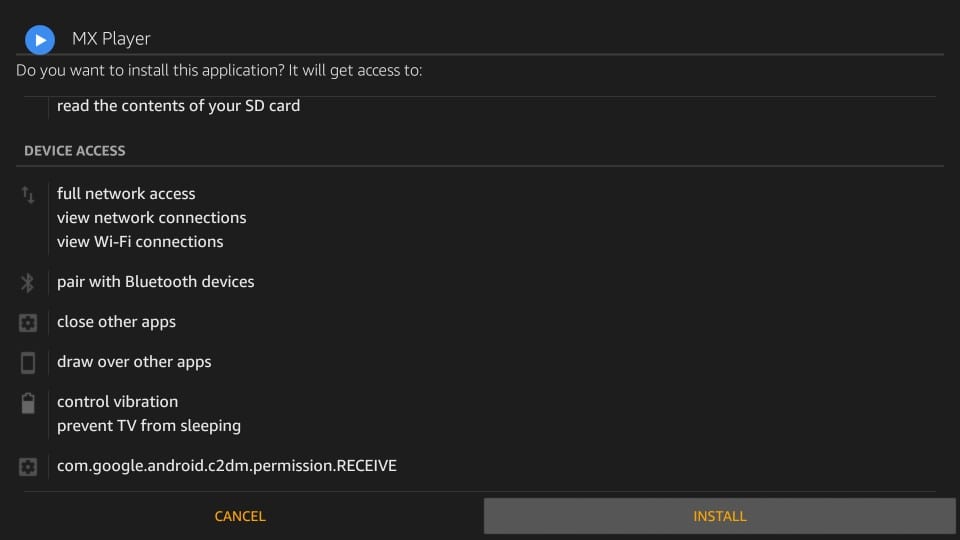 Now Click Done
Now Click Done
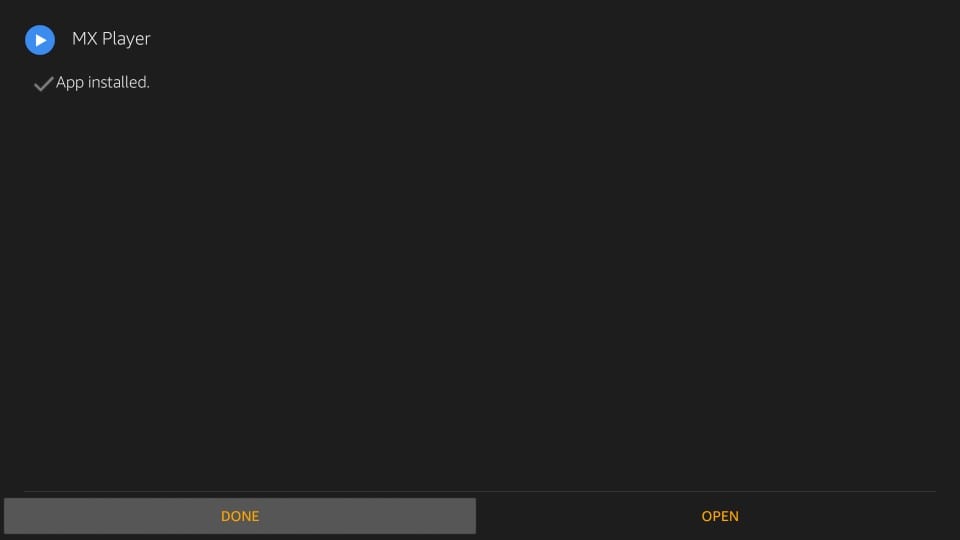 When taken back to Downloader it will ask you if you would like to delete the download. Click Delete.
When taken back to Downloader it will ask you if you would like to delete the download. Click Delete.
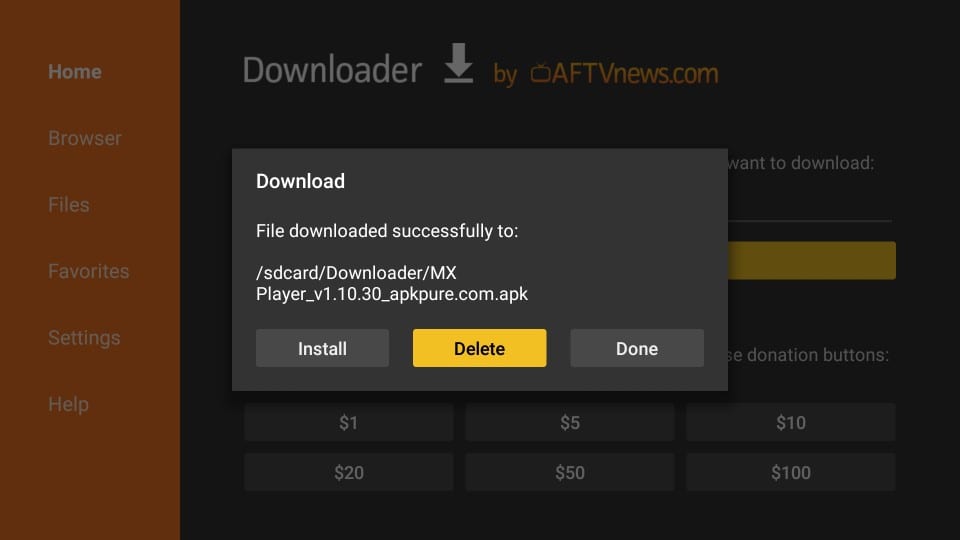 Then Click Delete once more
Then Click Delete once more
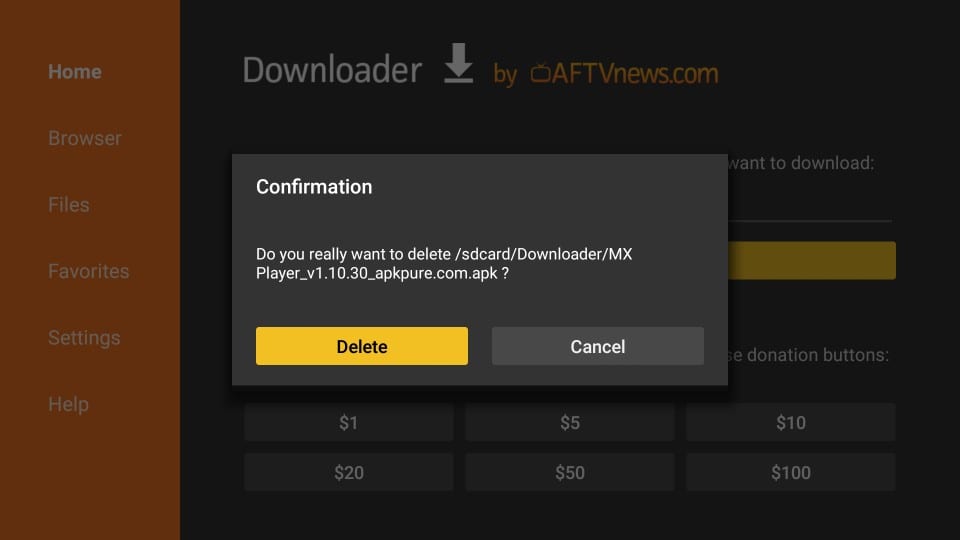 Now Exit Downloader and Go Back to the Home ScreenYou will now be able to see MX Player in your apps.Alternatively go to Settings/Applications/Manage Installed Applications and you will see MX Player in the list.
Now Exit Downloader and Go Back to the Home ScreenYou will now be able to see MX Player in your apps.Alternatively go to Settings/Applications/Manage Installed Applications and you will see MX Player in the list.
Find it easier to follw a video?
Many find it easier to follow a video Tutorial, so here is a video by Free Tech from Youtube. Videos will be updated as soon as the video listed is outdated.
Looking for streaming apps?
You can find all the latest news and updates regarding streaming apk’s on our website. So you can always stay fresh with all the best working apps. VISIT STREAMING SECTION







