How To Install CotoMovies (Bobby Movie) on Firestick/TV & Android Box

 The following tutorial will show you how to install CotoMovies on Firestick/Fire TV & Android TV Box. CotoMovies is the updated version of Bobby Movie and is an apk used to stream Movies & TV Shows.
The following tutorial will show you how to install CotoMovies on Firestick/Fire TV & Android TV Box. CotoMovies is the updated version of Bobby Movie and is an apk used to stream Movies & TV Shows.
Many like using this over other streaming apps due to the fact that it does not host any advertisements. Another great feature of CotoMovies is the ability to download titles to your device.
For these reasons and more, CotoMovies has been chosen as one of the Best APK’s by TROYPOINT.
If you are currently using your preferred streaming device, you can automatically download the file by clicking the link below and choosing the most recent version. However, the following guide will also show you how to do so onto a streaming device such as the Amazon Firestick.
Download CotoMovies APK
The following steps will instruct you how to install CotoMovies on a Firestick or Fire TV. The same steps can also be used to install the application on an Android TV Box, NVIDIA SHIELD, or other devices that run the Android operating system.
If you are using an Android TV Box, NVIDIA SHIELD, Mi Box, etc. you can follow along with this tutorial by installing Downloader app on your device. Use the link below for that tutorial.
How To Install Downloader App On Android Box
Some features within CotoMovies may require a mouse to navigate properly. While a mouse toggle is not provided within a Firestick or Fire TV device, we can side-load an application called Mouse Toggle by using the link below.
How To Install Mouse Toggle for Firestick/Fire TV
The step by step guide below will show you How to Install CotoMovies on Firestick/Fire TV.
![]() KODIFIREIPTVTip: You should always use a VPN to protect your identity and security when streaming free movies and TV shows with apps such as this.
KODIFIREIPTVTip: You should always use a VPN to protect your identity and security when streaming free movies and TV shows with apps such as this.
Legal Copyright Disclaimer: This technology shall only be used to stream movies or TV shows that fall under the public domain. KODIFIREIPTVdoes not endorse or promote illegal activity tied to streaming or downloading copyrighted works. The end-user shall be solely responsible for media accessed through any service or app referenced on this Website. Referenced applications/addons are not hosted by KODIFIREIPTVand this guide is for educational purposes only.
How To Install CotoMovies
1. From the Main Menu scroll to hover over Settings
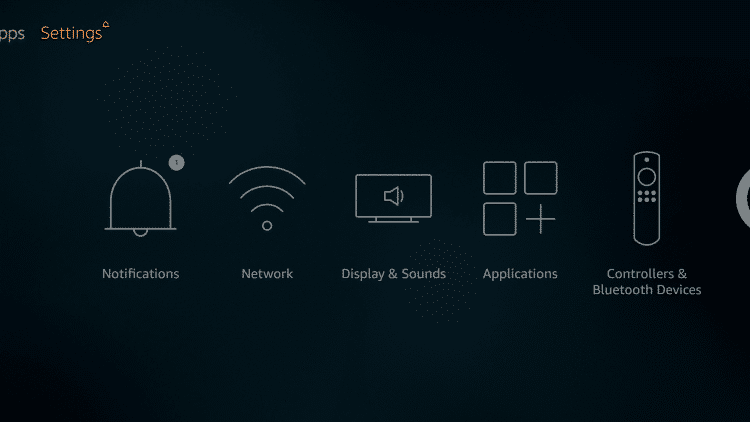
2. Click My Fire TV
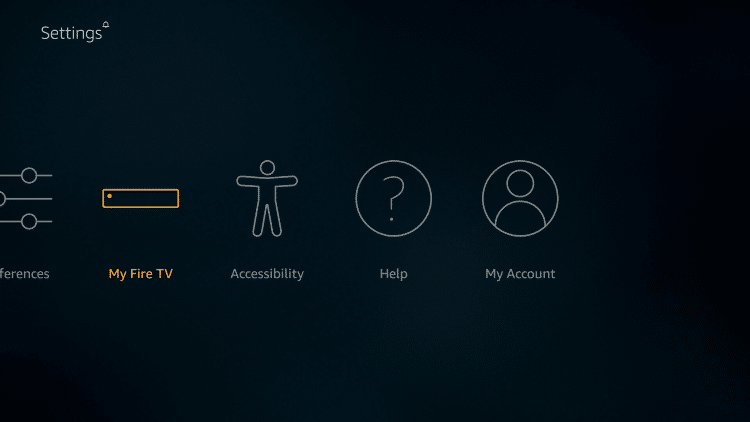
3. Choose Developer Options
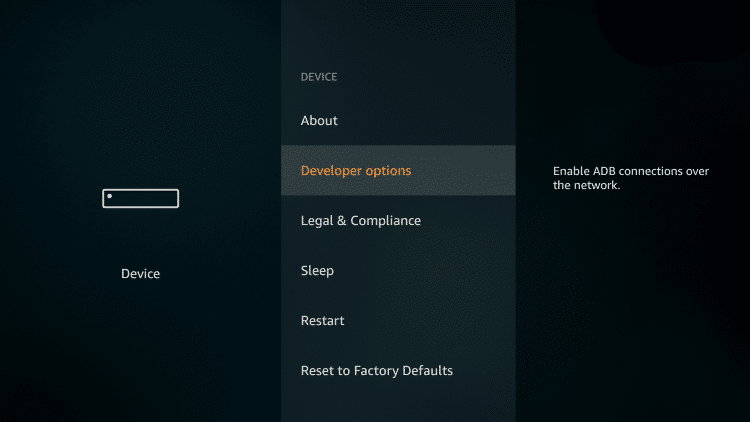
4. Turn on Apps from Unknown Sources by clicking the box
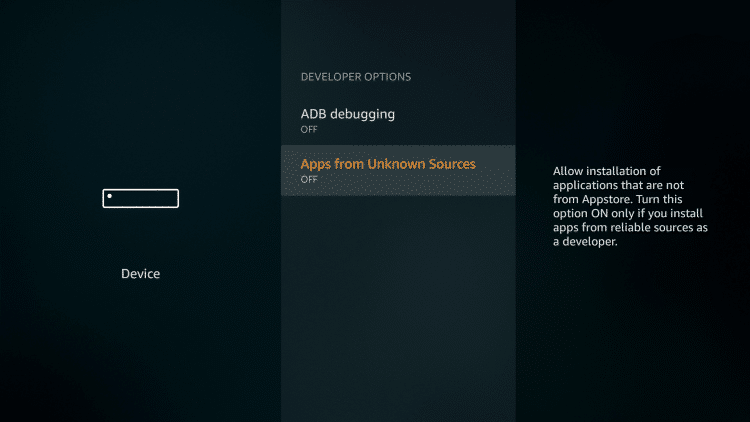
5. Choose Turn On
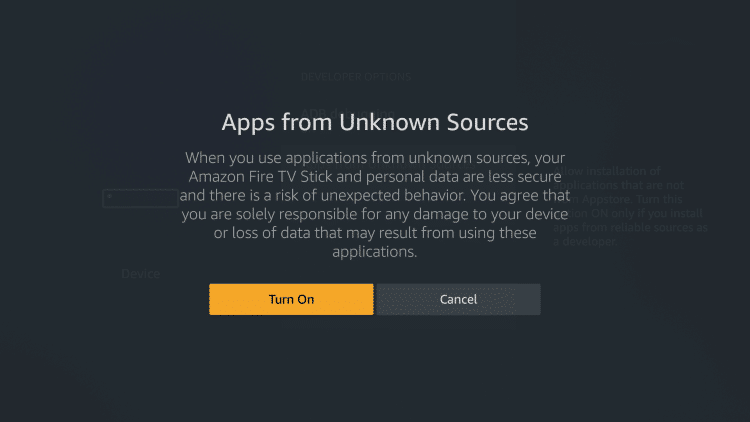
6. Return to the home screen and hover over the Search icon
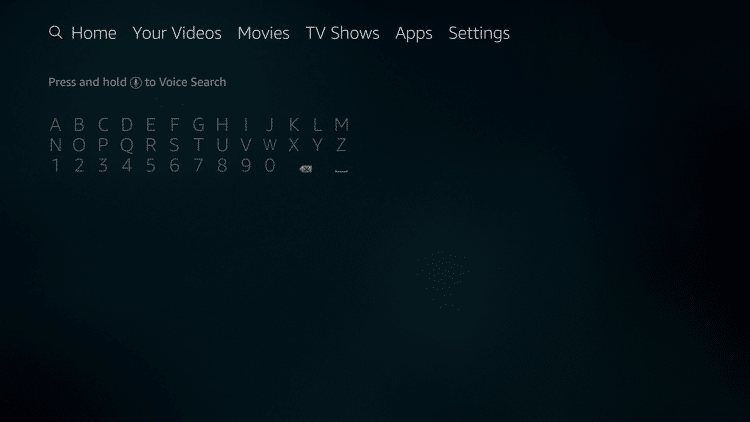
7. Type in Downloader
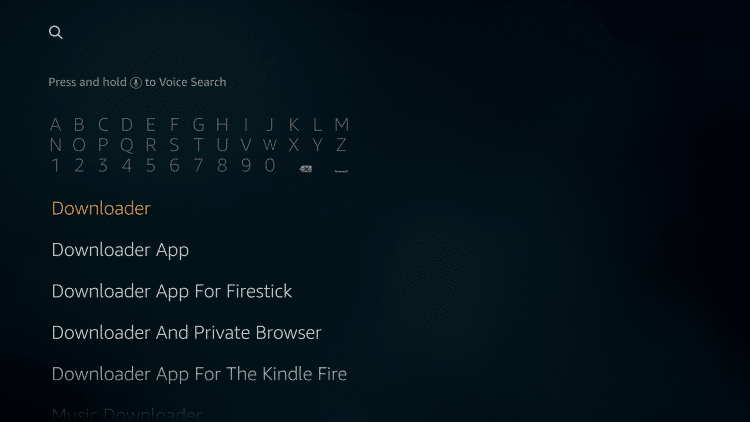
8. Click the Downloader app
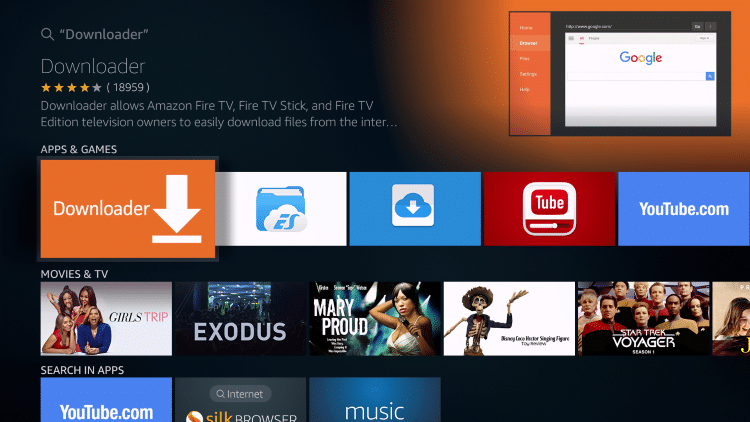
9. Click Download
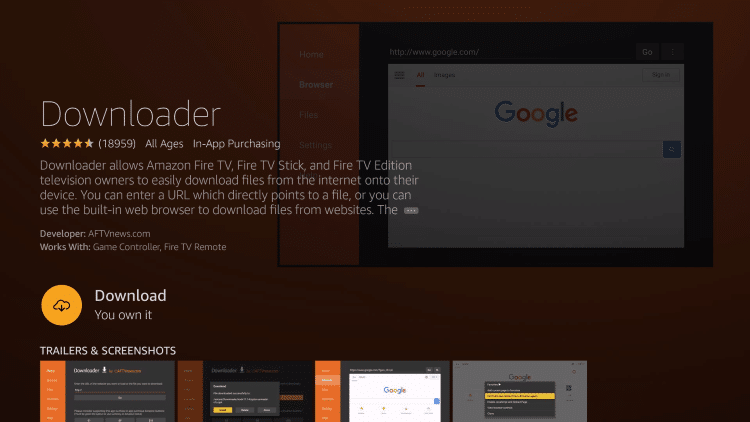
10. Click Open
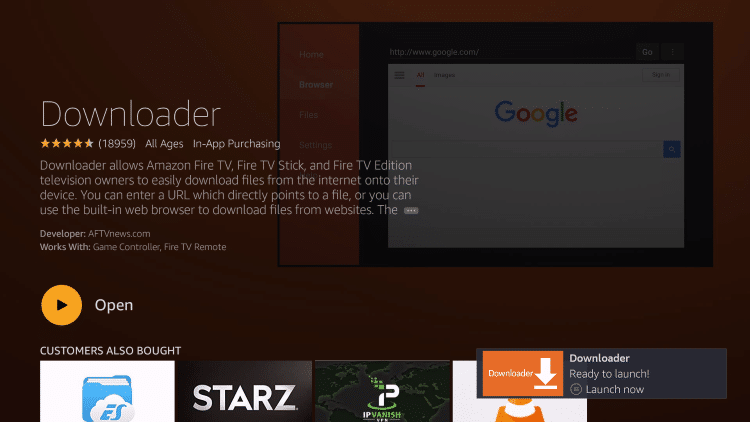
11. Click Allow
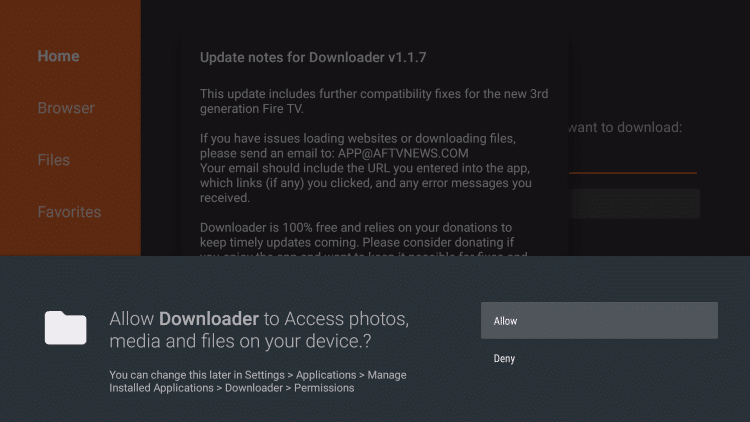
12. Click OK
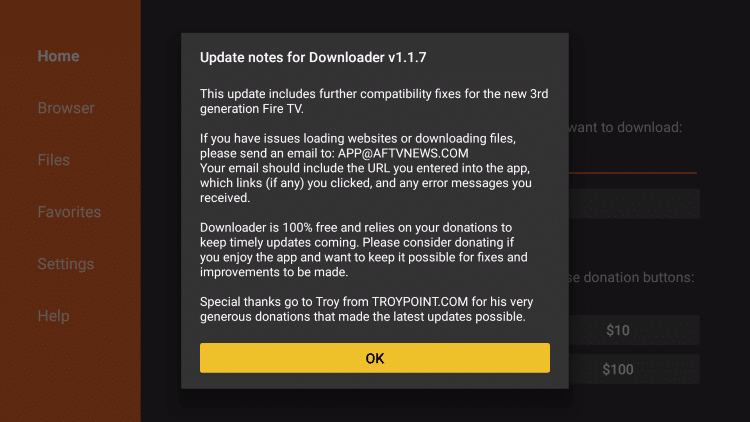
13. Click Settings

14. Click Enable JavaScript

15. Click Browser
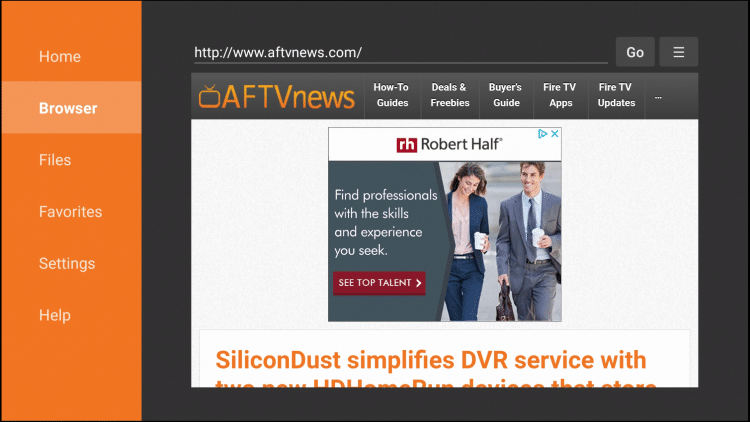
16. Click Address Bar at top with mouse pointer to open keyboard

17. Type the following URL exactly as it is listed here http://cotomovies.com and click Go

18. Scroll down and click “Download for Android”
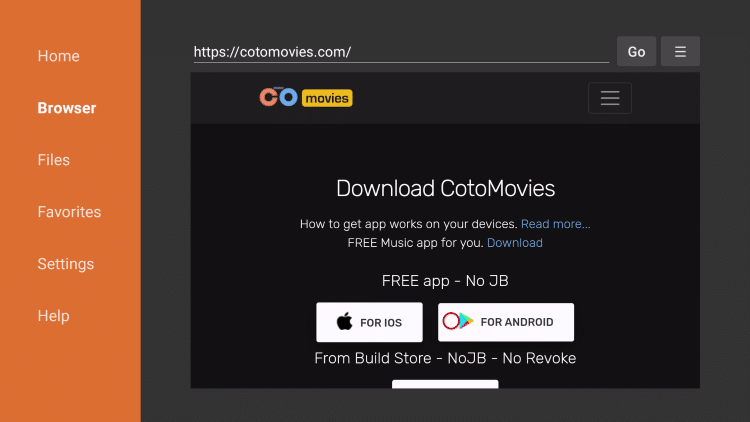
19. Wait for the file download to finish

20. Click Install

21. Click Done

22. This will return you to Downloader, from here Click Delete
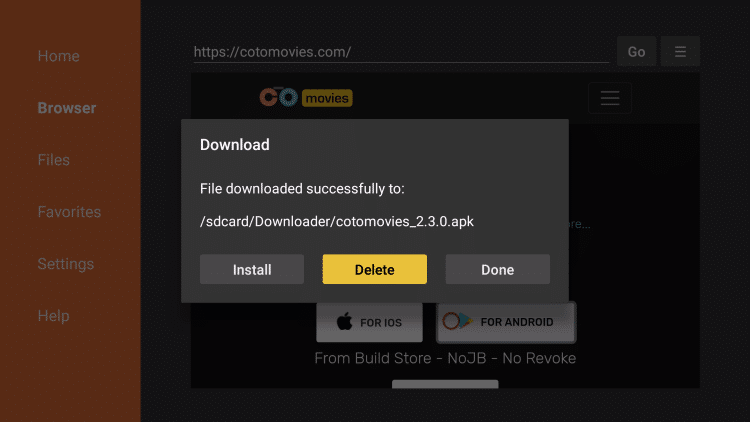
23. Click Delete Again

24. Return to device main screen and under “Your Apps & Channels” scroll to the right and click See All
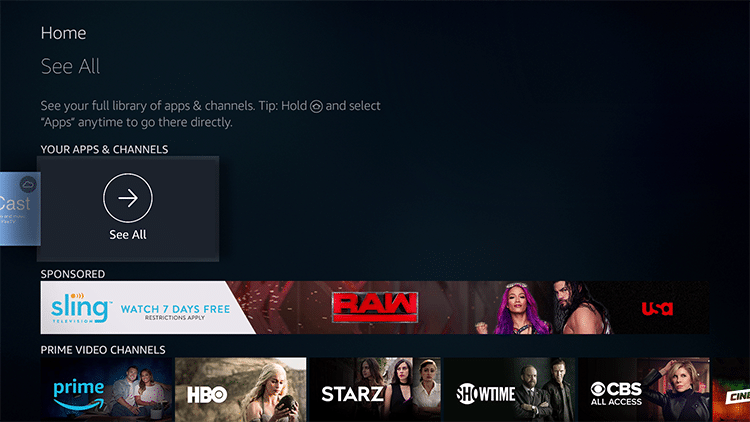
25. Scroll to the bottom and hold down the select button while hovering over CotoMovies to move app
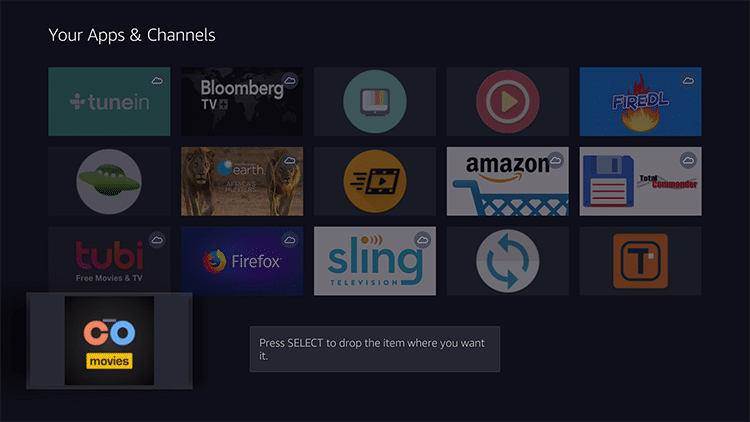
26. Drag app to the top of your Apps List and open application
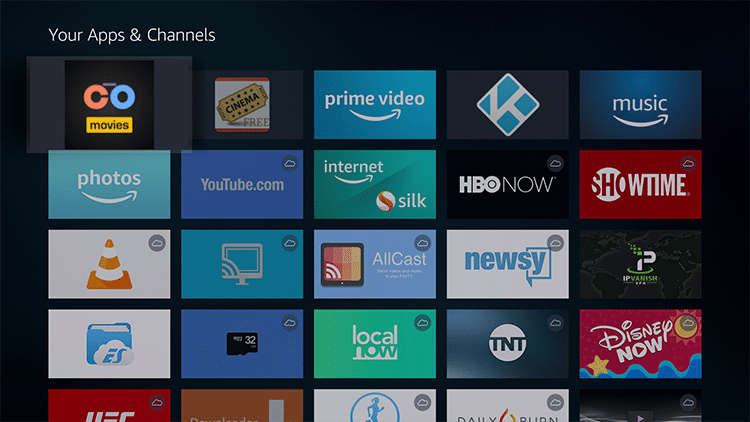
27. Upon opening, Click Allow
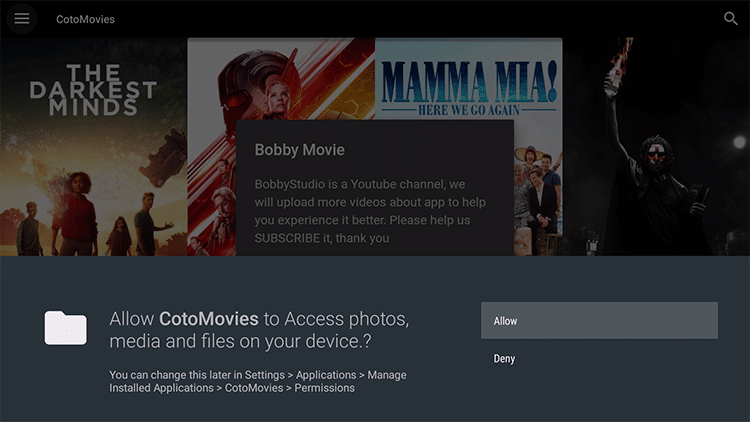
You will now access the home screen of CotoMovies APK.
![]() IMPORTANT: The Amazon App Store prohibits side-loading unverified apps into your device without using the official app-distribution method. Click this link to learn how to install a VPN for Firestick, Fire TV, Fire TV Cube so you can install such apps.
IMPORTANT: The Amazon App Store prohibits side-loading unverified apps into your device without using the official app-distribution method. Click this link to learn how to install a VPN for Firestick, Fire TV, Fire TV Cube so you can install such apps.
![]() CAUTION – YOUR STREAMING ACTIVITY IS BEING LOGGED
CAUTION – YOUR STREAMING ACTIVITY IS BEING LOGGED
KODIFIREIPTVdoes not verify the legality or security of any applications or services covered on this Website.
You should always use a VPN in conjunction with free or low-cost streaming solutions to protect your identity and security.
Your Internet Service provider, government, app/addon developers, and hackers can log your online activity through your visible IP Address and location.
A VPN will encrypt your connection to the Internet and mask your IP address so you will remain 100% anonymous while online.
KODIFIREIPTVrecommends Hidden Router VPN due to their blazing fast speeds and zero-log policy.
![]() Special Time Sensitive Discount – Get Hidden Router VPN @ 60% Off!
Special Time Sensitive Discount – Get Hidden Router VPN @ 60% Off!
This offer expires soon so don’t delay.
Click Here for Hidden Router VPN 60% Discount
CotoMovies Features & Description
After installation is complete you will notice the easy to use Interface CotoMovies provides. By simply clicking on one of the thousands of titles available, you will be able to stream in minutes.
One of the best features provided in CotoMovies is the ability to choose your streaming quality. After selecting a title, simply click the Number 1. with your film’s name, and different streaming options will appear. If it doesn’t work, try choosing another video until your content begins to play.
As stated above, Coto also has an option to download content to your device. This can be done only by playing the Movie or TV Show and then selecting download in the upper right-hand corner. After choosing this, you can find the title under Settings, Downloads.
While most Movies and TV Shows are protected by copyrights there are some movies available within the public domain where you don’t need to worry about using a VPN when downloading. These movies are able to be downloaded without any copyright infringement penalties. For a list of the Best Public Domain Movies, click the link below:
The Best Public Domain Movies & How To Watch Them
Overall, the CotoMovies APK is a fantastic choice if you want to stream or download content. With tons of titles and settings available, it is sure to be one of your favorite Movie & TV Show apps.
For more streaming tips and tutorials be sure to sign up for the KODIFIREIPTVNewsletter with updates weekly. This Newsletter provides all the best cord-cutting tips to get the most out of your favorite streaming devices. CLICK HERE or link below for TROYOPINT Newsletter Subscription:
KODIFIREIPTVNewsletter
Please follow and like us:

THE HIDDEN WIFI VPN ROUTER – THE FASTEST VPN ROUTER IN THE WORLD, WITH FULL SUPPORT FOR KODI AND IPTV!




