How to Jailbreak Firestick [New & Faster Method for July 2019]

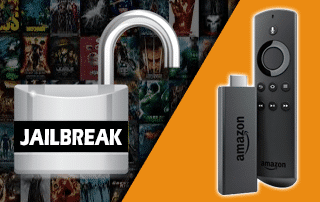 This article will show you how to jailbreak Firestick.
This article will show you how to jailbreak Firestick.
By doing this, you will have access to thousands of free movies, TV shows, sports, live channels and more.
The same process will also work for the Fire TV, Fire TV Cube, and televisions running the Fire TV OS.
This guide is compatible with the new Fire TV Stick 4K which was released on October 31st, 2018.
The Amazon Firestick has become the most popular streaming device available today due to its low price and simple jailbreak process.
What is jailbreaking an Amazon Firestick, you may ask? It is the process of removing restrictions imposed by the manufacturer to allow for the installation of unauthorized software.
Technically, we aren’t actually jailbreaking the device because we aren’t installing modified firmware. But, this is how new cord-cutters search for this topic and that is how we came up with the title for this post. We are glad you found us!
When jailbreaking most electronics such as phones or tablets, many times we are required to install modified firmware. You can think of firmware as the operating system for the device. Fortunately, we aren’t required to do that with a Fire TV Stick!
Once we have jailbroken the Firestick, we can side-load applications onto the device that we normally can’t get through the Amazon App Store. By doing so, your Firestick will have access to thousands of free movies, TV shows, live channels, sports, and more.
What Stores Carry Firesticks?
If you don’t own a Fire TV Stick and you want to get started with this tutorial today, I have you covered. Below are some retail stores that may carry this device.
Best Buy, Staples, Target, Fry’s, Radio Shack, Gamestop, B and H, Amazon Books, Electronic Express, Shopko, Toys R Us, Sears, P.C. Richard & Son, Meijer, HH Gregg, Fred Meyer.
I would suggest placing a phone call to the retail stores listed above to ensure the Firestick is in stock.
If you don’t have one of these stores near, you may purchase the Firestick directly through the Amazon Website.
History of Jailbreaking Firestick
The Firestick comes equipped with the Amazon App Store, which allows us to install applications easily onto our streaming device. Each of the applications within this App Store must be approved by Amazon.
Since the Firestick was first released in 2014, Amazon has taken a strong stance against applications that promote free and low-cost streaming capabilities. The most notable ban was in June of 2015 when they removed the popular Kodi media center application from their app store.
2015 when they removed the popular Kodi media center application from their app store.
When Kodi was removed from the Amazon App store, users started jailbreaking their Firesticks so that they could still install this popular application. This also opened the flood-gates for many other free and low-cost streaming applications that could be installed as well.
Most people don’t realize that the Amazon Fire TV Stick is powered by the Android operating system. This differs from other popular streaming devices such as the Roku and Apple TV where those boxes use their own OS.
Since the Firestick is powered by the Android operating system, it opens up a world of endless possibilities for those who jailbreak it. Android is the most popular operating system in the world to date with over two billion active users. Because of this popularity, there are literally millions of Android applications available and they can all be installed onto a jailbroken Firestick.
Before learning how to jailbreak Firestick, you must register for a free Amazon account if you haven’t already done so. You will use your Amazon login credentials when first setting up your Fire TV Stick.
NOTE: If you are a new Firestick owner, make sure to checkout the KODIFIREIPTVFirestick Setup Guide which will show you step-by-step how to get started with your device.
How To Setup Firestick in Under 2 Minutes
Jailbreak Firestick Instructions
Below, you will find both a video tutorial and screenshot guide that will show you how to jailbreak a Firestick.
I suggest watching the video tutorial first because I go through important details that you won’t find within the screenshot guide.
Video Tutorial
Important: The new Fire TV/Stick update that was recently released changes the location of where you turn off App Usage Data. You can find the App Usage Data under Settings / Preferences / Privacy Settings. I also suggest turning off Data Monitoring as well in the same area. Older Fire TV devices or models that haven’t been updated won’t include these privacy options, proceed to installing the alternative app store if these are now available on your Firestick/Fire TV.
The video below was created prior to this update so you will see me turning this option off in a different location.
![]() Free KODIFIREIPTVSupercharge Firestick Guide
Free KODIFIREIPTVSupercharge Firestick Guide
Screenshot Guide
The following screenshot tutorial will take you through the simple steps necessary of how to jailbreak Firestick.
Step 1 – Go to the home screen of your Firestick by clicking the home button on remote
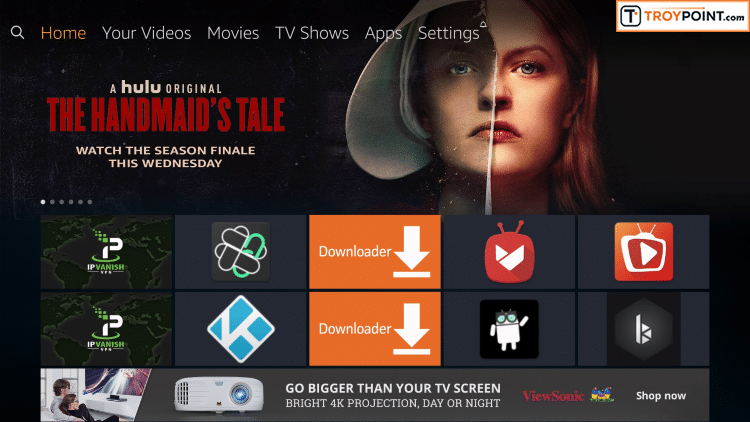
Step 2 – Hover over the Settings menu item
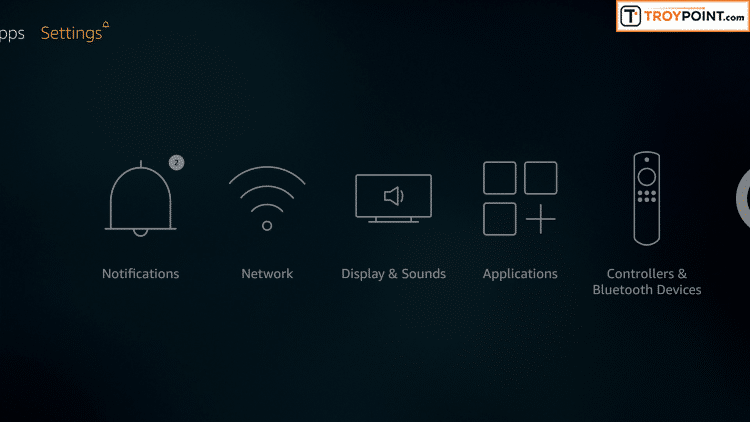
Step 3 – Click Preferences
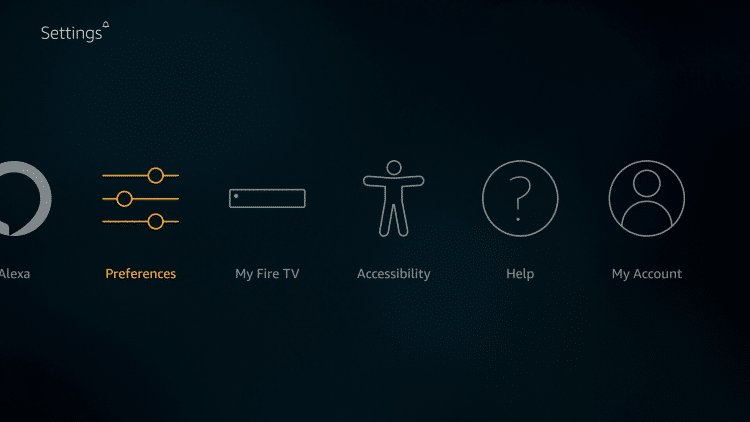
Step 4 – Click Privacy Settings – you may not see any of these options on older Fire TV devices or systems that haven’t been updated, if so proceed to How to Install Alternative App Store below.
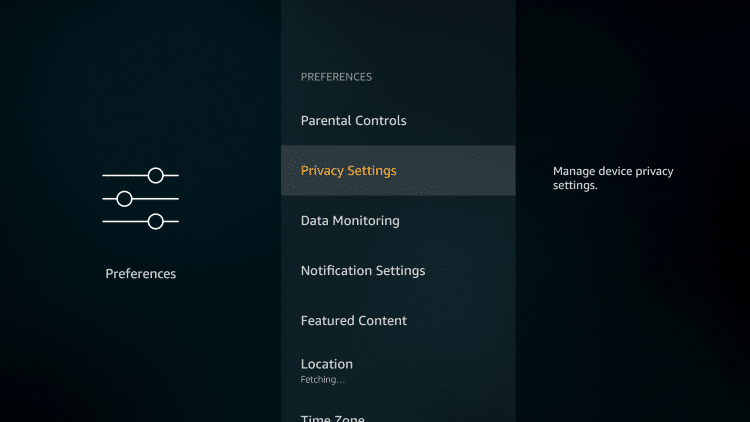
Step 5 – Turn off both “Device Usage Data” and “Collect App Usage Data”
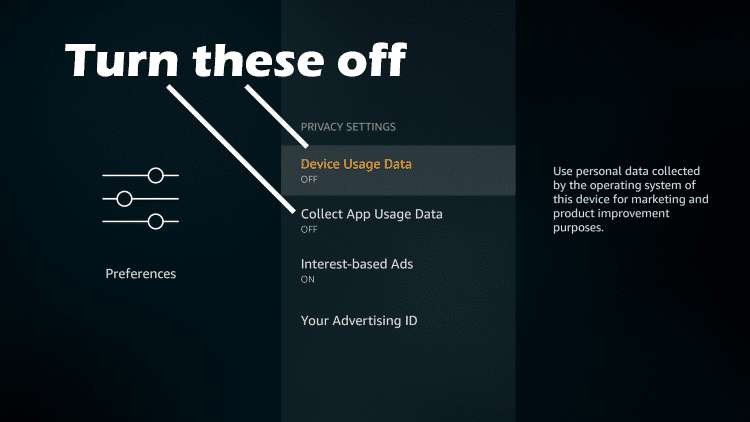
Go back to previous screen by clicking back button on remote after changing these settings to “Off”.
Step 6 – Click Data Monitoring
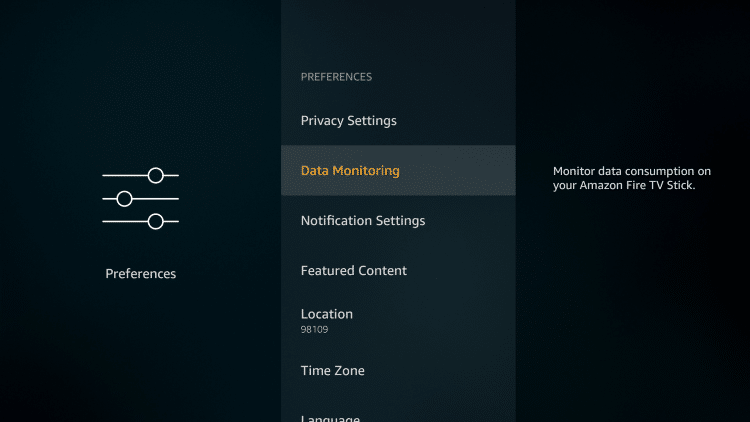
Step 7 – Turn off Data Monitoring
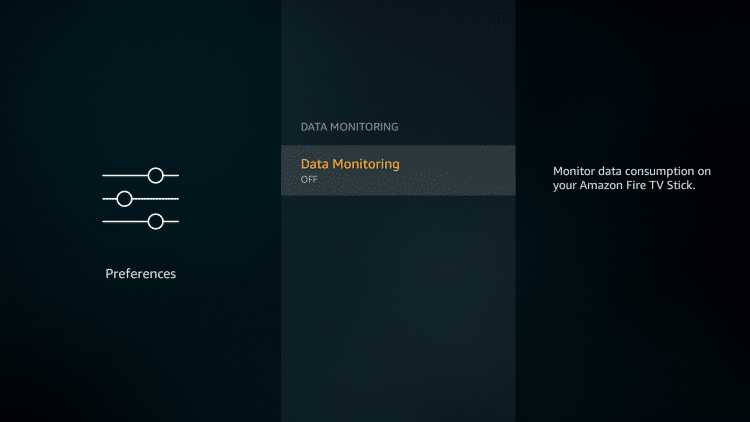
Note: If you are using a newer Fire TV/Stick, you will access the “App Usage Data” section by navigating to Fire TV Settings / Preferences / Privacy Settings. I would also suggest going into the “Data Monitoring” tab and turn off that option in there as well.
Step 8 – Click back button, return to the previous screen and click the My Fire TV
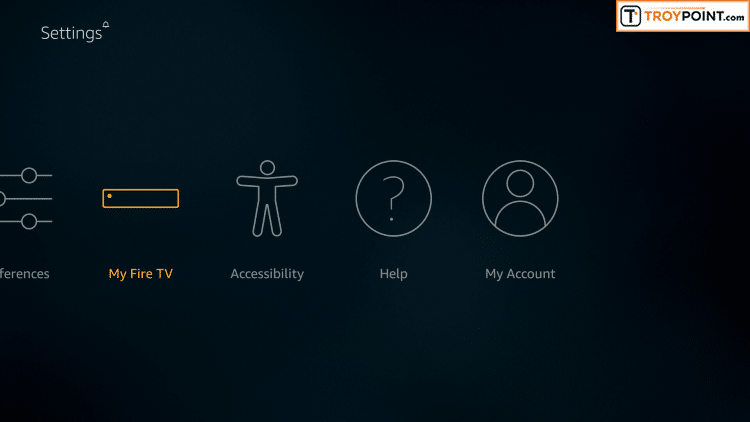
Step 9 – Click Developer Options
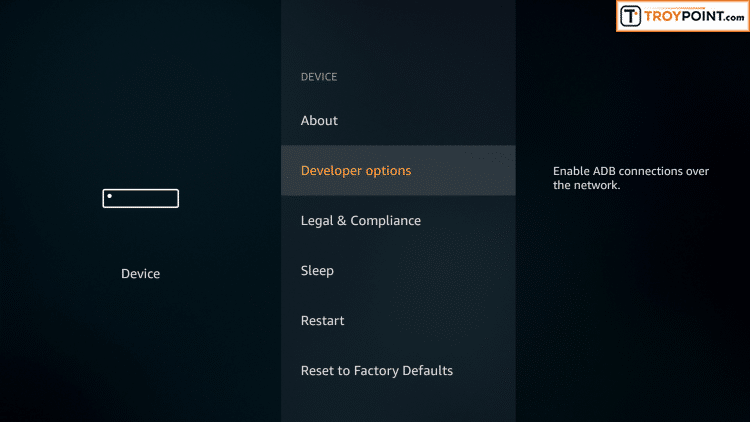
Step 10 – Click Apps from Unknown Sources
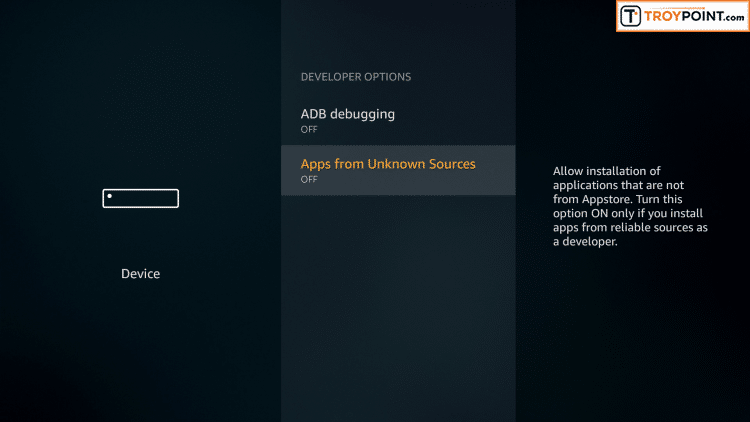
Step 11 – Click Turn On button
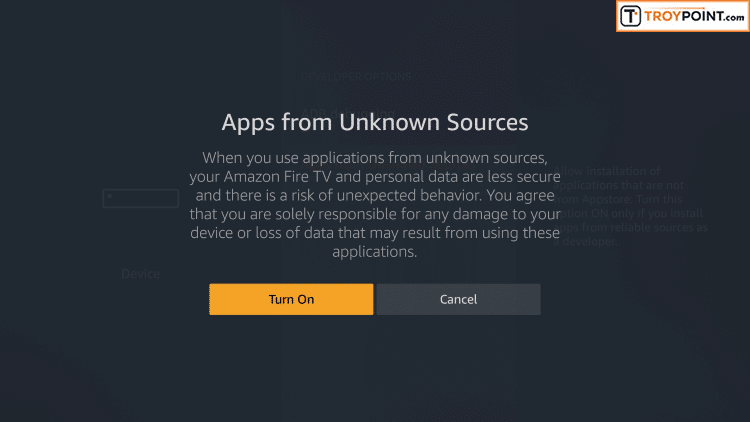
We have now jailbroken our Firestick by allowing for the installation of applications that aren’t available within the Amazon App Store.
Most guides stop after this but I will take it a step further and show you how to install an alternative app store which will provide access to thousands of apps not available within the Amazon App Store.
I will also provide suggestions on which applications that you should install onto your jailbroken Fire TV Stick so you can enjoy free movies, TV shows, live channels, sports, and much more.
How to Install Alternative App Store on Jailbroken Firestick
Next, we will install a free application called Downloader from the Amazon App Store. Downloader is a must-have tool for all of us who have jailbroken Firesticks. It will allow us to download and install various applications from the Internet that aren’t available within the Amazon App Store.
Most of my installation tutorials on the KODIFIREIPTVWebsite use the Downloader app. You will find links toward the bottom of this tutorial that will take you to the most popular guides.
Once Downloader is installed, we will then install a Google Play Alternative App Store called Aptoide. This 3rd party app store has thousands of applications not available within the Amazon App Store. This is when the fun begins!
Follow the steps below to install Downloader & Alternative App Store on you Firestick/Fire TV.
![]() KODIFIREIPTVTip: You should always use a VPN to protect your identity and security when streaming free movies and TV shows with apps such as this.
KODIFIREIPTVTip: You should always use a VPN to protect your identity and security when streaming free movies and TV shows with apps such as this.
Legal Copyright Disclaimer: This technology shall only be used to stream movies or TV shows that fall under the public domain. KODIFIREIPTVdoes not endorse or promote illegal activity tied to streaming or downloading copyrighted works. The end-user shall be solely responsible for media accessed through any service or app referenced on this Website. Referenced applications/addons are not hosted by KODIFIREIPTVand this guide is for educational purposes only.
Step 1 – Go to Home screen of your Firestick by clicking Home button on remote
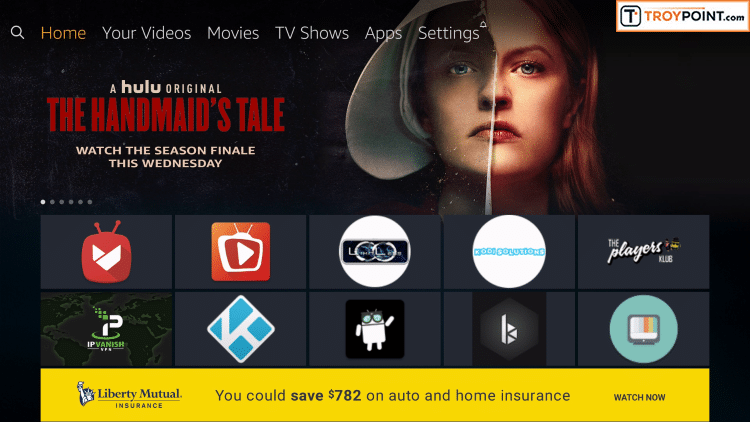
Step 2 – Hover over search icon and type in “Downloader” highlight it and click it
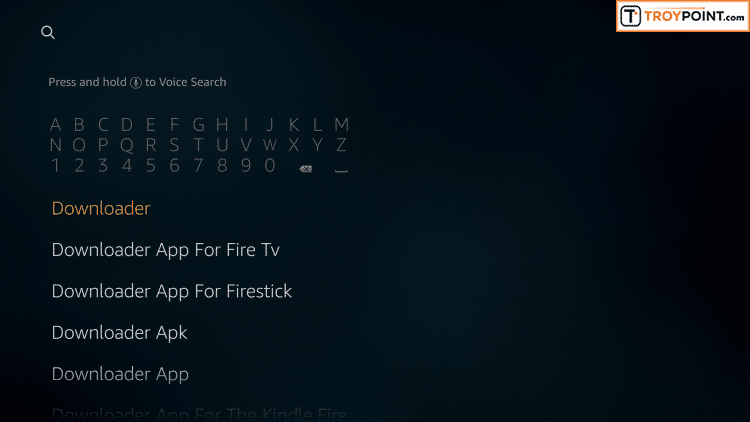
Step 3 – Cick Downloader icon
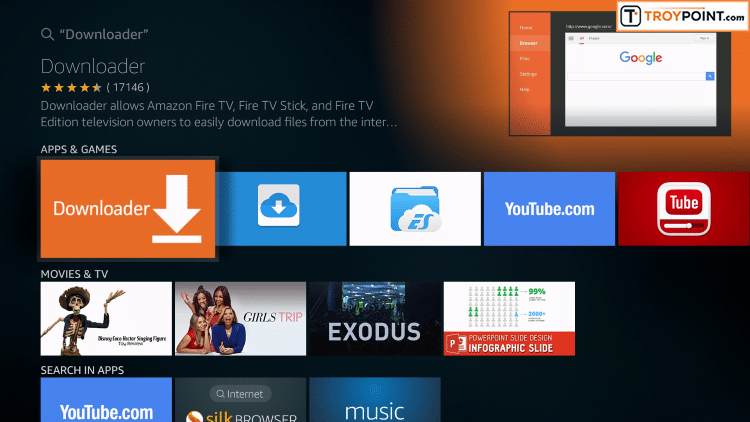
Step 4 – Click Download button
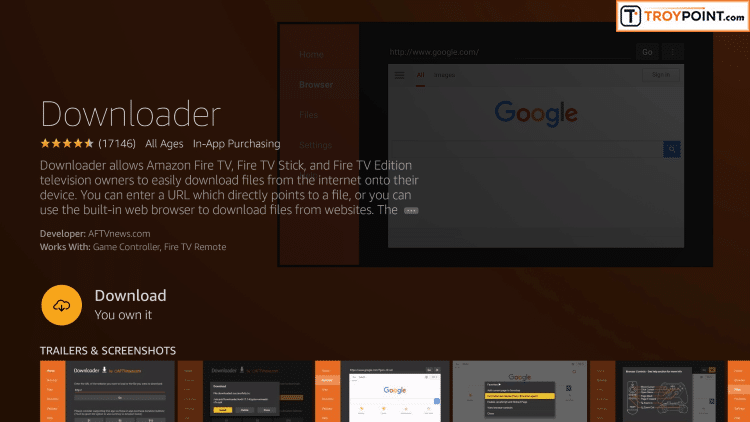
Step 5 – Click Open button
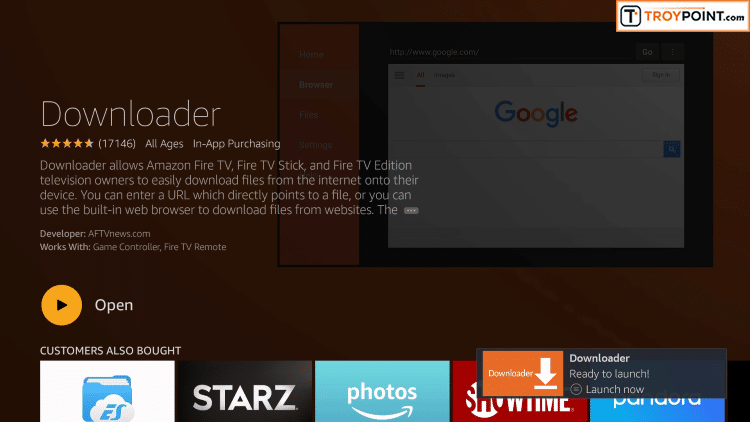
Step 6 – If you are presented with this dialog, click Allow button
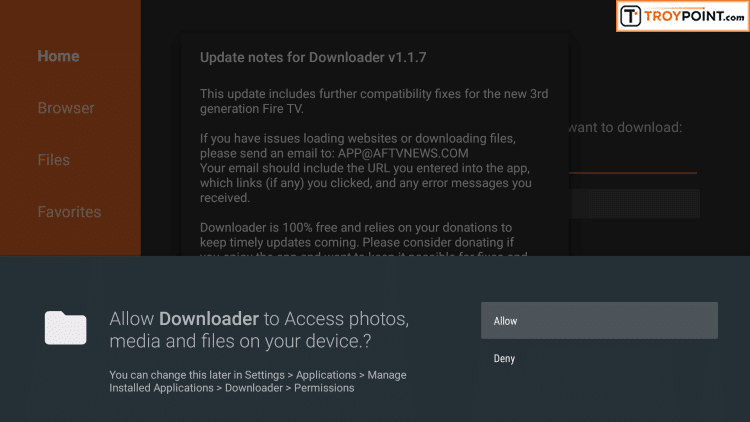
Step 7 – Click OK button on update notes
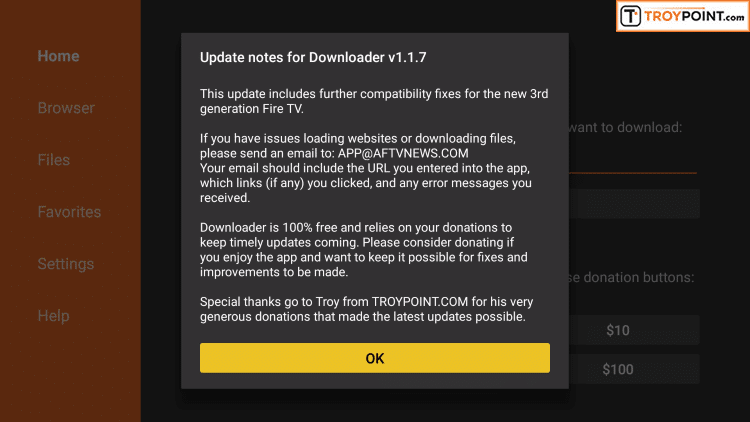
Step 8 – Click Settings menu item on left side of screen
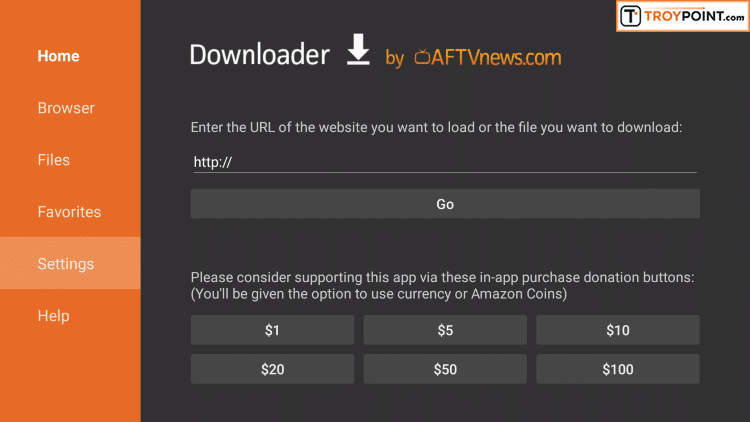
Step 9 – Click Enable JavaScript checkbox
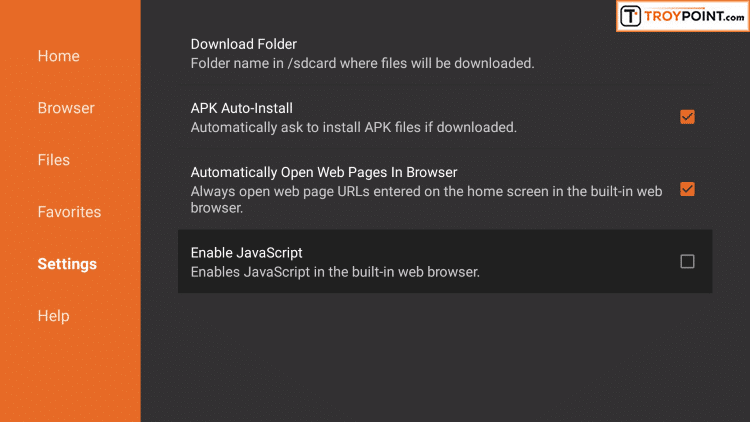
Step 10 – Click Yes button on JavaScript Warning
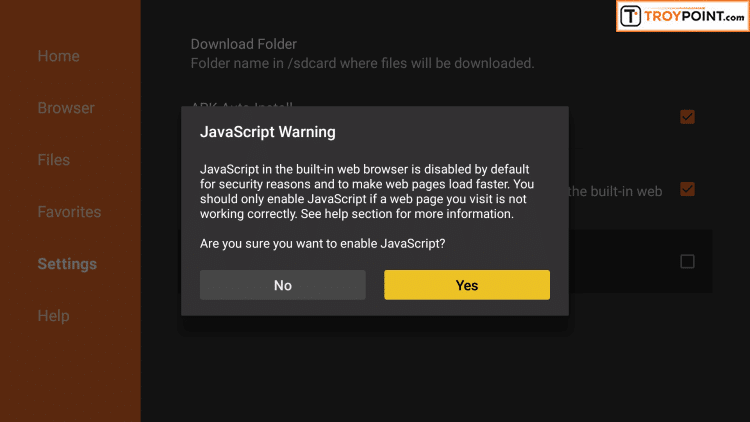
Step 11 – Click Home button
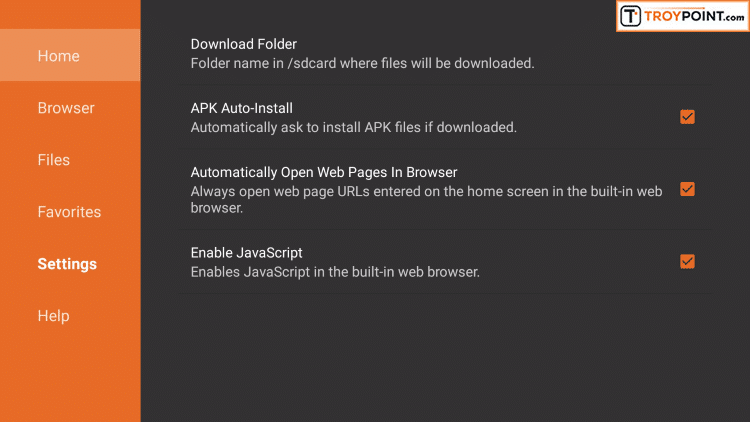
Step 12 – You are now back on Home screen of Downloader, click OK button on remote to open keyboard
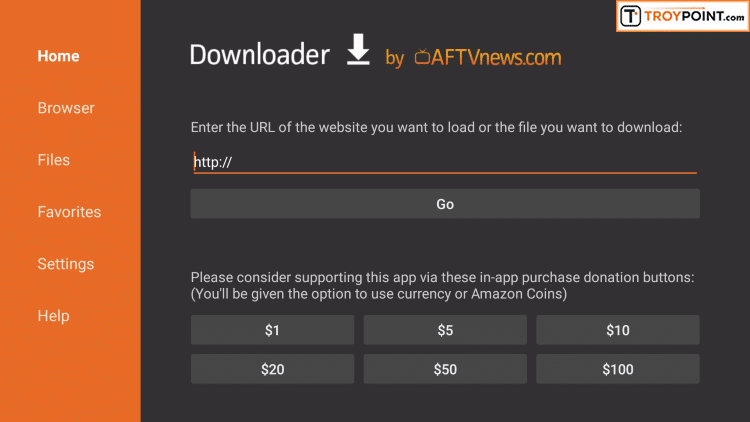
Step 13 – Click Clear button on the keyboard
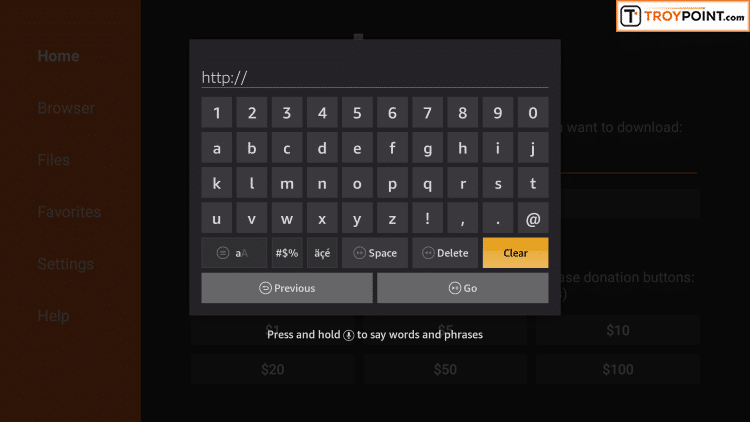
Step 14 – Type in the following address troypoint.com/app and then click Go button
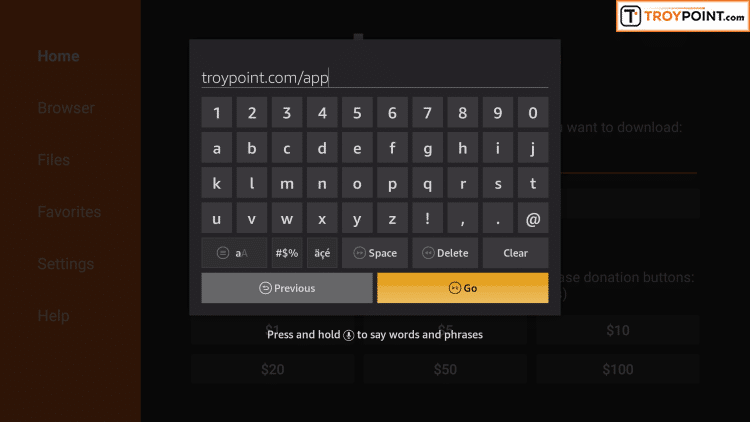
Step 15 – Download for Aptoide TV will begin
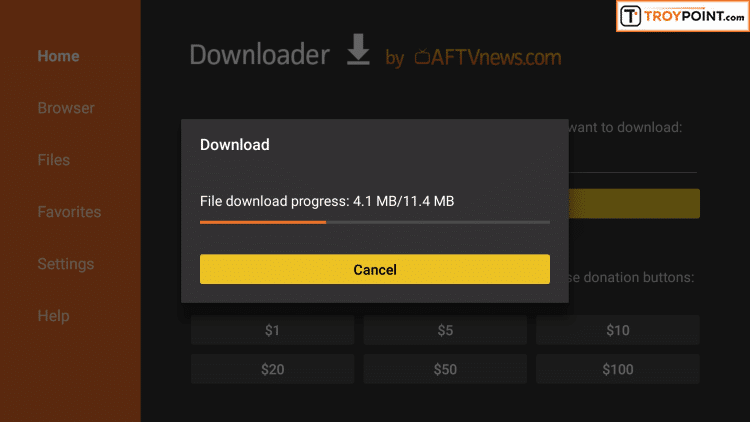
Step 16 – Click Install
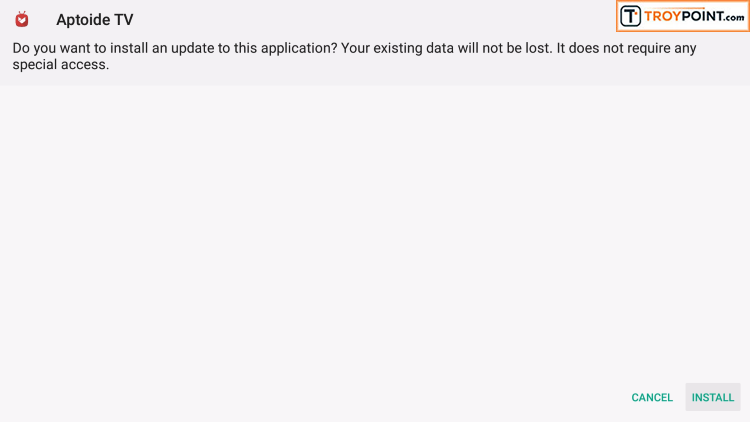
Step 17 – Click Open button
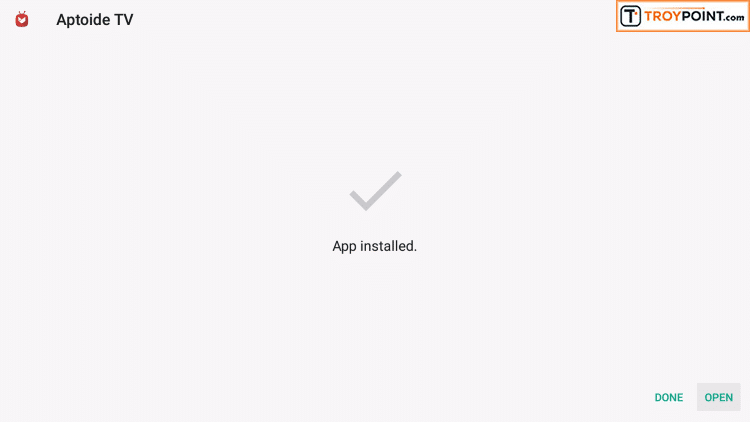
Step 18 – You are now presented with a remote-control friendly user interface
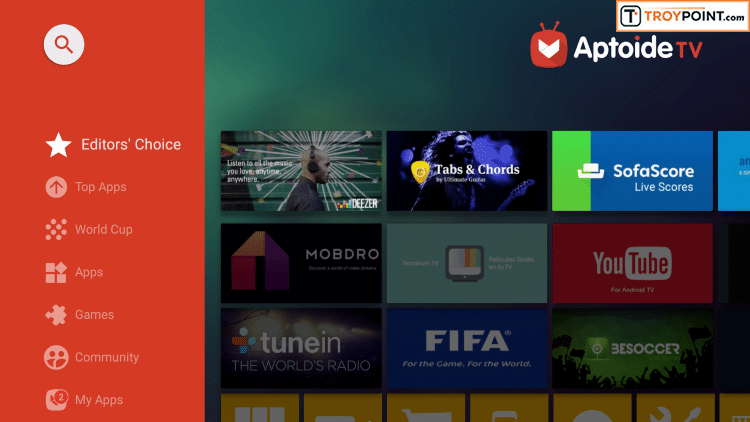
Step 19 – Top Apps is a great location to find quality streaming applications
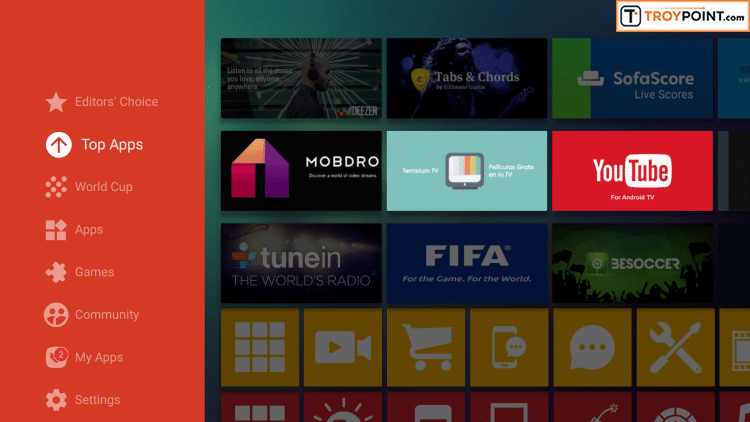
You may find that some applications within Aptoide TV are not the most recent version. Most of the time, this doesn’t matter since many applications will prompt you to update if there is a new version available. Unfortunately, that isn’t the case for Kodi.
As of this post, Aptoide TV does not include the most recent stable version of Kodi which is 18.3. Below, I will show you how to install the most stable release. The shortcut that you type into Downloader within this guide will always point to the most up-to-date stable release of Kodi.
Jailbreak Firestick Kodi Instructions
If you are new to Kodi, you can learn everything about this popular streaming app using the link below:
What Is Kodi? Everything you Need to Know
Use the following instructions to install Kodi on a Firestick/Fire TV:
Step 1 – Open Downloader app
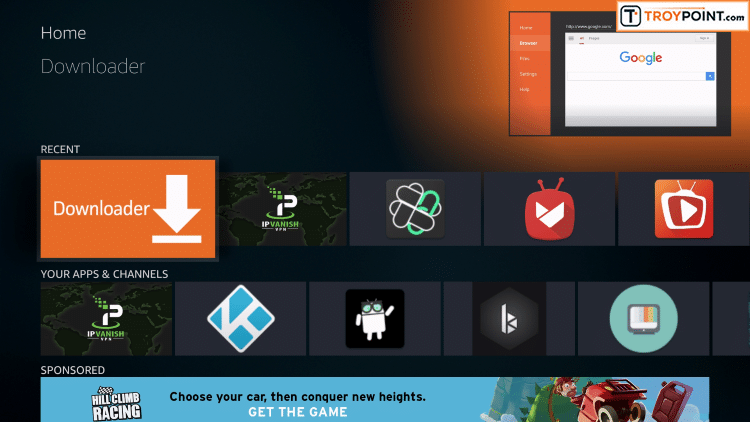
Step 2 Click OK button on remote to open the keyboard and type in the address for Kodi 18.3 which is troypoint.com/kodistable
Click the Go button after typing in address and Kodi download will begin.
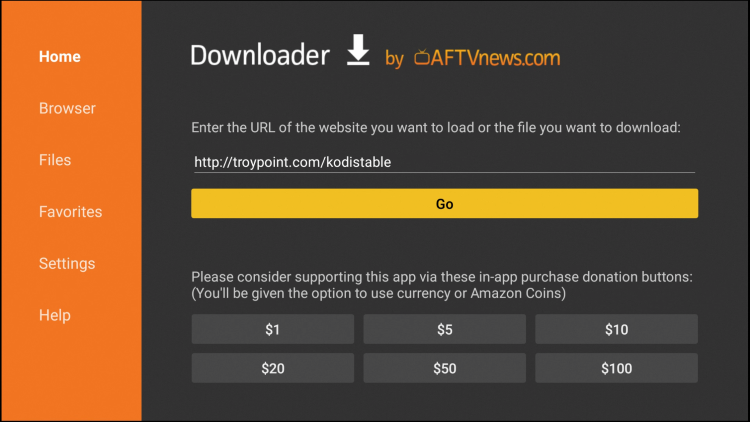
Step 3 Click Install on Kodi setup page

Step 4 Kodi will begin installing
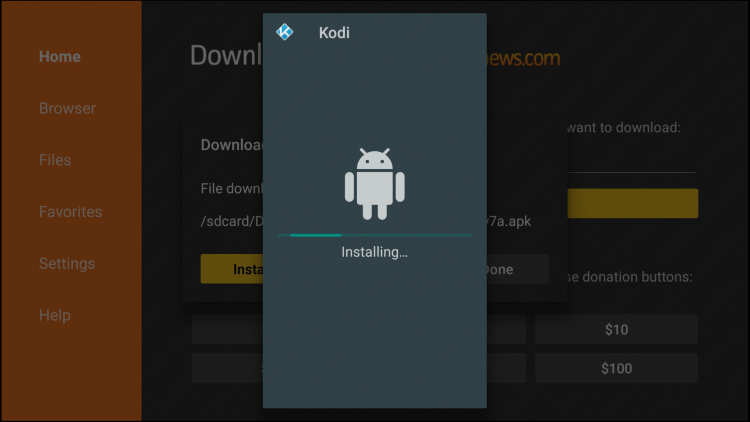
Step 5 Click Done once Kodi has been installed
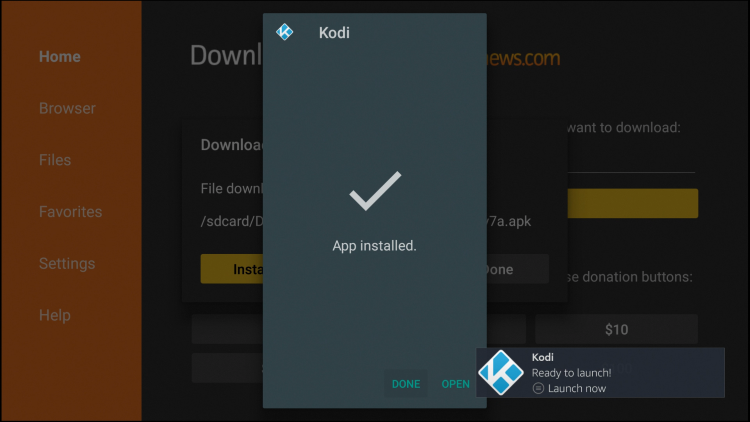
Step 6 Click Delete to discard the Kodi 18.3 installation file as this will free up valuable space on your Fire TV Stick, Fire TV, or Fire TV Cube
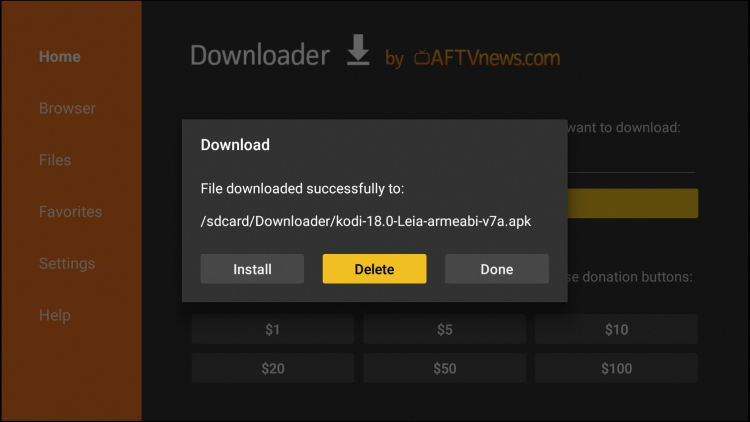
Step 7 Click Delete again

Step 8 Go to Firestick / Fire TV / Fire TV Cube Home screen, scroll to the right under Apps & Channels category and click “See All” button
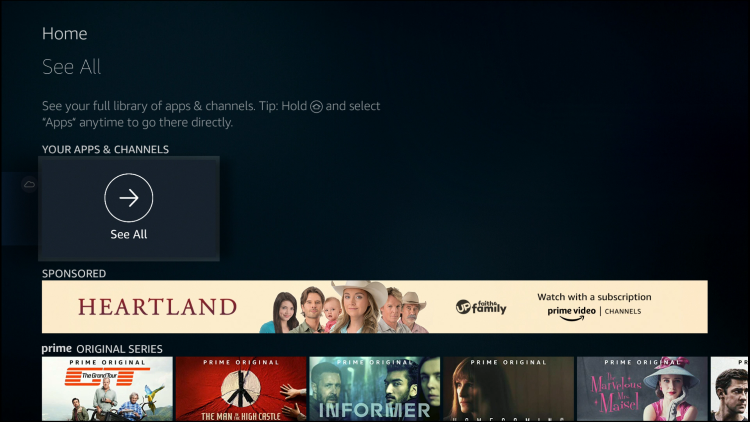
Step 9 Highlight Kodi shortcut at bottom of screen and click the options button on Fire TV Stick / Fire TV remote which looks like three horizontal lines on top of each other and click Move
Note: After recent Fire TV/Stick update, some devices will not provide option “Pin to Front” instead.

Step 10 Move Kodi shortcut to the front of the list and click OK button on remote where you would like to place it, this will ensure that it is displayed on your Firestick / Fire TV / Fire TV Cube home screen
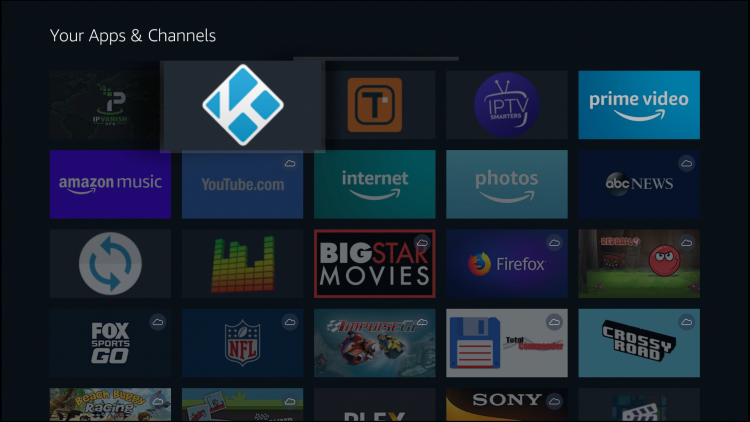
Step 11 Launch Kodi and click “continue” button

Step 12 Click Allow
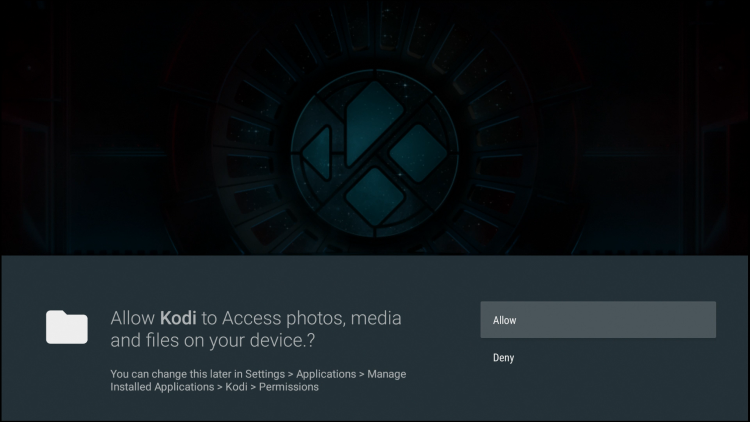
Step 13 Kodi begins to load

Step 14 You are now presented with Kodi 18.3 Leia home screen on Firestick, Fire TV, or Fire TV Cube.
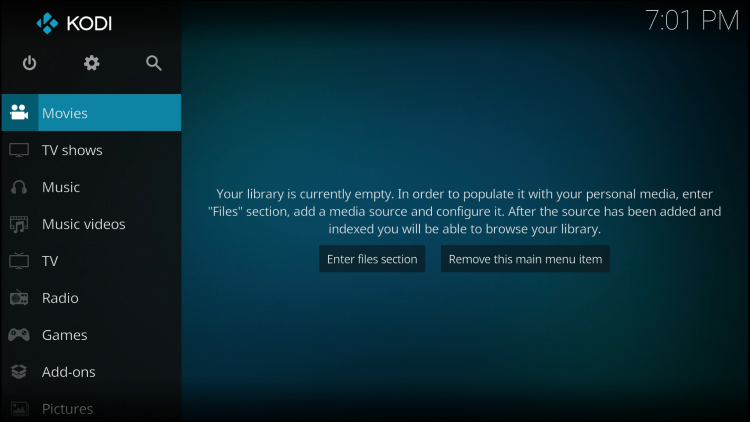
Now that you have one of the most popular streaming apps installed on your jailbroken Firestick or Fire TV, you need to install some addons.
Many new Kodi users spend hours looking for the best addons to install. I have already done the work for you and created the following guide that will have you up and running in a matter of minutes with the best addons that actually work.
GET YOUR FREE GUIDE
Supercharge Kodi Guide
Downloaded by over 500,000 Kodi users
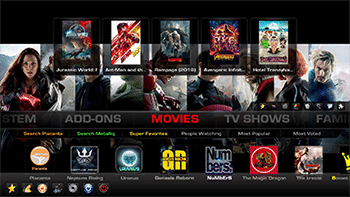
Kodi doesn’t do much without the popular 3rd party addons that provide free movies, TV shows, live channels, sports and more.
Install the best Kodi addons with the click of a button by using my free Supercharge Kodi guide.
GET YOUR FREE GUIDE
Or, you can checkout the following popular KODIFIREIPTVKodi Guides that stay constantly updated with the best addons and builds for your streaming enjoyment:
Jailbreak Firestick Continued
Below, you will find some of the best streaming applications available for those who have a jailbroken Firestick.
Please note that you can choose from the list of what you would like to install. Feel free to install some of them or all of them. It is always good practice to install at least two applications from the same category so if one doesn’t yield the results you are searching for, you can try the other.
The following applications will get you running quickly with free on-demand movies, TV shows, and live channels.
![]() KODIFIREIPTVTIP: Many of the apps described in this article are available within the KODIFIREIPTVRapid App Installer. This app allows you to install the best streaming apps and tools in a matter of minutes rather than installing each APK one by one. Use the link below to access this free application.
KODIFIREIPTVTIP: Many of the apps described in this article are available within the KODIFIREIPTVRapid App Installer. This app allows you to install the best streaming apps and tools in a matter of minutes rather than installing each APK one by one. Use the link below to access this free application.

KODIFIREIPTVRapid App Installer
Jailbreak Firestick Apps for On-Demand Movies & TV Shows
Kodi (already installed via instructions above)
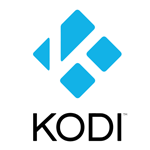 Undoubtedly, the most popular streaming application available for side-loading onto a Firestick is the media center app Kodi. Kodi is an all-encompassing application that uses add-ons for streaming content and more.
Undoubtedly, the most popular streaming application available for side-loading onto a Firestick is the media center app Kodi. Kodi is an all-encompassing application that uses add-ons for streaming content and more.
If you would like to learn how to install Kodi on a Firestick or Fire TV, use the link below. This step-by-step guide will provide you with 5 separate way to get the application on your device:
How to Install Kodi on Fire TV or Fire TV Stick
Once Kodi is on your device, you can now install the add-ons which will grant access to tons of Movies, TV Shows, Music, Live Television, and so much more. KODIFIREIPTVhas created a list of the Best Kodi Add-Ons for all different categories.
If you would like to learn how to install the Top Kodi Add-ons with just the click of a button, I highly recommend my Kodi Supercharge Guide. With this Supercharge Guide, you won’t have to install each add-on individually. Instead, I will show you how to install a Kodi Build that holds multiple functioning add-ons in one installation.
Get all the best add-ons with one click! Downloaded over 500,000 times!
Click Here for Free Jailbreak Kodi Supercharge Guide
CyberFlix TV
 CyberFlix TV is a clone or replica of the ever-popular Terrarium TV APK. Terrarium TV was discontinued in the fall of 2018 and CyberFlix has taken its place fabulously.
CyberFlix TV is a clone or replica of the ever-popular Terrarium TV APK. Terrarium TV was discontinued in the fall of 2018 and CyberFlix has taken its place fabulously.
The CyberFlix TV app works great with real-debrid which will bring in some of the highest quality links for an awesome streaming experience.
CyberFlix has the ability to add subtitles and an external video player including the most recent version of MX Player. If you were a fan of the Terrarium TV APK, CyberFlix is the perfect alternative.
CyberFlix TV Installation Tutorial
Cinema APK
 Cinema APK is an Android application that provides thousands of free movies and TV shows. This lightweight application works fabulous on the Firestick and Fire TV.
Cinema APK is an Android application that provides thousands of free movies and TV shows. This lightweight application works fabulous on the Firestick and Fire TV.
Users will enjoy a friendly user-interface that will provide hours of entertainment.
Cinema APK is know for its large amount of media sources that provides buffer-free playback.
The free application allows both streaming and downloading for playback at a later time.
Terrarium TV recently announced that there would be no more updates for their popular application but Cinema APK is ready to take their spot at the front of the line.
As of now, this is the most popular application available for the Fire TV Stick and Fire TV.
How to Install Cinema APK on Firestick & Fire TV
Morph TV
 A Firestick jailbreak isn’t complete without the new popular application called Morph TV.
A Firestick jailbreak isn’t complete without the new popular application called Morph TV.
Morph TV provides thousands of on-demand movies and TV shows that can be accessed within a user-friendly interface. The great thing about Morph is that there are no ads like many of the other applications on this list.
Morph also does a great job syncing with the popular Trakt service so you can keep track of your watch-lists. Use the link below to learn how to install Morph TV on your Firestick or Fire TV device:
How To Install Morph TV
BeeTV
 Another streaming app that is quickly becoming a must-have is BeeTV.
Another streaming app that is quickly becoming a must-have is BeeTV.
Bee serves up Movies and TV Shows in an easy-to-use interface with awesome categories. Often times, links are available in 720 and 1080p HD.
Users can integrate a real-debrid account along with a trakt.tv account which will help them get the most out of this awesome APK. Use the instructional guide below to install BeeTV on your Firestick or Fire TV.
BeeTV Installation Guide
Jailbreak Firestick Apps for Live Television Streaming
Live NetTV

Live NetTV is an awesome free streaming app that carries hundreds of different channels across the globe.
This application includes many of the popular live channels that you would receive through an expensive cable or satellite package.
Categories include News, Entertainment, 24/7, Movies, Countries, and more.
Although this app works well, it does come with a few limitations. Some channels are only broadcast in SD quality and occasionally you may encounter some buffering, but hey, it is 100% free!
If you prefer a more dependable option with high quality, buffer-free playback, I suggest looking at Streams For Us which I mention below.
How To Install Live NetTV on Firestick
Mobdro
 Mobdro is another live video streaming service that works great on a Firestick. This application scours the internet for live streams from around the world and broadcasts them on the app. If you are looking for a free Live TV service, Mobdro is the choice for you.
Mobdro is another live video streaming service that works great on a Firestick. This application scours the internet for live streams from around the world and broadcasts them on the app. If you are looking for a free Live TV service, Mobdro is the choice for you.
Because the service is free, it may be spotty at times. That is why KODIFIREIPTValways recommends an IPTV Service such as The Players Klub for reliable live television. However, Mobdro is a great free alternative that many users find suitable for their viewing needs.
To learn how to install Mobdro on a Firestick, click the link provided below:
How to Install Mobdro on Firestick
Streams For Us IPTV
 Streams For Us is an IPTV service that costs only $7 per month (for the basic package) and serves over 8500 live channels often found within expensive cable or satellite offerings. Sports fans will love this service because it provides unlimited access to all of the professional season-pass packages and PPV events. You will never miss your favorite team again whether its baseball, football, basketball, hockey, and everything in between.
Streams For Us is an IPTV service that costs only $7 per month (for the basic package) and serves over 8500 live channels often found within expensive cable or satellite offerings. Sports fans will love this service because it provides unlimited access to all of the professional season-pass packages and PPV events. You will never miss your favorite team again whether its baseball, football, basketball, hockey, and everything in between.
Streams For Us also includes a video on demand (VOD) section which serves up the most popular Movies and TV Shows for your streaming enjoyment.
Streams For Us offers a Free trial for users who want to test this service prior to purchasing.
Users will also notice that most of the channels within Players Klub are served in HD quality where free apps often come as standard quality (SD).
You will be astonished at the amount of content that you receive for only $5 per month!
How To Install Players Klub On Firestick/Fire TVJailbreak Firestick Apps for Miscellaneous Utilities
Mouse Toggle for Firestick & Fire TV
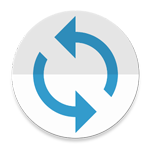 Some of the application that you side-load onto your Firestick or Fire TV won’t work well with the remote control. The reason for this is because many of these Android applications are designed for phones and tablets, not televisions.
Some of the application that you side-load onto your Firestick or Fire TV won’t work well with the remote control. The reason for this is because many of these Android applications are designed for phones and tablets, not televisions.
The Mouse Toggle app will allow us to use a virtual mouse on the Firestick, Fire TV, or Fire TV Cube. This is a must-have utility if you are going to jailbreak a Firestick or Fire TV.
How To Install Mouse Toggle on Firestick & Fire TV
Aptoide TV App Store (already installed via instructions above)
 One huge drawback of the Firestick and Fire TV is that it doesn’t include Google Play Store. It comes with its own Amazon App store which doesn’t include many of the popular apps found within Google Play.
One huge drawback of the Firestick and Fire TV is that it doesn’t include Google Play Store. It comes with its own Amazon App store which doesn’t include many of the popular apps found within Google Play.
The term jailbreak has often been used to describe installing a 3rd party app store on a device so maybe this tutorial here is more fitting in terms of this definition.
Although we can’t install Google Play on our Firestick or Fire TV, we can install another App store which works great with the remote control. Aptoide TV provides many of the popular apps that are normally found within Google Play. It also includes free streaming applications that aren’t available within Google Play so, in my opinion, this is a better choice anyway.
How To Install Aptoide TV On Firestick & Fire TV
Hidden Router VPN
Hidden Router VPN-full-logo-promo.png” alt=”Hidden Router VPN” width=”122″ height=”150″/>
KODIFIREIPTVdoes not verify the legality or security of any applications covered on this Website. Users should always use a VPN in conjunction with these free or low-cost streaming solutions to protect their identity and security.
Your Internet Service Provider, government, app developers, and hackers may log what you are accessing online if you aren’t connecting through a VPN.
In addition, some of the apps that you would want to download are restricted by the Amazon App Store since they are unverified apps. However, you can side-load them into your device without using the official app-distribution method with the help of a VPN for Firestick, Fire TV, Fire TV Cube.
I use Hidden Router VPN on all of my streaming devices and I suggest that you do the same.
How To Install VPN For Firestick
Jailbreak Firestick for Gaming
 Because of its side-loading capabilities, the Firestick is able to be used for other activities such as gaming.
Because of its side-loading capabilities, the Firestick is able to be used for other activities such as gaming.
With the help of 3rd party application, you can easily turn your Fire TV device into an old-school gaming console. This will allow you to emulate popular gaming systems such as GameBoy, Atari, Nintendo, PlayStation, and more.
Users can play all their favorite games from different consoles in one location.
Use the link below to learn How To Play Retro Games on Firestick/Fire TV.
Happy Chick is a game emulator that works on nearly any device imaginable including the Amazon Firestick.
It features all the popular games such as Mario Kart, Pokemon, and more. Best of all, Android phone users can simply download a virtual controller app and play on your television!
Happy Chick Installation Tutorial for iOS, Android, Firestick, and More
You can dive deeper into retro gaming by installing RetroArch along with a USB drive for maximum storage!
Play Thousands of Retro Games on Firestick with RetroArch
Jailbreak Firestick FAQ
Below are the most common questions that I receive from people looking for information on how to jailbreak firestick.
What does a jailbroken Amazon Firestick do?
A jailbroken Firestick allows you to install applications that aren’t available within the Amazon app store. There are thousands of free streaming applications that can be installed that serve up free movies, TV shows, live channels, sports, and more.
What channels can you get for free with a Firestick?
The popular Mobdro IPTV app mentioned above provides access to thousands of live channels typically found within expensive cable and satellite packages. You may also opt for a more reliable service with better quality by paying $5 per month for the Players Klub service.
Is there a monthly fee for a Firestick?
No, unless you purchase a subscription to one of the applications that require a monthly fee. Most KODIFIREIPTVtutorials teach how to install and use free services.
Is jailbreaking a Firestick illegal?
This is a question that KODIFIREIPTVreceives on a regular basis. To answer this question as simply as possible, no. It is not illegal to “jailbreak” a firestick or fire tv device. There are numerous functions available when jailbreaking your firestick that does not infringe on any laws or regulations.
One of the most used features of a jailbroken fire tv or stick is watching movies and TV shows. There is tons of content within the public domain that is available for viewing for all. Use the links below for a list of the Best Public Domain Movies & TV Shows:
Best Public Domain Movies & How To View Them
Best Public Domain TV Shows
However, if you would like to use the device to view Movies & TV Shows not available in the public domain, a VPN is strongly suggested to protect your privacy.
Without a VPN, your Internet Service Provider, government, and hackers may monitor what you are streaming through your Firestick.
A VPN will encrypt your connection to the Internet, making it impossible for others to see what you are accessing online.
I personally never use my jailbroken Firestick without first connecting to Hidden Router VPN because I don’t trust what my Internet Service provider does with my streaming logs.
What are the requirements to use a Jailbroken Firestick?
Most of the applications that you run on a jailbroken Firestick require high-speed Internet. You can easily test the Internet download speed on your Firestick by using the following tutorial.
How to Test Internet Download Speed on Firestick
You must also have a wireless router so you can connect the Firestick to the Internet.
Will my Firestick become damaged if I jailbreak it?
No, we aren’t manipulating the hardware of the Fire TV Stick in any way so there is no harm done by jailbreaking it.
Can I undo jailbreak on Firestick?
Yes, simply go through the screenshot tutorial above in reverse direction. Or, perform a complete reset on your device using the link below:
How To Reset Firestick/Fire TV to Factory Settings
Can I gift or sell a jailbroken Firestick?
Yes, you can do this by installing the desired applications and then deregister the device. When the new user turns it on, she/he will be prompted to input their Amazon username and password. The applications that you installed on the device will be available.
To deregister a Firestick go into Fire TV Stick Settings / My Account / Amazon Account (your name should be listed here) / click Deregister
IMPORTANT: Due to copyright laws, I do not suggest selling jailbroken Firesticks that include applications that provide free movies, TV shows, IPTV, etc. Those who sell these devices have been known to face legal troubles and jail time.
Can I buy a jailbroken Firestick?
Yes, you can buy a jailbroken Firestick but I strongly suggest not doing so. With this hobby, it is important that users learn to keep their device updated themselves and functioning properly.
Most people who purchase jailbroken Firesticks wonder why their device stops working after a few months or sometimes weeks. It is because they didn’t configure it themselves and they have no idea of how things work.
The weekly KODIFIREIPTVNewsletter keeps everyone up-to-date on the ever-changing world of cord-cutting. Use the link below to join the other 400,000 happy subscribers.
Keep Your Jailbroken Firestick Running Perfectly With The Free KODIFIREIPTVNewsletter
![]() CAUTION – YOUR STREAMING ACTIVITY IS BEING LOGGED
CAUTION – YOUR STREAMING ACTIVITY IS BEING LOGGED
KODIFIREIPTVdoes not verify the legality or security of any applications or services covered on this Website.
You should always use a VPN in conjunction with free or low-cost streaming solutions to protect your identity and security.
Your Internet Service provider, government, app/addon developers, and hackers can log your online activity through your visible IP Address and location.
A VPN will encrypt your connection to the Internet and mask your IP address so you will remain 100% anonymous while online.
KODIFIREIPTVrecommends Hidden Router VPN due to their blazing fast speeds and zero-log policy.
![]() Special Time Sensitive Discount – Get Hidden Router VPN @ $4.55!
Special Time Sensitive Discount – Get Hidden Router VPN @ $4.55!
This offer expires on Saturday so don’t delay.
Click Here for Hidden Router VPN Discount $4.55
Please follow and like us:


THE HIDDEN WIFI VPN ROUTER – THE FASTEST VPN ROUTER IN THE WORLD, WITH FULL SUPPORT FOR KODI AND IPTV!




